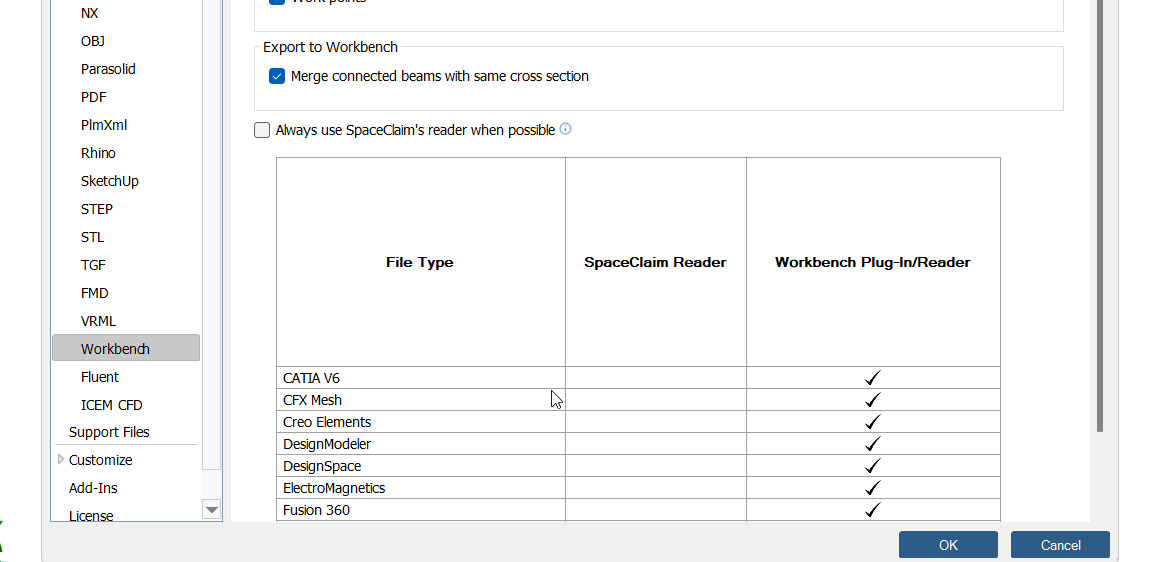-
-
December 17, 2024 at 1:15 pm
fatmaburcu.soylu
SubscriberHello everyone,
I have a question about importing geometry from CATIA V6 to SpaceClaim. I need a clean geometry in order to mesh it properly with using watertight geometry workflow. First, I cleaned all small surfaces and gaps in CATIA. Then, I exported the geometry in stp format. When I opened this exported geometry in SpaceClaim, the quality of the surfaces are not good enough. Some of the surfaces have some self-intersections and others have some gaps. These gaps aren't recognized when I use the "Open-face" feature. To fix it, I need to seperate the problematic surface first then I need to sew it again with using "Sew" feature. Also, I need to divide the self-intersected surfaces into many small surfaces. I want to prevent this problems. How can I import or export the geometry with high quality surfaces without applying these steps.
Thank you.
-
December 18, 2024 at 7:32 am
Keyur Kanade
Ansys EmployeeYou can read CATIA file in SpaceClaim. You can use option on SpaceClaim reader as shown below in FIle -> SpaceClaim Options panel.
Please go through help manual for more details
Please go through help manual for more details
Regards,
Keyur
How to access Ansys Online Help Document
Guidelines on the Student Community
Fluids Engineering Courses | Ansys Innovation Courses
-
- You must be logged in to reply to this topic.


- Data Center Simulation
- Unable to attach geometry 2024 R2
- Getting Mesh Faces With Specified Normal Via SpaceClaim Scripting (V241)
- How to provide blade angles in bladegen.
- DXF file loaded incorrectly
- Crash by using Script Editor
- plugin error failed to import assembly from spaceclaim
- Overlapping contact face
- Temperature’s Distribution not available in Refine Mode ?
- Thermoelectric Cooler Model

-
1191
-
513
-
488
-
225
-
209

© 2024 Copyright ANSYS, Inc. All rights reserved.