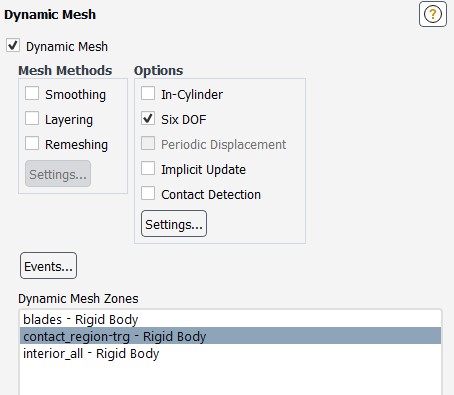TAGGED: ansys-hpc, dynamic-mesh, error, fluent, transient
-
-
November 19, 2024 at 7:58 am
budanur21
SubscriberI am trying to solve a 2D Transient Vertical Wind Turbine model using Dynamic Mesh with 80k nodes in total. Dt = 0.001s T=13 s, residuals are set to 1e-5 with 300 iterations max, Aspect ratio is 3 max, skewness is lower than 0.7. HPC Has 64 CPU, 1TB RAM. I also tried another machine with 128 CPU but that did not help.
At first, all CPU's available are seen to be under load. Several iterations are done in a second. But as iterations go, time required to solve each iteration goes significantly high. At this point the iterations are only 17% done and it takes ~15 seconds to solve each iteration and it will increase. Is there a solution other than constantly restarting the solution?
-
November 19, 2024 at 8:02 am
budanur21
SubscriberForgot to mention, it can be clearly seen that CPU load decreases over time. Right now HPC is only using 20/64 CPU's
-
November 19, 2024 at 9:54 am
Rob
Forum ModeratorIf you're remeshing can you check you've not added too many cells to one node? However, with 80k nodes I'd not run on more than 1, possibly 2 cores. The overhead for that number of partitions may well far exceed the benefit from having more compute power available.
-
November 19, 2024 at 10:21 am
budanur21
SubscriberSmoothing & Remashing. How can I check that? Before moving to HPC I ran the same case file in my R5 7500F 6core CPU 3.7ghz (4 used) + 32GB RAM and I must say I did not notice a difference in terms of speed after moving to HPC. I am new to both using HPC and dynamic mesh. Thanks for the help.
-
-
November 19, 2024 at 11:21 am
Rob
Forum ModeratorFor a VAWT you shouldn't need to remesh as the motion is typically circular - ie it spins. You can usually use sliding mesh, possibly with embedded zones, and then either set the speed directly or via the moving mesh UDF.
-
November 19, 2024 at 11:34 am
budanur21
SubscriberI am also using 6DOF solver, so that the blades (and the interior grid) can rotate freely (starting from rest). My results (eg TSR over Time) seem to be in line with the paper I am following (until solver slows down at around 15%. I also checked the mesh animation, it shows the interior rotating mesh zone to be rotating as a whole as expected. Remashing option is on only for contact region src between the stationary and rotating zones.
-
November 19, 2024 at 11:36 am
budanur21
SubscriberFluent solver slows down with time my issue is pretty much the same with this fellow person
-
-
November 19, 2024 at 1:23 pm
Rob
Forum ModeratorYou shouldn't need any remeshing if you're using sliding mesh interfaces. If you're recording images that can cause memory leaks in older builds, I can't remember if 22R2 suffers from that. The issue sporadically reappears as option interactions with OS/drivers etc come up.
-
November 20, 2024 at 3:16 pm
-
-
November 20, 2024 at 3:23 pm
Rob
Forum ModeratorIt's a setting. Is it working?
-
- You must be logged in to reply to this topic.



-
2778
-
965
-
841
-
599
-
591

© 2025 Copyright ANSYS, Inc. All rights reserved.