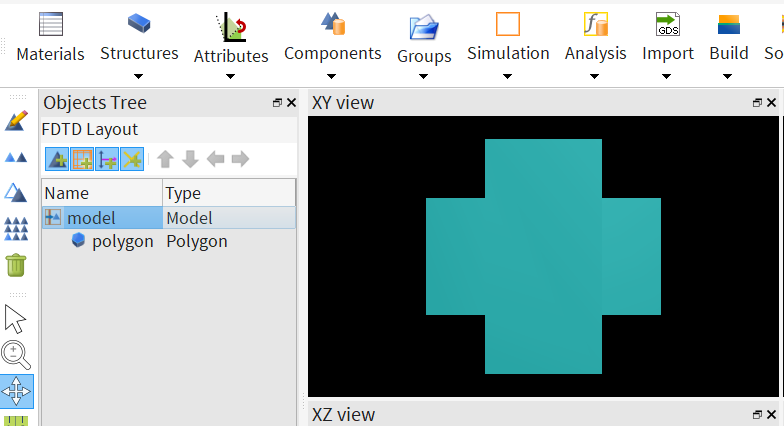-
-
January 29, 2024 at 4:42 pm
Theo Hannotte
SubscriberI am trying to pattern the surface of a parabola with the "etch" material.
To create the etch mask object, I start with a square, and use the function polydiff to remove the pattern.
This works well when the pattern is a simple polygon fully included in the square.
However, when I try to remove 2 polygons that are touching or overlapping, the function returns 0.
I tried to combine the 2 polygons with "polyor" before the substraction, but "polyor" also return 0.
To give a concrete example, I have here defined the vertices for 2 orthogonal rectangles that would form a cross if combined:
bridge1 = [ -G2, bridgeW2;
G2, bridgeW2;
G2, -bridgeW2;
-G2, -bridgeW2];
bridge2 = [ bridgeW2, -G2;
bridgeW2, G2;
-bridgeW2, G2;
-bridgeW2, -G2];Although this seems to be a simple case, every single boolean function (polyor, polyand, polydiff and polyxor) simply return 0 without a warning.
Is there additional condition on the polygon that are not mentionned in the documentation?
And if those operator really are unable to deal with those shape, what would be a better way to pattern my parabola without calculating every intersection points manually? -
February 5, 2024 at 10:02 pm
Amrita Pati
Ansys EmployeeHi Theo,
This seems very simple and I am surprised that it is not working. Let me run some tests and get back to you.
Regards,
Amrita -
February 6, 2024 at 2:09 am
Amrita Pati
Ansys EmployeeHi Theo,
I tested your scripts. The issue is that the vertices in V1 have been defined in clockwise order whereas the vertices in V2 have been defined in counter-clockwise manner. I believe, this is creating an ambiguity for the GUI. I will recommend you to use a single consistent direction. I changed the vertices of V1 to counter-clockwise, and the script seems to be working as expected:
bridgeW2 = 1;
G2 = 2;
V1 = [-G2, bridgeW2; -G2,-bridgeW2; G2,-bridgeW2; G2,bridgeW2];
V2 = [bridgeW2,-G2; bridgeW2,G2; -bridgeW2,G2; -bridgeW2, -G2];
A = polyor(V1,V2);
addpoly;
set("vertices",A);Please let me know if you continue to face any issues. Also, please post your questions on the Photonics Channel, which focuses on Lumerical.
Regards,
Amrita -
February 6, 2024 at 5:17 pm
Theo Hannotte
SubscriberHi Amrita,
Thank you very much for your answer, the same correction solved all the other combinations in my structure.
Regards,
Théo
-
- The topic ‘FDTD: Scripting command polyor, polydiff, polyxor, etc. do not work’ is closed to new replies.



-
4492
-
1494
-
1376
-
1209
-
1021

© 2025 Copyright ANSYS, Inc. All rights reserved.