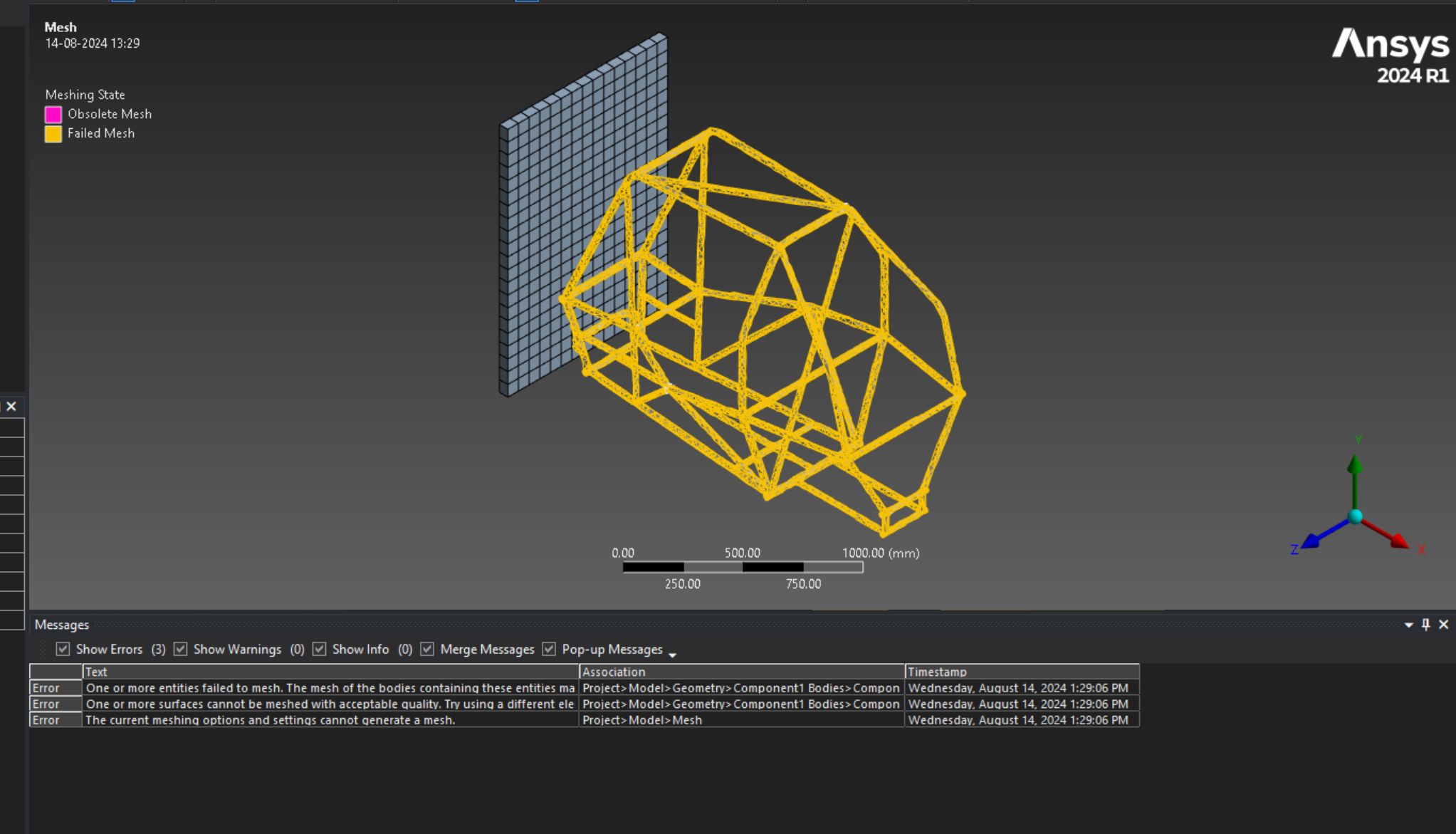-
-
August 14, 2024 at 8:00 am
-
August 16, 2024 at 2:57 pm
Chris Quan
Ansys EmployeeCan you check the element size to see if it is too large for the frame structure?
If yes, you can insert a body size for the frame structure. The body size should be small enough to capture the geometry of the frame structure but not too small to cause small time step and thus leads to long running time.
I assume that the frame structure is represented by solid or shell elements. If yes, you may convert the solid body to line bodies so beam elements can be used to represent the structure. By doing this, you can use the present element size to mesh the frame.
SpaceClaim can be used to convert a solid body to a line body.
You may set Check Mesh Quality under Mesh -> Quality to No, if you keep getting the error message about "can not be meshed with accepetable quality. "
-
- You must be logged in to reply to this topic.


- Autodesk Inventor, ANSYS add-in
- BAJA Chassis not Solving
- Publishing with Student License or Academic Edition
- BAJA SAE Chassis not meshing
- Error “failed to extract beams” in SpaceClaim
- Curved Domain – SRF
- Failed to generate surface mesh
- Error Postprocessing
- Help with “Invalid Ply” Error
- In Ansys fluent i don’t have ribbon option, could someone please help me.

-
1301
-
591
-
544
-
524
-
366

© 2025 Copyright ANSYS, Inc. All rights reserved.