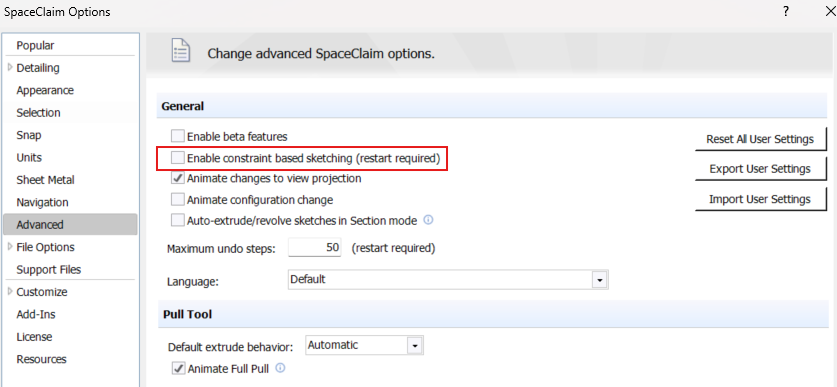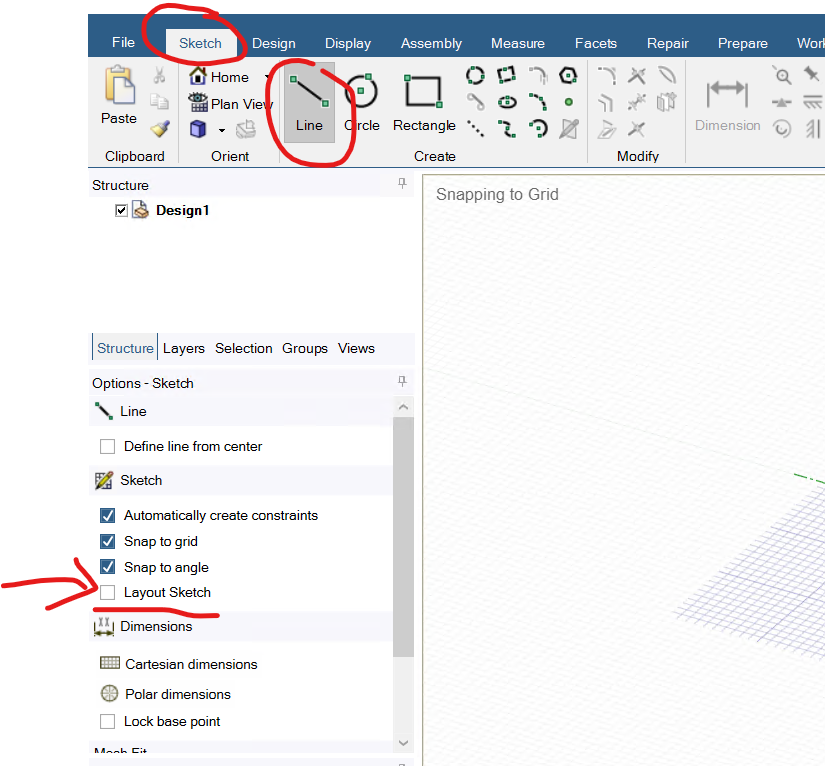TAGGED: sketch-mode
-
-
November 11, 2025 at 8:15 pm
trolldcrafter
SubscriberTrying to do a basic truss in 2D but i cant find the setting to not convert my lines to a surface.
Trying to follow this tutorial (see time 1:32):
?t=89 -
November 12, 2025 at 8:53 am
-
November 13, 2025 at 1:58 pm
Govindan Nagappan
Ansys EmployeeTurn on “Layout sketch” when you are in sketching:
Or do not go to 3D model from sketching. After creating the sketch, go to Prepare and assign cross section.
Or Use this workaround: If surfaces are created, you can select the lines and copy/paste it. Then assign the cross section to the lines and delete the surface
-
Viewing 2 reply threads
- You must be logged in to reply to this topic.
Innovation Space


Trending discussions


- Project lines/edges into a face with the direction normal to the face
- No preview in explorer with scdox file
- Issues after installing new service pack 2024R1 (sp5)
- Add-in Error Excel
- Problems with loading my Discovery Mesh into Fluent
- Missing SubDivWrapper.dll
- Fileformats
- Discovery 2025r2 failed to initialize
- Spaceclaim problem
- Using SpaceClaim scripts vs recorded blocks for parametric optimization workflow
Top Contributors


-
4207
-
1493
-
1375
-
1197
-
1021
Top Rated Tags


© 2025 Copyright ANSYS, Inc. All rights reserved.
Ansys does not support the usage of unauthorized Ansys software. Please visit www.ansys.com to obtain an official distribution.