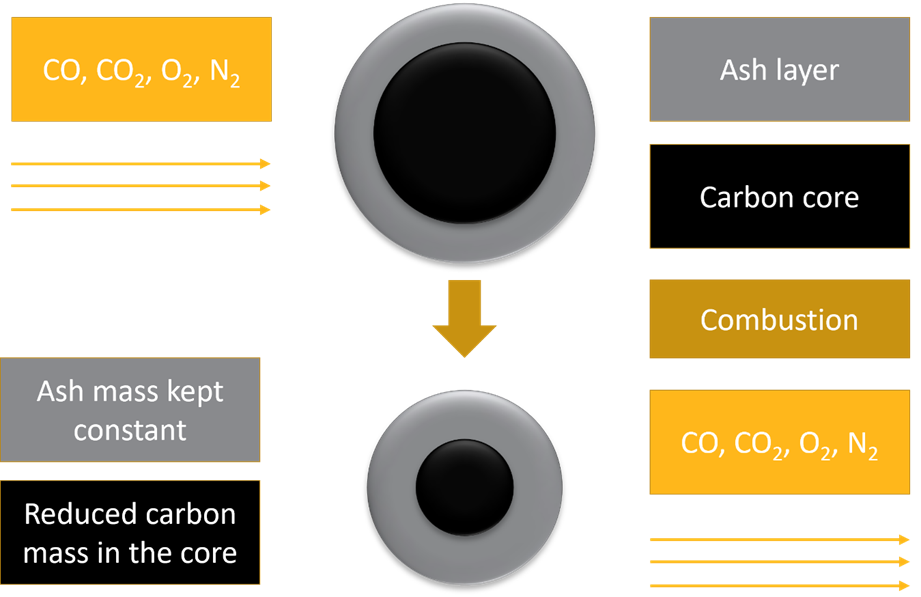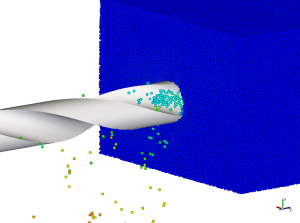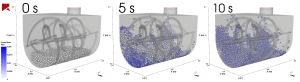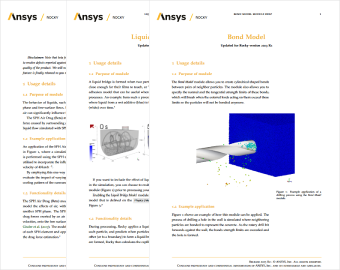Tagged:
-
-
December 1, 2023 at 12:53 pm
 FAQParticipant
FAQParticipant/Ansys Rocky Ready-to-use Modules
The Modules are the Rocky Add-ins, additional features that have been developed to extend Ansys Rocky capabilities, allowing the users to add external forces, remove particles, modify particle properties, gather data, and much more.
5 great Rocky Modules to improve your simulations
See modules examples below:
/SPH Freeze Outside Region
Reduces the computational cost of simulating projects by freezing and disabling from calculations the SPH elements that are outside a defined Region of Interest (ROI)./CFD Particle Combustion Module
The CFD-Coupled Particle Combustion module enables you to consider the reaction of coal particles during combustion, with two parallel reactions,
and
.
To understand more about the CFD Particle Combustion Module watch the:
Rocky in Action: Combustion
/Electromagnetic Coupling Module
The Electromagnetic Coupling module enables you to add electromagnetic physics to the simulation, such as:
- Electrostatic forces for particle-particle and particle-boundary interaction;
- Charging and discharging effects on particles due to contact with boundary surfaces;
- Field forces on charged or dipole particles immersed on electric/magnetic fields.
To understand more about the Electromagnetic Coupling Module watch the:
Rocky in Action: Electromagnetic
/Bond Model
This module is designed to simulate the behavior of agglomerate materials by using a model which bonds particles together using cylindrical, massless, spring-dashpot connections. These bonds can be broken at any time if the tensile or shear stresses exceed prescribed values. Also, the module creates bonds for particles recently unfrozen by the “Particle Freeze Outside Region” module.
/Liquid Bridge
This module enables you to include the effects of liquid films around particles in your simulation. This type of adhesion model can be useful for studying wet particular processes.
Rocky currently has more than 40 functional modules that can be downloaded and installed at any time.
Each module has its own Documentation that explains its usability and provides technical details of its implementation.Download Package: To download the modules, scroll down to Add-ons Packages, and in Ansys Rocky click on SDK and Modules to download all modules available
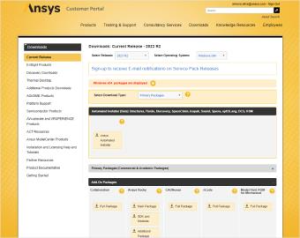
Download Installation Guide: To learn about each available module and access installation instructions, download the Add-ons Packages, and in Ansys Rocky click on Installation Guide.
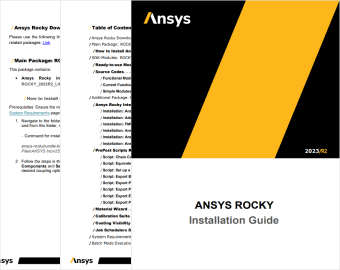
You can even create your own module to use in Rocky, find out more in:
Rocky SDK Package
-


Introducing Ansys Electronics Desktop on Ansys Cloud
The Watch & Learn video article provides an overview of cloud computing from Electronics Desktop and details the product licenses and subscriptions to ANSYS Cloud Service that are...

How to Create a Reflector for a Center High-Mounted Stop Lamp (CHMSL)
This video article demonstrates how to create a reflector for a center high-mounted stop lamp. Optical Part design in Ansys SPEOS enables the design and validation of multiple...

Introducing the GEKO Turbulence Model in Ansys Fluent
The GEKO (GEneralized K-Omega) turbulence model offers a flexible, robust, general-purpose approach to RANS turbulence modeling. Introducing 2 videos: Part 1 provides background information on the model and a...

Postprocessing on Ansys EnSight
This video demonstrates exporting data from Fluent in EnSight Case Gold format, and it reviews the basic postprocessing capabilities of EnSight.

- Rocky GPU Buying Guide
- Enhance your simulations with Rocky Ready-to-use Modules
- Ansys Rocky 2024 R2 Release Highlights
- Automate with Rocky Ready-to-use Scripts
- Ansys Rocky 2025 R1 Release Highlights
- Ansys Rocky 2024 R1 Release Highlights
- Ansys Rocky 2025 R2 Release Highlights
- Customize with Ansys Rocky Solver SDK Package
- 5 great Rocky Modules to improve your simulations
- Ansys Rocky + Ansys EnSight: Leveraging Simulation Postprocessing to new levels

© 2026 Copyright ANSYS, Inc. All rights reserved.