-
-
July 15, 2021 at 7:18 pm
ehilgend
SubscriberWhen launching Workbench after the splash screen disappears and workbench launches, it is unresponsive for 2 minutes before loading all the add ins and be able to use anything. Until then it is completely unresponsive to anything.
July 22, 2021 at 7:34 pmGeorge Karnos
Ansys EmployeeBello If you browse to" %TEMP%\.ansys, you should see licdebug files.
licdebug.ANS_WB.211.out
ansyscl.###.log
(Where # # # is the hostname of the machine)
Check these files for delays or error messages.
Please post the contents of the above files as we are not permitted to open files.
July 23, 2021 at 2:19 pmehilgend
SubscriberThere are no errors in these files at all, everything looks normal
July 23, 2021 at 3:34 pmehilgend
SubscriberI do need to add that this is a citrix virtual desktop if that helps
July 23, 2021 at 3:55 pmehilgend
SubscriberGoing thru Proc mon it looks like a bulk of the wait is loading session data. There's hundreds of instances where it tries to open registry key HKCU\Software\Citrix\SessionSfr\4 which it does not find and after this it opens and queries many system files and that's what looks like is going on the entire 2 min hang up period. Here is the procmon
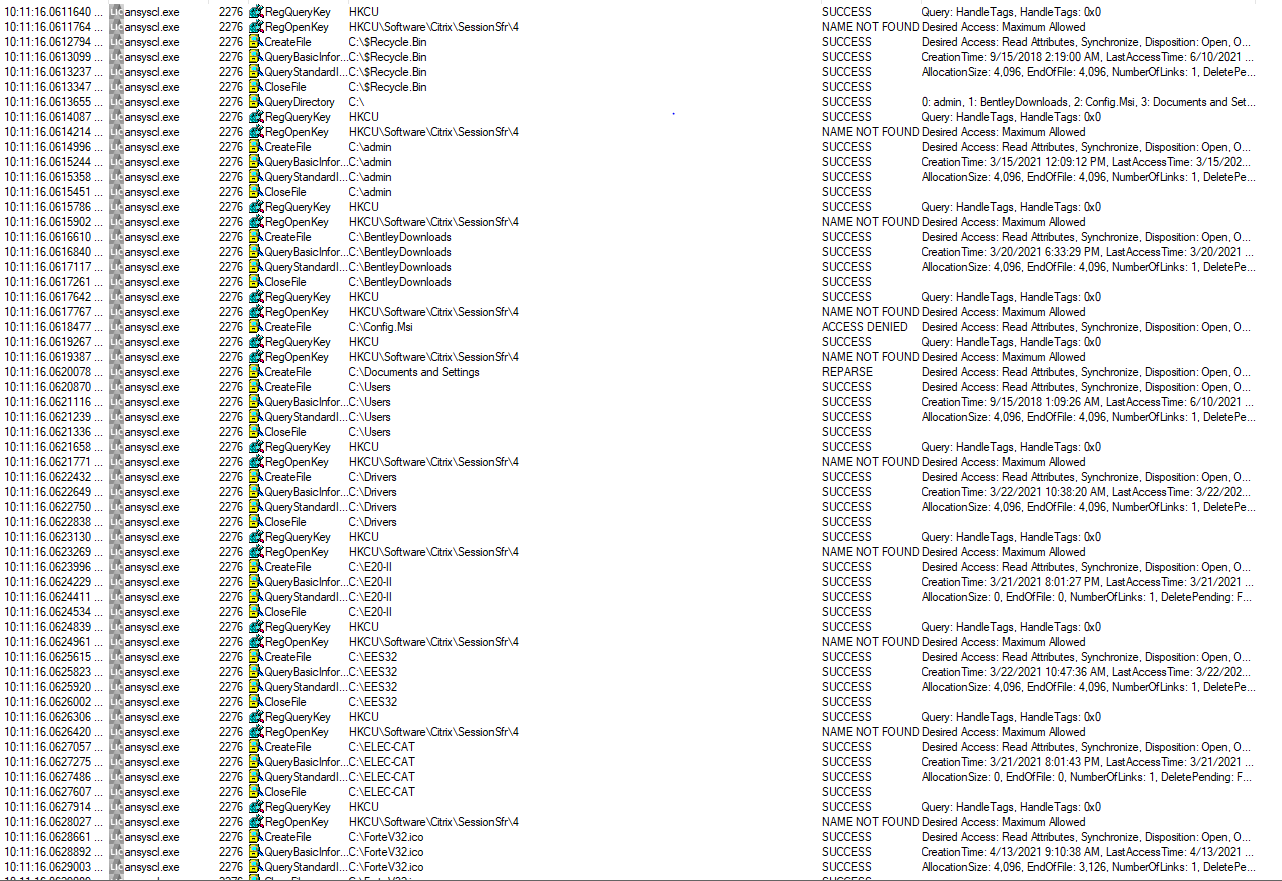
Viewing 4 reply threads- The topic ‘Workbench 2021 R1 takes 2 minutes to load’ is closed to new replies.
Innovation SpaceTrending discussionsTop Contributors-
4783
-
1565
-
1386
-
1242
-
1021
Top Rated Tags© 2026 Copyright ANSYS, Inc. All rights reserved.
Ansys does not support the usage of unauthorized Ansys software. Please visit www.ansys.com to obtain an official distribution.
-


Ansys Assistant

Welcome to Ansys Assistant!
An AI-based virtual assistant for active Ansys Academic Customers. Please login using your university issued email address.
Hey there, you are quite inquisitive! You have hit your hourly question limit. Please retry after '10' minutes. For questions, please reach out to ansyslearn@ansys.com.
RETRY







