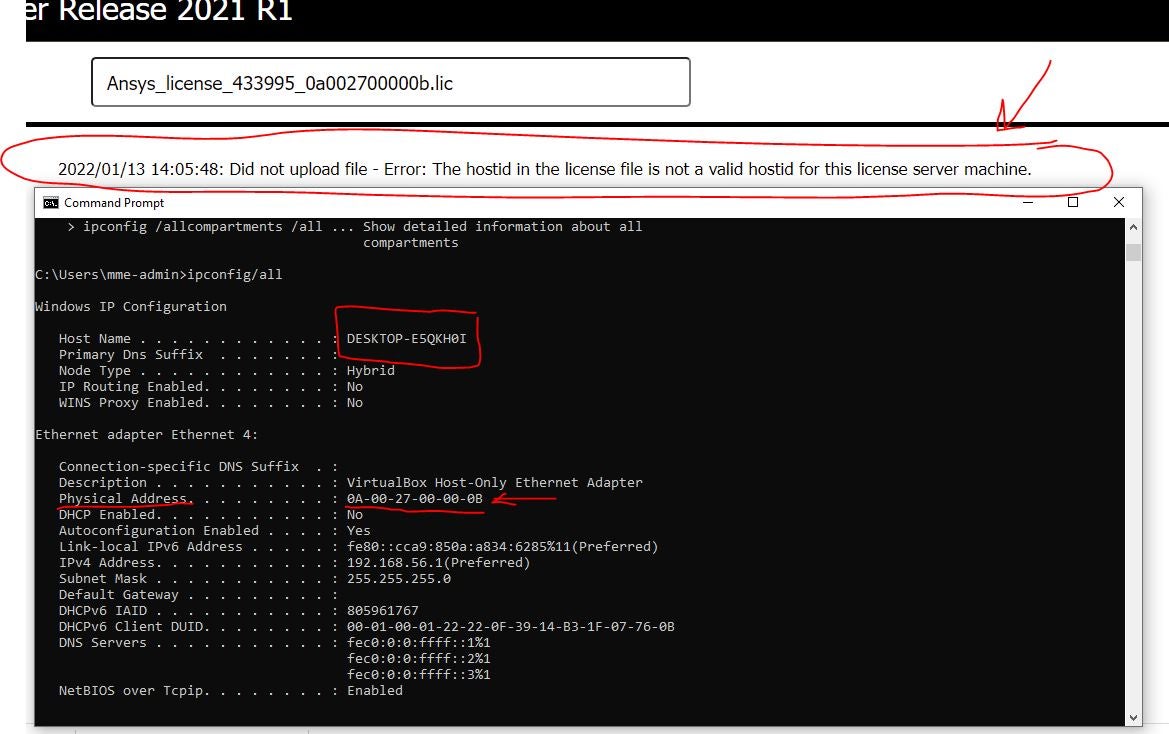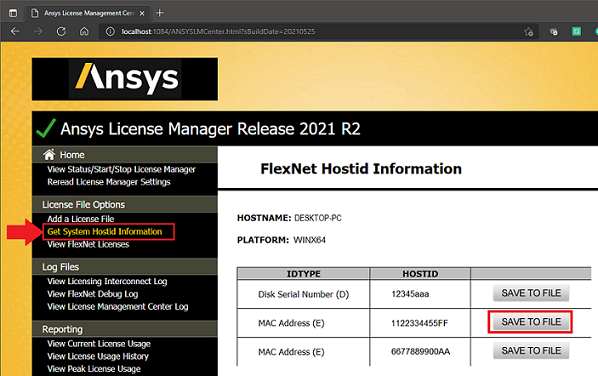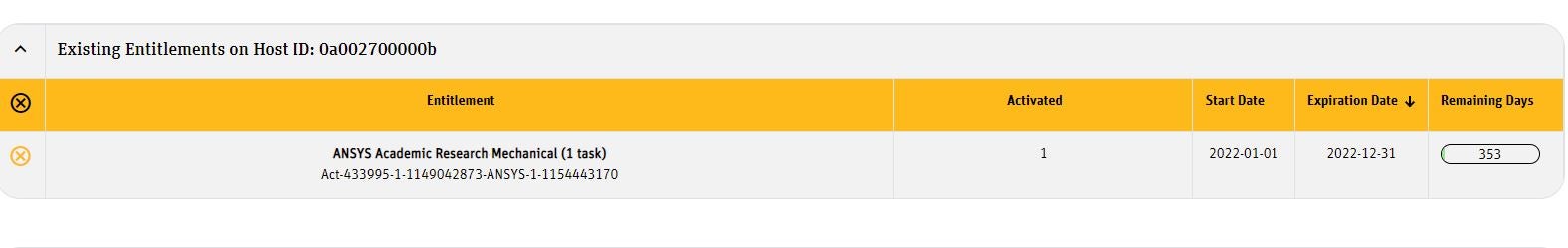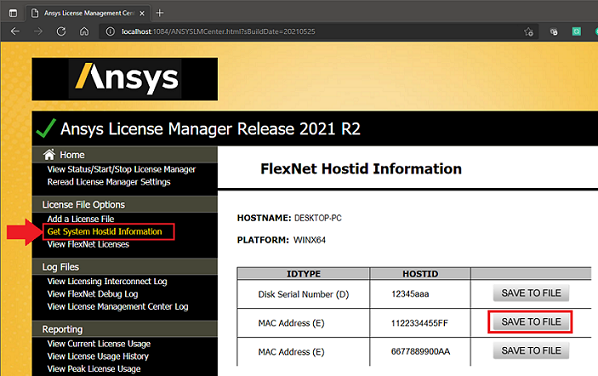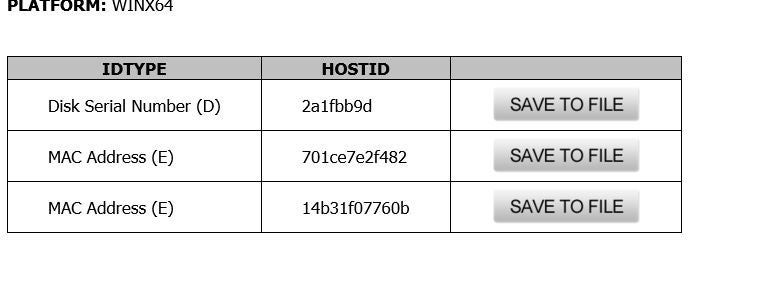Why I’m getting this error? The host id in the license file is not a valid hostid for this license s
TAGGED: academic-license, license, license-error
-
-
January 13, 2022 at 11:05 pm
ali.afrouzian
SubscriberJanuary 14, 2022 at 12:17 amLito
Ansys Employee@ale,
Can you copy and paste the image into the post? We are not allowed to download attachments in the forum. Thank you.
January 14, 2022 at 12:20 amJanuary 14, 2022 at 12:25 amLito
Ansys EmployeeStop Ansys LM
Remove the "ansyslmd.lic" from the Ansys LM installation folder, "C:\Program Files\Ansys Inc\Shared files\Licensing\license_files"
Start Ansys LM
Add the new license file into Ansys LM
Ensure that you did not make any changes to the entries in the license file except the ports.
January 14, 2022 at 12:30 amali.afrouzian
SubscriberI'm running the same issue!
January 14, 2022 at 12:35 amJanuary 14, 2022 at 12:40 amJanuary 14, 2022 at 12:49 amJanuary 14, 2022 at 12:52 amJanuary 14, 2022 at 1:07 amLito
Ansys EmployeeFrom the command prompt, the mac address you are using is a "Host-Only" virtual box address. This could be the reason why it is not seen by Ansys LM. Use the HostID information found in the Ansys LM Center. You can use any of the Hostid information available in the Ansys LMCenter. "Save to file" and click on the "Re-host" icon in the Ansys licensing portal -> Manage Activations section. When prompted use the "Upload License..." option. Generate/Save and download the new license file.
January 14, 2022 at 1:16 amali.afrouzian
SubscriberThank you so much.
The issue has been resolved.
January 14, 2022 at 1:40 amLito
Ansys EmployeeYou are welcome. Glad to hear this has been resolved.Viewing 11 reply threads- The topic ‘Why I’m getting this error? The host id in the license file is not a valid hostid for this license s’ is closed to new replies.
Innovation SpaceTrending discussionsTop Contributors-
5039
-
1739
-
1387
-
1248
-
1021
Top Rated Tags© 2026 Copyright ANSYS, Inc. All rights reserved.
Ansys does not support the usage of unauthorized Ansys software. Please visit www.ansys.com to obtain an official distribution.
-
The Ansys Learning Forum is a public forum. You are prohibited from providing (i) information that is confidential to You, your employer, or any third party, (ii) Personal Data or individually identifiable health information, (iii) any information that is U.S. Government Classified, Controlled Unclassified Information, International Traffic in Arms Regulators (ITAR) or Export Administration Regulators (EAR) controlled or otherwise have been determined by the United States Government or by a foreign government to require protection against unauthorized disclosure for reasons of national security, or (iv) topics or information restricted by the People's Republic of China data protection and privacy laws.