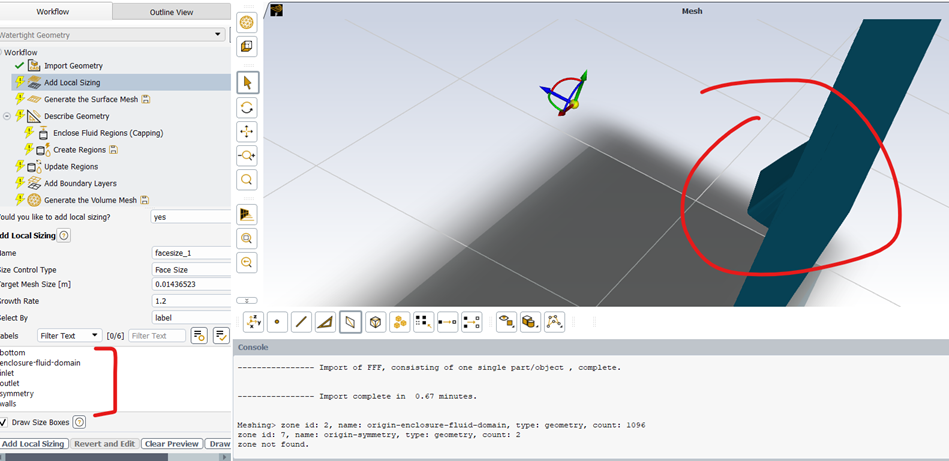-
-
October 13, 2025 at 2:42 am
labdulal
SubscriberHello,
I am defining a domain around a canoe to perform a simulation, and I am using only half the canoe because it is symmetrical. When I try to create an enclosure and have the side of the enclosure directly against the canoe (0mm away from the canoe's symmetrical side), I get the following error: "An error occurred while creating the enclosure (protruding bodies). Try increasing the cushion value." But, when I increase it to for instance 1mm, I am not able to define the canoe's surface as a "Named Selection" in the "Groups" list because it is within the interior of the enclosure. This then prevents me from applying any mesh local sizing in Ansys Fluent.
I would appreciate any help to be able to define the canoe imprint within the enclosure as a separate face/surface.
The following screenshot below is from Ansys Fluent. It shows that the canoe and the enclosure are considered as 1 surface:
Thanks.
-
October 13, 2025 at 4:06 pm
peteroznewman
Subscriber- Start with the whole canoe and make a plane at the center for later use.
- Create the Enclosure on all sides of the canoe.
- Use the plane to slice the canoe and Enclosure solids and delete the unwanted half to create the symmetric model.
-
- You must be logged in to reply to this topic.


- Project lines/edges into a face with the direction normal to the face
- Script for subtracting models
- No preview in explorer with scdox file
- Multiple Instances of SpaceClaim taking multiple licenses
- Issues after installing new service pack 2024R1 (sp5)
- Spaceclaim file reference error
- Add-in Error Excel
- Problems with loading my Discovery Mesh into Fluent
- Missing SubDivWrapper.dll
- Fileformats

-
4062
-
1487
-
1308
-
1156
-
1021

© 2025 Copyright ANSYS, Inc. All rights reserved.