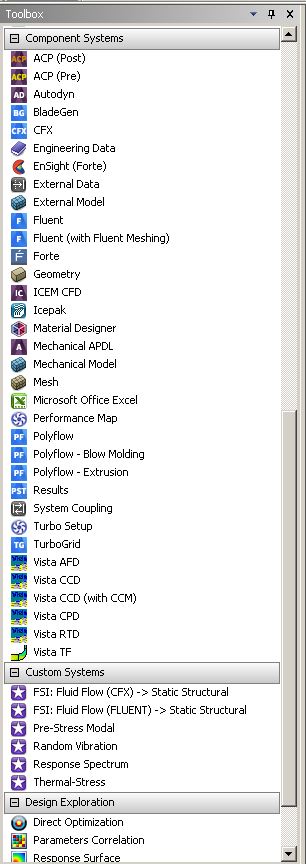-
-
July 3, 2020 at 8:35 pm
chebusann
SubscriberHi,
I'm studying aerodynamic behavior of a body car in Fluent. Before I compute the simulation (Workbench>Setup>Run calculation), I check case and a recommendation appears:
"Maximum cells skewness is greater than 0.98. Consider improving the mesh quality before proceeding with your simulation"
Do someone know what is happening?
-
July 6, 2020 at 1:09 pm
Rahul Kumar
Ansys EmployeeHello,
Yes, this is a recommendation by Fluent. You can re-mesh it in Fluent Meshing and improve the mesh quality. I would suggest using the water-tight geometry work flow to improve the mesh quality.
-
July 8, 2020 at 4:44 pm
chebusann
SubscriberRahul, thanks a lot for the reply. I see a video about Watertight Geometry Meshing Workflow, but I can not see where is it. Do I have to download Workflow o something like that? Thanks!
-
July 8, 2020 at 6:31 pm
chebusann
SubscriberIt's Watertight Geometry Meshing Workflow available in ANSYS 2019 R2?
-
July 8, 2020 at 8:48 pm
Rahul Kumar
Ansys EmployeeYes, it is available. Under the workflow tab, in the dropdown menu you will find watertight geomerty.
-
July 8, 2020 at 10:15 pm
-
July 9, 2020 at 1:11 am
chebusann
SubscriberAll this problems are because when I'm in Setup (FFF Workbench) and trying to see my results, I need to lower my skewness down to 0.95 or less. Now skewness is over 0.98.
So, in this case Watertight geometry is great, but I can not find it. Thanks in advance to let me know of Watertight geometry.
-
July 9, 2020 at 9:07 am
Ulrich
Ansys EmployeeHi,
You find the "Watertight Geometry Workflow" in "Fluent Meshing". See for example: https://www.youtube.com/watch?v=M8A34XVD5qs
Ulrich S.
-
July 9, 2020 at 12:31 pm
chebusann
SubscriberThanks Ulrich. Yes, I saw this video earlier, but it is ANSYS 2020 R1, and I have ANSYS 2019 R2 as I told to Rahul.
I do the same as the video, I open Fluent (with Fluent Meshing) and it only appears "Outline view", it's not showing Watertight Geometry.
I also read ANSYS help but it does not say how to add watertight geometry
-
July 9, 2020 at 4:01 pm
Rahul Kumar
Ansys EmployeeCan you open using the Fluent standalone version? Open using Start --> Ansys 2019 R2 --> Fluent 2019 R2
-
July 9, 2020 at 11:03 pm
chebusann
SubscriberRahul, thanks. Finally I can see Watertight Geometry. Now I have a new problem:
When I import geometry in Watertight Geometry I have an error:
"python.exe stopped working" (it's in spanish because I'm from Argentina)
Error module is "Ans.CadInt.PartMgrCOM.dll". I think this is the driver. I don't know what's happening now.
-
July 9, 2020 at 11:06 pm
Rahul Kumar
Ansys EmployeeCan you please start a new discussion on this? It will help members in this community. Thanks.
-
- The topic ‘Quality mesh in Fluent simulation’ is closed to new replies.



-
5049
-
1759
-
1387
-
1248
-
1021

© 2026 Copyright ANSYS, Inc. All rights reserved.