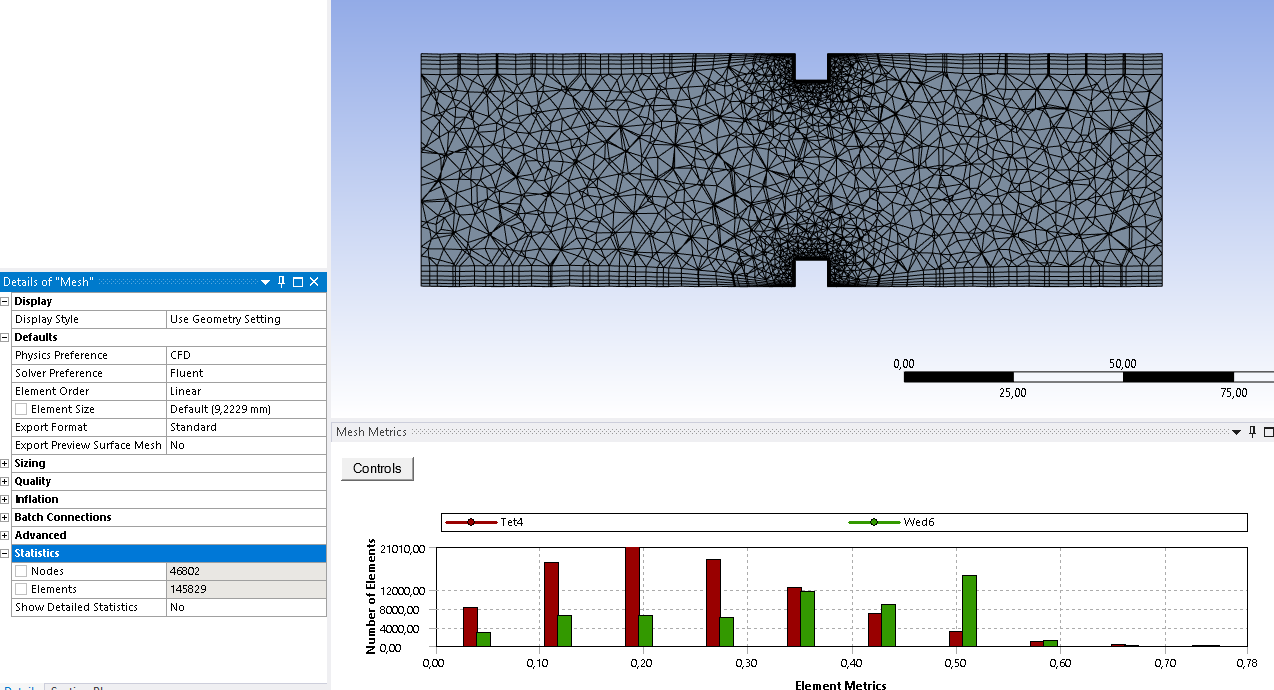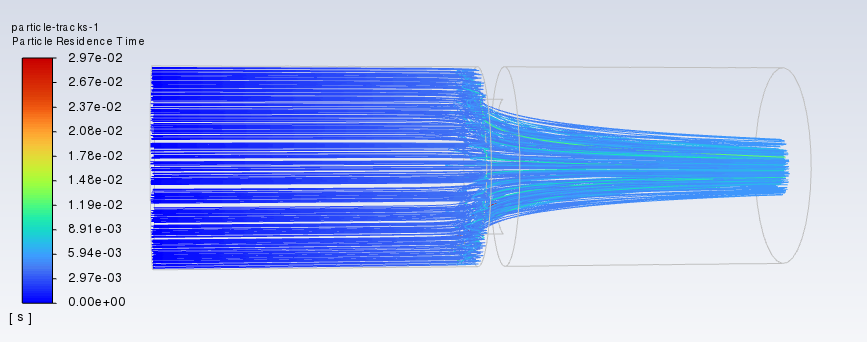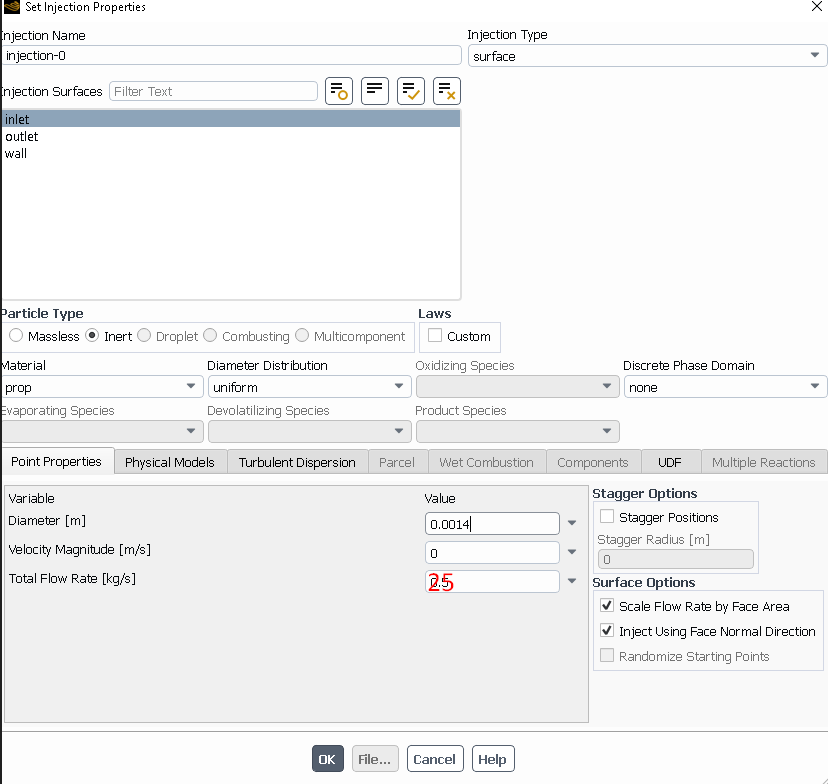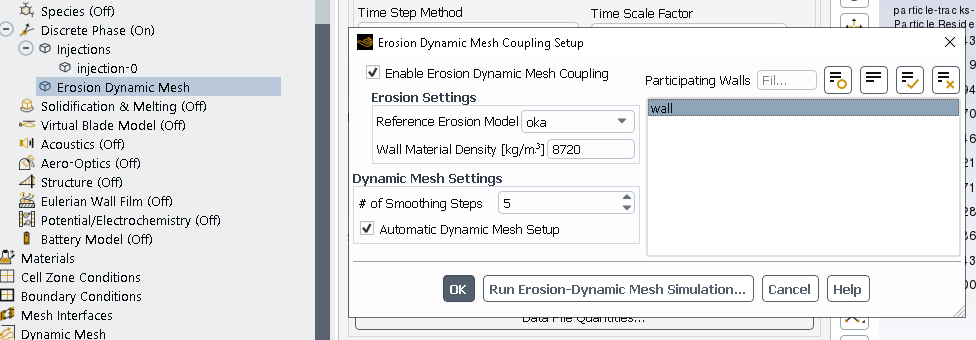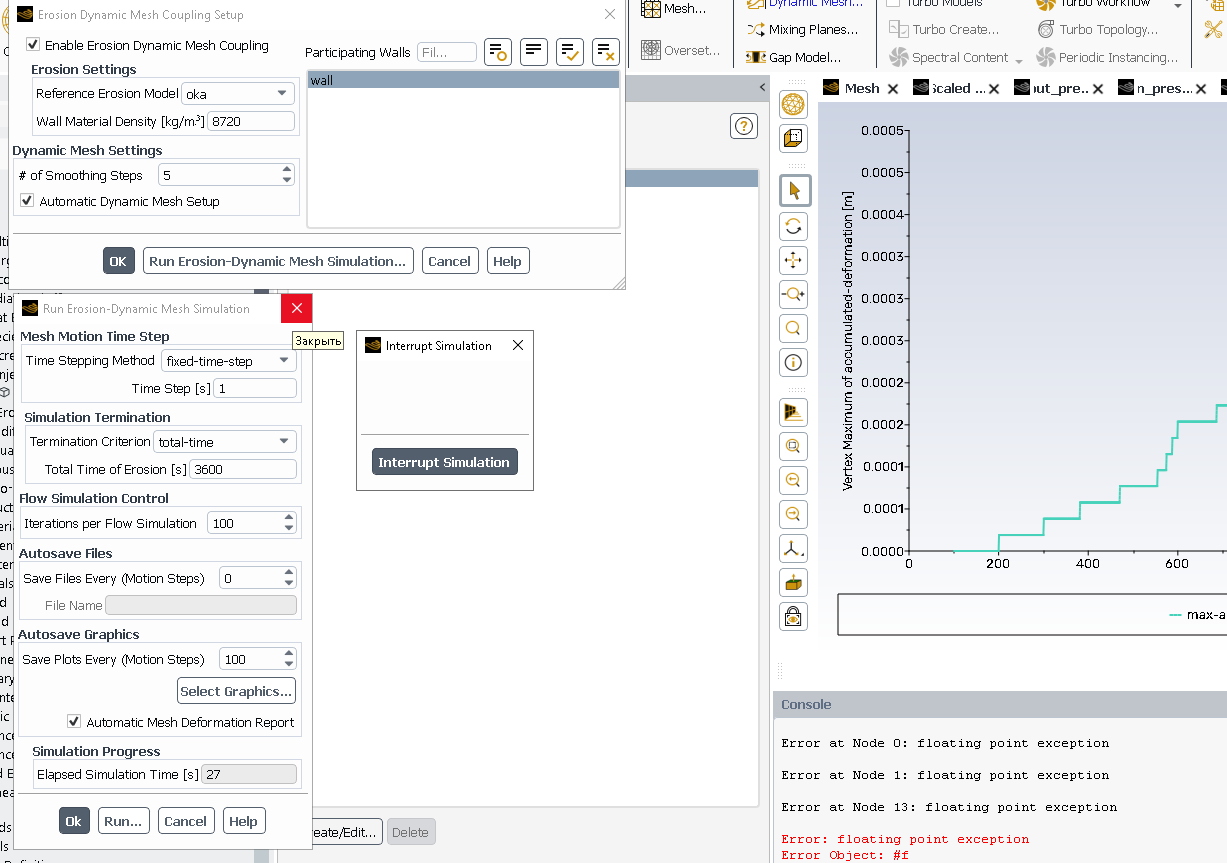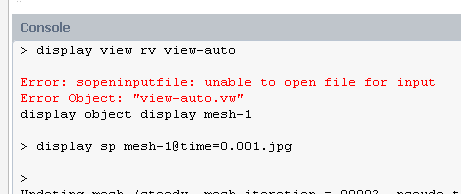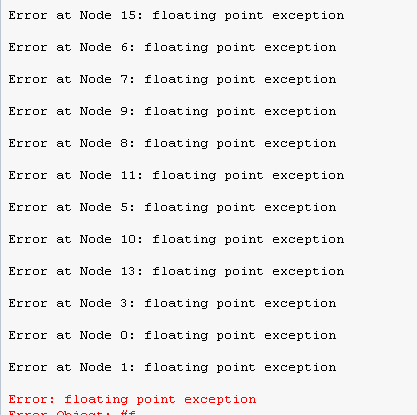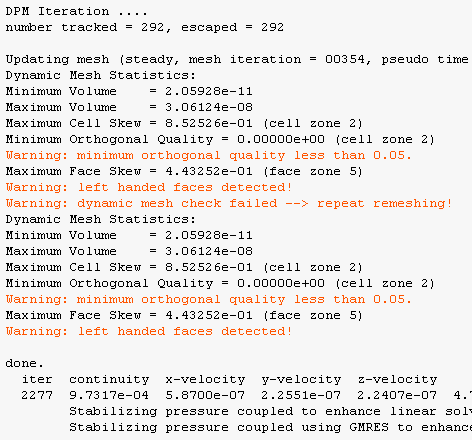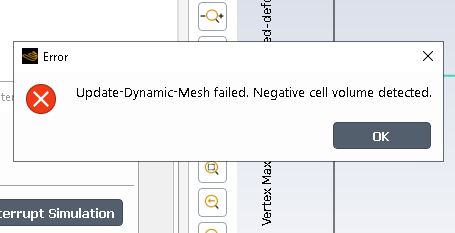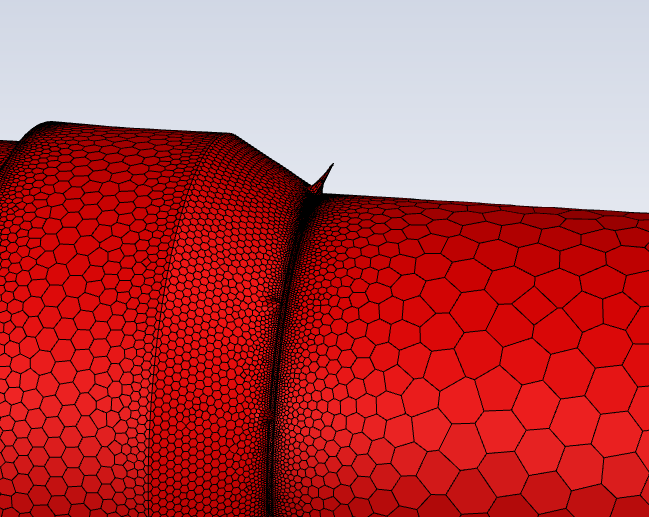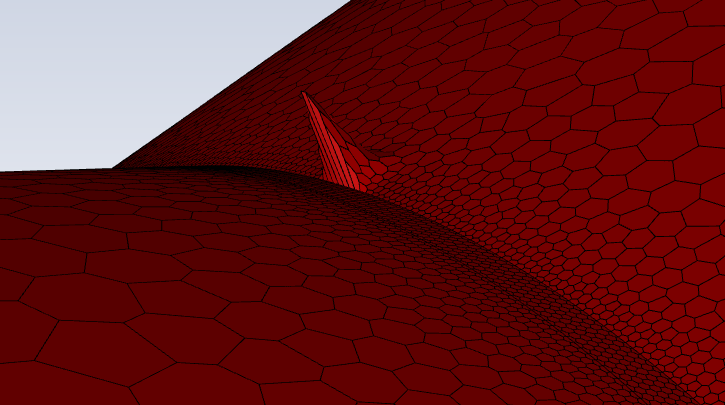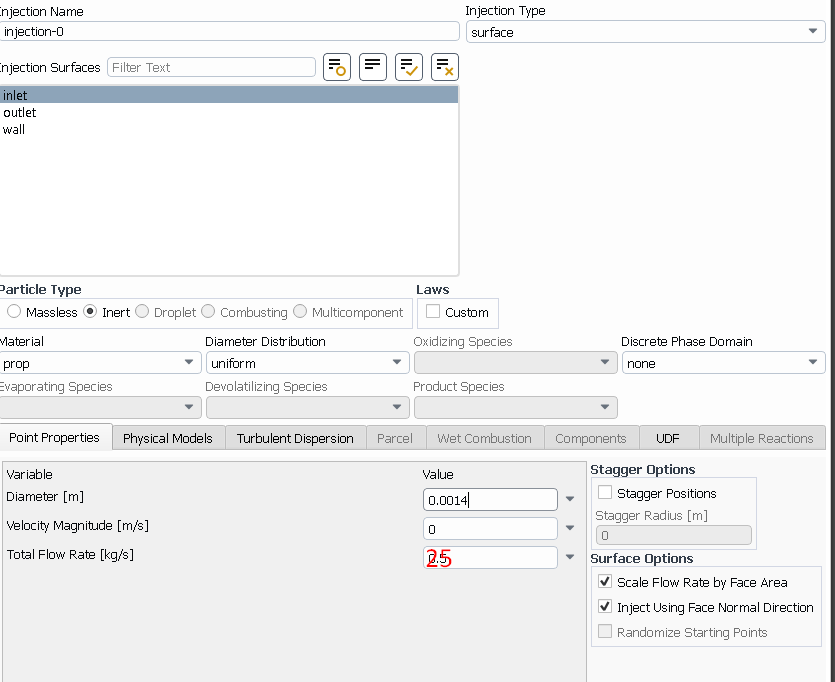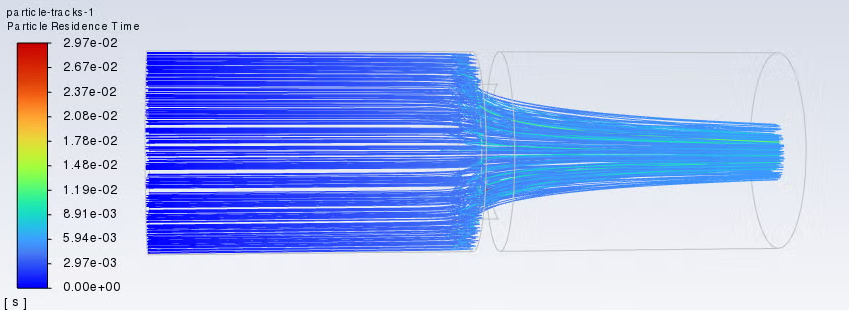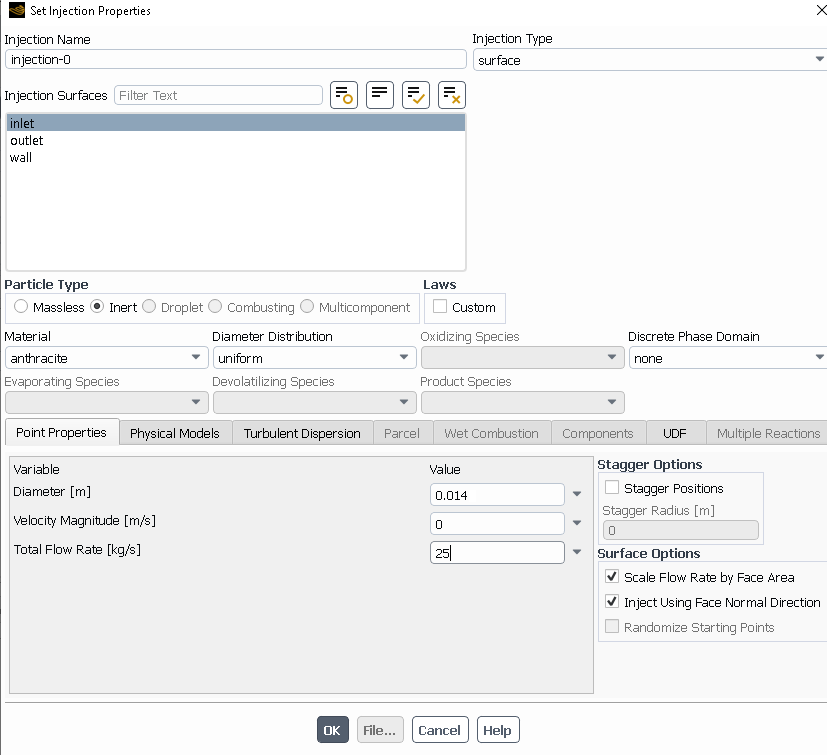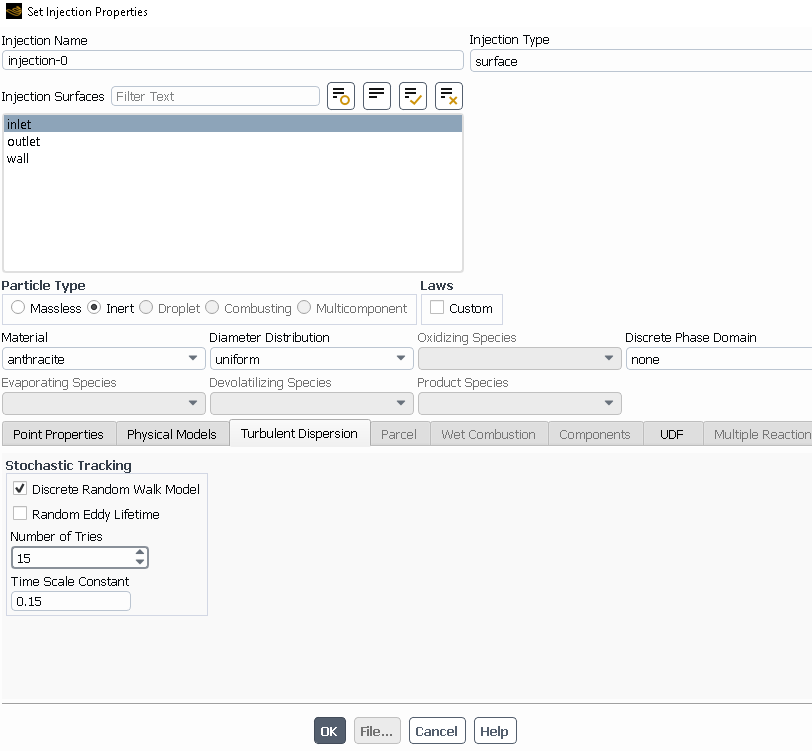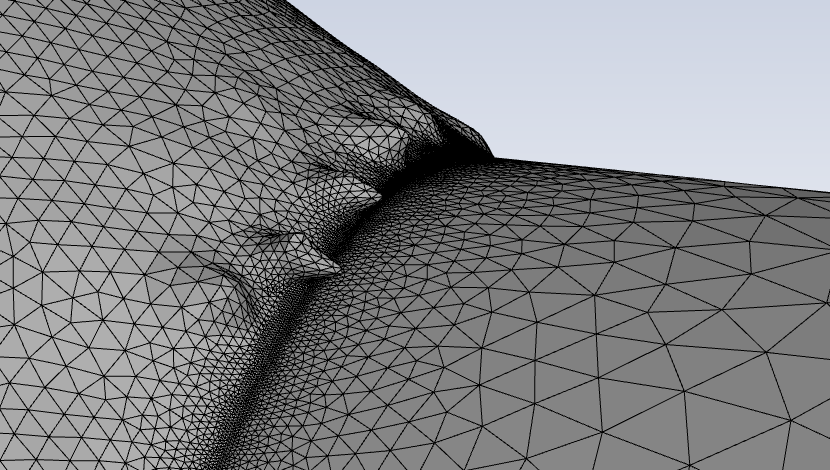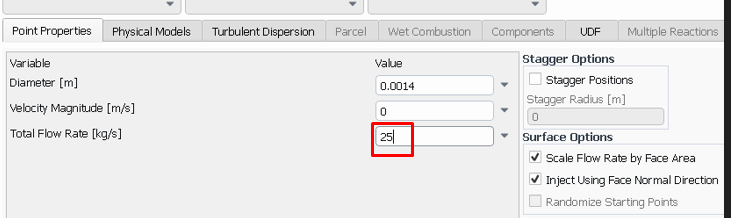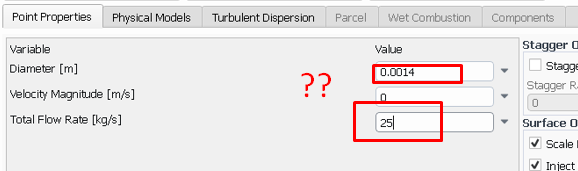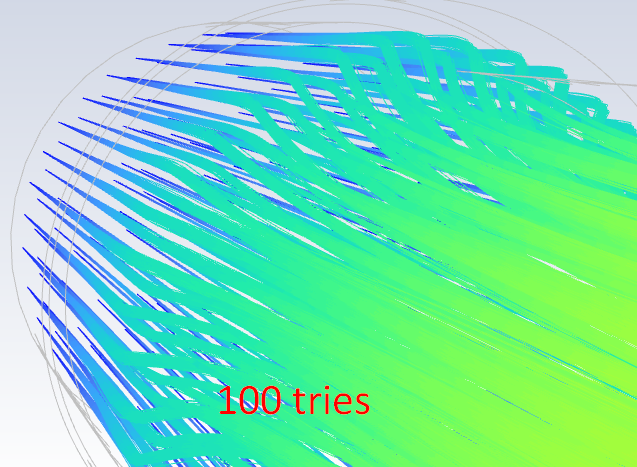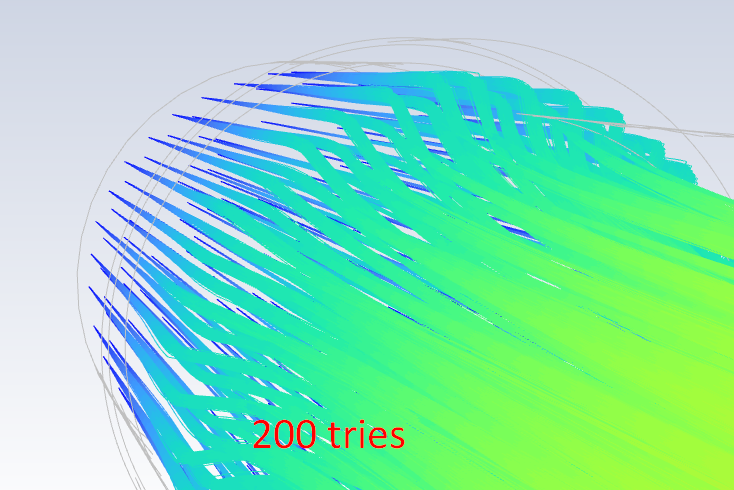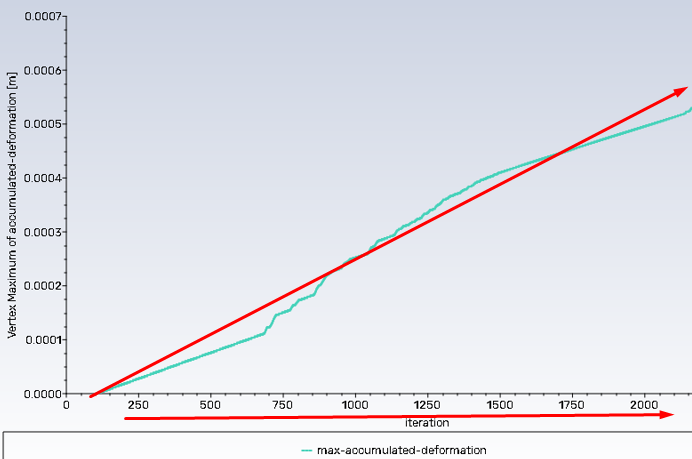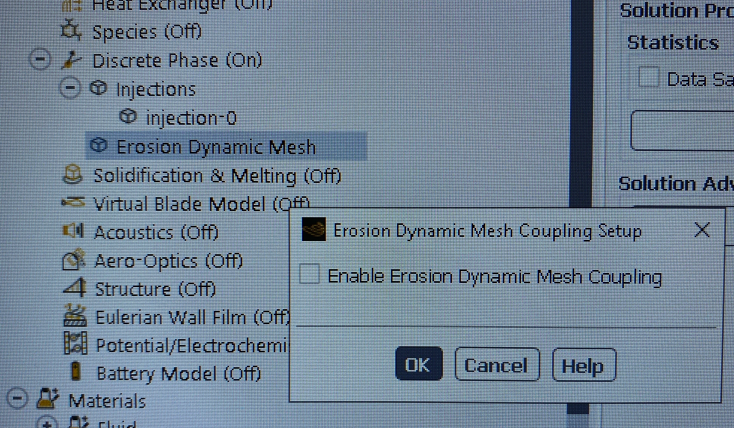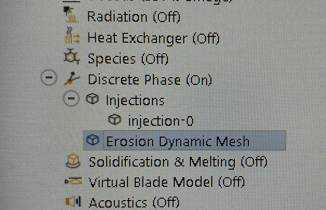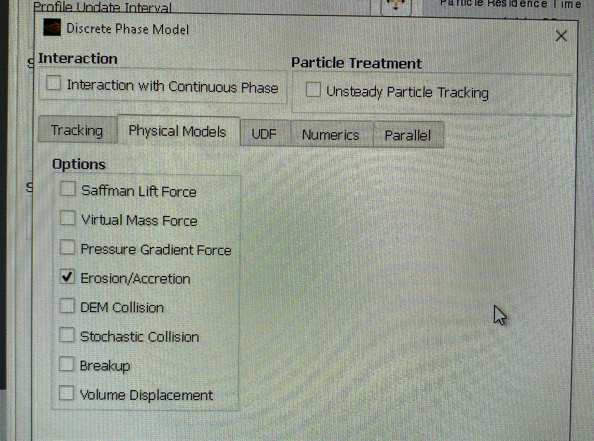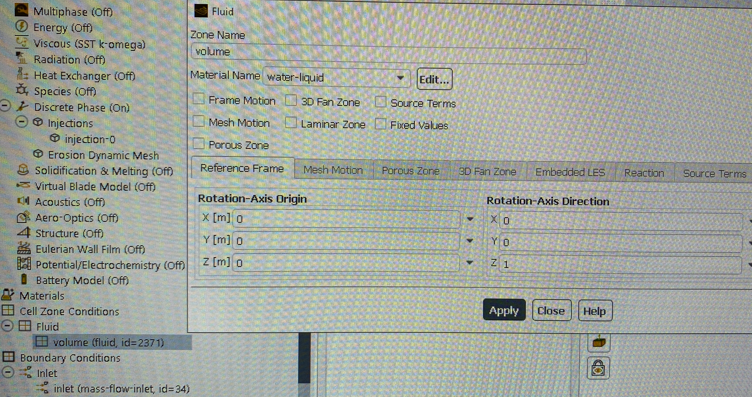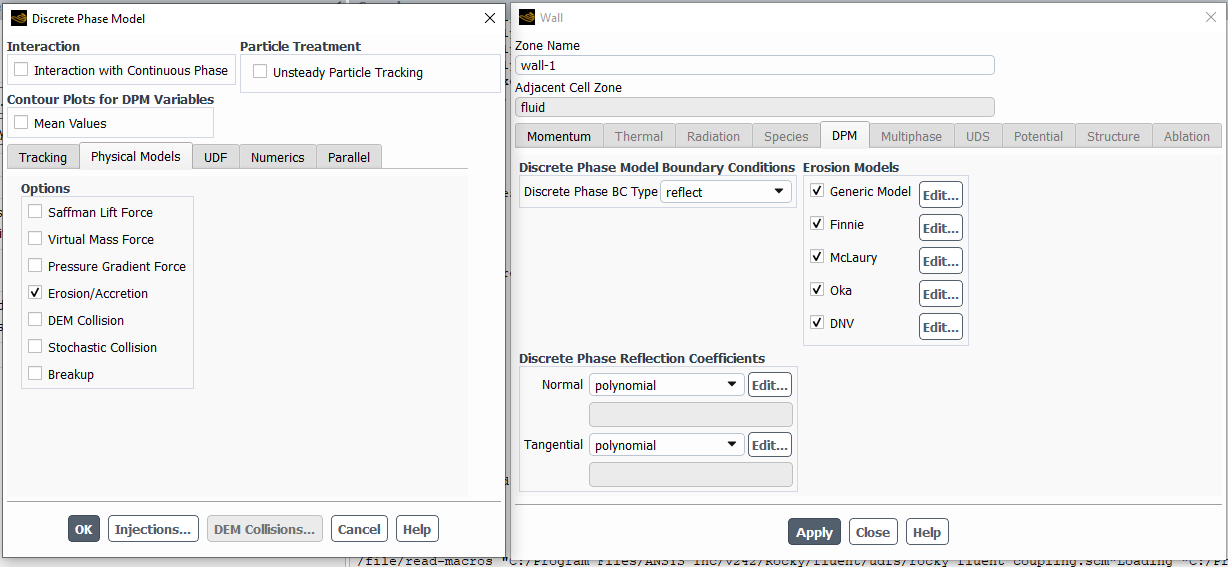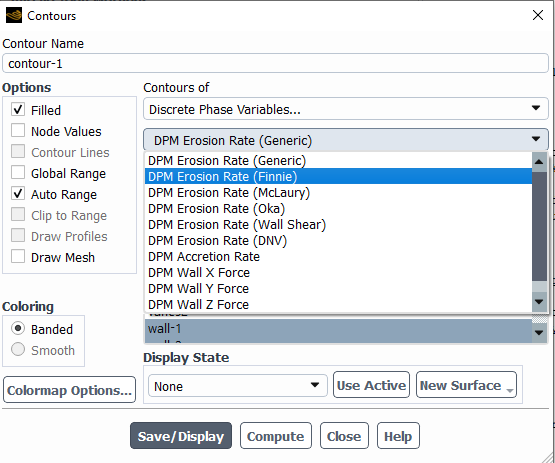-
-
November 15, 2024 at 5:53 pm
javat33489
SubscriberHello everyone. My previous post about erosion was deleted. I am writing a new, more updated post.
I am doing an erosion calculation.
I made a simple test model of 150K cells.
I am using the k-epsilon realizable turbulence model.
53 kg/s of water at the input, atmospheric pressure at the output.
I am doing the calculation without a discrete phase for 100 timesteps, everything is going well, there is convergence.
I am injecting through a proppant inlet with a diameter of 14 mm, 25 kg/s (half of the water is proppant beads).
I am tracking the particles, it shows 290 particles entering and exiting.
I am turning on erosion and the erosion grid.
I select the oka model and set the density of the material subject to erosion as for steel 8700.
I set up the calculation, select a fixed timestep (otherwise my program crashes, I don't know why). I select a timestep of 1 sec, 100 substeps, recording every 100 steps, set up a grid for broadcasting in real time during the calculation.Here are the main screenshots of the settings that I described above:
Problems:
1. At first, everything goes well. Gradually, the graph shows erosion. But then I get a floating point exception. Why?
2. I do not see the deformation of the grid in real time, and I get an error in the console:Please help. Please give me some advice.
P/S. Also, please give me some advice on which timestep is better to choose for such problems? If you select too small, for example 0.001 sec and the total calculation time is 3600 sec, it will take a very long time to calculate, considering that you still need to set substeps. If you set a very large step, a negative volume grid error occurs. I need your advice. Which timestep and substeps are best suited. -
November 19, 2024 at 9:42 am
Rob
Forum ModeratorThe Forum's had a few issues - if the other thread reappears I'll remove it.
Looking at the above erosion is working as expected but the views don't seem to be behaving. If you stop the model and plot distortion/displacement on the wall has it got a non-zero value? Can you also check in Views (top ribbon) and see if the views are present. That looks to be triggering a graphic error rather than killing Fluent.
I suspect the error is down to the deformation and remeshing. The erosion MDM does (or did - looks like I need to rerun my test model) just smooth the mesh to suit the new shape. With inflation that could cause problems, and given the shape is changing inflation meshing isn't necessarily a good idea anyway.
There is no recommended erosion time step size, other than it's how long it takes to measure the lengh of a piece of string. It's very dependent on the erosion material pair: ie polystyene beads onto inconel may need a time step in the order of years but steel pellets onto chocolate may need microseconds. Given you're modelling a known real system how long is it expected to last? Then base the time scale on that. Eg if I expect an item to last a month I might run a one hour erosion time step and run in blocks of 24.
-
November 20, 2024 at 5:29 pm
javat33489
SubscriberThank you for your reply sir.
1. Yes, I realized that inflation is not the best solution and I removed it but it did not help.
I also tried to make the step smaller, for example, timestep 1 second, total calculation time 3600 substeps 100. I still get the point exception error no matter what I do.
I also tried to refine the grid to 10 million cells. Nothing helps.
2. Sir, I noticed some warnings during the calculation, which leads to the error:
3. Sir, I also tried to make the grid using FLUENT MESHING and its mesher. Now I get the negative volume error almost immediately when I start the calculation, and I also see artifacts in the form of a knocked out grid. I tried to make timesteps smaller, but it does not help.
Sir, I really hope for help.
-
-
November 21, 2024 at 12:00 pm
Rob
Forum ModeratorThat's a classic symptom of a very large parcel hitting a fairly small cell. How many parcels are in the domain?
-
November 21, 2024 at 5:38 pm
-
-
November 22, 2024 at 11:15 am
Rob
Forum ModeratorWhich means each parcel is around 25/170 kg/s which is a lot of mass hitting what I assume is a small facet. Try using stochastic tries in Turbulent Dispersion, 10-20 may be suitable to reduce the parcel mass.
-
November 25, 2024 at 5:54 pm
-
-
November 29, 2024 at 5:25 pm
javat33489
SubscriberSir, can you give me some more advice?
I also tried increasing the number to 50 in stochastic, it didn't help. -
December 3, 2024 at 2:33 pm
Rob
Forum ModeratorOK, from the image you can see the problem. Given erosion is a function of parcel mass and facet size what do you think you can do?
-
December 3, 2024 at 7:17 pm
javat33489
SubscriberI don't know what to do sir so I turned to the forum.
-
-
December 4, 2024 at 10:05 am
Rob
Forum ModeratorRead what I wrote carefully. You don't need to look at the software to answer.
-
December 4, 2024 at 6:57 pm
javat33489
SubscriberOK, from the image you can see the problem. Given erosion is a function of parcel mass and facet size what do you think you can do?
-Sir, do I need to reduce the parcel mass?
Sir, did I set the condition correctly?
At the input, I set 53 kg/s of water, I also needed to specify that half of this solution is proppant and I specified the number of particles 25 kg/s:Will this mean that the total volume of this mixture will be 53 kg/s (28 water, 25 proppant particles)?
-
-
December 5, 2024 at 1:56 pm
Rob
Forum ModeratorReducing the injected mass changes the problem. So, you could increase the number of tries or decrease the mesh resolution. I'd also be wary of scaling injection flow by face area as you can get a fairly large variation in parcel mass.
-
December 5, 2024 at 7:02 pm
javat33489
SubscriberThanks for the reply sir.
But I don't fully understand what settings I should make now.
-
-
December 6, 2024 at 10:33 am
Rob
Forum ModeratorThink carefully about what I said. If a heavy parcel hits a small facet you have a problem. So, what are your options?
-
December 7, 2024 at 5:57 pm
-
-
December 9, 2024 at 11:33 am
Rob
Forum ModeratorPlease answer the question. No need to look at panels - look at the problem. We can worry about what panel to change later.
-
December 9, 2024 at 4:55 pm
javat33489
SubscriberYes sir I answer the question you need to change the mass of the parcels, but then I will worry that the calculation will be wrong, because in reality they upload exactly that many particles.
Sir I also tried to reduce the number of particles to 10 kg/s to 5 kg/s, I still get an error, I also tried to increase the number of attempts to 250, I also improved the mesh in this place, but nothing helped.
-
-
December 9, 2024 at 5:11 pm
Rob
Forum ModeratorIf you make the facets bigger it'll help. Reducing the mass injected will help. As will increasing the stochastic tries. Or reducing the erosion time step and duration.
-
December 9, 2024 at 5:16 pm
javat33489
SubscriberOk sir thank you I will try again
-
December 10, 2024 at 6:12 pm
javat33489
Subscriber
-
-
December 12, 2024 at 11:39 am
Rob
Forum ModeratorThat implies the isn't a great deal of turbulent dispersion, so the parcels aren't separating. You can try adapting the inlet region as that'll increase the number of facets and so increase the parcel count. However it also suggests the particles may not be arriving at the unit like that in reality so some more thought into where/how many of particles need to be added into the model: that's a question for the experimentalists.
-
December 16, 2024 at 5:32 pm
javat33489
SubscriberSir. Please tell me. Is it possible in Fluent or in SFD postprocessor to paint the deformed mesh from erosion in a different color to highlight it and visually show the affected areas?
-
-
December 17, 2024 at 10:11 am
Rob
Forum ModeratorHave a look in the contours, in (I think Erosion) there's a distortion/displacement value. That should show the unchanged geometry as blue and then the usual colour map. No reason you can't play with the scale and/or isoclips to further highlight those zones.
-
December 19, 2024 at 5:25 pm
-
-
December 20, 2024 at 10:54 am
Rob
Forum ModeratorI can't answer that as it's entirely case dependent. If you want to take that approach why not just post process the erosion on a fixed mesh?
-
December 20, 2024 at 5:34 pm
javat33489
Subscriberyes sir you are right!
and what is the correct way to do it with a fixed grid? just don't turn on the dynamic grid?
-
-
December 23, 2024 at 10:28 am
Rob
Forum ModeratorCorrect - erosion can be done as a post processing exercise and was until the moving mesh module was written as a UDF.
-
December 25, 2024 at 6:08 pm
javat33489
Subscribersir, I didn't find among the standard options to display a deformed or eroded mesh in SFD prepost. Maybe it's some kind of expression? Can you tell me in detail how to display it?
-
-
January 2, 2025 at 9:48 am
Rob
Forum ModeratorIt's in Fluent's contours. What is SFD prepost?
-
January 17, 2025 at 4:08 pm
javat33489
SubscriberSir, how do I calculate erosion without including dynamic remeshing? I set the injection, after that I only have the option to include dynamic remeshing on erosion.
-
-
January 17, 2025 at 4:19 pm
Rob
Forum ModeratorTurn on erosion. Do not turn on dynamic mesh. Review the settings in the wall boundary condition.
-
February 4, 2025 at 8:06 pm
javat33489
SubscriberSir, I understood your words.
But the program does not have such a setting to calculate erosion without a dynamic grid.
1. Set the injection.
2. Enabled erosion.
3. But there is only an option to enable the dynamic grid, and without it it is impossible.
There is no more erosion setting to run it without a dynamic grid.
How to do this, sir?
-
-
February 5, 2025 at 11:19 am
Rob
Forum ModeratorHave you looked at the wall boundary condition? Why would erosion alter the fluid volume?
-
February 10, 2025 at 4:23 pm
javat33489
SubscriberI looked sir. But there are no erosion settings.
Sir, please explain in more detail? How to perform erosion calculation without dynamic mesh?
-
-
February 10, 2025 at 4:52 pm
-
February 10, 2025 at 4:53 pm
-
February 10, 2025 at 4:59 pm
javat33489
SubscriberSir, so after turning on erosion and not turning on the dynamic grid, it is enough to turn on the track and start the calculation?
-
-
February 10, 2025 at 5:58 pm
Rob
Forum ModeratorTry it and report back.
-
February 11, 2025 at 3:48 pm
javat33489
SubscriberSir nothing happened I tried I don't understand.
-
-
February 11, 2025 at 4:07 pm
Rob
Forum ModeratorOK, so now look at the particle tracks. Did anything actually hit the wall? Maybe set as trap to see.
-
February 11, 2025 at 4:38 pm
javat33489
SubscriberSir, with this method, is it possible to set the calculation time for erosion as with a dynamic grid? The erosion time for my calculation is 1200 seconds, I can't understand how many steps it is.
-
-
February 12, 2025 at 9:49 am
Rob
Forum ModeratorIt's more normal to report an erosion rate and do the maths. Ie if you erode 5 kg/s/m2 for 10s how many kg/m2 will you lose?
-
February 18, 2025 at 6:05 pm
javat33489
Subscriberyes sir, but how do I know how many seconds have passed? I only have steps
-
-
February 19, 2025 at 11:51 am
Rob
Forum ModeratorIt's a rate. So some kg/m2/s. How long do you want to erode for to determine if the design will fail?
-
- You must be logged in to reply to this topic.



-
3492
-
1057
-
1051
-
955
-
932

© 2025 Copyright ANSYS, Inc. All rights reserved.