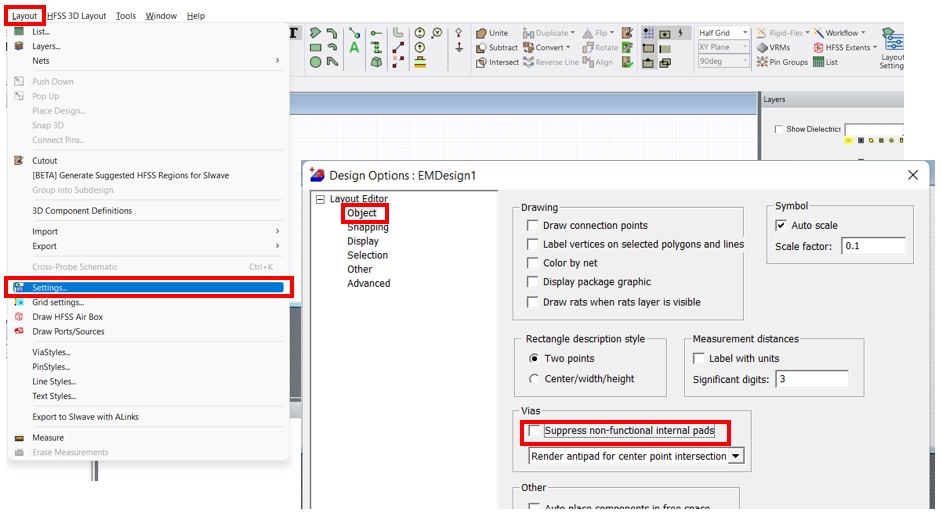-
-
October 17, 2023 at 4:40 pm
Joseph Spada
SubscriberIn Electronics Desktop 2022 R2...
Non-functional pads in a padstack are not displayed. Editing the padstack correctly reveals the non-functional pads on desired layers.
A previous post suggested making a change in the options:
Tools >> Options >> Layout Editor >> Object >> "Suppress non-functional internal pads"
This check box is not selected.
-
October 18, 2023 at 9:53 am
Mrinmoy Bharadwaj
Ansys EmployeeKindly let us know what is your query here?
-
October 18, 2023 at 2:01 pm
Joseph Spada
SubscriberI am unable to see non-functional pads in a padstack after I made the above changes in the options.
-
October 19, 2023 at 1:28 pm
-
October 23, 2023 at 5:36 pm
Joseph Spada
SubscriberThank you, that fixed it for me. It looks like..
Layout >> Settings >> Object >> works
But...
Tools >> Options>> Layout Object >> does not?
-
Viewing 4 reply threads
- The topic ‘Non-Functional Pads Not Displayed’ is closed to new replies.
Ansys Innovation Space


Trending discussions


- HFSS Incident Plane Wave excitement mode
- Question for Maxwell
- Simulation of capacitor combining eddy currents with displacement currents
- How to calculate eddy and hysteresis losses of the core?
- Ansys Maxwell 3D – eddy current
- How to determine initial position in motion setup
- dq graph non-conformity
- How to customize pulse waveform and injection site in microstrip array
- 180 Degree Phase Shift When Measuring S21
- Simplorer+Maxwell Cosimulation results and Maxwell results mismatch
Top Contributors


-
1301
-
591
-
544
-
524
-
366
Top Rated Tags


© 2025 Copyright ANSYS, Inc. All rights reserved.
Ansys does not support the usage of unauthorized Ansys software. Please visit www.ansys.com to obtain an official distribution.