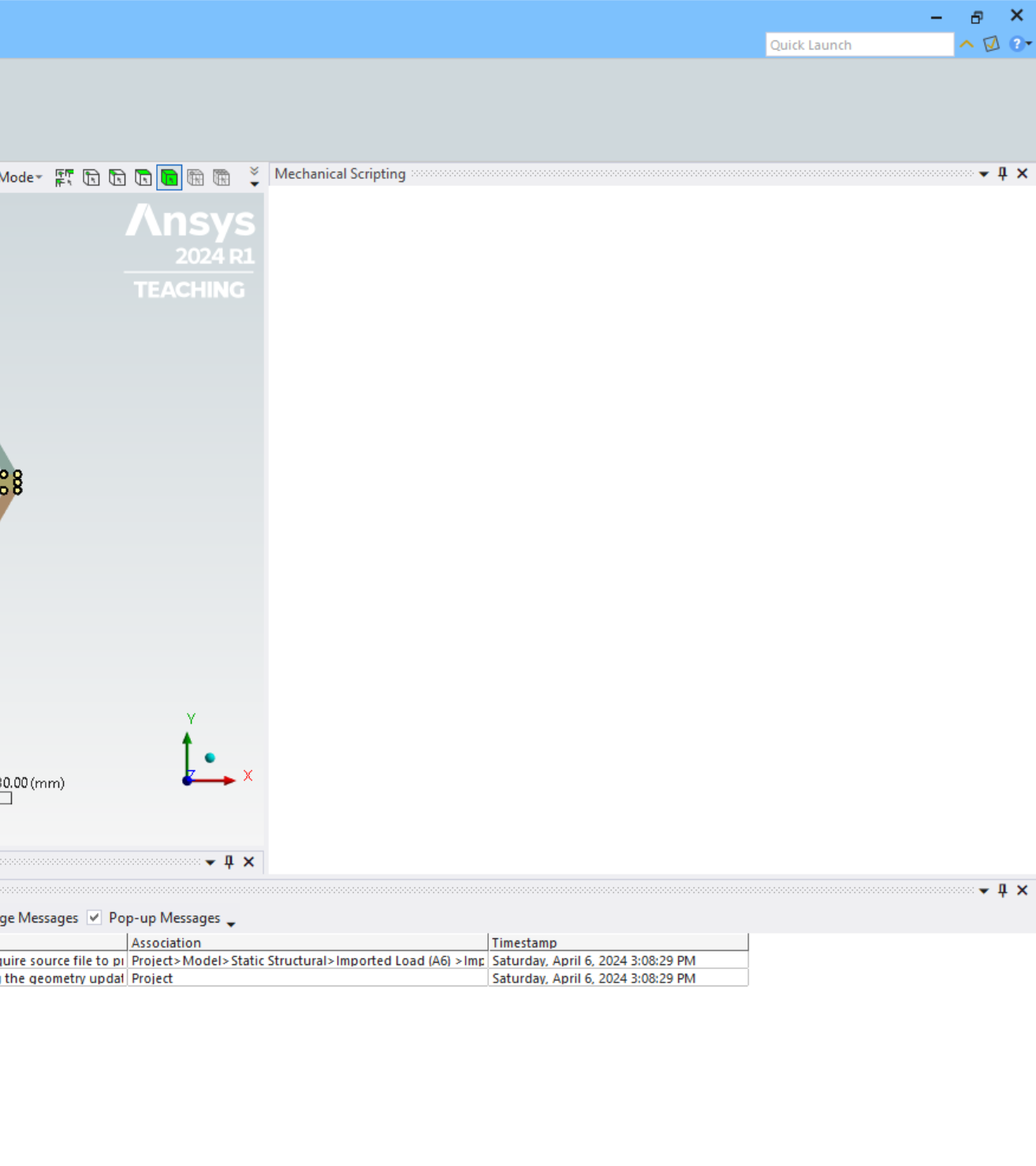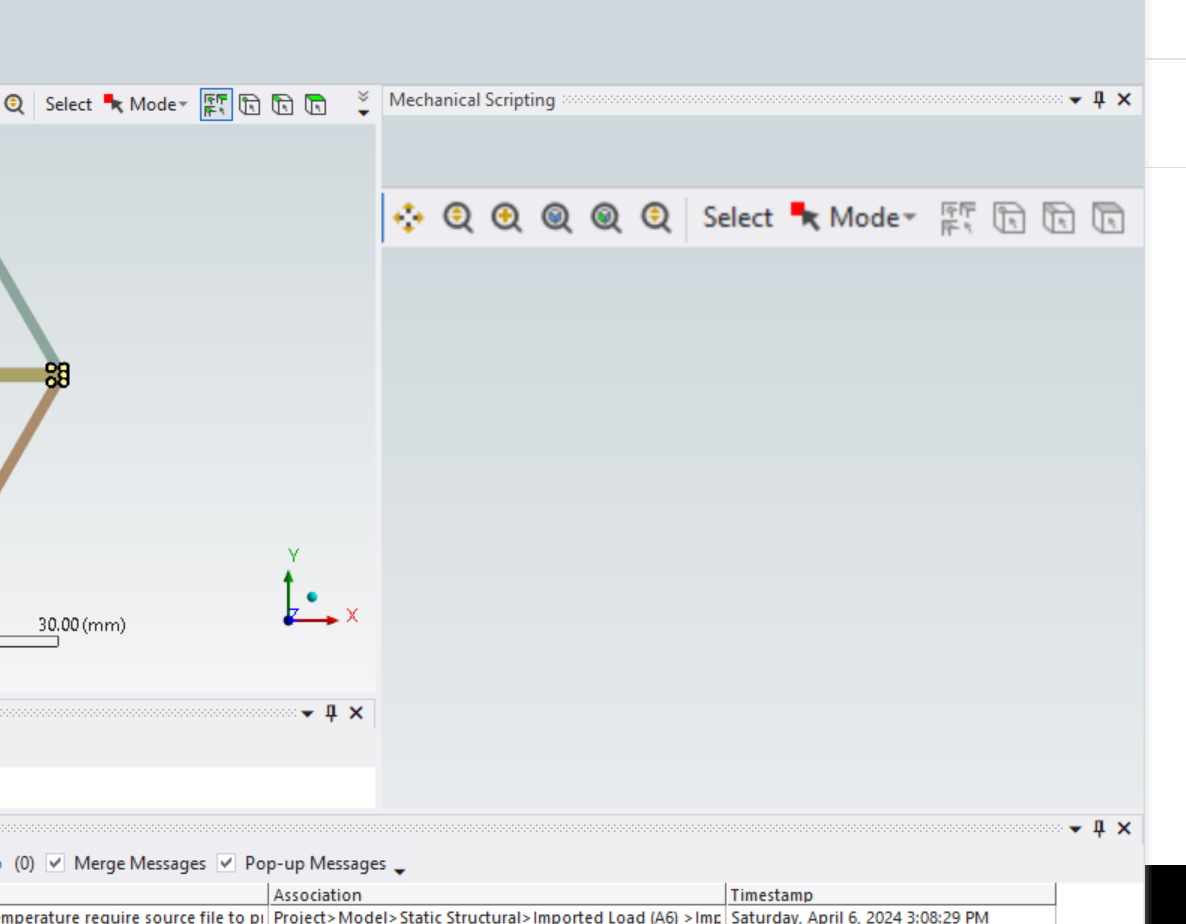-
-
April 6, 2024 at 2:41 pm
-
April 8, 2024 at 10:55 am
Aniket
Forum ModeratorHi, can you please try the following:
- Setting Mechanical View option to None (Mechanical>File>Options>Mechanical>Engineering Data> Mechanical View)
- Appdata reset, restart machine, reopen Workbench
- create a system variable ANSYS_MECHANICAL_BROWSER and set to 1
- IPRELEASE and FIPS settings in (https://storage.ansys.com/api-a/v241/ACTKnownIssues.pdf) mentioned at VPN conflicts to release and renew IP address
- Adjusting display settings to 100%, 125%, Change resolution to 1600*900, back to HD (Type "Display Settings" after opening the start bar in Windows 10)
-Aniket
-
April 8, 2024 at 12:34 pm
Julia
Subscriber-
April 8, 2024 at 3:20 pm
Aniket
Forum ModeratorHi, Yes, please try to do the same, and try by right-clicking on setup and run as administrator if possible.
-Aniket
-
-
April 9, 2024 at 8:24 am
Julia
SubscriberHi, so I traced it back to the VPN causing the issue. When I am on my school's network not connected to the VPN the window shows correctly, however when I want to work remotely scripting does not show again. I retried step 4 and ran as an admin, however the issue still persists.
-
April 10, 2024 at 9:38 am
Aniket
Forum Moderatorso as per the doc I shared earlier if it is VPN issue, have you tried following script, both with and without connecting to VPN?
VPN conflicts can arise if IP information is retained
When using a VPN, IP information can be retained, even after turning off the VPN and rebooting the
computer. The workaround is to release the IP configuration using the following script:
echo Releasing IP
ipconfig /release > NUL
echo Acquiring new IP
ipconfig /renew > NULEnabled FIPS security policy
When running with an enabled FIPS security policy, ACT User Interface elements are not supported.
If it FIPS security policy has been enabled on the VPN server, ACT elements are not supported and you may have to switch of VPN to use interactive scripting window. In this case what you can do is use free student version for interactive scripting requirements, and if needed connect VPN to connect to your research license server where you will be only running it not interactively working with scripting window.
-Aniket
-
-
- The topic ‘Mechanical Scripting Not Showing’ is closed to new replies.



-
4613
-
1520
-
1386
-
1209
-
1021

© 2025 Copyright ANSYS, Inc. All rights reserved.