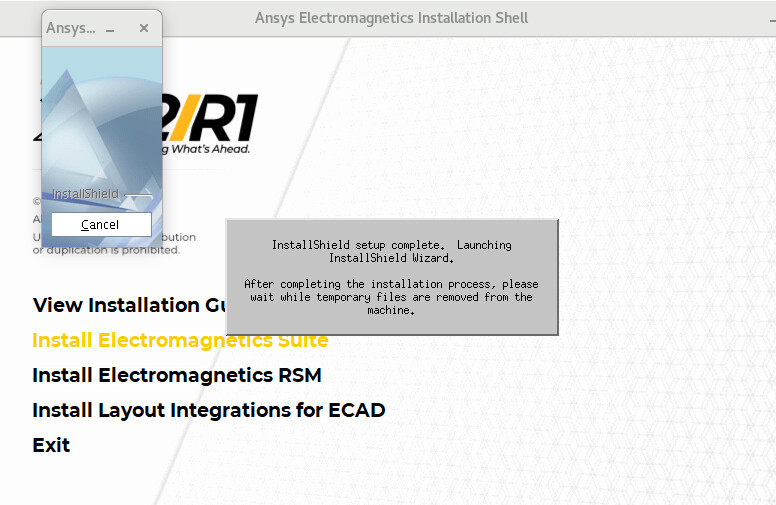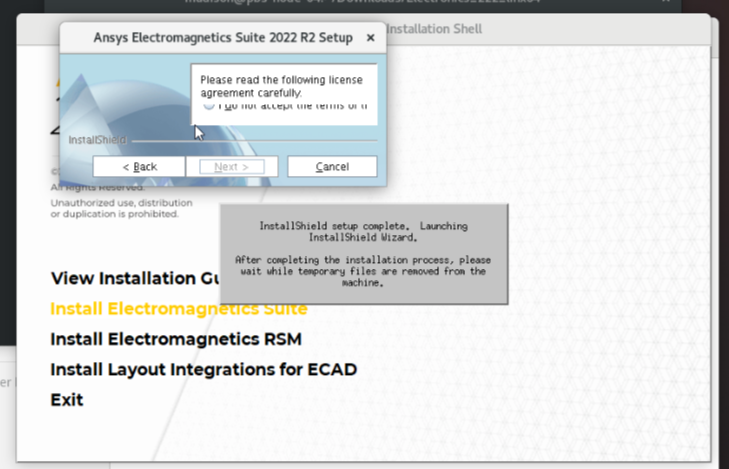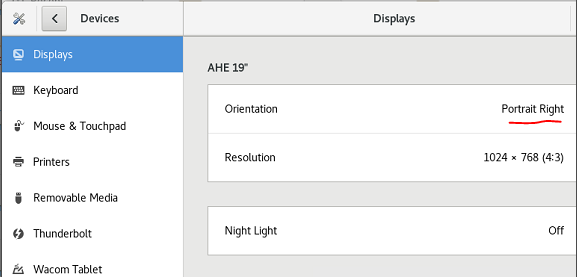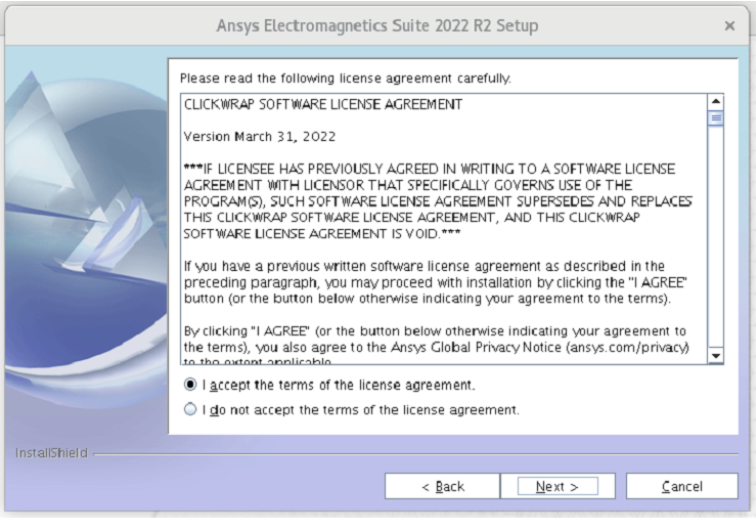TAGGED: centos7-HFSS-installation
-
-
April 13, 2022 at 8:30 am
tomas.monopoli
SubscriberHello,
I am trying to install Ansys Electronic Desktop on a Centos 7 operating system.
I installed the reuirement packages specified in the installation guide. When I run the install file in the download, the installation shell opens correctly. However when I click on install EM suite, the process blocks at the following step:
April 15, 2022 at 12:22 pmrandyk
Forum ModeratorHi Tomas I'd suggest you use a silent installation mode.
To install Ansys Electronics uses InstallShield.
These are the generic steps I tend to recommend for AEDT silent install on Linux
1.. extract AEDT media to /tmp
2.. create/edit /tmp/AEDT/silAEDT.iss
$ cp /tmp/AEDT/Electronics_xxx_linx64/Linux/AnsysEM/disk1/SilentInstallationTemplate.iss /tmp/AEDT/silAEDT.iss
edit:
line 46:-W GroupPanel.groupID="root"
line 69: -P installLocation="/opt/AnsysEM"
line 81: -W TempDirectory.tempPath="/tmp"
3.. install
$ /tmp/AEDT/Electronics_xxx_linx64/Linux/AnsysEM/disk1/setup.exe -options "/tmp/AEDT/silAEDT.iss" -silent
4.. fix license and tempdirectory
When complete edit the following files to specify correct license and tempdirectory:
/shared_files/licensing/ansyslmd.ini
/AnsysEMxx.x/Linux64/config/default.cfg
5.. To run AnsysEM/AnsysEMxx.x/Linux64/ansysedt
If need AnsoftRSMService, that is done by:
Create the /tmp/rsm.iss(correct path and owner as needed)
-W Agree.selection=1
-W GroupPanel.groupID="root"
-P installLocation="/opt/AnsysEM"
Run the following:
sudo /path/Electronics_xxx_linx64/Linux/RSM/disk1/setup.exe -options "/tmp/rsm.iss" -silent
sudo /opt/AnsysEM/rsm/Linux64/ansoftrsmservice startonboot
-- register AnsysEM so AnsoftRSMService can find the solver/comm engines.
sudo /opt/AnsysEM/AnsysEMxx.x/Linux64/RegisterEnginesWithRSM.pl add
To silent install theV22r1.2 patch in Linux
$ tar -xzvf ./ELECTRONICS_2022R1.02_LINX64.zip
$ cd //AnsysEM/Electronics_22.1.2_linx64
$ ./install_patch.bash --force_overwrite --install_dir //AnsysEM
$ cat //AnsysEM/v221/Linux64/product.info
should result in:
AnsProductName="ANSYS Electromagnetics"
AnsProductVersion="22.1.2"
AnsProductOS="Linux"
AnsProductBuildDate="2022-02-23 19:11:24"
Hope this helps
-Randy
April 20, 2022 at 3:18 pmtomas.monopoli
SubscriberThank you vary much for your answer Randy.
I installed AEDT following the steps you described.
I get an error:
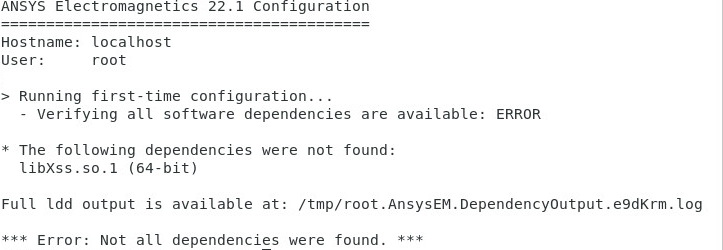 However, if I run sudo yum install libXss.so.1 , it seems the package is already installed:
However, if I run sudo yum install libXss.so.1 , it seems the package is already installed:
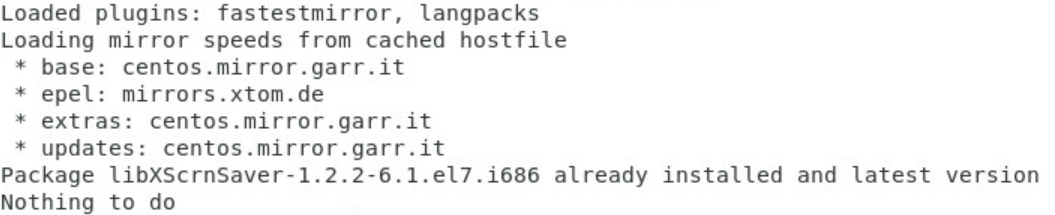 I attach the full lld output log in case it can be useful.
I attach the full lld output log in case it can be useful.
Also, I have (I think ) correctly inserted the ANSYS FLEXlm port number and Hostname for the licence in config file. However, I didn't find where to insert the ANSYS Licencing Interconnect Port Number.
Thank you Tomas
April 20, 2022 at 3:42 pmrandyk
Forum ModeratorHi Tomas Please try: sudo yum install -y libXScrnSaver libXss.so.1
After, confirm the library is in place: ls -al /usr/lib64/libXss*
ex:
-bash-4.1$ ls -al /usr/lib64/libXss*
lrwxrwxrwx. 1 root root15 Dec 132016 /usr/lib64/libXss.so.1 -> libXss.so.1.0.0
-rwxr-xr-x. 1 root root 13520 Feb 212013 /usr/lib64/libXss.so.1.0.0
-bash-4.1$
thanks
Randy
April 26, 2022 at 2:13 pmtomas.monopoli
SubscriberThank you very much! The installation now works correctly :)
December 13, 2022 at 8:45 pmViewing 5 reply threads- The topic ‘Installshield Wizard blocks during installation of Electronic Desktop on Centos 7’ is closed to new replies.
Innovation SpaceTrending discussionsTop Contributors-
4818
-
1587
-
1386
-
1242
-
1021
Top Rated Tags© 2026 Copyright ANSYS, Inc. All rights reserved.
Ansys does not support the usage of unauthorized Ansys software. Please visit www.ansys.com to obtain an official distribution.
-
The Ansys Learning Forum is a public forum. You are prohibited from providing (i) information that is confidential to You, your employer, or any third party, (ii) Personal Data or individually identifiable health information, (iii) any information that is U.S. Government Classified, Controlled Unclassified Information, International Traffic in Arms Regulators (ITAR) or Export Administration Regulators (EAR) controlled or otherwise have been determined by the United States Government or by a foreign government to require protection against unauthorized disclosure for reasons of national security, or (iv) topics or information restricted by the People's Republic of China data protection and privacy laws.