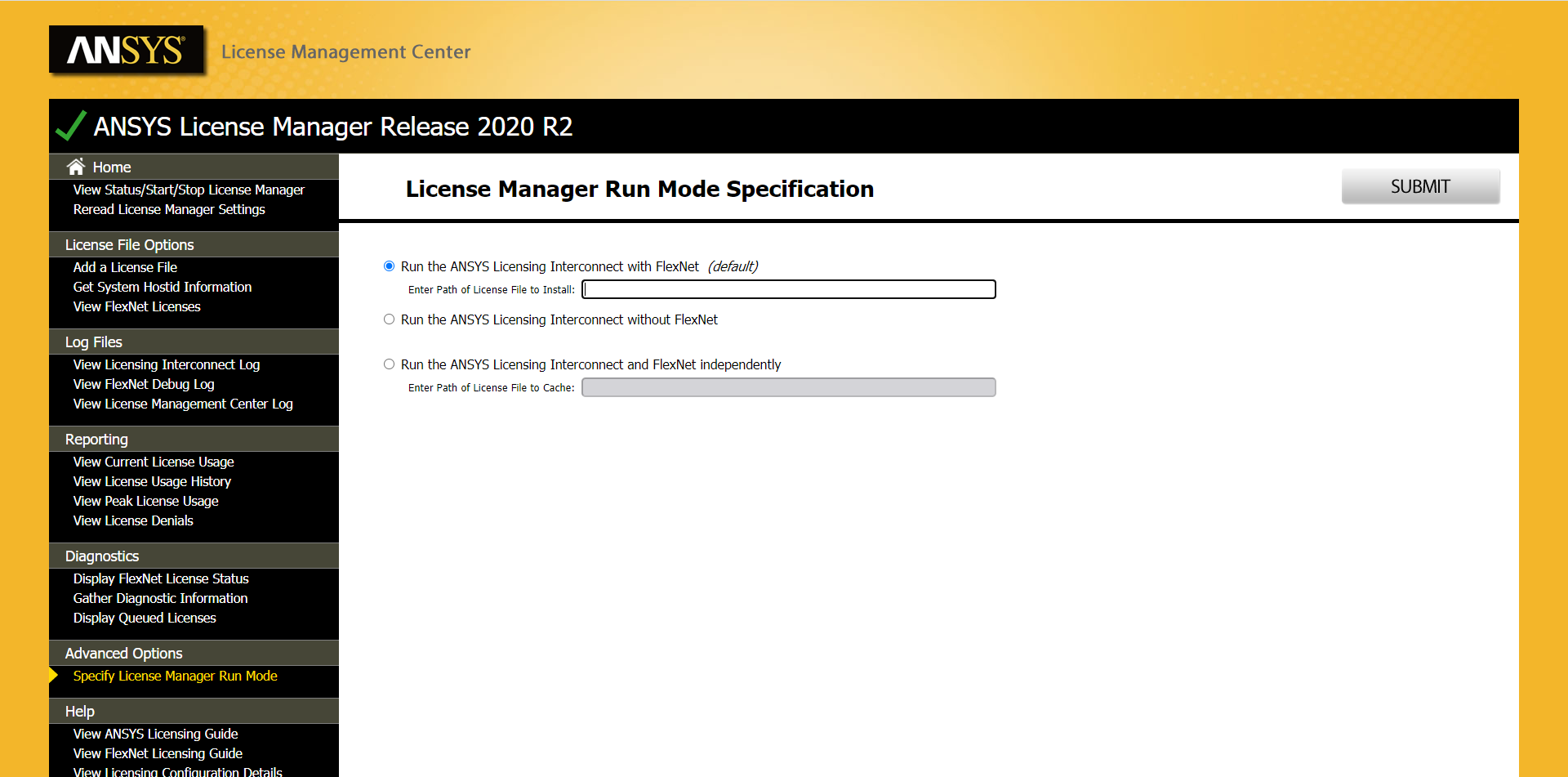-
-
February 13, 2021 at 4:09 pm
tahagunaydin
SubscriberSo I had this issue where I couldn't use any of the products due to really poor connection via VPN (I was using my university's licence) and I came up with a solution on this forum where it said that changing the licence manager run mode to without flexnet and doing some stuff after the problem could be solved. I did it. It was solved, until I restarted my computer to see that it no longer worked. Now I can't change my settings to the default ones because I do not know the path of licence file to install. Can you please help me find that directory ? I could, uninstall everything and then reinstall everything back to get to the default settings but I do not have wi-fi and I do not want to use all of cellular network. Thank you in advance ! I have put a screenshot where that mysterious directory is asked.
February 15, 2021 at 3:31 pmVivekKamble
Ansys EmployeeHello Array,nn>> To set your license preferences, please use the steps below to reset client license preferences,nthe example below uses version 17.xnOn the Client/Workstation:nFirst close all ANSYS programs saving data where necessarynFor WINDOWS please select - Start /All Programs /ANSYS v17.X / ANSYS Client Licensing / Client ANSLIC_ADMIN Utility.nor click type Client ANSLIC_ADMIN Utility 17.x in windows search and launch the utilitynnFor LINUX - /ansys_inc/shared_files/licensing/lic_admin/anslic_adminnclick on set license preferences for user --> 17.x --> OK --> Reset to default - Continue - OKn>>The default directory for the license file is C:\Program Files\ANSYS Inc\Shared Files\Licensing\license_filesnnRegards,nVivekViewing 1 reply thread- The topic ‘How can I reset my licencing preferences ? (I changed licence manager run mode and I can’t revert)’ is closed to new replies.
Ansys Innovation SpaceTrending discussionsTop Contributors-
3862
-
1414
-
1221
-
1118
-
1015
Top Rated Tags© 2025 Copyright ANSYS, Inc. All rights reserved.
Ansys does not support the usage of unauthorized Ansys software. Please visit www.ansys.com to obtain an official distribution.
-


Ansys Assistant

Welcome to Ansys Assistant!
An AI-based virtual assistant for active Ansys Academic Customers. Please login using your university issued email address.
Hey there, you are quite inquisitive! You have hit your hourly question limit. Please retry after '10' minutes. For questions, please reach out to ansyslearn@ansys.com.
RETRY