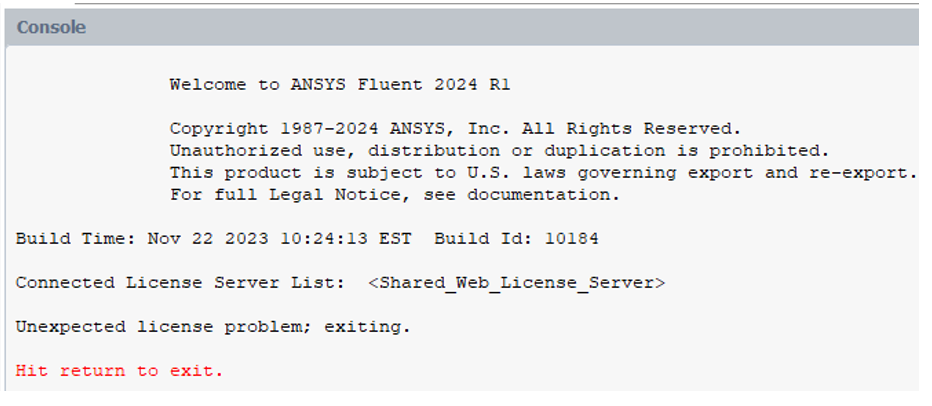-
-
February 27, 2024 at 9:08 pm
-
March 18, 2024 at 9:57 am
Mrunali Barde
Ansys EmployeeHello Rob,
I assume you are using the academic version? Can you please go to the 'C:\Program Files\ANSYS Inc\Shared Files\Licensing\ansyslmd.ini' file and delete keywords similar to 'Shared Web License'?
I hope this helps,
Mrunali. -
March 18, 2024 at 1:59 pm
rob.sluban
SubscriberHi Mrunali, no we are not using the Academic verion, we are using a Shared Web License Server.
We do have academic licensing that we have purchaed for $20,000+.
Our customer number is 370790.
Please advise.
Rob
-
March 18, 2024 at 2:46 pm
Rob
Forum ModeratorDid you update the licence manager to 2024R1 too?
-
March 18, 2024 at 2:51 pm
rob.sluban
SubscriberNo we did not. Our current version is 2021.
-
March 18, 2024 at 3:12 pm
Rob
Forum ModeratorThat may be a factor, you can use older releases with the LM but generally not newer ones.
-
May 6, 2024 at 5:54 pm
rob.sluban
SubscriberHi Mrunali, I am attempting to update the License server to a newer version 2023R1 or 2024R1.
After exraction the .tgz package, and running "INSTALL" as a program I recive the following cmd line messages.
/Downloads$ ./INSTALLcopying necessary files to /tmp/ans_install_tmp10965/Executing /tmp/ans_install_tmp10965/instcoreWarning: Ignoring XDG_SESSION_TYPE=wayland on Gnome. Use QT_QPA_PLATFORM=wayland to run on Wayland anyway.qt.qpa.plugin: Could not load the Qt platform plugin "xcb" in "" even though it was found.This application failed to start because no Qt platform plugin could be initialized. Reinstalling the application may fix this problem.Available platform plugins are: xcb.Aborted (core dumped)Please advise.
Rob
-
May 7, 2024 at 1:22 pm
George Karnos
Ansys EmployeeHello Rob,
I recommend to check the Supported Operating systems for 24.1:
ansys-2024-r1-platform-support-by-application.pdf
Also, verify that all the prerequisites and required libraries are install as per the installation guide for linux. -
May 7, 2024 at 3:24 pm
rob.sluban
SubscriberHi George,
I installed the required librairires but I also had to "apt install gt5dxcb-plugin" .
The installer is now launching, Next step is to test the LM with Fluent 2024.
-
May 8, 2024 at 1:50 pm
rob.sluban
SubscriberUpdate: Fluent 2024 R1 is now working with updated License Manager.
Thank-you
-
- The topic ‘Fluent 2024 R1 License Error’ is closed to new replies.



-
4838
-
1587
-
1386
-
1242
-
1021

© 2026 Copyright ANSYS, Inc. All rights reserved.