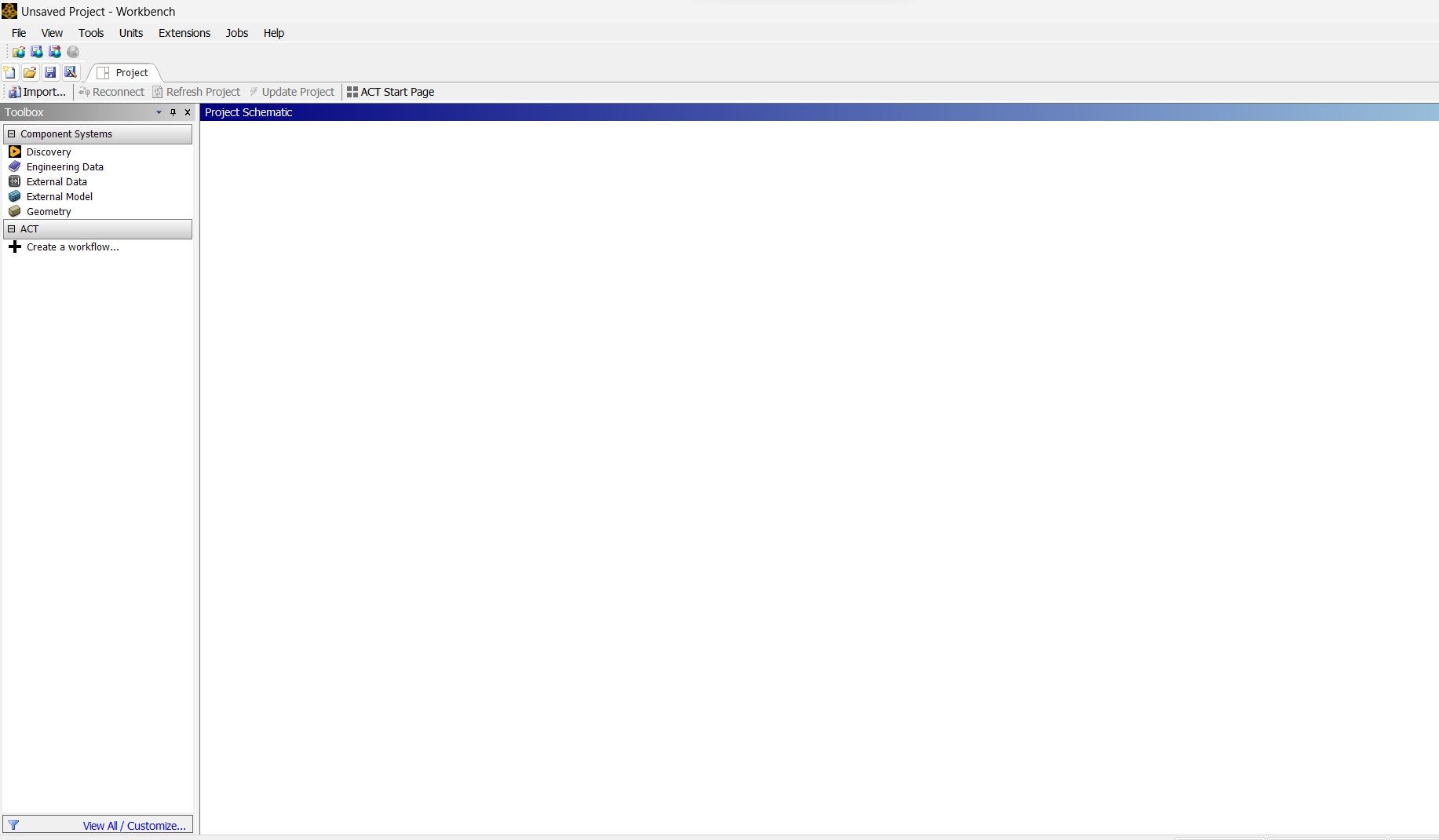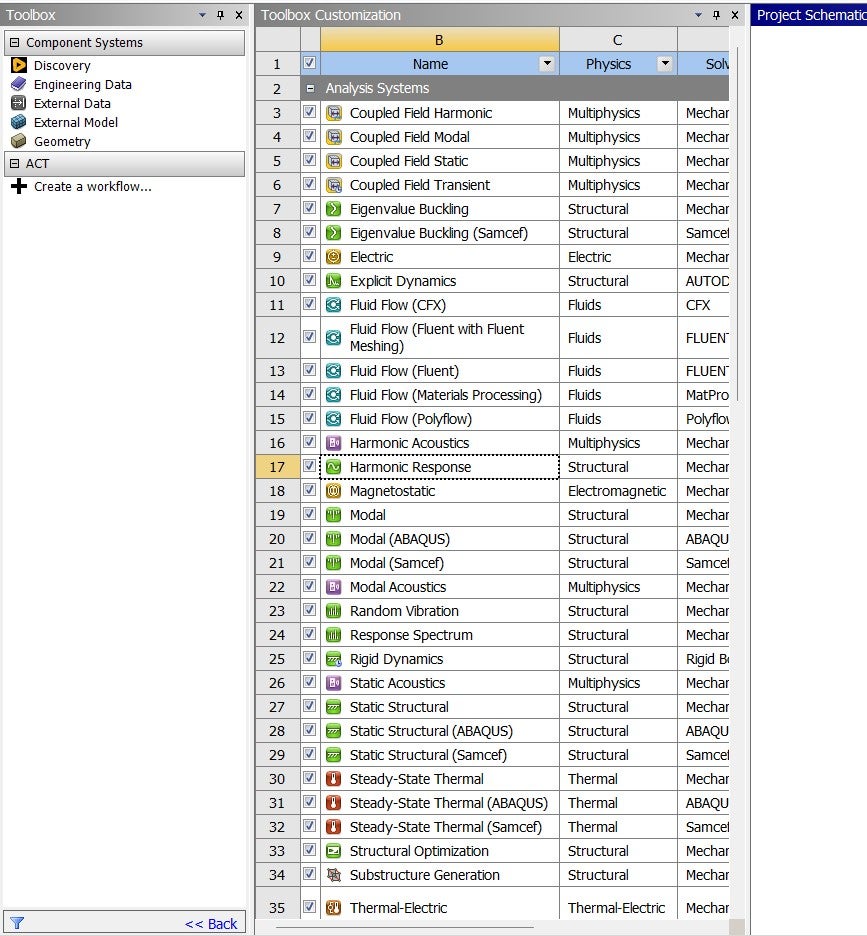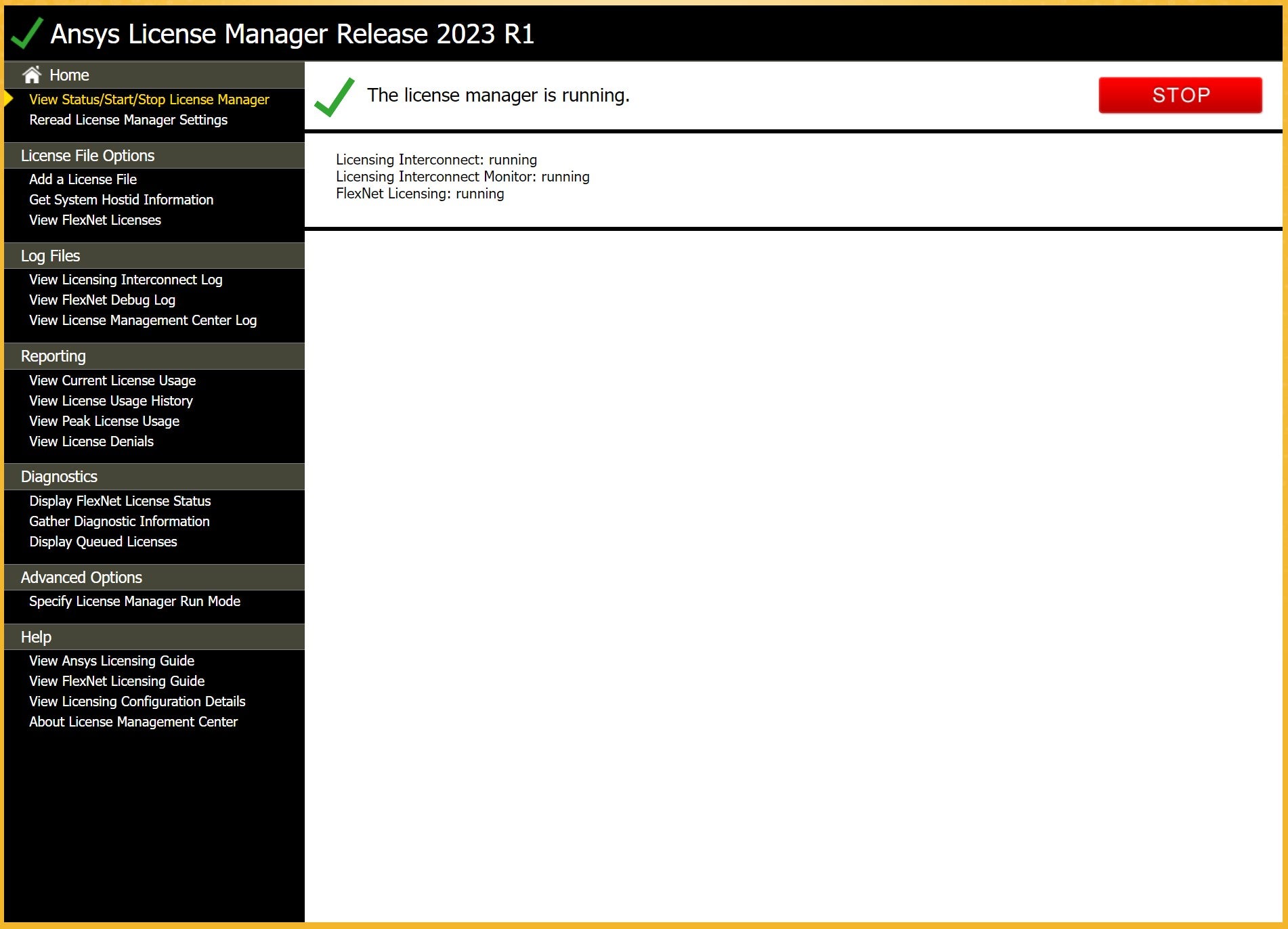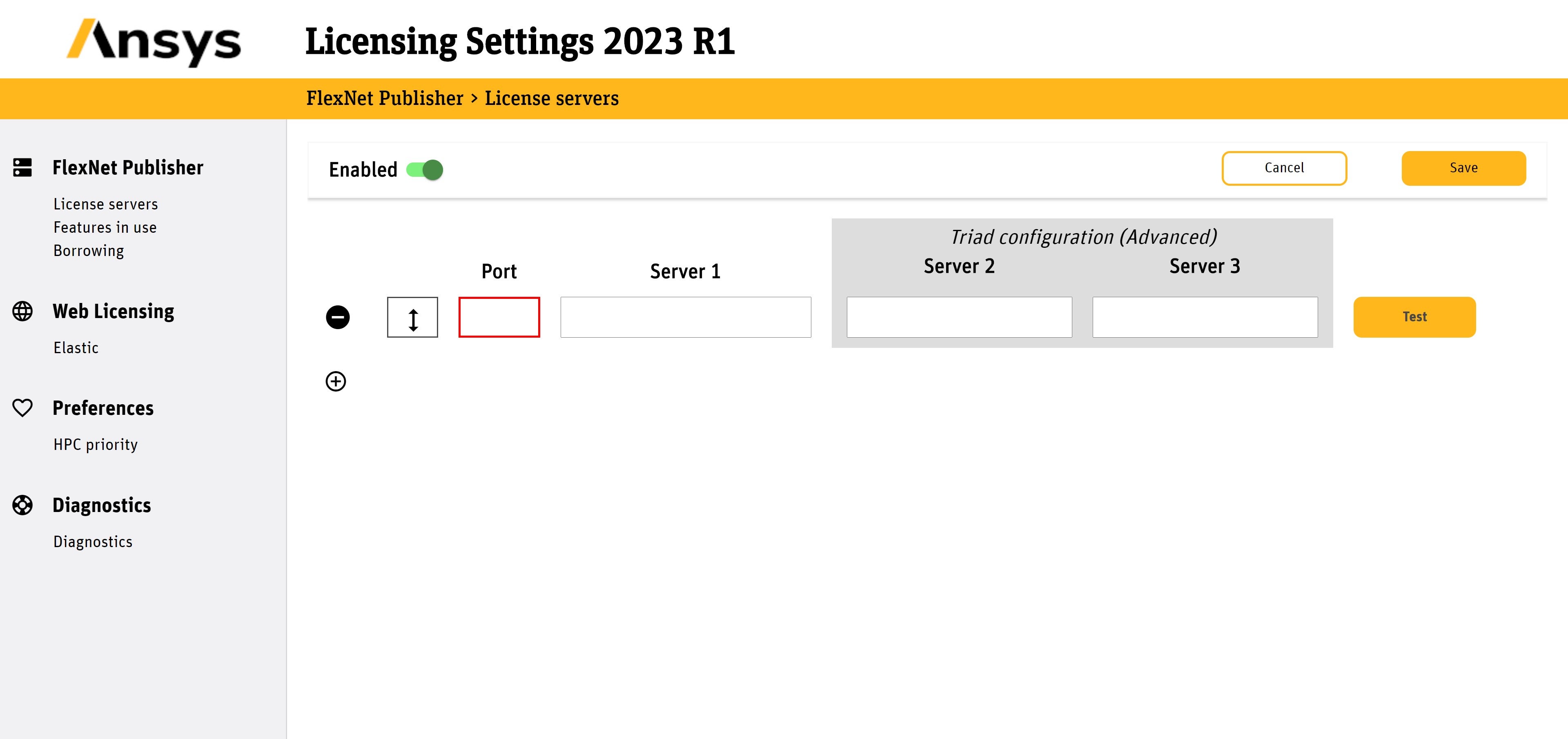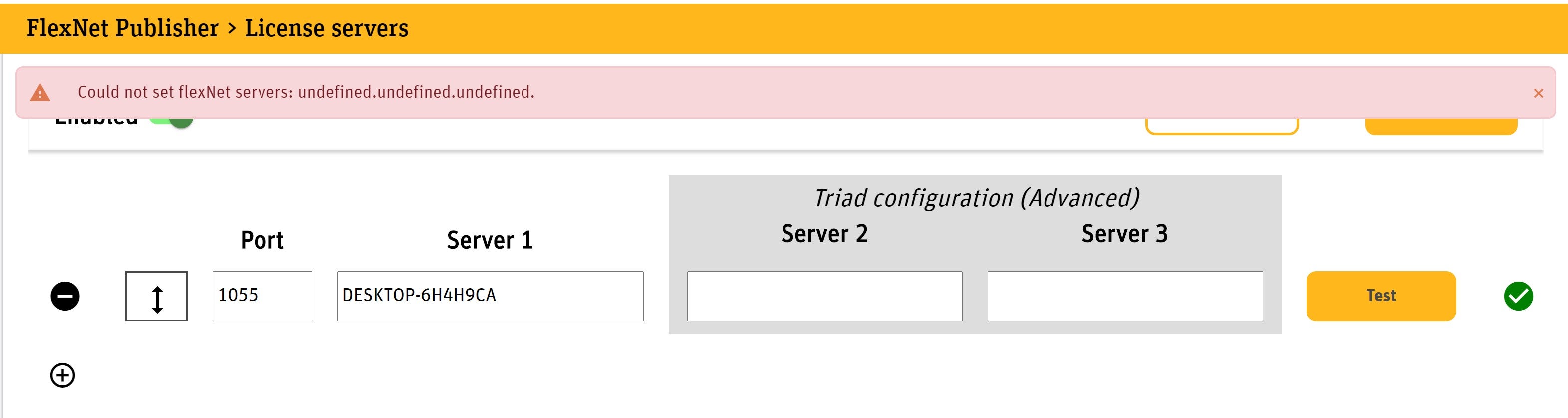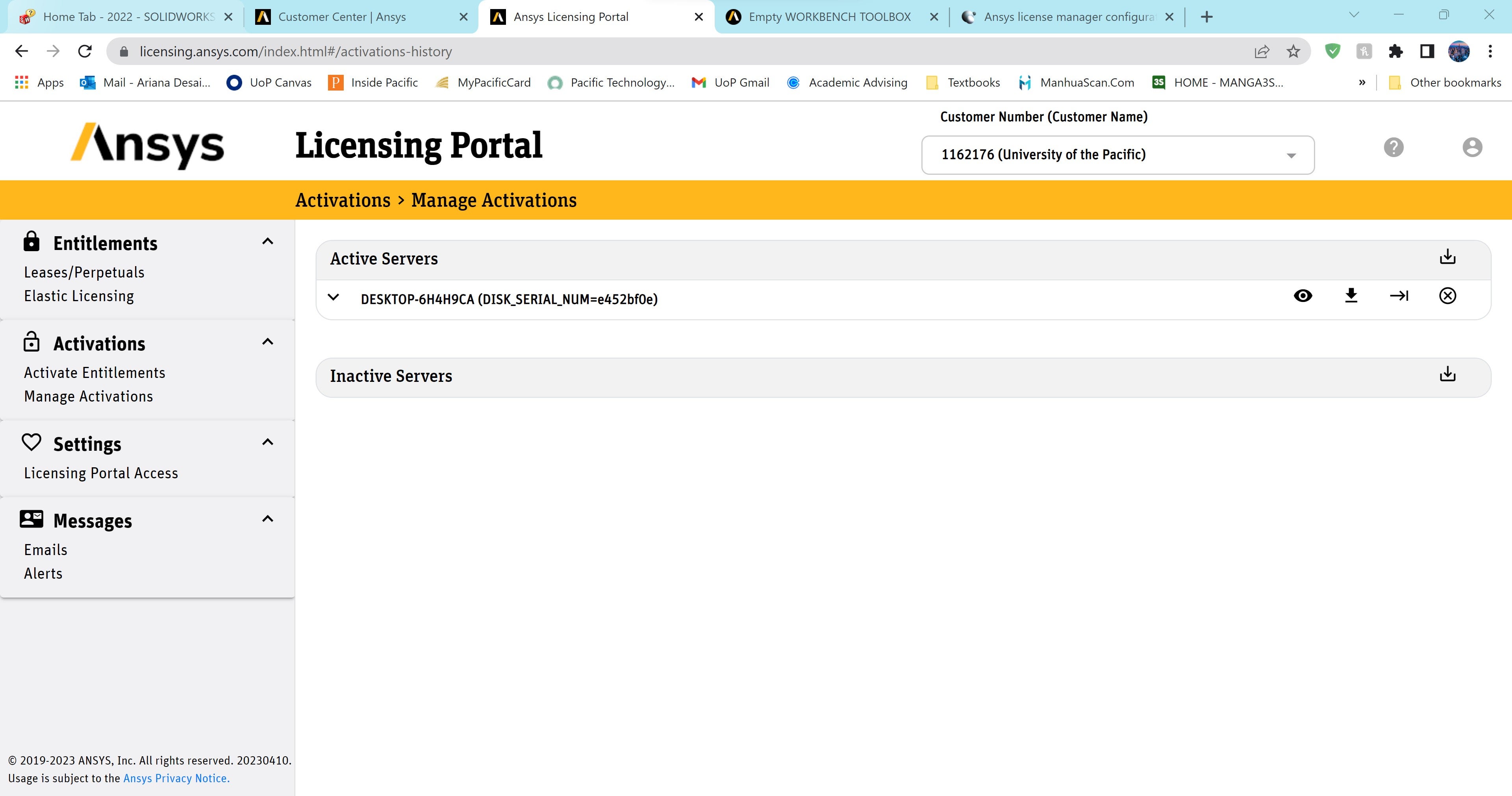TAGGED: #anysys-#licences, #bug#licensing#error, toolbox, workbench
-
-
June 6, 2023 at 4:31 pm
Ariana Desai
SubscriberHello~
I've done everything to my knowledge that is possible to fix this error, including restarting the workbench application & my computer and allowing ANSYS apps through my firewall however I still am not seeing any tools in this space. Is there anything else I can try? Or is this definitely a licensing issue?
I'm not sure who to contact either! I've attached pictures below.
-
June 6, 2023 at 6:16 pm
VJ
Ansys EmployeeHi Ariana,
Are you pointed to a license server for licenses? Do you get any error pop up while launching Workbench?
-
June 8, 2023 at 5:58 pm
Ariana Desai
SubscriberI ran the license manager + was able to upload a license file without problems. I think my machine is registered as a license server. I don't get any error pop ups at all.
-
-
June 8, 2023 at 9:12 pm
VJ
Ansys EmployeeCan you share the screenshot of the first three lines in your license file?
Can you share the screenshot of the entry in the Ansys License Settings?
-
June 9, 2023 at 4:55 am
-
-
June 9, 2023 at 3:01 pm
VJ
Ansys EmployeeWhat licenses do you have? Are you able to go to START and run SpaceClaim without errors?
Go to START > ANSYS Licensing Settings 2023r1 > Features in Use. Post the output.
-
June 11, 2023 at 12:16 am
-
June 11, 2023 at 12:17 am
-
-
June 12, 2023 at 6:51 pm
VJ
Ansys EmployeeClick License Servers and input your computer hostname DESKTOP-6H4H9CA and save it. then try features in use to see if it fetches any information.
-
June 14, 2023 at 5:00 pm
Ariana Desai
Subscriber-
June 14, 2023 at 5:09 pm
VJ
Ansys EmployeeYou're right. Port will be 1055 and server 1 will be the hostname. then save it and try again.
-
June 14, 2023 at 5:12 pm
Ariana Desai
SubscriberOkay I am trying it now!
-
June 14, 2023 at 5:13 pm
-
June 14, 2023 at 5:17 pm
VJ
Ansys Employeecan you try launching the Licensing Settings as administrator and then input the server info?
-
June 14, 2023 at 7:36 pm
Ariana Desai
SubscriberThank you! This works!
-
June 14, 2023 at 8:05 pm
VJ
Ansys EmployeeAwesome! if everything works, please click the 'Mark as answered' button to close this thread. :)
-
June 14, 2023 at 5:11 pm
-
-
-
- The topic ‘Empty WORKBENCH TOOLBOX’ is closed to new replies.



-
5159
-
1836
-
1387
-
1249
-
1021

© 2026 Copyright ANSYS, Inc. All rights reserved.