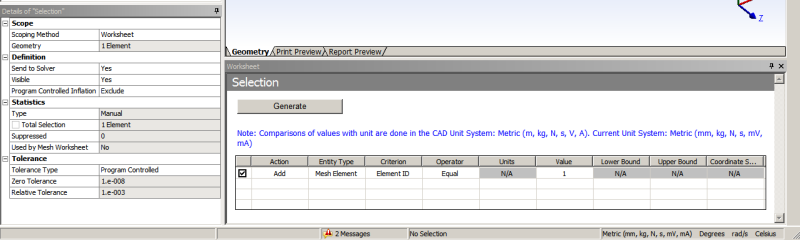-
-
May 18, 2023 at 10:29 pm
Yalcin Sevimay
SubscriberI want to trace an error. I want to know the element location, could you please help me.
-
May 19, 2023 at 12:52 am
-
May 19, 2023 at 1:07 am
Yalcin Sevimay
SubscriberThank you. let me see
-
May 19, 2023 at 7:55 am
Sampat Kumar
Ansys EmployeeAs Peteroznewman mentioned, you can create a named selection and see the corresponding element ID. In addition to this, you can follow the steps that I explained below to find the element ID as well.
1. Click on the select by option–> select mesh by ID–> select the element option --> enter the element ID there and then click on the select. you will able to find the corresponding element. you can find the option there also to create the name selection corresponding to the selected element.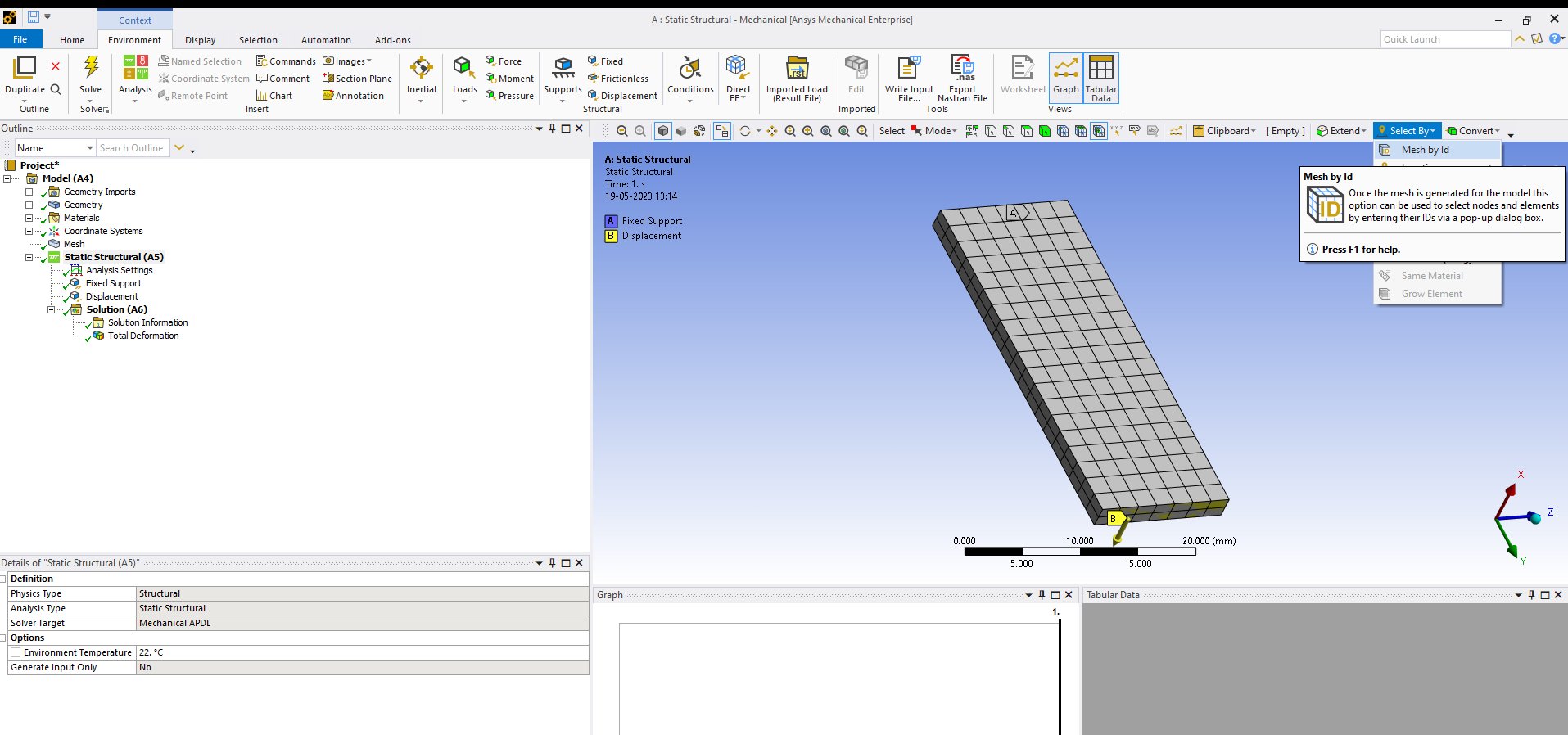
Regards,
Sampat/forum/forums/topic/how-to-access-the-ansys-online-help/
/forum/forums/topic/guidelines-for-posting-on-ansys-learning-forum/#latest
-
May 25, 2023 at 1:30 am
Yalcin Sevimay
SubscriberGuys I am very happy getting answer from here. I am sorry I can not say thank you in time. cheers
-
May 25, 2023 at 6:15 am
Sampat Kumar
Ansys EmployeeWelcome!
Happy to help you ?.
Regards,
Sampat
-
- The topic ‘Display Element ID’ is closed to new replies.



-
2122
-
918
-
599
-
591
-
478

© 2025 Copyright ANSYS, Inc. All rights reserved.