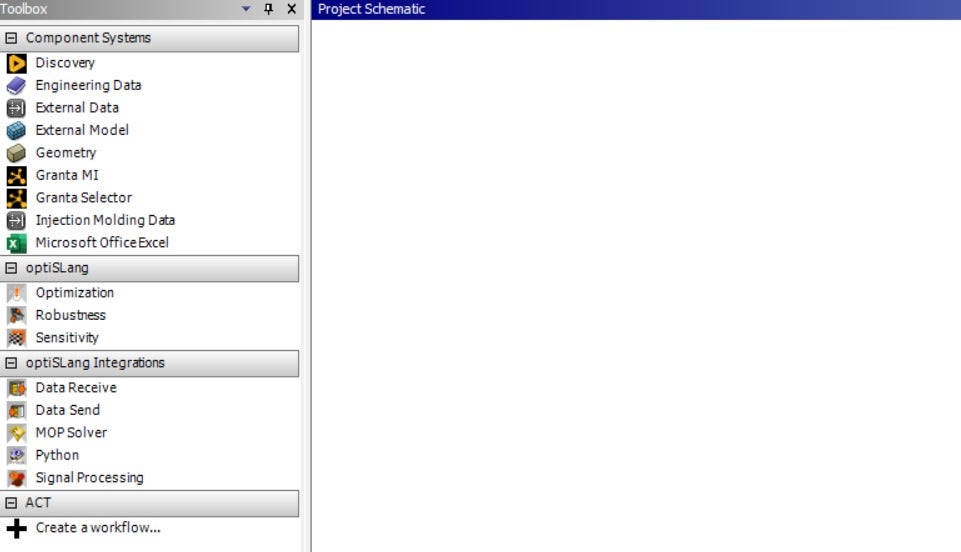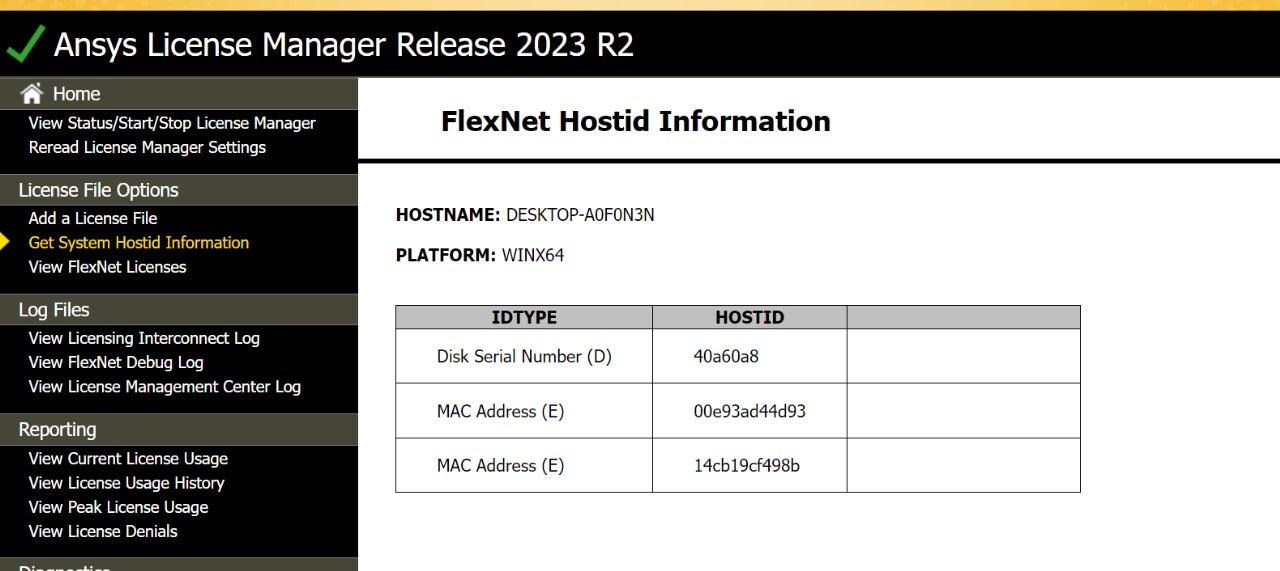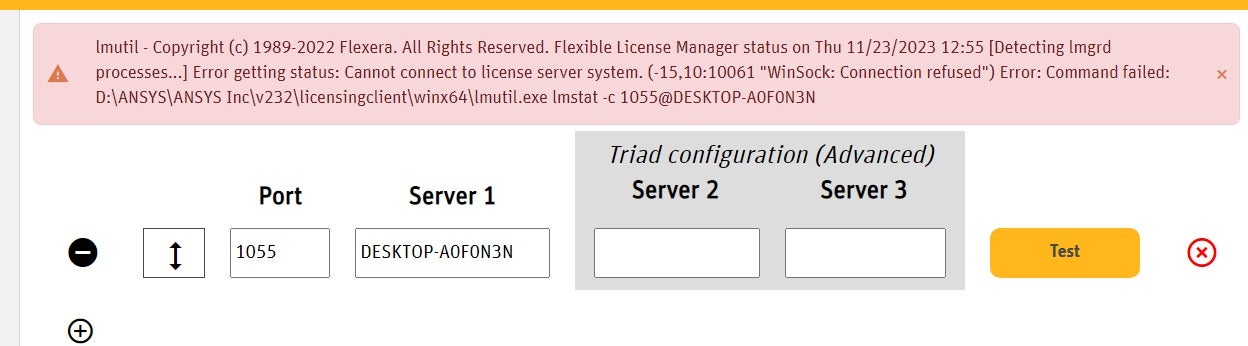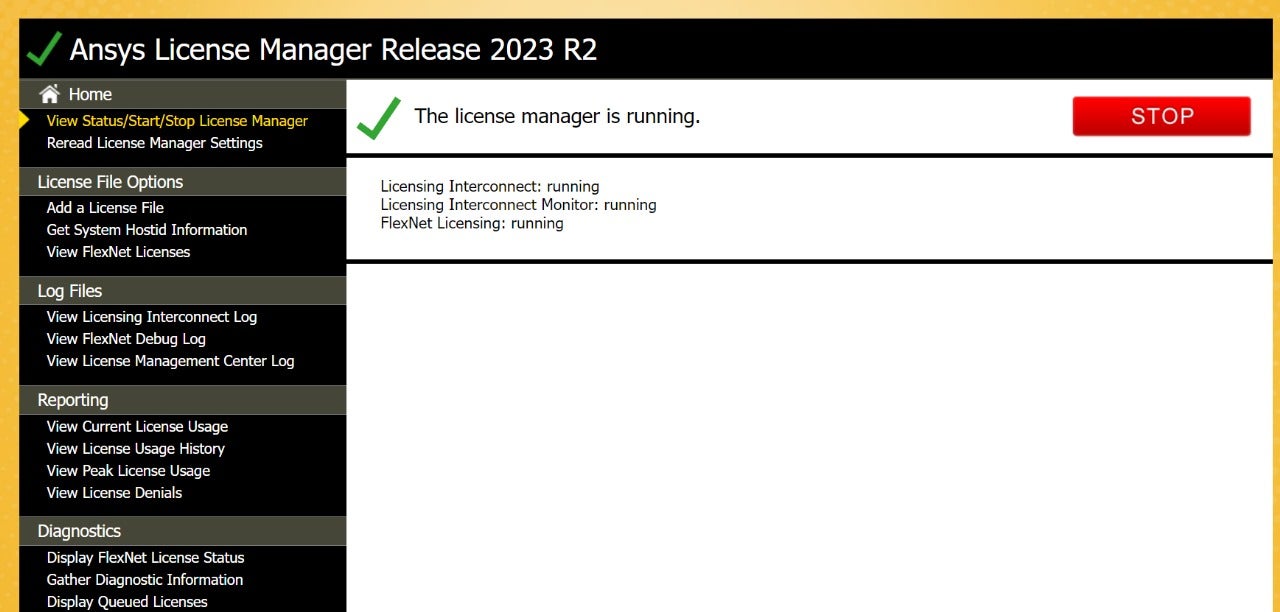-
-
November 23, 2023 at 10:15 am
Avrok Ghosh
SubscriberI had a license error after which i uninstalled and reinstalled workbench. After that none of the component systems are appearing in workbench. I have attached all the pictures and have also followed the firewall settings video (
?si=oFVEBG28mvUqrvvt ). Even after restarting and following the steps, workbench systems are not showing up. -
November 24, 2023 at 3:34 pm
Ashish Khemka
Forum ModeratorHi,
Please continue the discussion here: Component systems not showing in structures package (ansys.com)
I will close this topic.
Regards,
Ashish Khemka
-
Viewing 1 reply thread
- The topic ‘Component systems not showing in workbench 2023’ is closed to new replies.
Innovation Space


Trending discussions


Top Contributors


-
5039
-
1724
-
1387
-
1248
-
1021
Top Rated Tags


© 2026 Copyright ANSYS, Inc. All rights reserved.
Ansys does not support the usage of unauthorized Ansys software. Please visit www.ansys.com to obtain an official distribution.