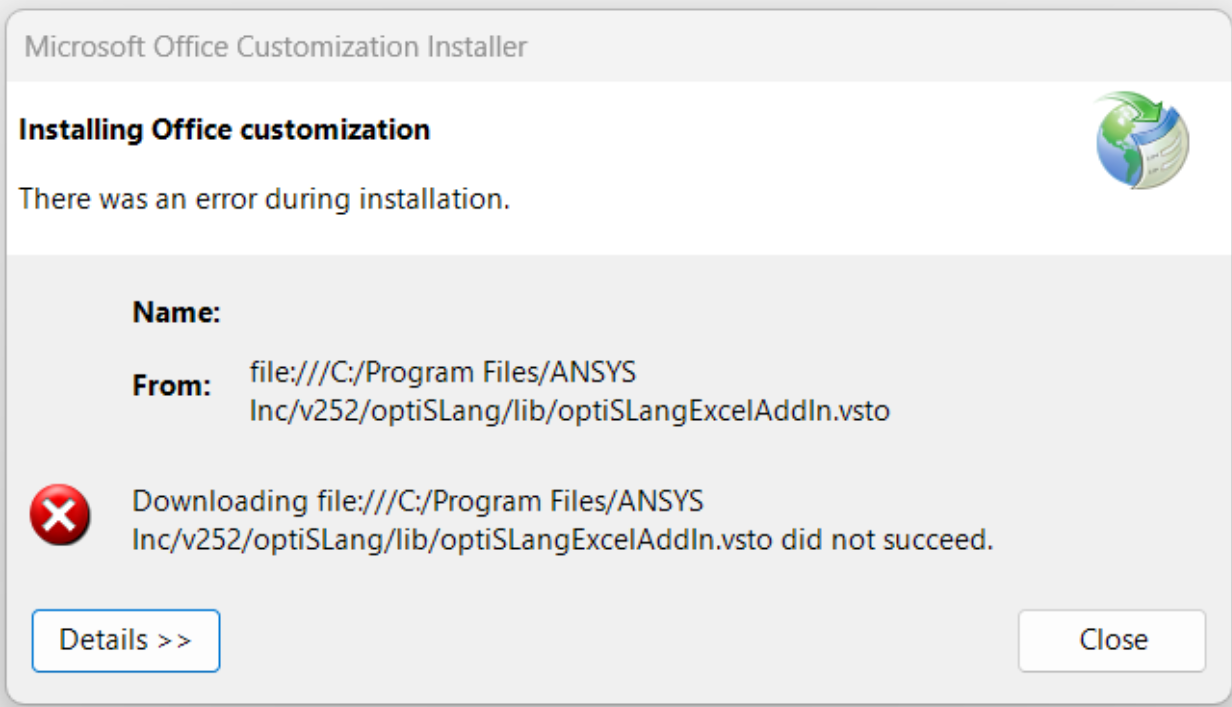-
-
October 10, 2025 at 8:39 am
-
October 10, 2025 at 10:03 am
Roberto
SubscriberHello
I ask ansys support, will this problem be solved in version 2026?
Now to solve it manually you have to do this
Manually remove the optiSLang Excel add-in in Excel by following these steps:
1. In Excel, go to the File > Options > Add-Ins dialog box.
2. In the Manage field, select "COM Add-ins" and then click the Go button.
3. In the COM Add-Ins dialog box, select the appropriate "optiSLang Excel" add-in and click the Remove button.
-
October 10, 2025 at 10:30 am
Tim Dukes
SubscriberHi Roberto,
Thanks for this I have done the above multiple times and it keeps deciding to come back. Will try deleting totally from the registry see if that helps.
-
October 10, 2025 at 2:56 pm
-
Viewing 3 reply threads
- You must be logged in to reply to this topic.
Innovation Space


Trending discussions


- Project lines/edges into a face with the direction normal to the face
- Script for subtracting models
- No preview in explorer with scdox file
- Multiple Instances of SpaceClaim taking multiple licenses
- Issues after installing new service pack 2024R1 (sp5)
- Spaceclaim file reference error
- Add-in Error Excel
- Problems with loading my Discovery Mesh into Fluent
- Missing SubDivWrapper.dll
- Fileformats
Top Contributors


-
4062
-
1487
-
1308
-
1156
-
1021
Top Rated Tags


© 2025 Copyright ANSYS, Inc. All rights reserved.
Ansys does not support the usage of unauthorized Ansys software. Please visit www.ansys.com to obtain an official distribution.