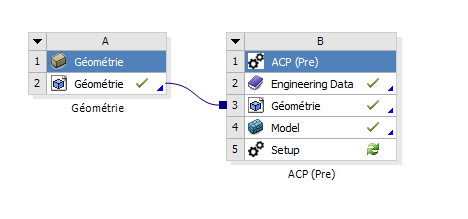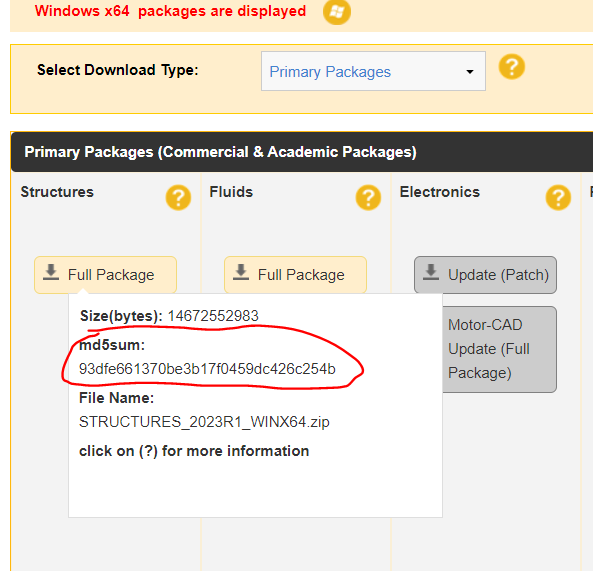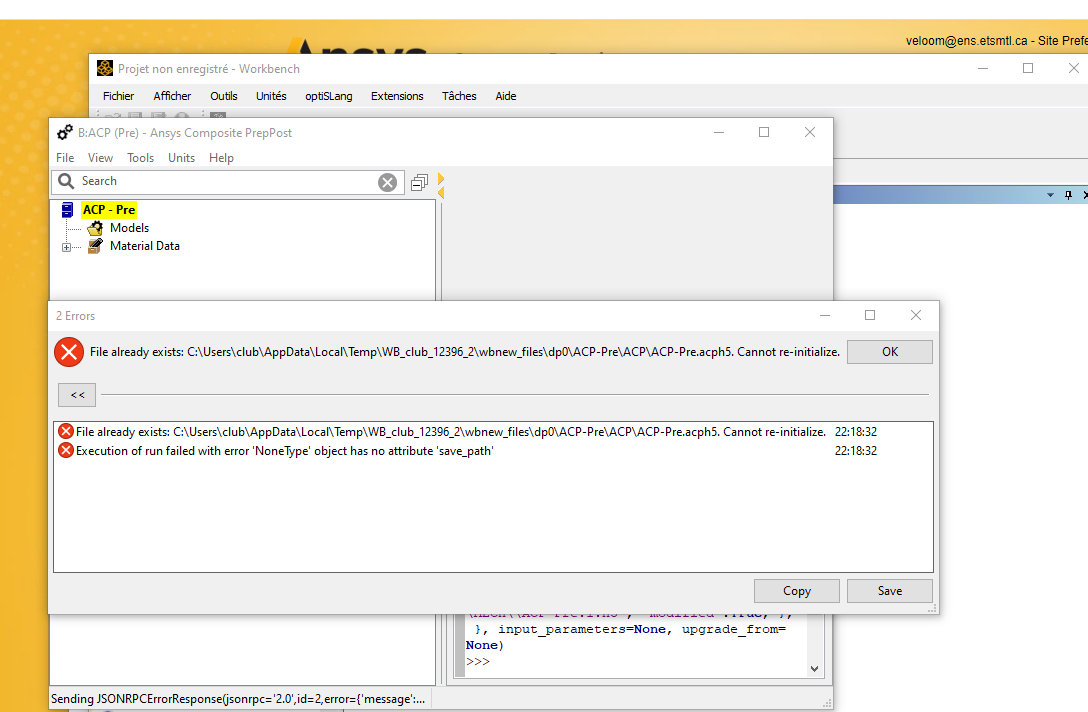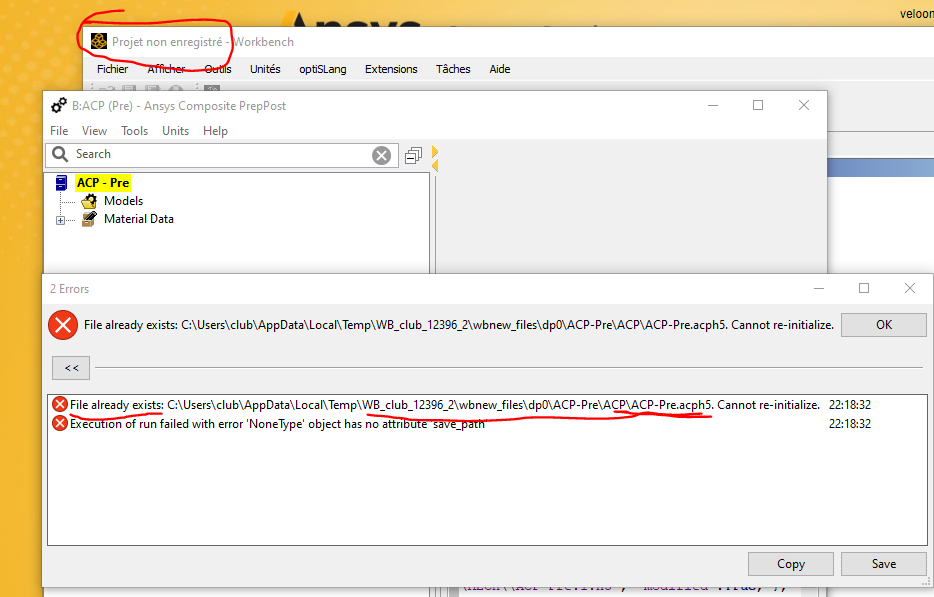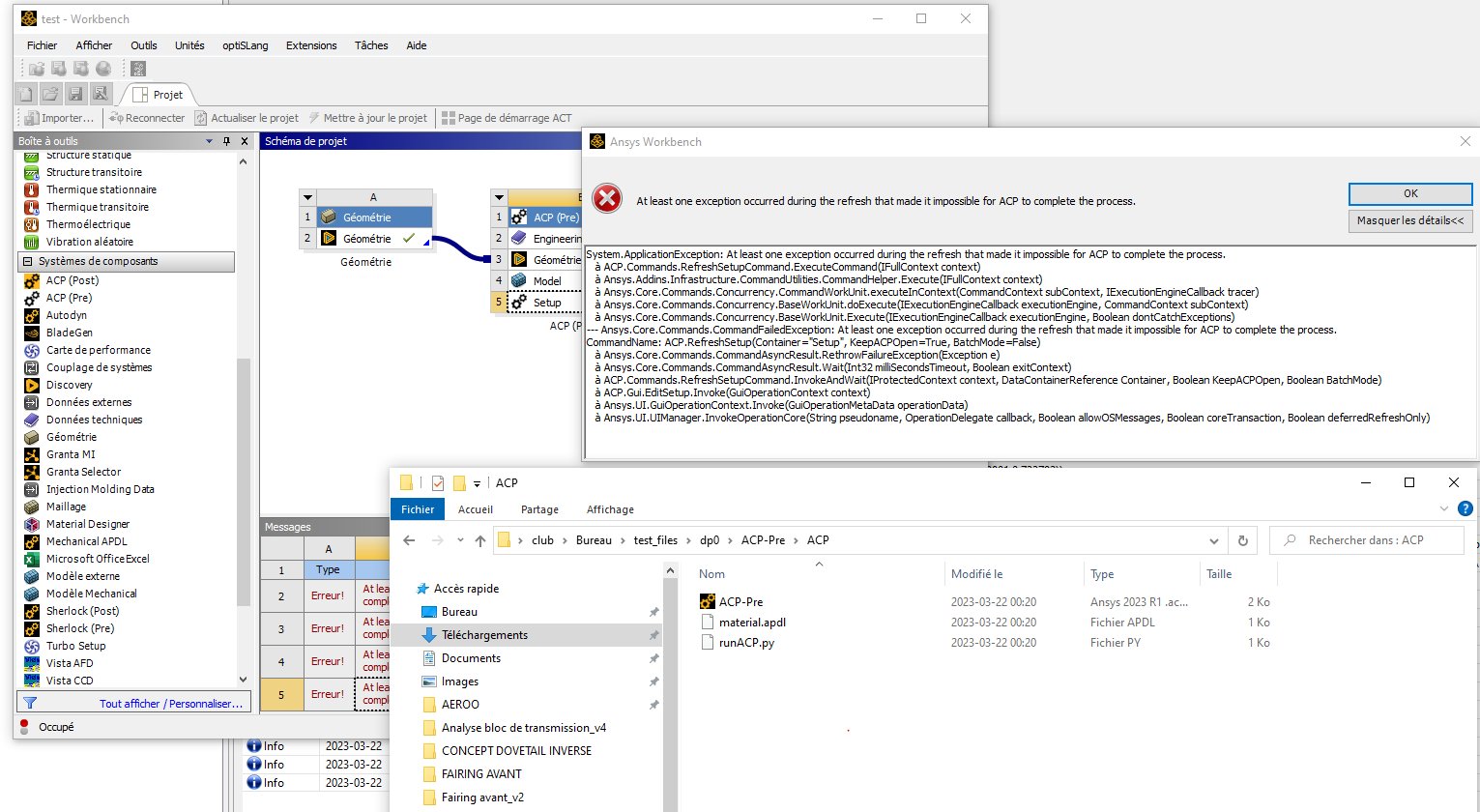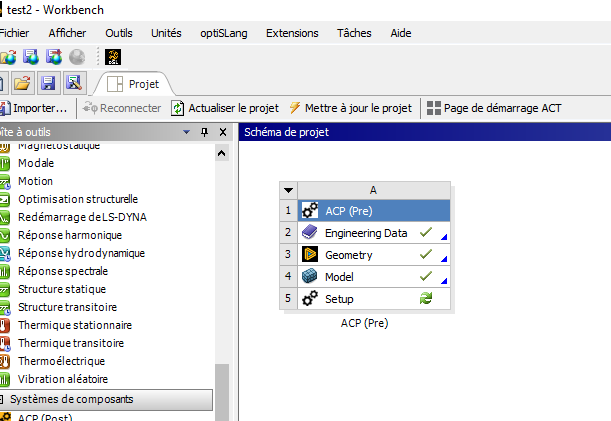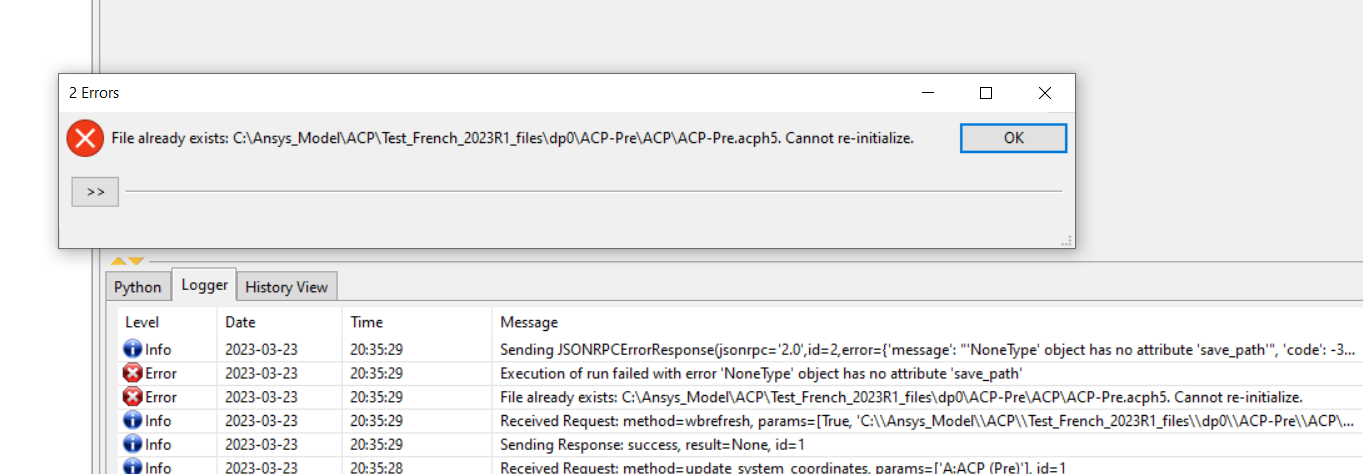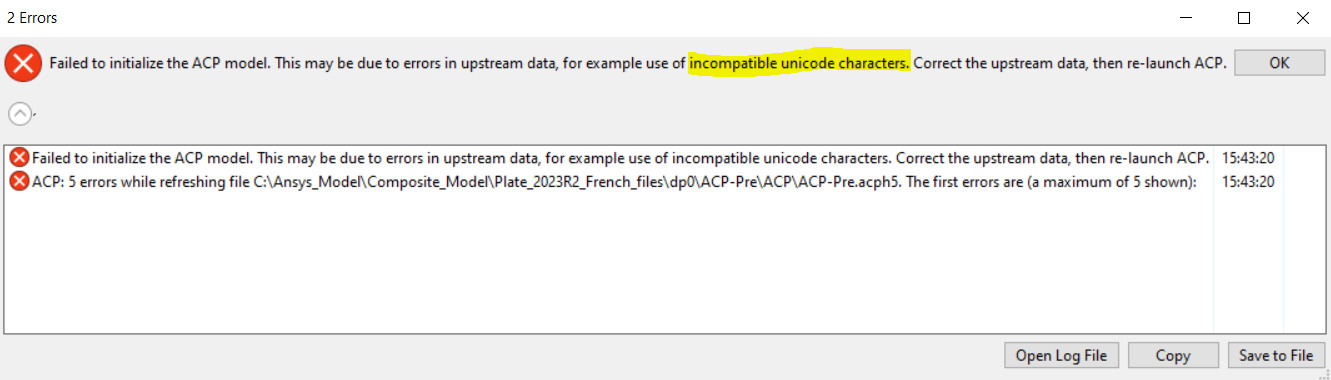-
-
March 4, 2023 at 5:07 pm
Véloom ÉTS
SubscriberHello,
I am having a problem opening Ansys ACP, I get the following message :
ACP: 5 errors while refreshing file C:\Users\club\Documents\Analyse composite\Carrosserie\FAIRING AVANT\FAIRING AVANT_files\dp0\ACP-Pre\ACP\ACP-Pre.acph5. The first errors are (a maximum of 5 shown):
The log file is below :
2023-03-04 11:58:53.015816 info: Runtime arguments:
2023-03-04 11:58:53.015816 info: - Command line options: {'batch_mode': 0, 'debug': False, 'num_threads': None, 'logfile': None, 'mode': 'pre', 'workbench': True, 'port': 55460}
2023-03-04 11:58:53.015816 info: - Script file: C:\Users\club\Documents\Analyse composite\Carrosserie\FAIRING AVANT\FAIRING AVANT_files\dp0\ACP-Pre\ACP\runACP.py
2023-03-04 11:58:54.755189 info: WorkbenchConnection connected to port 55460.
2023-03-04 11:58:54.755189 info: Sending notification hello
2023-03-04 11:58:54.756206 info: - Serialized Request: {"jsonrpc": "2.0", "method": "hello"}
2023-03-04 11:58:54.784598 info: Initialize Ansys ACLE license manager for acp: Successful
2023-03-04 11:58:54.987689 info: Checkout of ACP product license with Ansys ACLE license manager: Checkout successful (server= 1055@MEC051918, client=mec051916_ens_ad_etsmtl_ca-club-7460-000501).
2023-03-04 11:58:55.003357 info: Execute Script: C:\Users\club\Documents\Analyse composite\Carrosserie\FAIRING AVANT\FAIRING AVANT_files\dp0\ACP-Pre\ACP\runACP.py
2023-03-04 11:58:55.004396 info: Finished execution of C:\Users\club\Documents\Analyse composite\Carrosserie\FAIRING AVANT\FAIRING AVANT_files\dp0\ACP-Pre\ACP\runACP.py after t= 0.00s
2023-03-04 11:58:55.005354 info: Received Request: method=update_system_coordinates, params=['B:ACP (Pre)'], id=1
2023-03-04 11:58:55.006720 info: Sending Response: success, result=None, id=1
2023-03-04 11:58:55.006720 info: Received Request: method=wbrefresh, params=[True, 'C:\\Users\\club\\Documents\\Analyse composite\\Carrosserie\\FAIRING AVANT\\FAIRING AVANT_files\\dp0\\ACP-Pre\\ACP\\ACP-Pre.acph5', '{\'materials\' : {\'external_id\':u"Engineering Data", \'path\':u"C:\\\\Users\\\\club\\\\Documents\\\\Analyse composite\\\\Carrosserie\\\\FAIRING AVANT\\\\FAIRING AVANT_files\\\\dp0\\\\ACP-Pre\\\\ENGD\\\\material.engd", \'material_apdl_path\':u"C:\\\\Users\\\\club\\\\Documents\\\\Analyse composite\\\\Carrosserie\\\\FAIRING AVANT\\\\FAIRING AVANT_files\\\\dp0\\\\ACP-Pre\\\\ACP\\\\material.apdl", \'modified\':True, }, \'model\' : {\'external_id\':u"Model", \'path\':u"C:\\\\Users\\\\club\\\\Documents\\\\Analyse composite\\\\Carrosserie\\\\FAIRING AVANT\\\\FAIRING AVANT_files\\\\dp0\\\\ACP-Pre\\\\MECH\\\\ACP-Pre.h5", \'modified\':True, }, }', '', ''], id=2
2023-03-04 11:58:55.008717 info: refresh acph5: path='C:\\Users\\club\\Documents\\Analyse composite\\Carrosserie\\FAIRING AVANT\\FAIRING AVANT_files\\dp0\\ACP-Pre\\ACP\\ACP-Pre.acph5', external_sources={'materials': {'external_id': 'Engineering Data', 'path': 'C:\\Users\\club\\Documents\\Analyse composite\\Carrosserie\\FAIRING AVANT\\FAIRING AVANT_files\\dp0\\ACP-Pre\\ENGD\\material.engd', 'material_apdl_path': 'C:\\Users\\club\\Documents\\Analyse composite\\Carrosserie\\FAIRING AVANT\\FAIRING AVANT_files\\dp0\\ACP-Pre\\ACP\\material.apdl', 'modified': True}, 'model': {'external_id': 'Model', 'path': 'C:\\Users\\club\\Documents\\Analyse composite\\Carrosserie\\FAIRING AVANT\\FAIRING AVANT_files\\dp0\\ACP-Pre\\MECH\\ACP-Pre.h5', 'modified': True}}, input_parameters=None, initialize=True, unit_system_type=None, upgrade_from=None
2023-03-04 11:58:55.008717 info: Create empty acph5 C:\Users\club\Documents\Analyse composite\Carrosserie\FAIRING AVANT\FAIRING AVANT_files\dp0\ACP-Pre\ACP\ACP-Pre.acph5
2023-03-04 11:58:55.011190 info: Importing ansys:h5 model from C:\Users\club\Documents\Analyse composite\Carrosserie\FAIRING AVANT\FAIRING AVANT_files\dp0\ACP-Pre\MECH\ACP-Pre.h5
2023-03-04 11:58:55.019169 info: Import of HDF5 mesh finished after 0.007 seconds
2023-03-04 11:58:55.023158 info: Bounding box of reference surface: Box(p1=(-0.363924,0.0829131,0.3), p2=(0.363924,0.641044,0.733798))
2023-03-04 11:58:55.027148 error: ACP: 5 errors while refreshing file C:\Users\club\Documents\Analyse composite\Carrosserie\FAIRING AVANT\FAIRING AVANT_files\dp0\ACP-Pre\ACP\ACP-Pre.acph5. The first errors are (a maximum of 5 shown):Execution of line 2 failed:
db.import_model(name=u'ACP Model', path='C:\\Users\\club\\Documents\\Analyse composite\\Carrosserie\\FAIRING AVANT\\FAIRING AVANT_files\\dp0\\ACP-Pre\\MECH\\ACP-Pre.h5', format='ansys:h5', ignored_entities=['materials'], convert_section_data=False, unit_system_type=None)
Error:'utf-8' codec can't decode byte 0xe8 in position 4: invalid continuation byteExecution of line 3 failed:
db.active_model.create_scene('Scene.1')
Error:'NoneType' object has no attribute 'create_scene'Execution of line 4 failed:
db.active_model.save_path = 'C:\\Users\\club\\Documents\\Analyse composite\\Carrosserie\\FAIRING AVANT\\FAIRING AVANT_files\\dp0\\ACP-Pre\\ACP\\ACP-Pre.acph5'
Error:'NoneType' object has no attribute 'save_path'Execution of line 5 failed:
db.active_model._wbrefresh(external_sources={'materials': {'external_id': 'Engineering Data', 'path': 'C:\\Users\\club\\Documents\\Analyse composite\\Carrosserie\\FAIRING AVANT\\FAIRING AVANT_files\\dp0\\ACP-Pre\\ENGD\\material.engd', 'material_apdl_path': 'C:\\Users\\club\\Documents\\Analyse composite\\Carrosserie\\FAIRING AVANT\\FAIRING AVANT_files\\dp0\\ACP-Pre\\ACP\\material.apdl', 'modified': True}, 'model': {'external_id': 'Model', 'path': 'C:\\Users\\club\\Documents\\Analyse composite\\Carrosserie\\FAIRING AVANT\\FAIRING AVANT_files\\dp0\\ACP-Pre\\MECH\\ACP-Pre.h5', 'modified': True}}, initialize=True, input_parameters=None)
Error:'NoneType' object has no attribute '_wbrefresh'Execution of line 6 failed:
db.active_model.save(path='C:\\Users\\club\\Documents\\Analyse composite\\Carrosserie\\FAIRING AVANT\\FAIRING AVANT_files\\dp0\\ACP-Pre\\ACP\\ACP-Pre.acph5')
Error:'NoneType' object has no attribute 'save'
2023-03-04 11:58:55.027148 info: Sending JSONRPCErrorResponse(jsonrpc='2.0',id=2,error={'message': 'Traceback (most recent call last):\n File "C:\\ANSYSDev\\tfs_agent\\_work\\488\\s\\dependencies\\ThirdParty\\CPython\\3_7\\winx64\\Release\\python\\lib\\code.py", line 90, in runcode\n File "", line 1, in\n File "c:\\ansysdev\\tfs_agent\\_work\\488\\s\\felyx\\python\\compolyx\\db.py", line 360, in refresh_acph5\nRuntimeError: ACP: 5 errors while refreshing file C:\\Users\\club\\Documents\\Analyse composite\\Carrosserie\\FAIRING AVANT\\FAIRING AVANT_files\\dp0\\ACP-Pre\\ACP\\ACP-Pre.acph5. The first errors are (a maximum of 5 shown): \n\nExecution of line 2 failed:\ndb.import_model(name=u\'ACP Model\', path=\'C:\\\\Users\\\\club\\\\Documents\\\\Analyse composite\\\\Carrosserie\\\\FAIRING AVANT\\\\FAIRING AVANT_files\\\\dp0\\\\ACP-Pre\\\\MECH\\\\ACP-Pre.h5\', format=\'ansys:h5\', ignored_entities=[\'materials\'], convert_section_data=False, unit_system_type=None)\nError:\'utf-8\' codec can\'t decode byte 0xe8 in position 4: invalid continuation byte\n\nExecution of line 3 failed:\ndb.active_model.create_scene(\'Scene.1\')\nError:\'NoneType\' object has no attribute \'create_scene\'\n\nExecution of line 4 failed:\ndb.active_model.save_path = \'C:\\\\Users\\\\club\\\\Documents\\\\Analyse composite\\\\Carrosserie\\\\FAIRING AVANT\\\\FAIRING AVANT_files\\\\dp0\\\\ACP-Pre\\\\ACP\\\\ACP-Pre.acph5\'\nError:\'NoneType\' object has no attribute \'save_path\'\n\nExecution of line 5 failed:\ndb.active_model._wbrefresh(external_sources={\'materials\': {\'external_id\': \'Engineering Data\', \'path\': \'C:\\\\Users\\\\club\\\\Documents\\\\Analyse composite\\\\Carrosserie\\\\FAIRING AVANT\\\\FAIRING AVANT_files\\\\dp0\\\\ACP-Pre\\\\ENGD\\\\material.engd\', \'material_apdl_path\': \'C:\\\\Users\\\\club\\\\Documents\\\\Analyse composite\\\\Carrosserie\\\\FAIRING AVANT\\\\FAIRING AVANT_files\\\\dp0\\\\ACP-Pre\\\\ACP\\\\material.apdl\', \'modified\': True}, \'model\': {\'external_id\': \'Model\', \'path\': \'C:\\\\Users\\\\club\\\\Documents\\\\Analyse composite\\\\Carrosserie\\\\FAIRING AVANT\\\\FAIRING AVANT_files\\\\dp0\\\\ACP-Pre\\\\MECH\\\\ACP-Pre.h5\', \'modified\': True}}, initialize=True, input_parameters=None)\nError:\'NoneType\' object has no attribute \'_wbrefresh\'\n\nExecution of line 6 failed:\ndb.active_model.save(path=\'C:\\\\Users\\\\club\\\\Documents\\\\Analyse composite\\\\Carrosserie\\\\FAIRING AVANT\\\\FAIRING AVANT_files\\\\dp0\\\\ACP-Pre\\\\ACP\\\\ACP-Pre.acph5\')\nError:\'NoneType\' object has no attribute \'save\'\n\n', 'code': -32000}) -
March 16, 2023 at 3:17 pm
Ashish Khemka
Forum ModeratorHi,
Are you facing issues while opening this file?
Regards,
Ashish Khemka
-
March 17, 2023 at 11:38 am
-
March 18, 2023 at 12:32 am
Reno Genest
Ansys EmployeeHello Olivier,
Which version of Ansys are you using? Have you tried the latest 2023R1?
It is difficult to troubleshoot this type of problem without having the model. Ansys employees are not allowed to upload and download files on the Ansys Forum.
It would be best if you could create a service request (SR) on the Ansys customer portal for this issue:
support.ansys.com
Let me know how it goes.
Reno.
-
March 18, 2023 at 12:37 am
Véloom ÉTS
SubscriberHello Reno, I'm currently using 2023R1. I've also tried 2022R3 and it does the same thing. I've tried on another computer and I've had the same result. I tried using another 3D model and I had the same issue. I will create a service request.
Best regards
Olivier
-
March 18, 2023 at 12:42 am
Reno Genest
Ansys EmployeeHello Olivier,
Sounds good.
Have a good weekend!
Reno.
-
March 21, 2023 at 3:20 pm
Reno Genest
Ansys EmployeeHello Olivier,
Can you create a simple surface (a square surface) in SpaceClaim and then, create a mesh in Mechanical and try to open the simple square surface in ACP? If you cannot do this, then there is a problem with your software setup. If you can do this, then the problem may be your geometry.
Have you also tried to open your geometry in SpaceClaim to convert it to SpaceClaim file format before going to Mechanical for meshing?
Reno.
-
March 22, 2023 at 12:22 am
Véloom ÉTS
SubscriberHello Reno,
I created a simple square surface in SpaceClaim, created a mesh and tried to open in ACP, but the same problem occur. I also tried to opening my initial geometry SpaceClaim and the problem still occured. What could be wrong in my software setup? Just a reminder, if I open an old project and just replace the geometry with the one I am having trouble, then it works.
Looking foward to your response
Olivier
-
March 22, 2023 at 12:29 am
Reno Genest
Ansys EmployeeHello Olivier,
You should be able to open a simple square surface. Try to set all settings back to default by doing the following:
- Close all WB.
- Type %appdata% in Windows file explorer and press enter.
- Go in the Ansys folder and rename the v231 folder to v231_old.
- Restart WB. This will reset WB to default settings.
If this doesn't hep, I would try to uninstall and reinstall WB 2023R1.
Is this the student version or the commercial version?
Reno.
-
March 22, 2023 at 12:46 am
Véloom ÉTS
SubscriberHello Reno,
I followed the 4 steps and I still get the issue for both a square surface and my initial geometry.
I have already tried to uninstall and reinstall WB 2023R1, I get the same result.
We have an academic research licence (student team sponsorship).
Olivier
-
March 22, 2023 at 12:54 am
Reno Genest
Ansys Employee -
March 22, 2023 at 12:57 am
Véloom ÉTS
SubscriberHello Reno,
I downloaded the three ISO files from the portal for the installation of the software. I will try with the "Primary Packages" option instead.
Olivier
-
March 22, 2023 at 2:20 am
-
March 22, 2023 at 2:52 am
-
March 22, 2023 at 4:24 am
-
March 22, 2023 at 4:54 am
Reno Genest
Ansys EmployeeHello Olivier,
You should not have cleared the files in dp0/ACP-Pre.. Now the project seems corrupted. I meant to clear the files in the Appdata\Local\Temp.
Now try the following:
- On the WB project page right click on the ACP Setup branch (branch 5) and choose "reset".
- Try opening ACP again.
Reno.
-
March 22, 2023 at 4:57 am
Reno Genest
Ansys EmployeeHello Olivier,
If the above does not work, start over:
- Open a new WB project.
- Save the project on your desktop.
- Put an ACP-Pre system on the project schematic.
- Create a square surface in SpaceClaim. Make sure it is a surface and not a solid.
- Mesh the surface with shell elements in Mechanical.
- Open ACP.
Reno.
-
March 24, 2023 at 3:05 am
-
March 24, 2023 at 3:40 am
-
March 24, 2023 at 3:57 am
Véloom ÉTS
SubscriberThanks a lot for your help Reno, I have changed the language to english and it works, finally :)
Best regards
Olivier
-
March 24, 2023 at 4:03 am
Reno Genest
Ansys EmployeeHello Olivier,
I am glad it now works for you! I filed a bug for this; hopefully it will get resolved in the next release.
Bonne journée!
Reno.
-
March 31, 2023 at 8:12 pm
Reno Genest
Ansys EmployeeHello Olivier, This is a know limitation that ACP does not support unicode characters. For example, "système de cordonnées global". The developers are working on it. Now, even if you rename the "système de cordonnées global" to something like "coordinate system", ACP will still not open properly. This bug has been fixed at 2023R2.
Here are the ACP limitations at 2023R1:
https://ansyshelp.ansys.com/account/secured?returnurl=/Views/Secured/corp/v231/en/acp_ug/acp_known_limitations.html
Reno.
-
March 31, 2023 at 11:26 pm
Véloom ÉTS
SubscriberThanks for the update Reno!
Have a nice week-end
Olivier
-
May 10, 2023 at 10:51 pm
Reno Genest
Ansys EmployeeHello Olivier,
Some improvements have been made. Here is the reply from the developer:
"The support of unicode characters is still missing but we improved the error message (see screen shot) and that the project does not get corrupt if the user initialized an ACP model with unicode characthers such as é, ö etc. "
Support for unicode characters is in the plan for ACP. Hopefully the developers can implement it soon.
Have a good day!
Reno.
-
- The topic ‘Ansys ACP issue’ is closed to new replies.



-
4623
-
1535
-
1386
-
1215
-
1021

© 2025 Copyright ANSYS, Inc. All rights reserved.