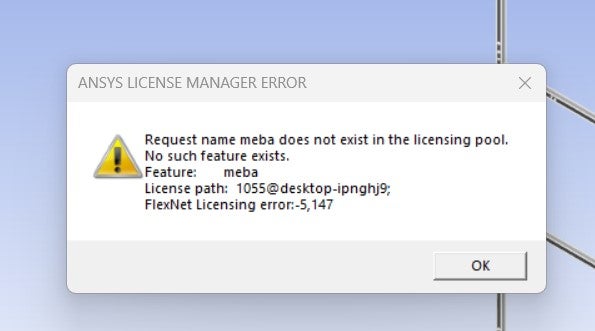-
-
July 15, 2023 at 10:23 am
Stefan Kaczmarczyk
SubscriberCustomer Number: 668045
Customer Name: University of Northampton
I've encountered issues when executing simulations in static/transient thermal and static/transient structural analysis systems. Specifically, errors are appearing that suggest our license doesn't cover the "solve" function. Could you kindly advise on what steps we can take to correct this, or whether there is something wrong with our license setup that needs amending?
I've attached a screenshot of the error for your consideration.
Thank you, and I look forward to your response.
Kind Regards,
-
July 18, 2023 at 12:21 pm
Mrunali Barde
Ansys EmployeeHi Stefan,
Can you please try resetting the license preference for Mechanical either from Ansys Mechanical or Workbench?
to do so,
1. You can change the Mechanical License Preferences in the Workbench (prior to launching Mechanical) or inside Mechanical GUI. Click on Model and set license preference in properties (right-side).
2. For Ansys Mechanical, Open Ansys Mechanical 20xxRx à File à Licensing à you can set the preference in license options
I hope this helps,
Mrunali Barde.
-
- The topic ‘Ansys Academic Research Mechanical and CFD – Solver issue’ is closed to new replies.



-
4597
-
1495
-
1386
-
1209
-
1021

© 2025 Copyright ANSYS, Inc. All rights reserved.