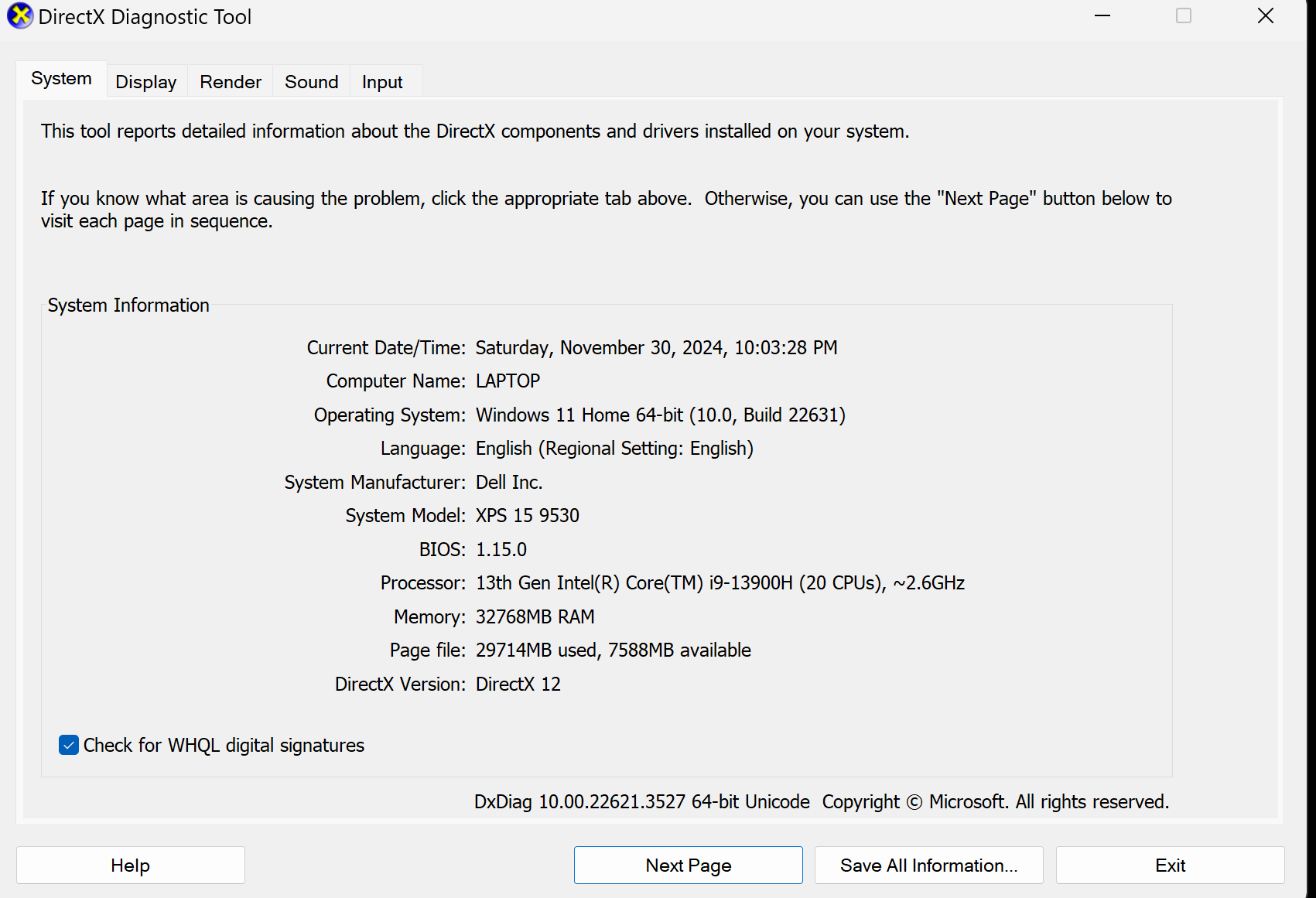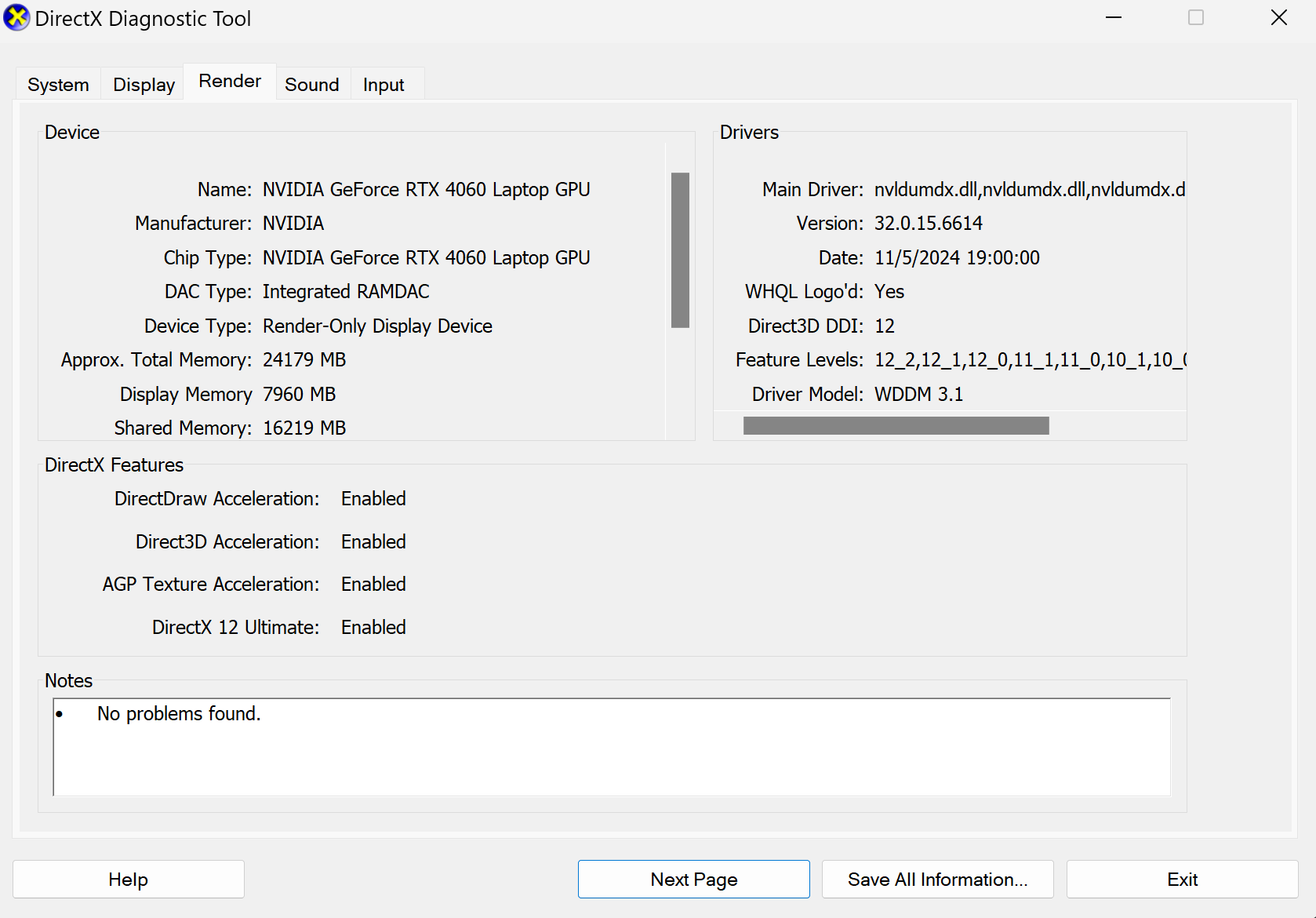-
-
November 26, 2024 at 3:35 pm
cbresciani3
SubscriberHello, I downloaded full ANSYS and inputted my license information however, when I go to open the workbench this error appears. I have read some other threads that relate to the same error and have tried to do what they suggest - I have changed the name of my directory but it didn't work.
The next step that is recommened is to do the following:
You may also want to try running ProductConfig:
Start -> All Programs -> Ansys -> Utilities -> Right Click on Product and Cad Configuration -> Run As administrator
However, I don't know how to do this and was wondering if anyone had any advice. Thank you!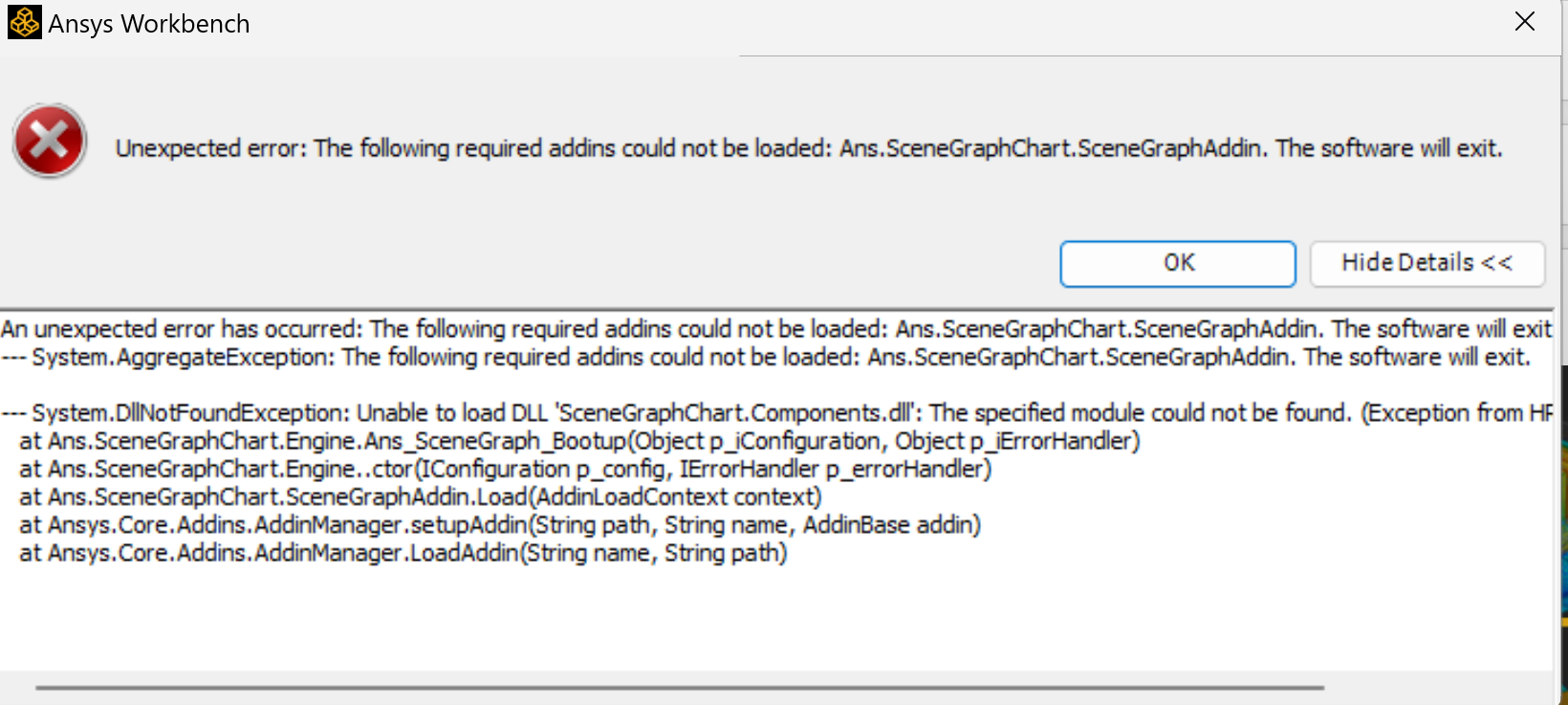
-
November 27, 2024 at 12:16 pm
Rajeshwari Jadhav
Forum ModeratorHi,
Please try to rename the Ansys folder to Ansys.old (%appdata%).
Could you please try changing your language and local to English and en-us?
Follow this thread too Ans.SceneGraphChart.SceneGraphAddin
-
December 1, 2024 at 4:05 am
cbresciani3
SubscriberHi,
I have done the following:
- changed the ansys folder to ansys.old
- changed my language and local to english and engl-us (it was already like this before)
- ran a product and cad configuration
- changed my username name from Carlo to carlo
- updated my graphics card driver
- completed this step: Start -> Type dxdiag.exe. Screenshots below
- checked whether there were files names QT and end with .dll in the c:windowssystem32 directory.
None of these step worked and the error is still presisting. Is there anything else I can try?
-
- You must be logged in to reply to this topic.



-
4673
-
1565
-
1386
-
1231
-
1021

© 2025 Copyright ANSYS, Inc. All rights reserved.