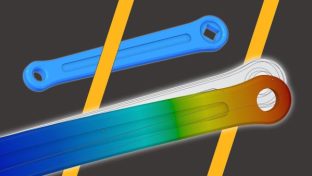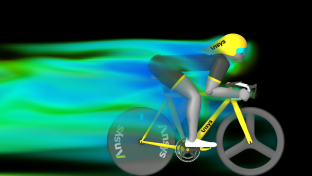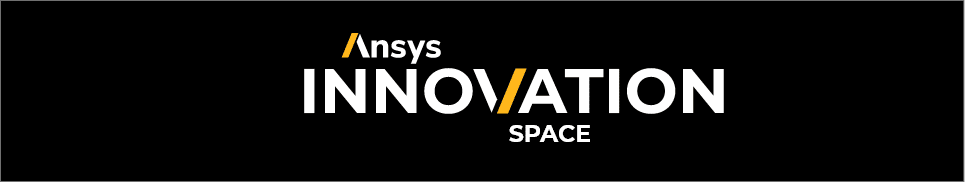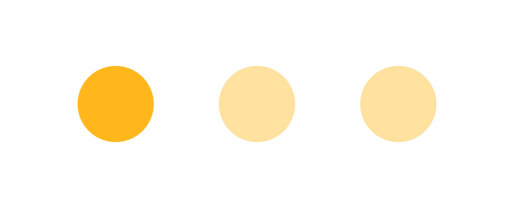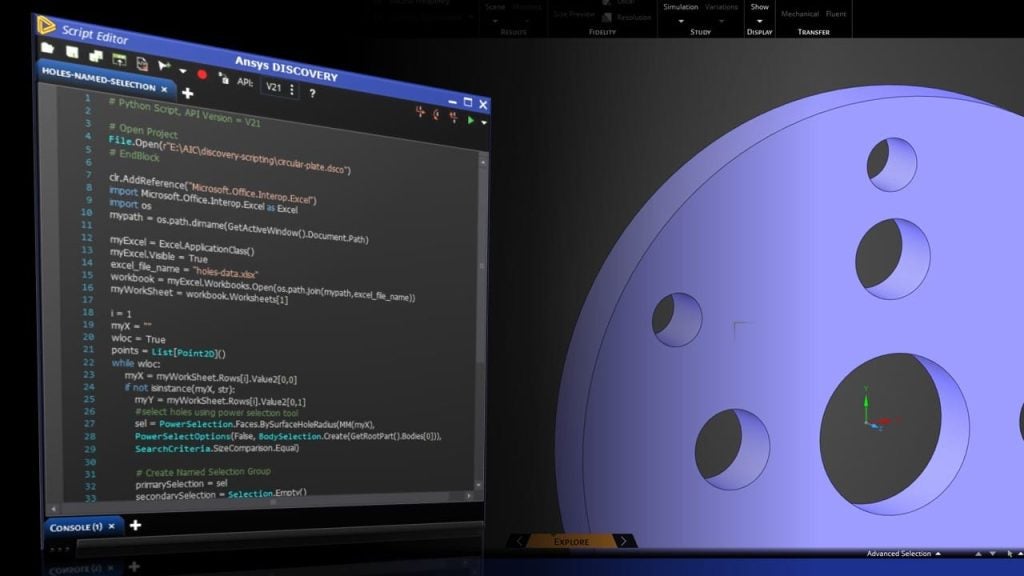
Scripting is a useful tool available in Ansys Discovery. In this course, we will cover the basics of core scripting skills to get started with scripting in Ansys Discovery.
Scripting can be used to automate tedious manual workflows or repetitive tasks, implement our own commands, manage highly parametric models, and reuse setup in a new model. Python is the scripting language used in Ansys Discovery.
Scripting in Ansys Discovery is possible through the Script Editor interface. You will learn how to use the Record feature to record operations relating to geometry handling. The scripts we create can be saved as well as published as a tool button for future use.
You will also learn how to access different objects in Ansys Discovery, select entities by their names, or by named selections.
In a series of demonstrations, we will learn how to do geometric feature operations such as cylinder, cone and block creation, making copies of an object, and rotating or translating objects. The scripts we create can be used on other geometries.
Mastering the usage of parameters can be beneficial to your Ansys Discovery scripting workflow. We will cover accessing groups, getting and modifying the value of driving dimensions, creating and editing script parameters, and accessing the units of script parameters. To test our new knowledge, we will create a script that constructs geometry and parameterizes dimensions.
Lastly, Ansys Discovery scripting can be used for accessing external data and exporting CAD files in different formats.
After completing this course, you will be ready to use the scripting capabilities in Ansys Discovery.
A course completion badge allows you to showcase your success. With our badging platform, digital badges can be easily shared in email signatures, digital resumes, and social media profiles, helping you highlight your achievements. The digital image contains verified metadata that describes your participation in our course and the topics and skills that were covered. This badge is for successfully completing the Scripting in Ansys Discovery Modeling course.
-
Cost: FREE
- Course Duration: 1-2 HOURS
- Skill Level: Beginner
- Skills Gained: Scripting, Ansys Discovery
No reviews available for this learning resource.