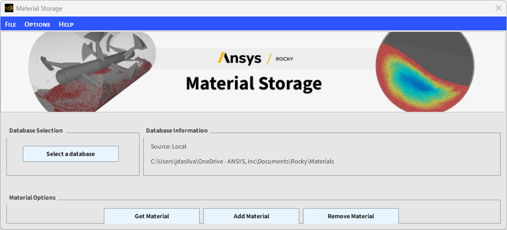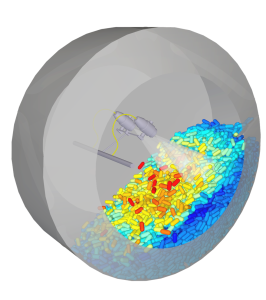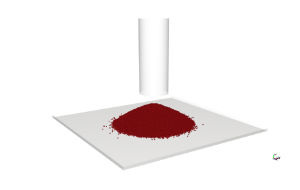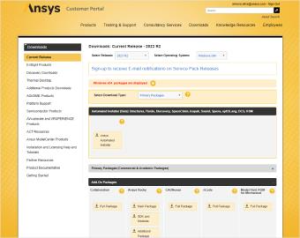Tagged:
-
-
December 1, 2023 at 1:03 pm
 FAQParticipant
FAQParticipant/Ansys Rocky Ready-to-use Scripts (PrePost Scripting)
Rocky Scripts are a powerful tool in Ansys Rocky software, allowing users to automate and customize their simulation processes such as model configuration, data post-processing, and results analysis.
Documentation containing technical and usability details for scripts created by Rocky Team Experts is in the Rocky Scripts Manual in Ansys Help.
5 FAQs about automating with Ansys Rocky™ PrePost scripting tool
Pre- and post-processing actions in Rocky can be fully automated with a Python-based PrePost scripting tool and besides the scripts created by Rocky experts you can create your own scripts, refer to the PrePost Scripting Manual on Ansys Developer Portal.
In the PrePost Scripts Repository you can find more than 10 Ready-to-use scripts, such as:/Material Storage:
A ready-to-use script, for particle properties management (import, save, share, remove) using a local or Ansys Granta databases.
All properties to be stored, used later, shared with the team, etc./Material Wizard:
The Material Wizard is a complete application that runs inside Rocky and enables the user to set the material properties faster and easier.
/Coating Visibility Wizard:
The Coating Visibility Wizard is a complete application that runs inside Rocky and enables you to quickly and easily define the nozzle parameters for your coating applications
Watch the Rocky in Action: Coating with Visibility Wizard to learn more about this script./Calibration Suite:
The Calibration Suite is a collection of simulation projects incorporates an automatic post-processing script that uses advanced techniques to perform a high-level analysis of data
The Calibration Suite contains the following ready-made simulation projects:
- Static Angle of Repose with Cylinder
- Drained Angle of Repose
- Loose Bulk Density
- Pour Static Angle of Repose
- FT4 Rheometer
- Ring Shear Cell
- Dynamic Angle of Repose
- Inclined Plane Test
Access Rocky Scripts Manual:To learn more about each available Ready-to-use Script and how to install them, read the Rocky Scripts Manual:
Access PrePost Scripting Manual:To learn how to use the Ansys Rocky PrePost scripting tool
-


Introducing Ansys Electronics Desktop on Ansys Cloud
The Watch & Learn video article provides an overview of cloud computing from Electronics Desktop and details the product licenses and subscriptions to ANSYS Cloud Service that are...

How to Create a Reflector for a Center High-Mounted Stop Lamp (CHMSL)
This video article demonstrates how to create a reflector for a center high-mounted stop lamp. Optical Part design in Ansys SPEOS enables the design and validation of multiple...

Introducing the GEKO Turbulence Model in Ansys Fluent
The GEKO (GEneralized K-Omega) turbulence model offers a flexible, robust, general-purpose approach to RANS turbulence modeling. Introducing 2 videos: Part 1 provides background information on the model and a...

Postprocessing on Ansys EnSight
This video demonstrates exporting data from Fluent in EnSight Case Gold format, and it reviews the basic postprocessing capabilities of EnSight.

- Rocky GPU Buying Guide
- Enhance your simulations with Rocky Ready-to-use Modules
- Ansys Rocky 2024 R2 Release Highlights
- Automate with Rocky Ready-to-use Scripts
- Ansys Rocky 2025 R1 Release Highlights
- Ansys Rocky 2024 R1 Release Highlights
- Ansys Rocky 2025 R2 Release Highlights
- Customize with Ansys Rocky Solver SDK Package
- 5 great Rocky Modules to improve your simulations
- Ansys Rocky + Ansys EnSight: Leveraging Simulation Postprocessing to new levels

© 2026 Copyright ANSYS, Inc. All rights reserved.