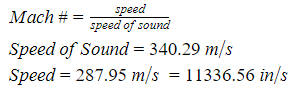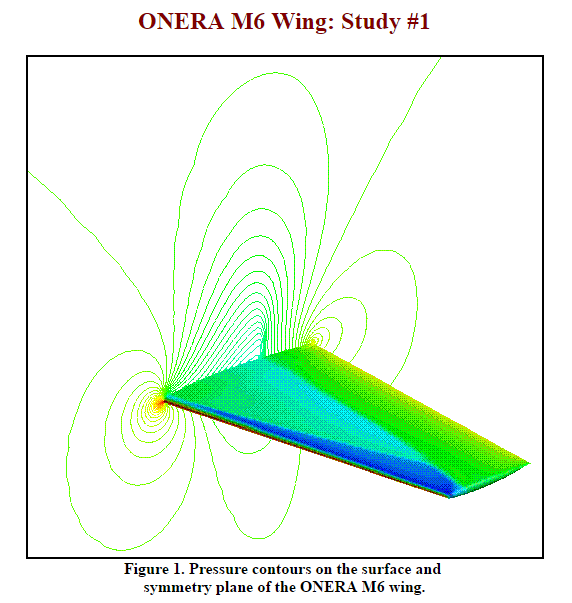Tagged: aim tutorial, discovery-aim, fluids
-
-
September 26, 2022 at 10:00 am
 SolutionParticipant
SolutionParticipantThis example is taken from Cornell University’s ANSYS AIM Learning Modules
Problem Specification
This tutorial explores the three dimensional, transonic flow over an ONERA M6 wing. Created in the 70’s, the ONERA M6 wing serves to validate numerical methods of simulation flows. The wing will be subjected to 0.8395 Mach, 460 degrees Rankine and rotated 3.06 degrees, which should produce a Reynolds number of 11.72 million at the inlet. The equations below show how the Mach number was converted to a velocity, which was used as the inlet velocity.
The M6 wing in the ONERA S2MA wind tunnel
Geometry & Mesh
In this video, you will learn how to import the geometry, perform required geometry operations in Discovery AIM and how to generate mesh in the computational fluid domain.
Physics Setup
In this video, you will learn how to specify fluid flow conditions.
Results Evaluation
In this video, you will learn how to evaluate velocity vectors and Pressure contour in the flow domain.
Verification
This tutorial will utilize NASA’s extensive study of the ONERA M6 wing using. Below, the pressure contours on the surface and symmetry plane of the ONERA M6 wing are plotted using results from NASA’s WIND code. These pressure contours can be compared to the ones created by AIM.
When the AIM contours are compared with the results from the NASA study, it is evident that the results are similar. The differences are due to the NASA mesh having a much higher resolution, with more than twice as many nodes and boundary layers as the AIM mesh. Refinement of the AIM mesh can be done to improve the correlation.
References
Gaultier, Sylvain. “L’aile ONERA-M6, Star De La CFD.” ONERA – L’aile ONERA-M6, Star De La CFD. ONERA – The French Aerospace Lab, 25 May 2013. Web. 13 June 2017.
Slater, John W. “ONERA M6 Wing: Study #1.” NASA. NASA, 30 Aug. 2
-


Introducing Ansys Electronics Desktop on Ansys Cloud
The Watch & Learn video article provides an overview of cloud computing from Electronics Desktop and details the product licenses and subscriptions to ANSYS Cloud Service that are...

How to Create a Reflector for a Center High-Mounted Stop Lamp (CHMSL)
This video article demonstrates how to create a reflector for a center high-mounted stop lamp. Optical Part design in Ansys SPEOS enables the design and validation of multiple...

Introducing the GEKO Turbulence Model in Ansys Fluent
The GEKO (GEneralized K-Omega) turbulence model offers a flexible, robust, general-purpose approach to RANS turbulence modeling. Introducing 2 videos: Part 1 provides background information on the model and a...

Postprocessing on Ansys EnSight
This video demonstrates exporting data from Fluent in EnSight Case Gold format, and it reviews the basic postprocessing capabilities of EnSight.

- Discovery Live: How to change units
- Discovery AIM tutorial – Analysis of cantilever beam with I cross-section
- Discovery AIM – Scaling deformation contour results
- Discovery AIM tutorial – 3D Finite-Element Analysis of a Bike Crank
- Discovery AIM tutorial – Structural Analysis of Plate with Hole
- FAQ: Missing Areas of the User Interface in Discovery Live
- Discovery SpaceClaim: Getting Started Tutorials
- How to setup a Parameter Study
- Creating a Helical Geometry in SpaceClaim
- Convert 2D Drawings to 3D Models in Minutes with SpaceClaim

© 2025 Copyright ANSYS, Inc. All rights reserved.