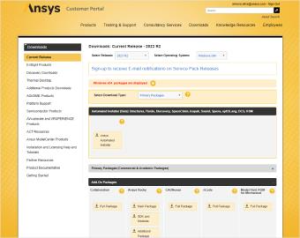Tagged:
-
-
December 1, 2023 at 1:02 pm
 FAQParticipant
FAQParticipantThrough the Rocky Solver SDK you can write your own modules (add-ins) to add customized features to your simulations such as contact models, external forces, special conditions, gather extra information directly from the solver and much more.
/What is a Rocky Custom Module?
An Ansys Rocky Custom Module is a compiled library that attaches to the Rocky solver at strategic points during the simulation, allowing the execution of a custom code.
/What the Rocky Software Development Kit (SDK) is used for?
The Rocky Software Development Kit (SDK) is used to built your custom module code once it is ready, allowing you to use it in your Rocky simulations.
/Can I use the source code of the already created Rocky Modules to start creating my own?
Yes, you do not need to start your custom code from scratch, along with the SDK, you can download the source code of some of the Ready-to-use modules, the source code of some of Rocky’s current features, and also have some code examples that can help you with your project.
/Is there a manual or tutorial where I can learn more about how to create my own modules?
Yes, the Solver SDK manual is available on the Ansys Developer Portal and there you will find instructions and technical details to create your own Rocky modules, and through Tutorial 23 – Solver SDK you will learn how to install and configure the working environment for the Rocky Solver SDK (Software Development Kit), and how to use the Rocky Solver SDK to build a simple custom module.
-


Introducing Ansys Electronics Desktop on Ansys Cloud
The Watch & Learn video article provides an overview of cloud computing from Electronics Desktop and details the product licenses and subscriptions to ANSYS Cloud Service that are...

How to Create a Reflector for a Center High-Mounted Stop Lamp (CHMSL)
This video article demonstrates how to create a reflector for a center high-mounted stop lamp. Optical Part design in Ansys SPEOS enables the design and validation of multiple...

Introducing the GEKO Turbulence Model in Ansys Fluent
The GEKO (GEneralized K-Omega) turbulence model offers a flexible, robust, general-purpose approach to RANS turbulence modeling. Introducing 2 videos: Part 1 provides background information on the model and a...

Postprocessing on Ansys EnSight
This video demonstrates exporting data from Fluent in EnSight Case Gold format, and it reviews the basic postprocessing capabilities of EnSight.

- Rocky GPU Buying Guide
- Enhance your simulations with Rocky Ready-to-use Modules
- Ansys Rocky 2024 R2 Release Highlights
- Automate with Rocky Ready-to-use Scripts
- Ansys Rocky 2025 R1 Release Highlights
- Ansys Rocky 2024 R1 Release Highlights
- Ansys Rocky 2025 R2 Release Highlights
- Customize with Ansys Rocky Solver SDK Package
- 5 great Rocky Modules to improve your simulations
- Ansys Rocky + Ansys EnSight: Leveraging Simulation Postprocessing to new levels

© 2026 Copyright ANSYS, Inc. All rights reserved.