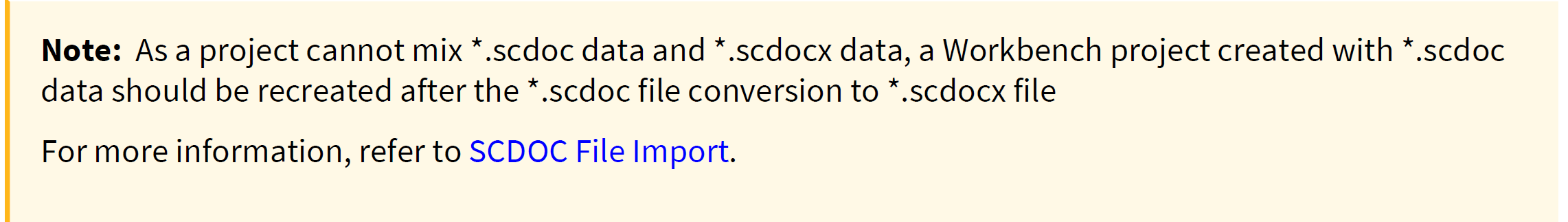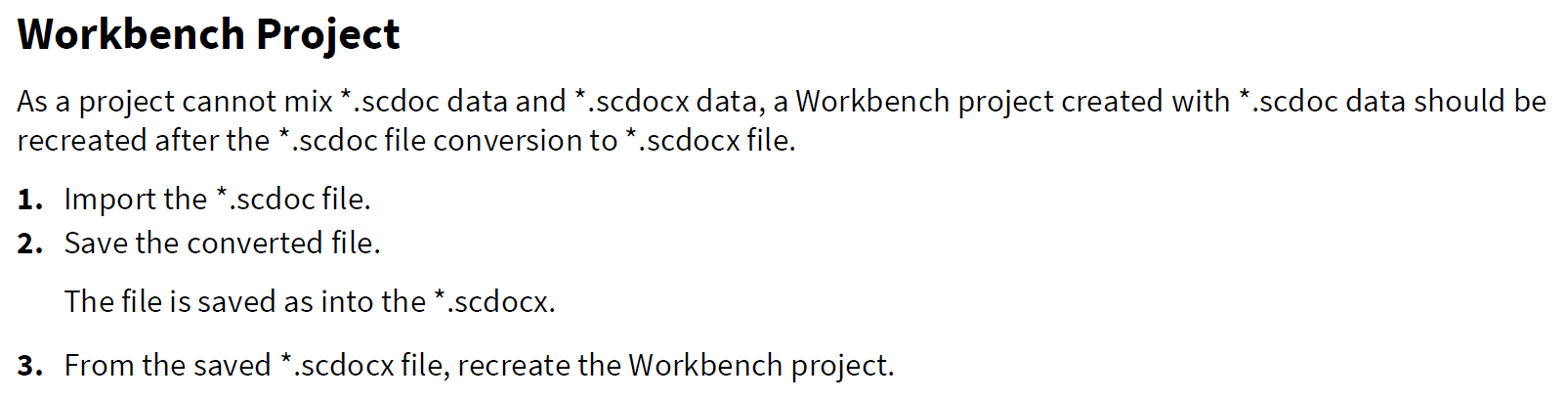TAGGED: spaceclaim, speos, workbench
-
-
April 16, 2024 at 1:32 pm
vision
SubscriberIn version 2023R2, I successfully configured speos to run the given design points one at a time in workbench according to the speos users guide, and both speos and spaceclaim are running under Parasolid kernel, so there is no file conversion involved, and everything is running smoothly.However, in version 2024R1, spaceclaim becomes scdoc, and speos defaults to .scdocx. When I run the design points, it always tells me that I need to pay attention to the orientation of the axes after converting the files, and I have to intervene manually to run the program further. How can I configure workbench, spacecliam or speos to achieve the same function as before?Also, how do I understand this part of the Speos users guide in 2024R1? Can anyone give a more specific demonstration? -
April 16, 2024 at 3:21 pm
Thomas Martineau
Ansys EmployeeHello,
SpaceClaim 2024 R1 supports scdocx.
I can suggest to open your model in Speos and save it as sdocx and then use this sdocx in Workbench.
-
April 16, 2024 at 3:59 pm
vision
SubscriberOK, first of all thank you very much for your reply.I did notice that Spaceclaim supports scdocx files and can open them normally.I thought I’d describe the process I’m going through to build the project so that you can understand the problem I’m having1. open workbench, drag in Speos analysis system2. import the xx.scdocx file in Geometry and it opens fine (this step is normal)3. since the model is generated by script control, I need to double click on Geometry to open the model to read the script parameters to form a parameter set, but at this step “Geometry” changes from .scdocx to .scdoc. if I replace the model with .scdocx again, the parameter set will disappear.4. Run Simulation Task, prompted for file conversion.What can be done in step 3 to avoid changing the .scdocx file format to .scdoc? Or is there another way to import the script parameters without opening the file?
-
-
April 16, 2024 at 3:56 pm
vision
SubscriberOK, first of all thank you very much for your reply.I did notice that Spaceclaim supports scdocx files and can open them normally.I thought I’d describe the process I’m going through to build the project so that you can understand the problem I’m having1. open workbench, drag in Speos analysis system2. import the xx.scdocx file in Geometry and it opens fine (this step is normal)3. since the model is generated by script control, I need to double click on Geometry to open the model to read the script parameters to form a parameter set, but at this step “Geometry” changes from .scdocx to .scdoc. if I replace the model with .scdocx again, the parameter set will disappear.4. Run Simulation Task, prompted for file conversion.What can be done in step 3 to avoid changing the .scdocx file format to .scdoc? Or is there another way to import the script parameters without opening the file? -
April 16, 2024 at 4:15 pm
Thomas Martineau
Ansys EmployeeOk, I see. I will have a look later.
The aim is to do an optimization ? There is now an optimizer inside Speos which can help you.
-
April 17, 2024 at 2:04 pm
vision
SubscriberYes, I noticed that optimizer is officially enabled in the new version and it runs all right.We still want to use it in Workbench as well, as there are some situations where it serves as a bridge that needs to link forces, heat and optics. Looking forward to your further reply!
-
-
April 17, 2024 at 3:09 pm
Thomas Martineau
Ansys EmployeeHi, I tried and I don’t have any issue.
Do you use an old model with ACIS modeler ?
Could you also check with version are open when you edit the geometry to generate the parameter set ?
-
April 17, 2024 at 3:59 pm
vision
SubscriberThe model version is 2023R2, but I've opened it with the 2024R1 version of speos and saved it from new
Now that spaceclaim does use ACIS, do I need to switch to parasolid? How do I switch?
-
-
April 17, 2024 at 4:14 pm
Thomas Martineau
Ansys EmployeeCan you check your environment variable and check the value of the one called SPACECLAIM_MODE ?
If it's 2, it's parasolid.
Also can you try launching "Workbench with Speos" instead of "Workbench" ?
-
April 18, 2024 at 1:07 pm
vision
SubscriberSuccessfully solved the problem, thank you so much for your help!!!!
-
-
- The topic ‘Workbench + speos 2024R1’ is closed to new replies.



-
3492
-
1057
-
1051
-
965
-
942

© 2025 Copyright ANSYS, Inc. All rights reserved.