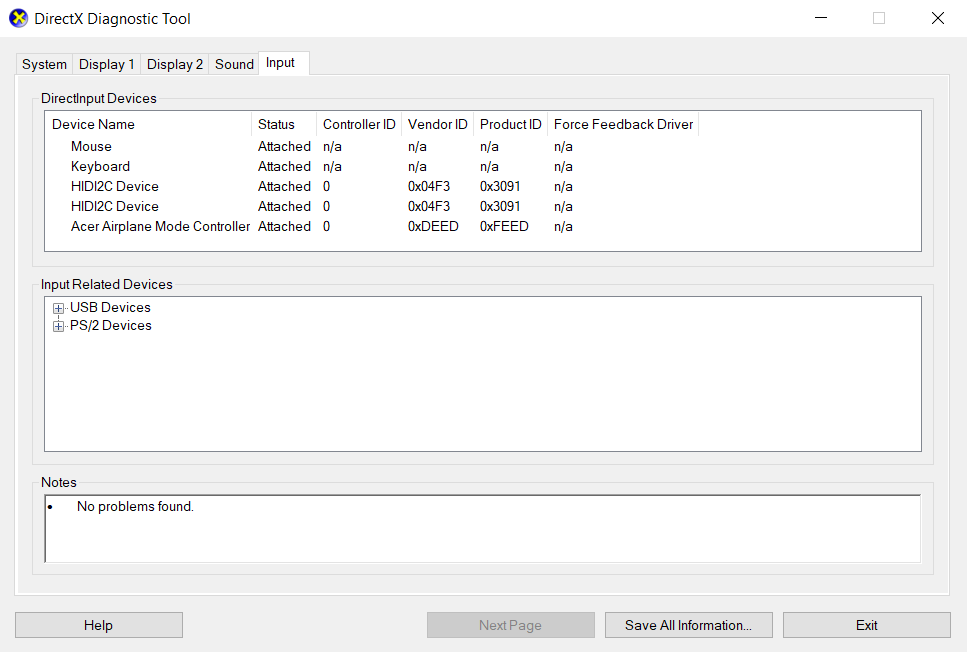TAGGED: workbench
-
-
February 2, 2021 at 12:26 pm
tarun_hooda
SubscriberHi,nThe workbench is not opening on my pc. After it shows initializing project, it goes blank and then disappears without opening the workbench window. First, I tried Ansys 2021 R1 student, then Ansys 2020 R2, and even Ansys 17 somehow, but the problem is common in all versions. Some other products like cfx and fluent are getting launched but workbench just doesn't launch. Right now I am using 2021 R1 student.n -
February 9, 2021 at 7:54 pm
ANSYS_MMadore
Forum ModeratorArrayCan you try disabling your antivirus to ensure it's not interfering? Can you share the contents of your install.log file? Please also open a Windows command prompt and run the command set and share the full output.nnThanks,nMattn -
February 10, 2021 at 11:16 am
tarun_hooda
SubscriberMatt,n I tried turning my antivirus off. It didn't work. Couldn't find any install.log file on my pc. Sharing the output of set command.n n
n
-
February 10, 2021 at 1:09 pm
ANSYS_MMadore
Forum ModeratorArray Please share the FULL output of the command window, you've only shared part of it, there is more if you scroll up. You should find the install.log under C:\Program Files\Ansys Inc\Ansys Student. Please also confirm you have a student.lic file in C:\Program Files\Ansys Inc\Ansys Student\Shared Files\Licensing.n -
February 10, 2021 at 4:04 pm
-
February 10, 2021 at 4:08 pm
ANSYS_MMadore
Forum ModeratorArray To address the license issue, which should resolve the issue overall, unfortunately the License key (student.lic) is not visible under student products 2021R1. n1) Download any one of the 2020R2 STUDENT PRODUCT* (Discovery Live, AIM or Ansys Student) from here: https://www.ansys.com/academic/free-student-productsn2) Extract the zip file and look for subfolder "student"n3) Go to this subfolder and extract file "WINX64.7z"n4) You will get the extracted folder WINX64. Go inside> shared files > Licensing. You will find the new license file "student.lic". Copy this file. nSave to "C:\Program Files\ANSYS Inc\ANSYS Student\Shared Files\Licensing" -
February 10, 2021 at 6:16 pm
tarun_hooda
SubscriberMatt, did you mean 2021 R1 because I cannot find 2020 R2 products in the link. I did the same steps with ANSYS 2021 R1student. After extracting the winx64.7z file in student folder, there was only one folder inside named licensingclient and there was no student.lic inside anywhere.n -
February 10, 2021 at 6:20 pm
ANSYS_MMadore
Forum ModeratorArrayOn the download page scroll down and you'll see Prior Releases where you can click to see the previous releases. You need to download 2020R2 to get a copy of the license file that will work.n -
February 11, 2021 at 10:08 am
tarun_hooda
SubscriberMatt, it didn't work. I even installed ANSYS 2020 R2 hoping it would work on that, but no use. The loading window shows initialising project and disappears without launching the workbench. So, now I have ANSYS 2020 R2n -
February 11, 2021 at 2:02 pm
ANSYS_MMadore
Forum ModeratorPlease open a command prompt and run dxdiag and post screenshots of each tab of the launched dxdiag utility.n -
February 11, 2021 at 3:23 pm
-
February 13, 2021 at 10:16 am
tarun_hooda
SubscriberGot anything Matt?n -
February 14, 2021 at 5:40 pm
ANSYS_MMadore
Forum ModeratorPlease try disabling your Intel UHD Graphics and update the Nvidia graphics driver from the Nvidia website.n -
February 19, 2021 at 6:45 am
tarun_hooda
SubscriberI reset my PC and updated the drivers from NVIDIA website, and it's successfully launching now. Thanks Matt.n
-
Viewing 13 reply threads
- The topic ‘Workbench not opening’ is closed to new replies.
Innovation Space


Trending discussions


Top Contributors


-
5104
-
1831
-
1387
-
1248
-
1021
Top Rated Tags


© 2026 Copyright ANSYS, Inc. All rights reserved.
Ansys does not support the usage of unauthorized Ansys software. Please visit www.ansys.com to obtain an official distribution.