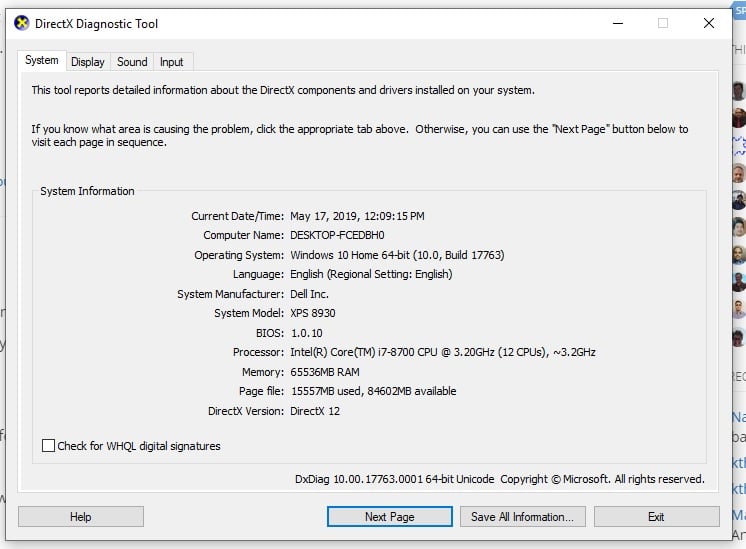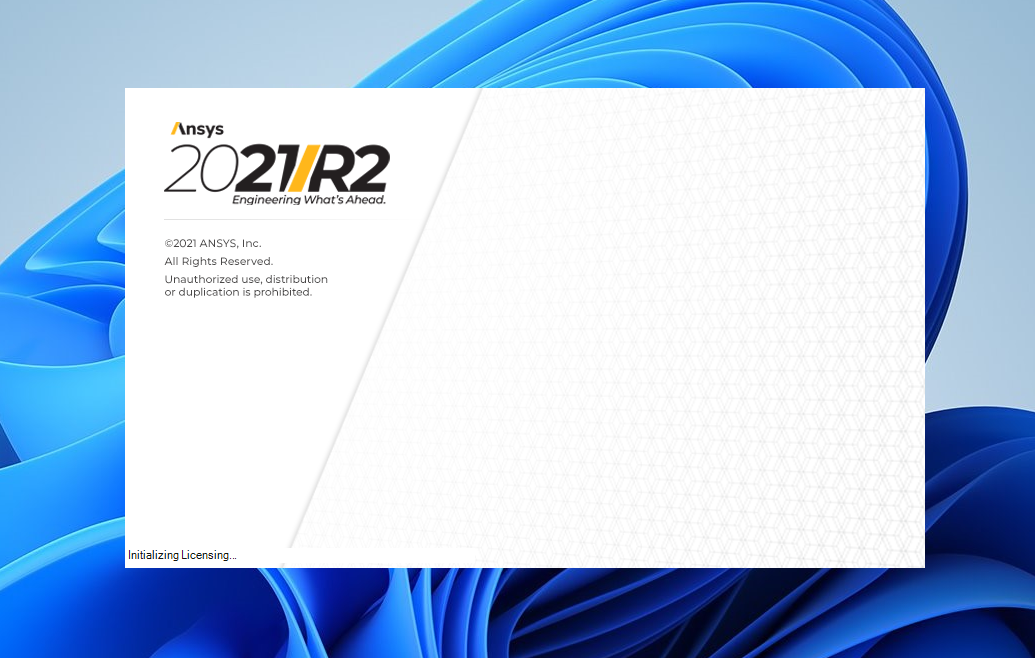TAGGED: workbench
-
-
November 23, 2018 at 6:13 pm
Santosh1998
SubscriberThe workbench in ansys 19.2 starts loading but shuts down without showing any error.The task manager shows the workbench closed after showing not responding
-
November 24, 2018 at 8:04 pm
olivia987
SubscriberI have faced the same issue in my laptop with windows 10 OS that time I thought that it may be the system fault that is why I consulted with windows error code 0x8024a105 but there I got to know that system is absolutely fine. It may be the software issue. Suggest me the solution.
-
November 26, 2018 at 5:22 pm
Rob
Forum ModeratorIt may be a hardware issue: ie your graphics can't load the software. If you find ANSYS in the start menu can you try and launch Fluent as that may give us something more diagnostic. Supported hardware is listed here: https://www.ansys.com/solutions/solutions-by-role/it-professionals/platform-support
-
December 3, 2018 at 3:28 pm
JakeC
Ansys EmployeeHi Santosh1998,
Please try opening workbench, let it crash, then open the Windows Event Viewer.
Go to Windows Logs -> Application
Locate the crash/error that relates to workbench.
Then please post a screen shot of the "General" and "Details" tab.
Thank you,
Jake
-
January 14, 2019 at 9:55 am
Sidhant
SubscriberHello,
I am facing exactly the same issue.
Ansys workbench 19.2 keeps loading addins... , after few second it's auto closing without any error.
Even if i had tried all above steps, but no result. In event logs there is no error code, and i am using nvidia quadro k2000.
Kindly suggest if any solution is there.
T&R,
Sidhant
-
January 14, 2019 at 1:51 pm
JakeC
Ansys EmployeeHi Sidhant,
Please run dxdiag.exe and post screenshots of each tab.
Then open a command prompt and type:
set
Then post screenshots of the output for that.
If you are running any Anti-Virus software, please disable it and try again (for testing).
Lastly, are you on a VPN?
Thank you,
Jake
-
May 17, 2019 at 7:14 pm
Morizio
SubscriberHi Jake,
I have faced the same issue in my PC (It was working perfectly until yesterday). The workbench in Ansys 19.1 starts loading but shuts down without showing any error.
I 've done what you said and took some screenshots:
what can I do to solve this problem?
Many thanks for your kind consideration.
Morizio
-
May 17, 2019 at 8:26 pm
JakeC
Ansys EmployeeHi Morizio,
Please try the following:
Close all open Ansys Applications.
Open windows file explorer
In the address path bar copy and paste the following text:
%APPDATA%Ansys
Rename the v191 directory to v191_old.
Then relaunch workbench.
Thank you,
Jake
-
May 17, 2019 at 9:07 pm
-
May 20, 2019 at 1:36 pm
JakeC
Ansys EmployeeHi Morizio,
Great, thanks much for the update.
If the future if you could, please create your own thread for your issue.
Thank you,
Jake
-
August 12, 2019 at 8:43 am
PrithvirajPhadnis12
SubscriberHello,
I am facing a certain issue while opening Workbench 19.2. I am attaching a picture along with this description. I can see 'Initializing Licensing' under the main symbol before the software shuts down. I had received a notice that my license was going to expire in roughly 22 days the same day, it was not yet expired. However since the issue has started I have tried opening the software after renewing the student license (/forum/forums/topic/how-can-i-renew-ansys-student-version-license/) I followed all the instructions here. It is still not opening.
I cannot see any error message, but it shuts down in some seconds after I see the following image.
Kindly guide me to solve the problems.
Thank you in advance,
Yours sincerely,
Prithviraj Phadnis
-
August 12, 2019 at 3:55 pm
tsiriaks
Ansys Employeeopen CMD Prompt, then issue the following command
"%awp_root192%..Shared FilesLicensingwinx64ansysli_util" -checkout ANS_SOLVER
what do you get ?
Also, I would recommend to create a new thread for your own issue.
Thanks,
Win
-
August 13, 2019 at 1:46 pm
PrithvirajPhadnis12
SubscriberI get the following message from the Command Prompt.
I have created a new thread, with the title 'Workbench 19.2 Software not opening, Closes without displaying any error' and will message on that thread from now. I am just posting my message here too, if it could solve the potential problem.
C:UsersPrithviraj Phadnis>"%awp_root192%..Shared FilesLicensingwinx64ansysli_util" -checkout ANS_SOLVER
2019/08/13 15:45:46 INFO Demo license file C:Program FilesANSYS IncANSYS StudentShared FilesLicensingstudent.lic exists.
Thanking you,
Yours sincerely,
Prithviraj Phadnis
-
September 10, 2019 at 2:24 pm
Meda
SubscriberI had the same issue and your solution worked for me as well. Thank you Jake.
-
March 2, 2020 at 2:22 pm
MubasherAli
SubscriberHello dear, how your problem solved? I am still in the problem
-
November 11, 2020 at 1:19 pm
-
February 23, 2023 at 6:14 pm
-
April 16, 2023 at 11:46 am
-
August 5, 2023 at 12:45 pm
AMR KHEDR
Subscriber
-
- The topic ‘Workbench not opening’ is closed to new replies.



-
5044
-
1754
-
1387
-
1248
-
1021

© 2026 Copyright ANSYS, Inc. All rights reserved.