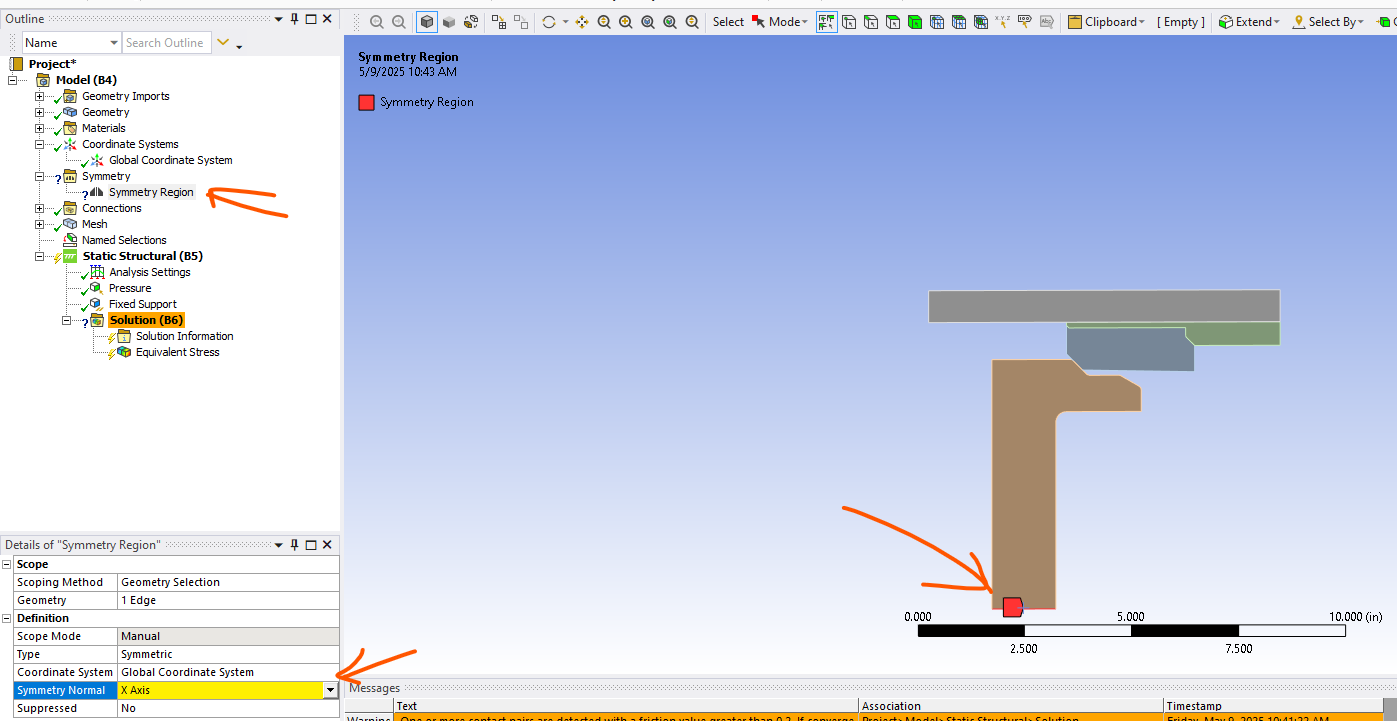-
-
May 9, 2025 at 3:51 pm
-
May 9, 2025 at 5:21 pm
Erik Kostson
Ansys EmployeeHi
In a 2D axisymmetric analysis within Workbench Mechanical Static Structural Analysis, the model must be positioned with the Y-axis as the axis of symmetry. This configuration is essential for accurate analysis. The X coordinates denote the radial direction, while the Y-axis consistently serves as the axis of symmetry. Additionally, it’s crucial to set the analysis type to 2D when selecting the geometry cell. =>
So that means of course that you can not use a symmetry region object in In a 2D axisymmetric analysis (as you saw it is not allowed – just follow the guide and procress described above.
Just rotate your parts in SC DM or Discovery so that the Y-axis is the axis of symmetry
Also a tutorial:
https://www.youtube.com/watch?v=gFpJ8dFDop8
All the best
Erik
-
- You must be logged in to reply to this topic.



-
3044
-
971
-
858
-
852
-
792

© 2025 Copyright ANSYS, Inc. All rights reserved.