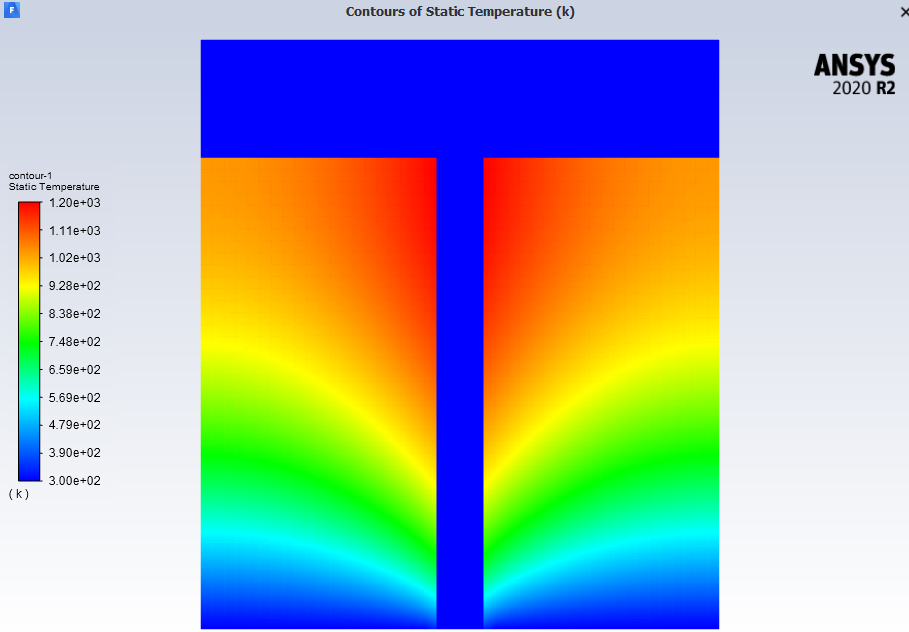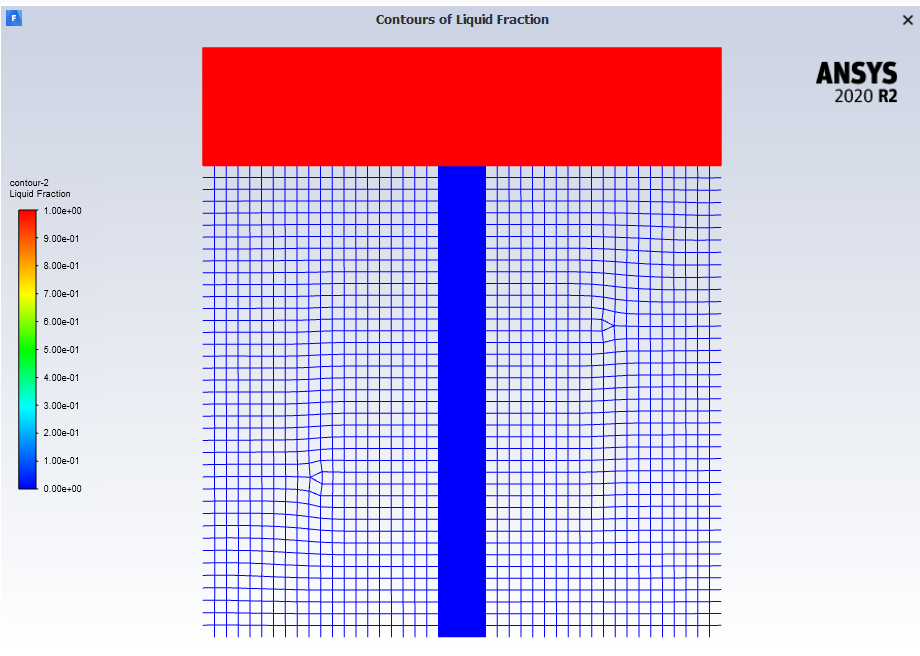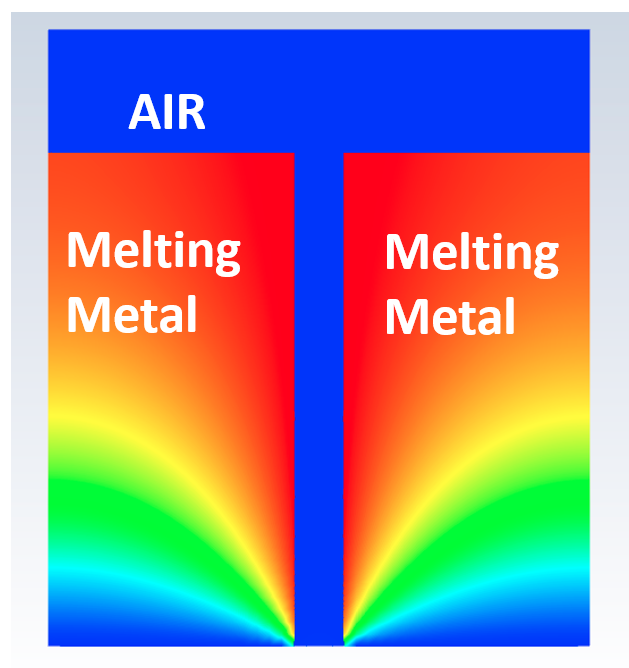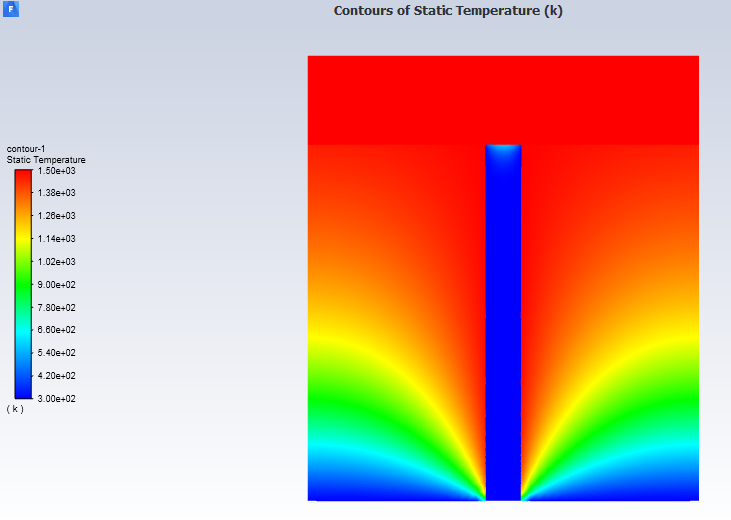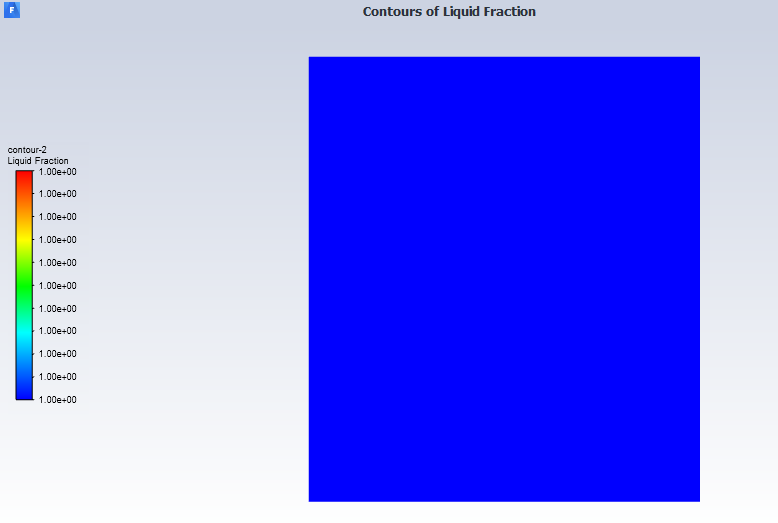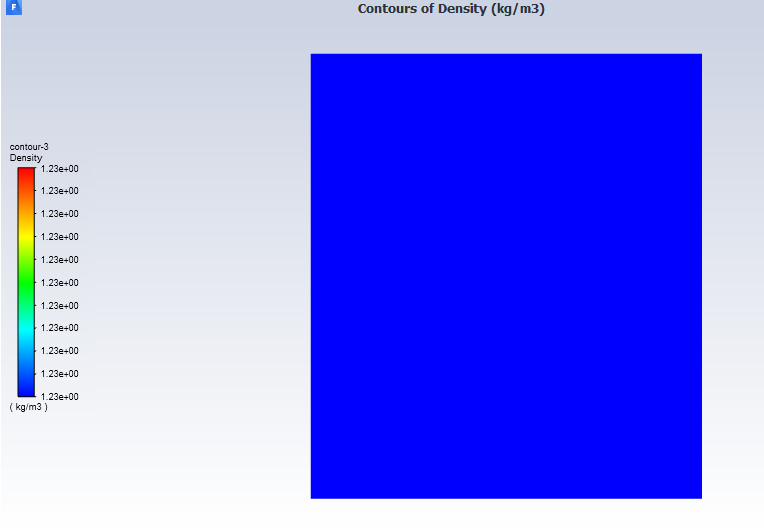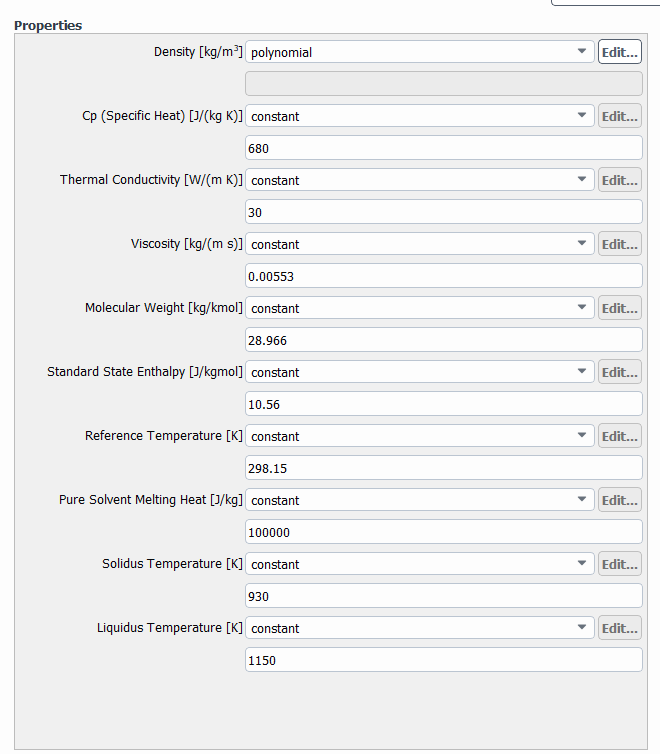-
-
April 28, 2022 at 3:56 pm
axt5488
SubscriberMay 4, 2022 at 8:35 pmMay 5, 2022 at 7:07 amAmine Ben Hadj Ali
Ansys EmployeeMoving Heat Source: You can create an Expression to mimic a moving heat source which will change where it applies on time. If you know how the source will move then it should be simple. (Alternative is to use UDF).
Can you just show the VOF field without showing the grid. How many cell zones do you have?
May 5, 2022 at 1:41 pmaxt5488
SubscriberThank you Dr Amine
VOF model is not on in this simulation. This is the image that I have when I plot the contour for liquid fraction after running only Solidification & Melting with Energy 'on'. Also the heat source is not moving just defined the heat flux in Cell Zone and Wall to see and understand the solidification and melting basics. I start with very basic to understand the melting simulation since there is only one case in ansys fluent tutorial and the parameters in that case are not fully explained. I do not know why the image is look like this (grid). Interior air always liquid fraction 1.0 in every case but there is no liquid fraction in Aluminum side.
May 5, 2022 at 6:07 pmAmine Ben Hadj Ali
Ansys EmployeeDo you have air and "fluid" aluminum in the same cell zone? Add screenshots of all important panels of your case, please.
May 5, 2022 at 7:47 pmaxt5488
SubscriberHello Dr Amine Here you can see
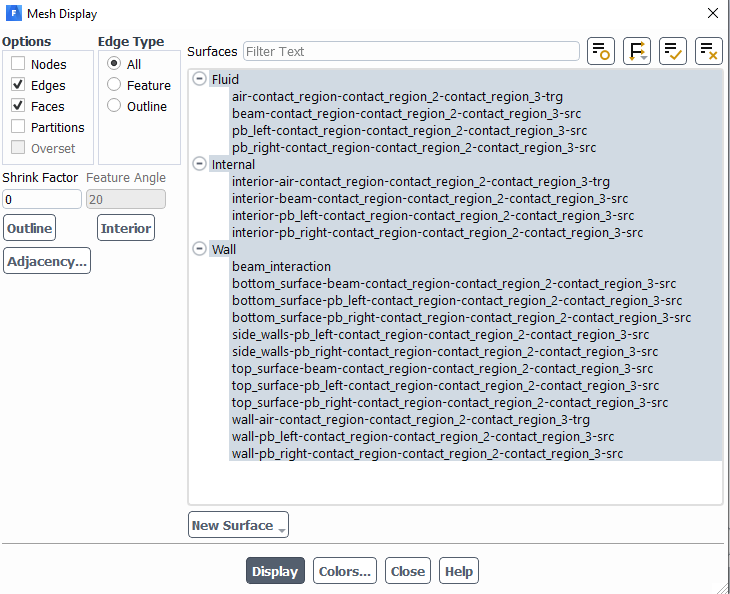
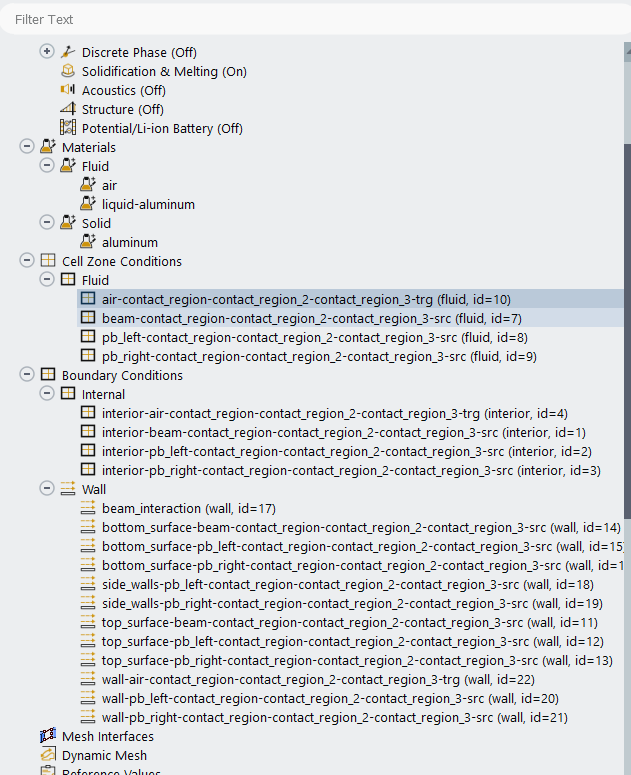 When I try to plot liquid fraction:
When I try to plot liquid fraction:
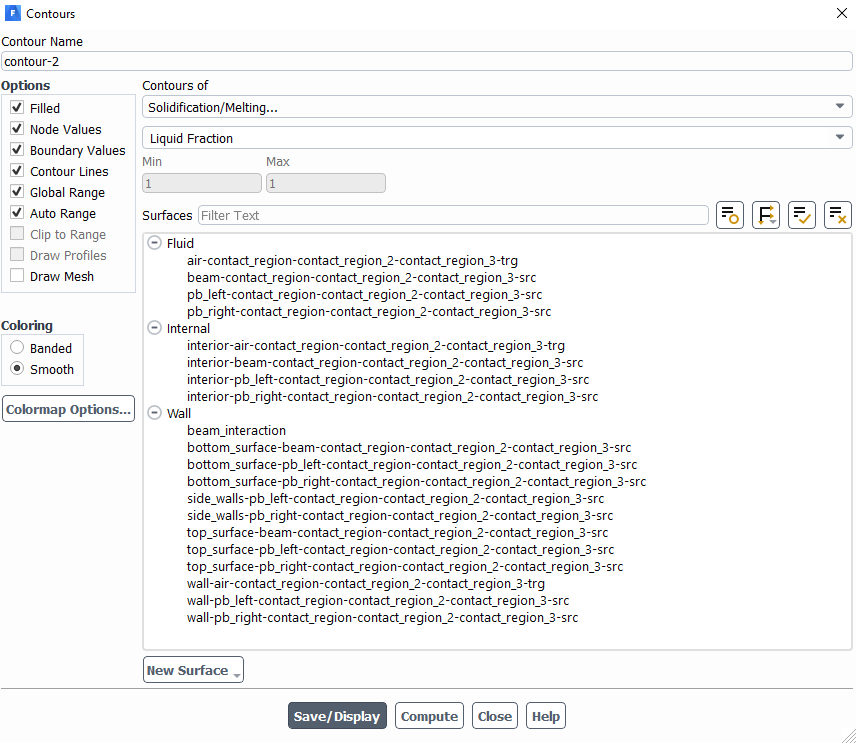 The result is like
The result is like
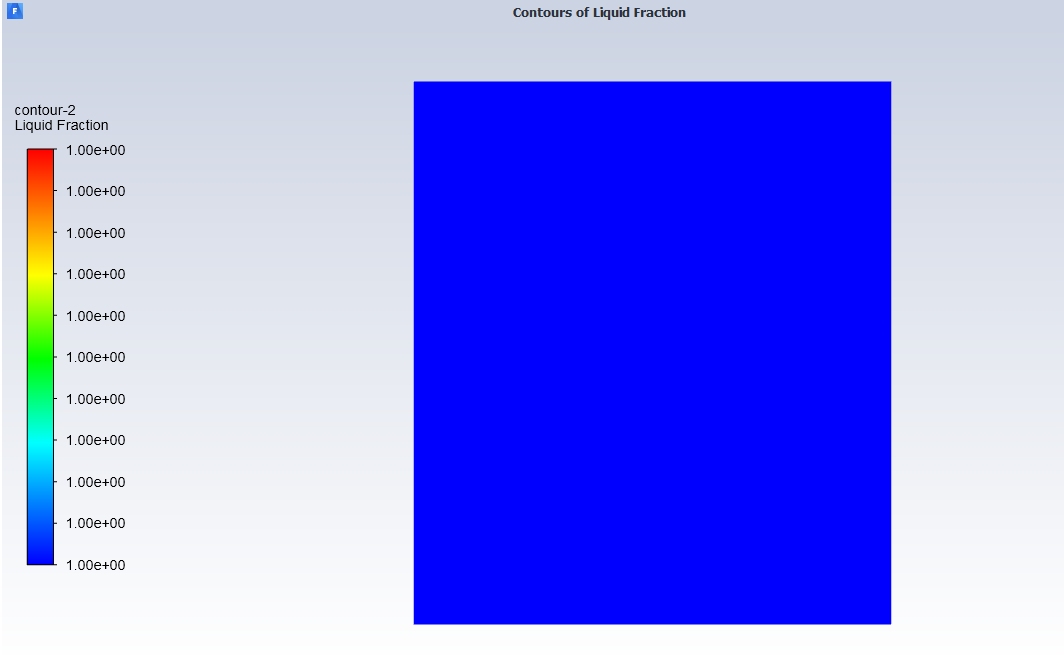 When I check the temperature distribution if it exceeds melting (1150K) then the thermal gradient looks like this
When I check the temperature distribution if it exceeds melting (1150K) then the thermal gradient looks like this
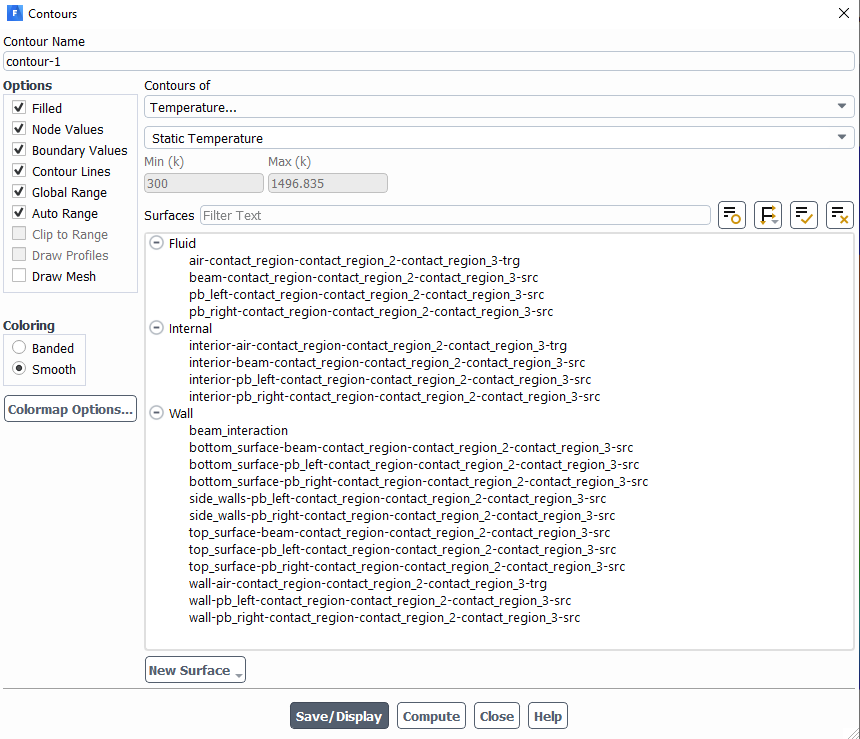
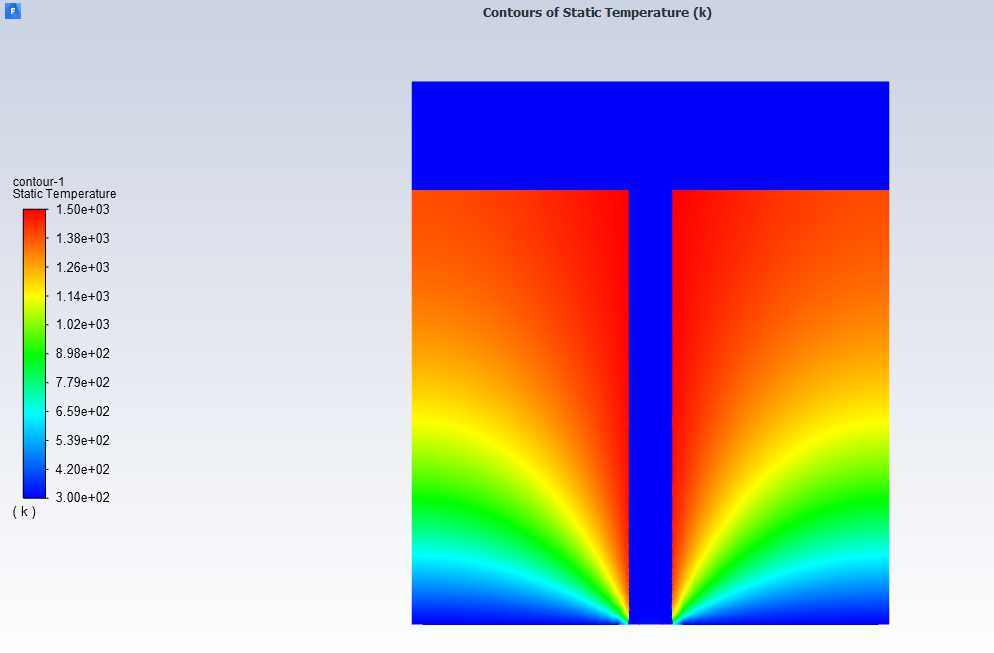 When I run the simulation with VOF model on:
When I run the simulation with VOF model on:
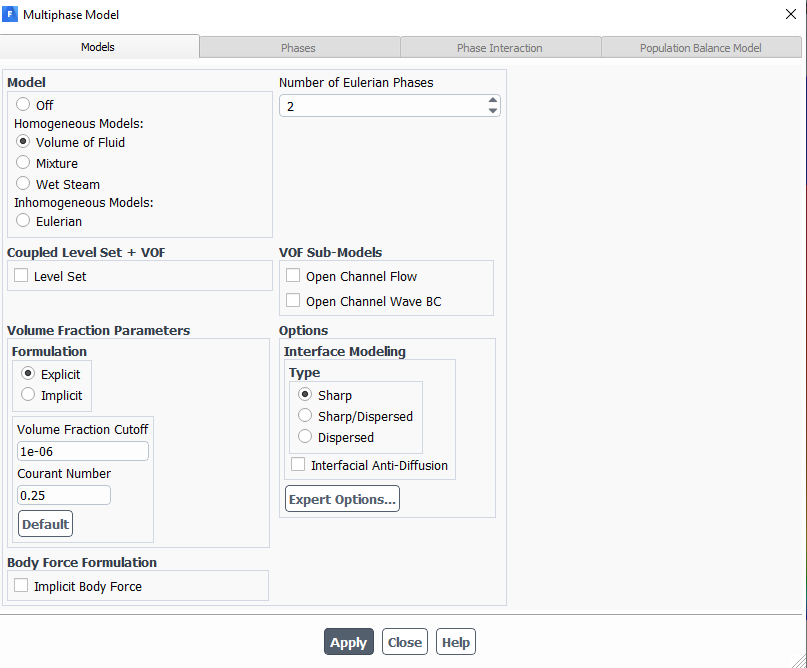
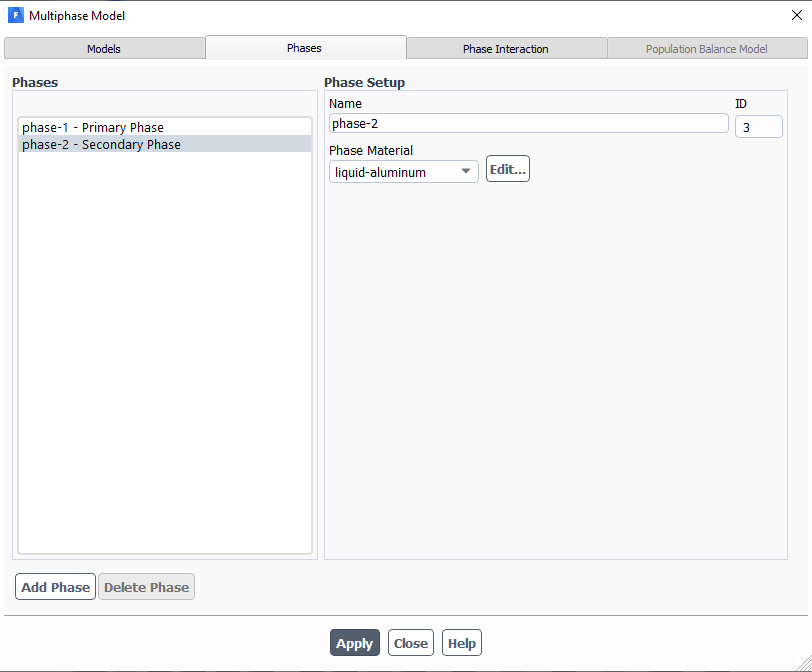
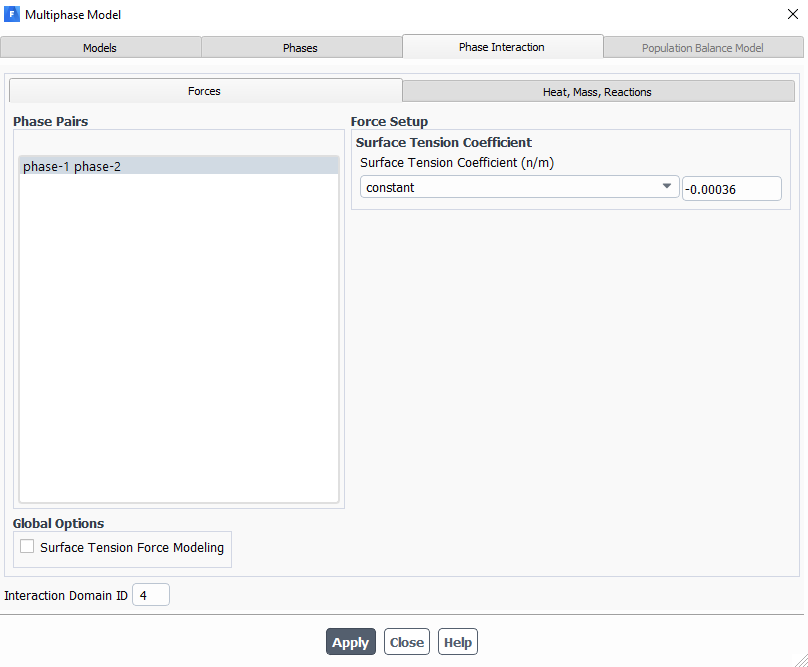
 Properties of Liquid Aluminum
Properties of Liquid Aluminum
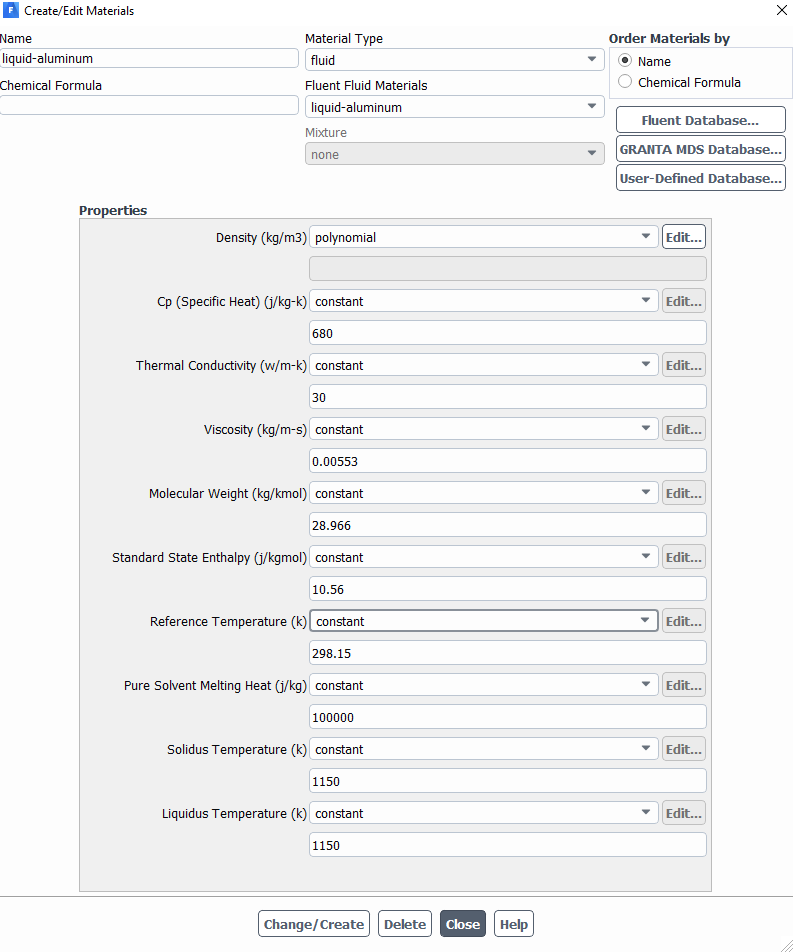
Cell Zone Condition Energy source defined as constant heat flux for pb_left and pb_right these regions can be distinguished in the temperature contour with color gradient
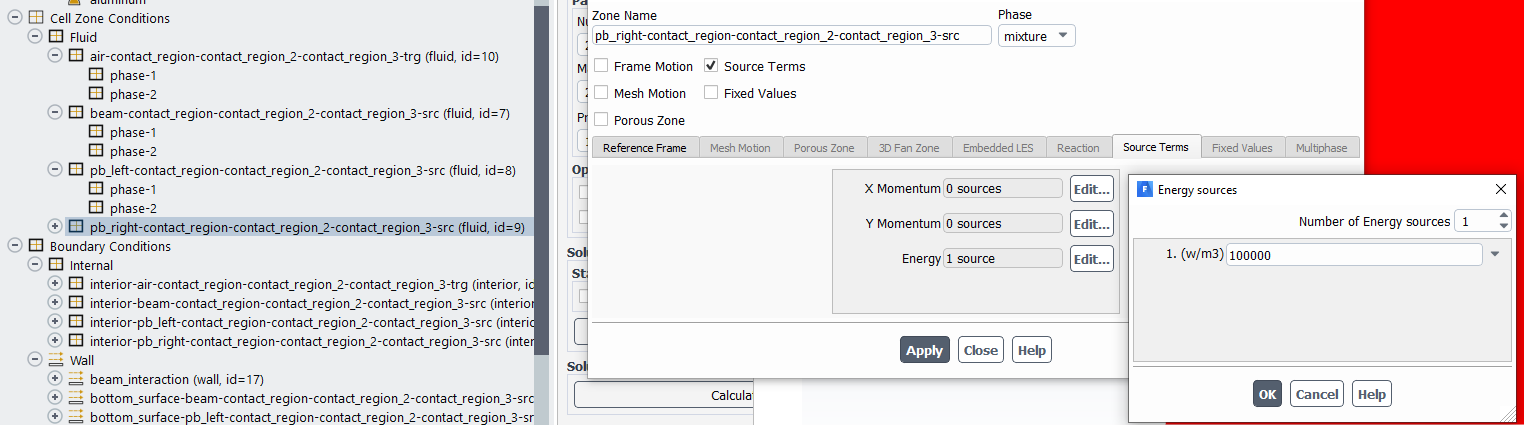
Boundary condition for pb_left and pb_right the other boundaries constant at 300K
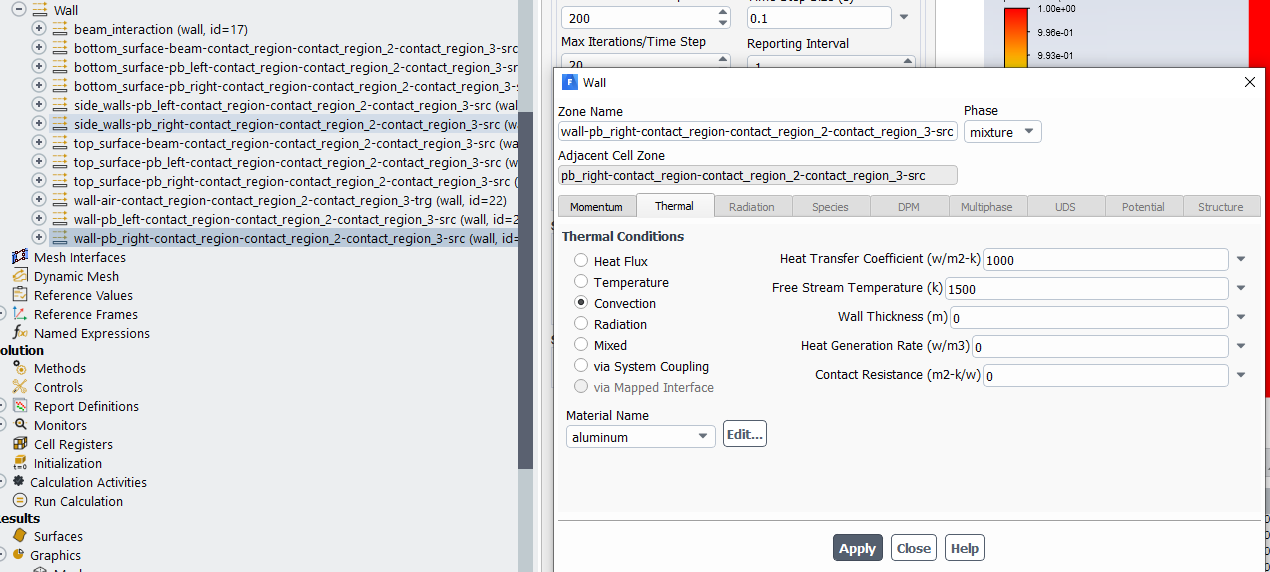
Time step size defined as 0.1 which is smaller then the courant number (0.25)
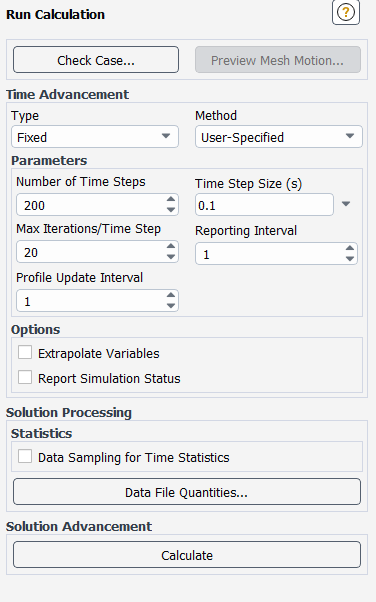 Liquid volume fraction is like
Liquid volume fraction is like
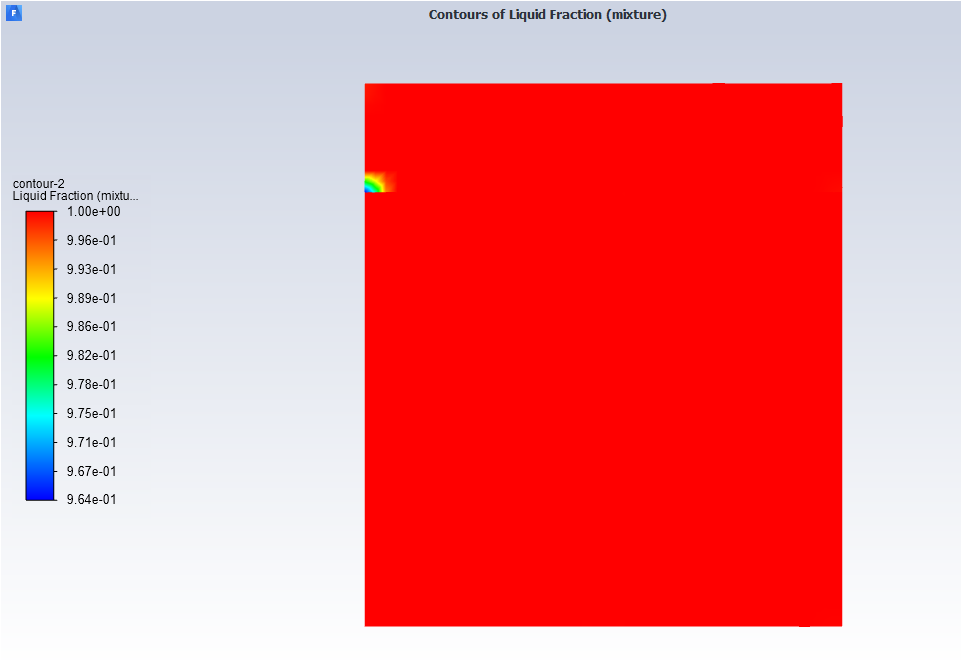 when I change the surface tension coefficient from -0.0036 (this value given in the ansys tutorial for marangoni stress) to 0 result does not change
when I change the surface tension coefficient from -0.0036 (this value given in the ansys tutorial for marangoni stress) to 0 result does not change
 If you need further info please let me know. I guess I need to clarify the definitions for fluid and solid region. For melting metal I defined as liquid aluminum. Do I need to define melting region in two groups as fluid and solid or how can I do that
If you need further info please let me know. I guess I need to clarify the definitions for fluid and solid region. For melting metal I defined as liquid aluminum. Do I need to define melting region in two groups as fluid and solid or how can I do that
May 6, 2022 at 4:05 pmRob
Forum ModeratorIs it supposed to be one fluid zone? If so there are a lot of walls. How many fluid zones are there, and what are the boundaries between them?
May 6, 2022 at 4:18 pmMay 6, 2022 at 7:30 pmAmine Ben Hadj Ali
Ansys EmployeeYou said you do not have multiphase and now I see VOF.
The mass transfer between phases is wrong: u do not require that.
May 6, 2022 at 8:03 pmMay 9, 2022 at 12:36 pmRob
Forum ModeratorAnd you have walls between the air and melting fluid? If so the liquid/solid fraction in the air space may return an odd value so check any liquidus/solidus temperatures in that zone: it may return as all liquid due to the model definitions.
May 12, 2022 at 4:19 pmMay 13, 2022 at 10:02 amRob
Forum ModeratorWhat did you do to those walls? Ie please confirm they're still coupled.
May 16, 2022 at 4:46 pmaxt5488
SubscriberWalls used to define heat transfer conditions between the regions.
I think the problem is the definition of the cell zone condition when it is defined as fluid the volume fraction of the interior resulted as 1.0 if it is defined as solid then result was 0.0. Is there a way to define the cell zone condition as mixture?
May 17, 2022 at 9:50 amRob
Forum ModeratorIf the cell zone is fluid it'll need to be assigned as the correct material. If the metal and air are separate you don't need a multiphase model, and then set the two fluid zones as air & molten metal.
Viewing 14 reply threads- The topic ‘VOF – Solidification & Melting analyzes for melt-pool modeling’ is closed to new replies.
Ansys Innovation SpaceTrending discussionsTop Contributors-
2979
-
970
-
857
-
750
-
599
Top Rated Tags© 2025 Copyright ANSYS, Inc. All rights reserved.
Ansys does not support the usage of unauthorized Ansys software. Please visit www.ansys.com to obtain an official distribution.
-
The Ansys Learning Forum is a public forum. You are prohibited from providing (i) information that is confidential to You, your employer, or any third party, (ii) Personal Data or individually identifiable health information, (iii) any information that is U.S. Government Classified, Controlled Unclassified Information, International Traffic in Arms Regulators (ITAR) or Export Administration Regulators (EAR) controlled or otherwise have been determined by the United States Government or by a foreign government to require protection against unauthorized disclosure for reasons of national security, or (iv) topics or information restricted by the People's Republic of China data protection and privacy laws.