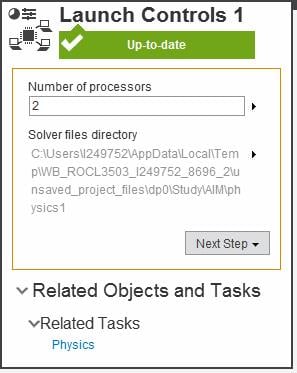-
-
October 25, 2017 at 3:41 pm
bombaglad
Subscriberhi,
when doing any kind of simulations with ansys AIM 18.2, the solver seems to never use over 30% of the CPU capacity on my i3-5005U, and over 750MB of my 8GB RAM. now, i know that this is by no means a high end setup, but i still don't get why the program essentially uses only one logical CPU. when doing a FEM analysis in catia, it uses all the cpu it can get, but this program seems to limit itself without any reason. i haven't found any setting that would help, nor any other way to force the program to simulate faster. any ideas?
-
October 25, 2017 at 4:15 pm
peteroznewman
SubscriberFirst click on the Physics block, then under Physics Solution click the Solver Options link, then select Launch Controls 1.
I have a 4-core laptop that is configured for hyperthreading which allows two threads per core, so the Task Manager Performance tab shows 8 CPUs. You should only type in 4 not 8 for the number of processors in this example. ANSYS will only reach about 50% utilization on the Task Manager Performance tab as it uses "real" cores, not threads.
The default is 2 processors, so if you have a 4-core computer with hyperthreading turned on, you would expect to see an average of 25% usage on the Task Manager while the solver is running on 2 cores.
I also have a 16-core desktop where I disabled hyperthreading (per ANSYS recommendations) and I can see 100% utilization on the Task Manager when ANSYS is running and I let it use all 16 cores.
When I am using ANSYS Mechanical rather than AIM, I can see if the solver is running in RAM only (incore) or needs to use the disk (out-of-core) because the solver estimated that it could not run in RAM only. When I see the solver is running out-of-core, I might choose to stop the solution and reduce the mesh density to try to get an incore solution, which will take less time to solve. I don't think AIM has that degree of visibility on how it is solving, but since it uses the same solver, I assume it tries to solve in RAM if possible.
-
October 25, 2017 at 5:42 pm
-
October 23, 2019 at 9:24 am
Aideal
SubscriberHi guys,
I have 4 cores with 8 virtual cores.
Say if i turn on HT to help with other tasks such meshing, etc and then select only 4 cores to run the simulation. Will this be equivalent to "turning off HT".
-
October 23, 2019 at 9:43 am
peteroznewman
SubscriberYes.
-
- The topic ‘utilize more than one logical cpu’ is closed to new replies.



-
4613
-
1525
-
1386
-
1209
-
1021

© 2025 Copyright ANSYS, Inc. All rights reserved.