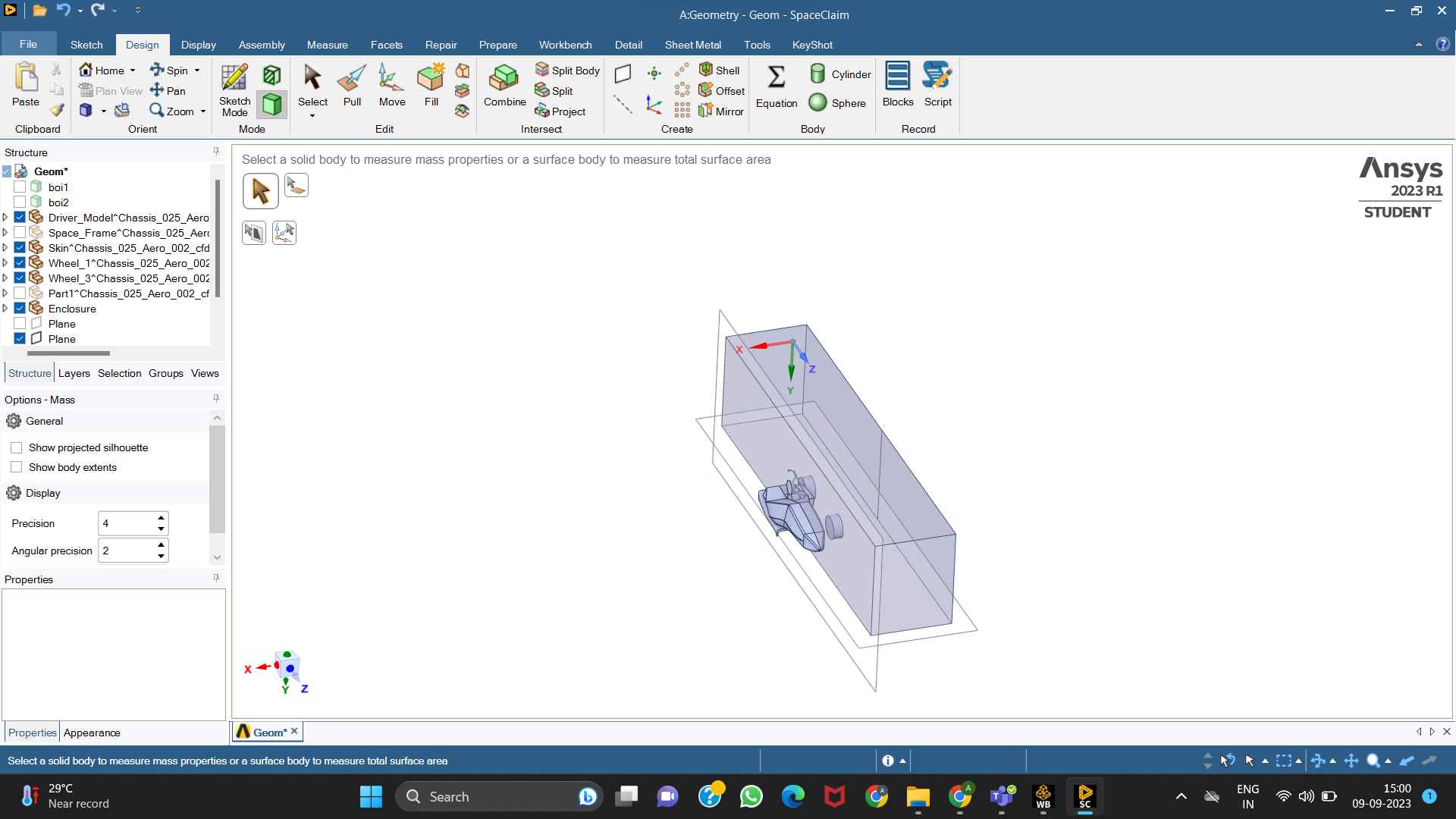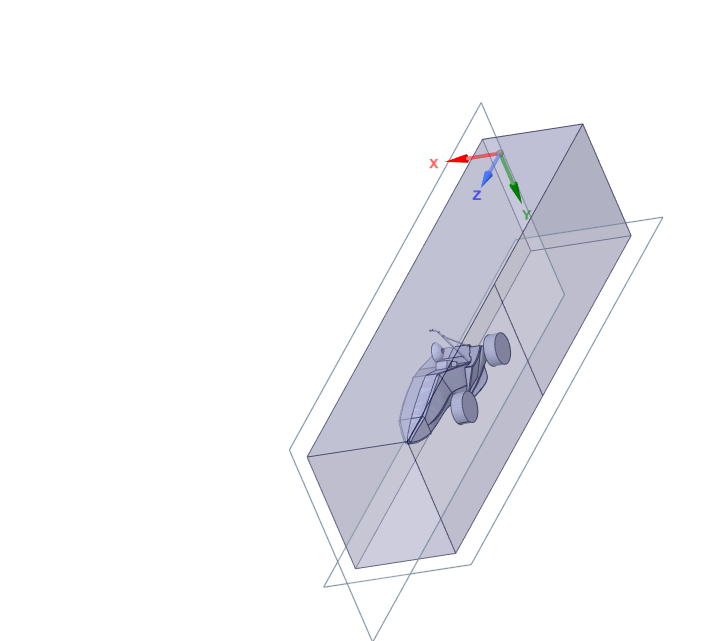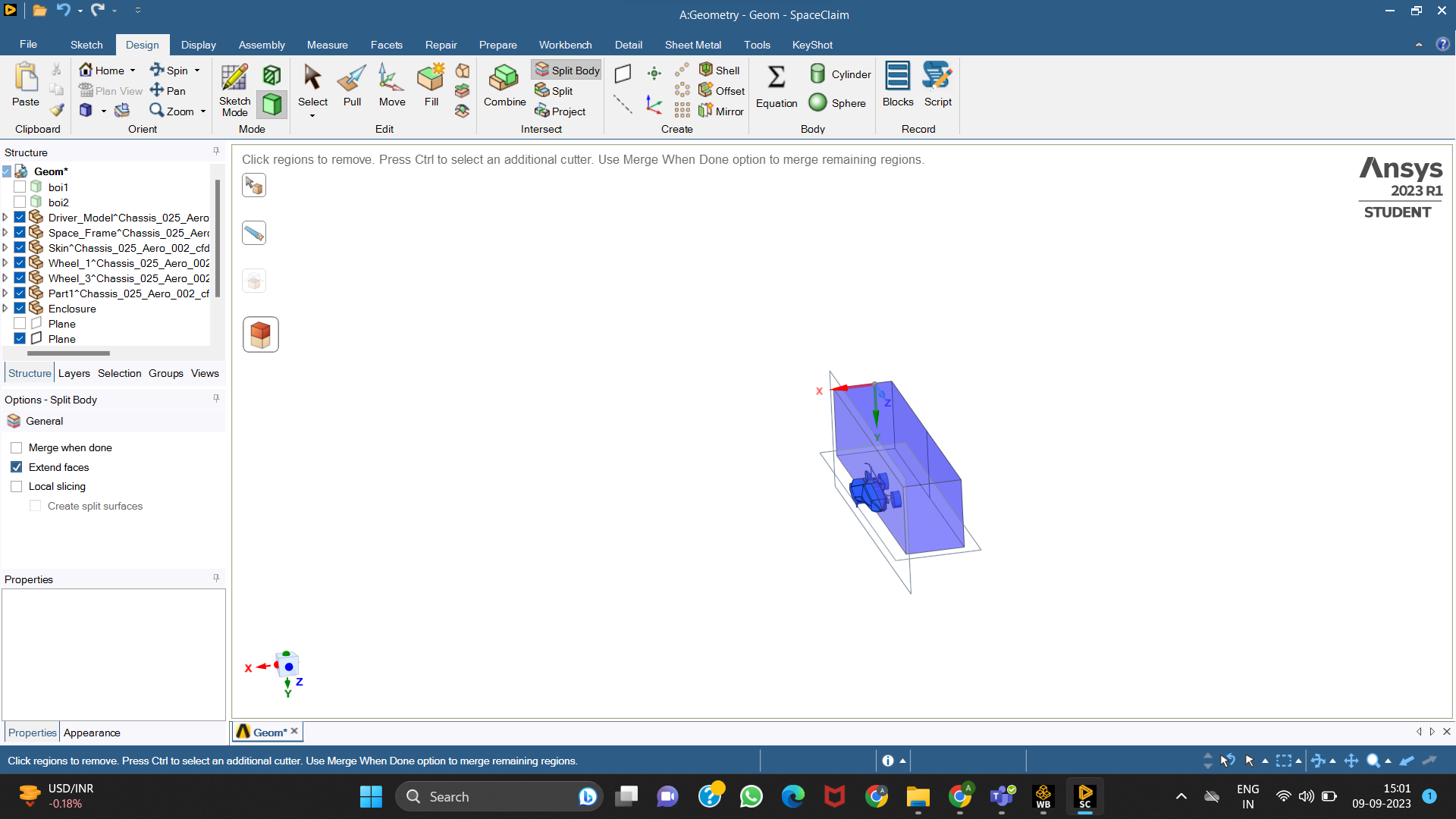-
-
September 9, 2023 at 9:31 am
-
September 9, 2023 at 3:56 pm
Nikhil Narale
SubscriberHello,
This is difficult to understand why you are facing the issue without a file. Moreover Ansys employees are not allowed to handle any external files or link.
Regarding your second question, yes, we can disregard other bodies and focus solely on the enclosure. The area occupied by the car can be assumed as a void, which is a standard practice for external aerodynamic simulations.
Thank you!
-
September 9, 2023 at 3:57 pm
Nikhil Narale
SubscriberAdditionally, can you share the screenshot of the error? Thanks!
-
September 10, 2023 at 11:26 am
Aadya Goel
SubscriberThank you. Solved, I had to click on the outer body of the car to remove it – I clicked on the part of the enclosure which removed only that.
-
September 11, 2023 at 4:49 am
Nikhil Narale
SubscriberAwesome! Glad that you were able to resolve the issue.
-
Viewing 4 reply threads
- The topic ‘Space Claim: error with splitting body’ is closed to new replies.
Ansys Innovation Space


Trending discussions


Top Contributors


-
3029
-
971
-
858
-
841
-
777
Top Rated Tags


© 2025 Copyright ANSYS, Inc. All rights reserved.
Ansys does not support the usage of unauthorized Ansys software. Please visit www.ansys.com to obtain an official distribution.