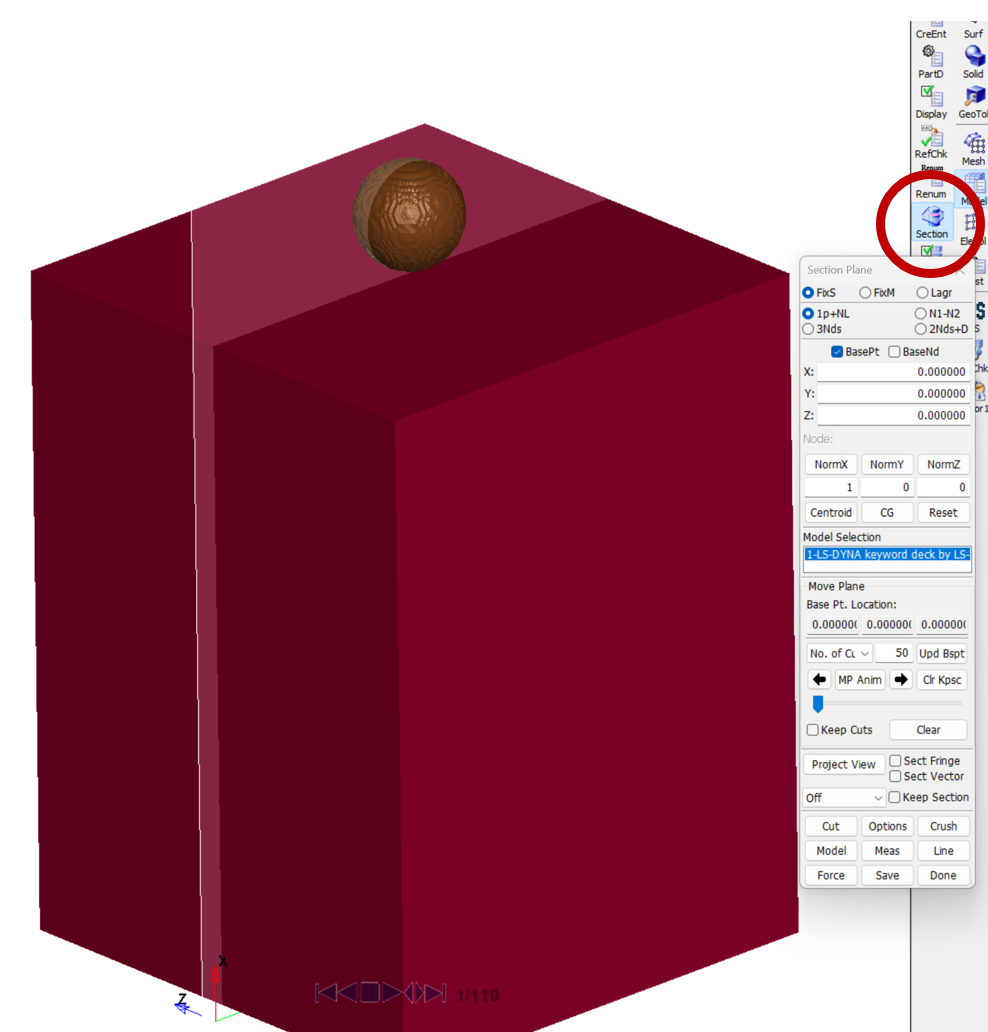-
-
August 4, 2023 at 2:47 pm
yipxx043
SubscriberHello Forum,
I have a S-ALE simulation of a projectile impacting a block. I am trying to slice through a center plane, but when I "Clip" the internal is hollow? When I click "Cut" the whole geometry/mesh just disappears and I can't find the geometry with the AutoCenter tool. Is there a way to cut through the center, but retain the cells in the body? Is this an artifact of S-ALE? When I do this process in a traditional Lagrangian run, I see the elements internally.
Peter
-
August 7, 2023 at 2:09 pm
Loic Ivaldi
Ansys EmployeeHello,
This because how LS-PrePost do the rendering. In 3D only the faces on the outer surface of the solid are rendered.
Best,Loïc
-
August 7, 2023 at 2:38 pm
yipxx043
SubscriberThank you for the information! I didn't know that. Is there any way to be able to clip/view the internal cell information then from this 3D simulation?
-
August 7, 2023 at 3:15 pm
Loic Ivaldi
Ansys EmployeeBlank elements on the mesh part generated by the S-ALE then on the "Assembly and Select Part" tick "Fluid(ALE)"
-
-
- The topic ‘S-ALE Section/Clip Tool Usage?’ is closed to new replies.



-
3442
-
1057
-
1051
-
918
-
896

© 2025 Copyright ANSYS, Inc. All rights reserved.