-
-
July 26, 2025 at 1:02 pm
mukattash
SubscriberI'm encountering inconsistent results when running the same LS-DYNA model file using the same software version (LS-PrePost(R) V4.7.7 - 17Feb2020, LS-Run 2021 R2). Even though I copy the model to a different directory and execute it with identical settings—same number of CPUs (NCPU) and memory allocation—I still get different outputs. What's more, I even get varying results when I rerun the model in the same directory. In such cases, LS-DYNA deletes the previous result files and generates new ones, yet the results still differ each time. The settings of running the folder are below.
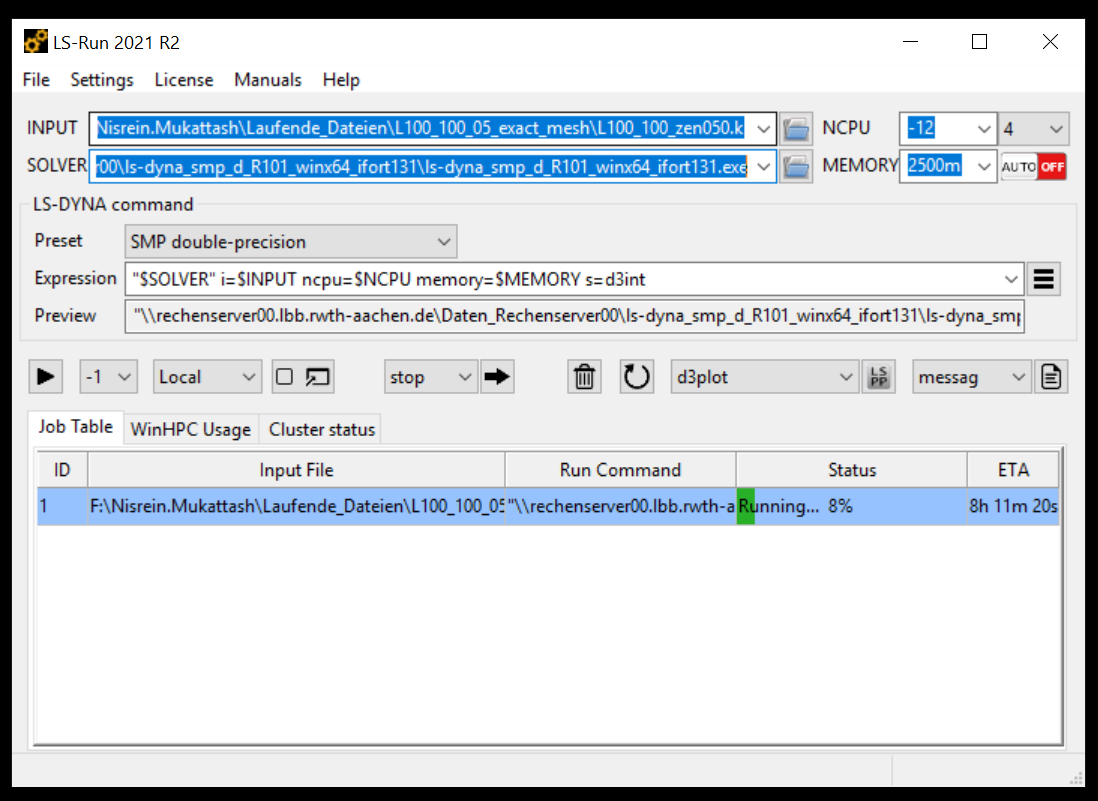
The origional results - It shall be like this, this is the time-force curve:
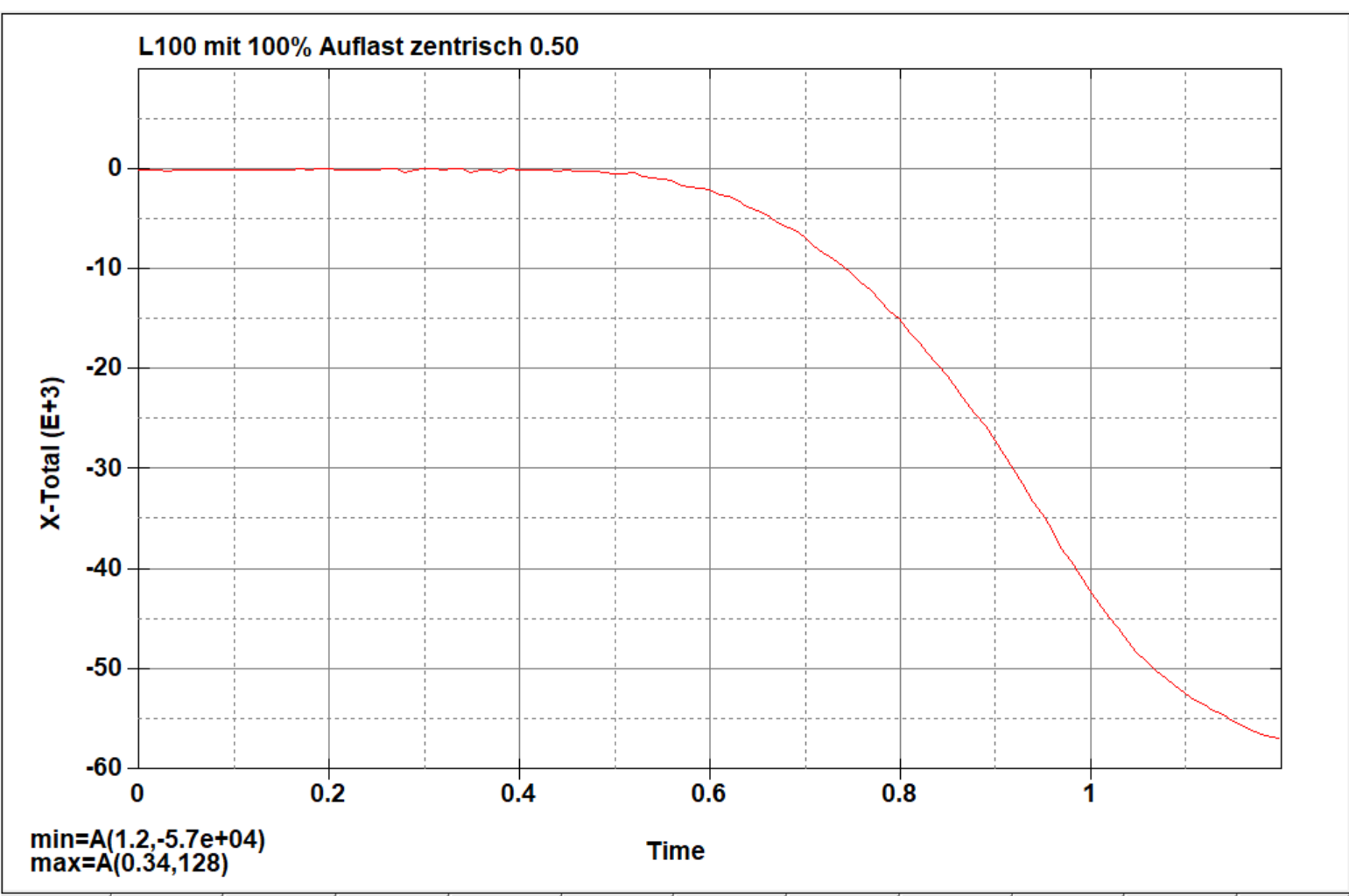
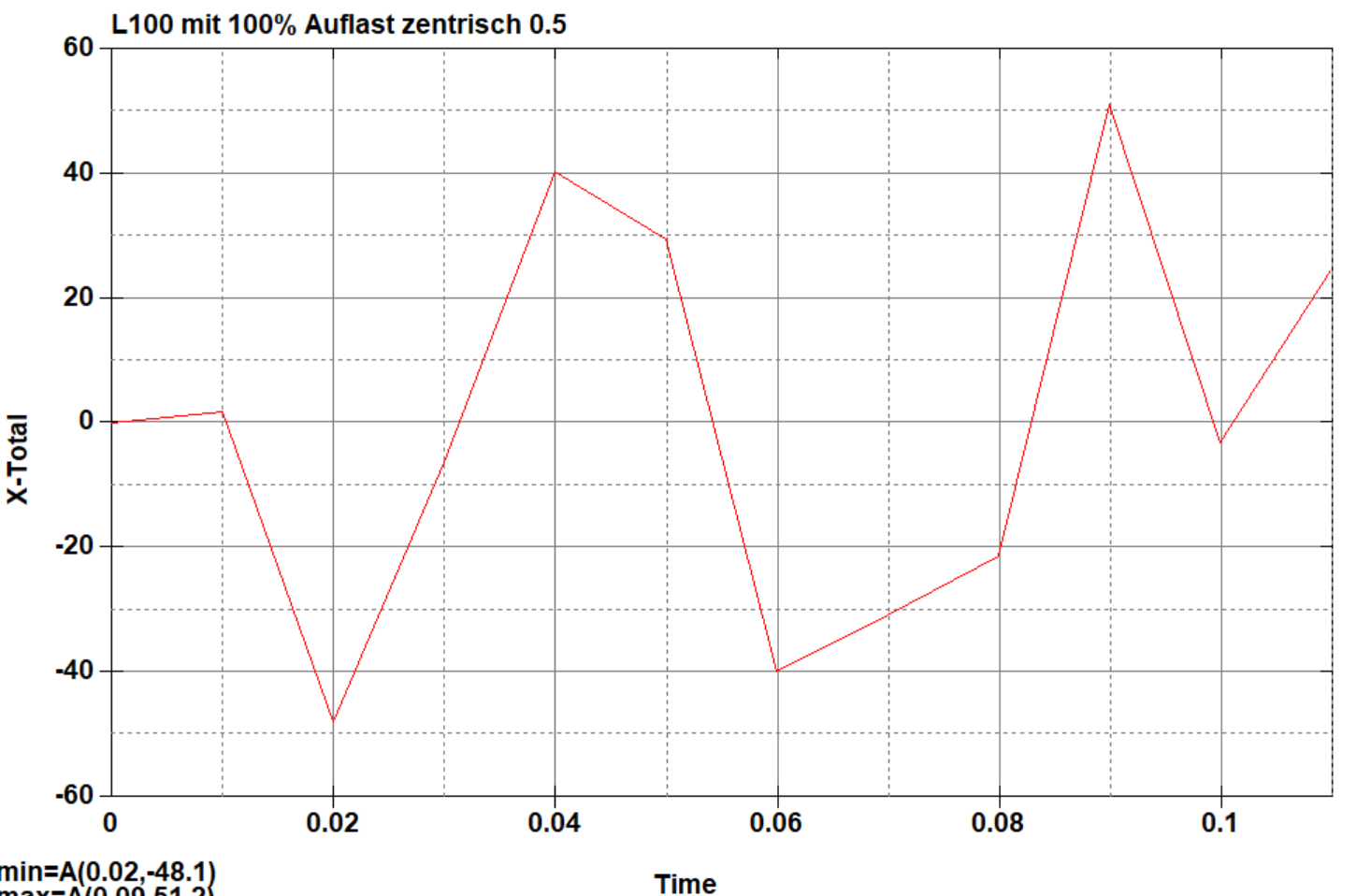 I am using a shared memory parallel processing, the calculations may be executed in different order, depending on CPU availability and the workload on each CPU. Therefore, I specify the number of CPUs as a negative number to maintain consistency. But I am getting completely different curves, even when I run the corrected file again. Please any suggestions to get the previous results back.
I am using a shared memory parallel processing, the calculations may be executed in different order, depending on CPU availability and the workload on each CPU. Therefore, I specify the number of CPUs as a negative number to maintain consistency. But I am getting completely different curves, even when I run the corrected file again. Please any suggestions to get the previous results back. -
July 28, 2025 at 8:38 pm
igandiko
Ansys EmployeeHello, it is highly unlikely that same input with same exact solver and setting would give different results. LSPP/LS-RUN version if not same as LS-DYNA version. Please check d3hsp file for exact version of the solver being used. In the command above, it looks like you're running R10 version. Did you use the same for other runs?
Please run the model again and closing inspect d3plot data to check where the results are deviating. Or I suggest trying a newer solver. R10 is quite old.
Note that to run the job again in a directory with existing results, you do not have to clear the results. Just add a job id (say, jobid=new) to the command so that ls-dyna can add a prefix to the resulting new output files (new.d3plot, new.binout, etc). If job id is not defined then files will be overwritten or ls-run may try to delete existing files.
-
July 29, 2025 at 5:45 am
Raghav
SubscriberI encountered the same problem a while ago. Although the nature of the graphs were not changing, to this extent.
Try putting a negative sign infront of the NCPU in expression "ncpu =-$NCPU". It may solve the problem.
You may search similar threads to get a detailed explaination.
Hope it helps
-
- You must be logged in to reply to this topic.



-
3792
-
1388
-
1188
-
1090
-
1015

© 2025 Copyright ANSYS, Inc. All rights reserved.







