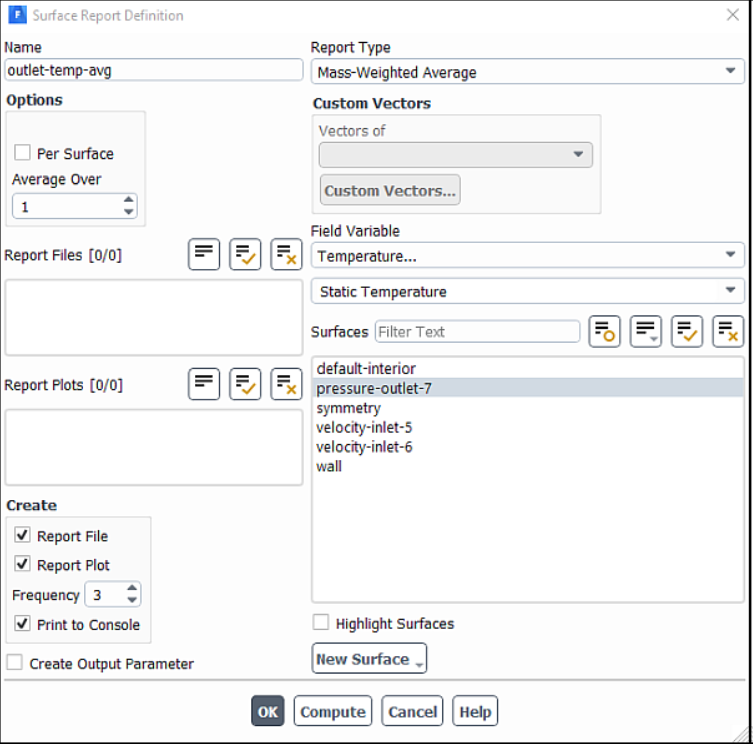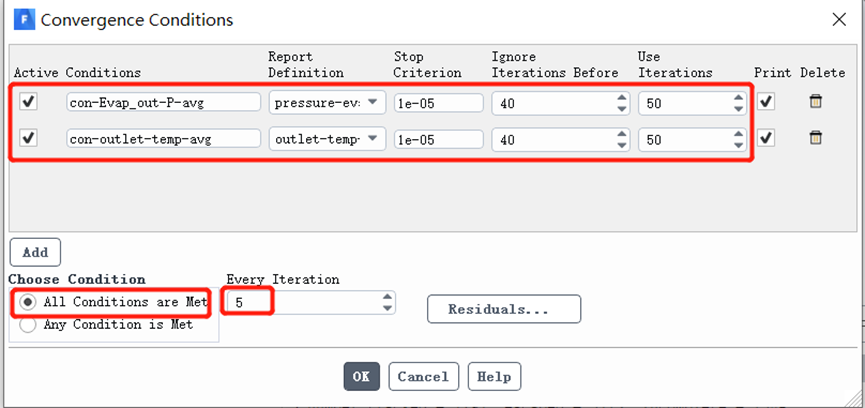TAGGED: fluent
-
-
May 23, 2024 at 4:11 am
Yuanyuan Xiao
Ansys Employee比如,我想让Fluent求解器满足如下条件时终止计算:当出口平均温度在50步内的变化量小于0.001%时计算终止。该如何实现呢?
-
May 23, 2024 at 4:14 am
Yuanyuan Xiao
Ansys Employee首先定义出口平均温度,选择Solution → Reports → Definitions → New → Surface Report → Mass-Weighted Average...
注:若监测多个出口变量,则重复上述方法创建即可。
其次,创建基于出口平均温度outlet-temp-avg的收敛条件.
Solution → Reports → Convergence...
a. 点击Add按钮,
b.在Conditions输入con-outlet-temp-avg。
c. 从Report Definition下拉菜单选择之前创建的出口平均压力outlet-temp-avg。
d. 在Stop Criterion栏输入 1e-5。
e. 在Ignore Iterations Before栏输入 40 。
f. 在Use Iterations栏输入 50 。
g. 勾选 Print.
h. 设置Every Iteration 为5.
i. 点击 OK 保存当前的收敛条件设定并关闭Convergence Conditions 对话框。
对于多个出口监测,则按照上述方法增加多个收敛条件即可,并勾选勾选“All Conditions Are Met ”
-
Viewing 1 reply thread
- 主题 ‘如何给Fluent添加判断收敛的条件?’ 已关闭新回复.
Innovation Space


Trending discussions


- Application of EDC occurs flame extinguishing
- Must EDC model need an initial flow field?
- Difficulty in Complex Source Term Linearization
- Please help me check if there are any issues with the UDF.
- Negative droplet growth rate in Fluent wet steam model
- Compile the UDF code and apply it to the DPM.
- Energy Source Term formulation for multi-component condensation
- Please help me analyze the multiphase flow model for the phase change of liquid
Top Contributors


-
5274
-
1865
-
1403
-
1257
-
1021
Top Rated Tags


© 2026 Copyright ANSYS, Inc. All rights reserved.
Ansys does not support the usage of unauthorized Ansys software. Please visit www.ansys.com to obtain an official distribution.