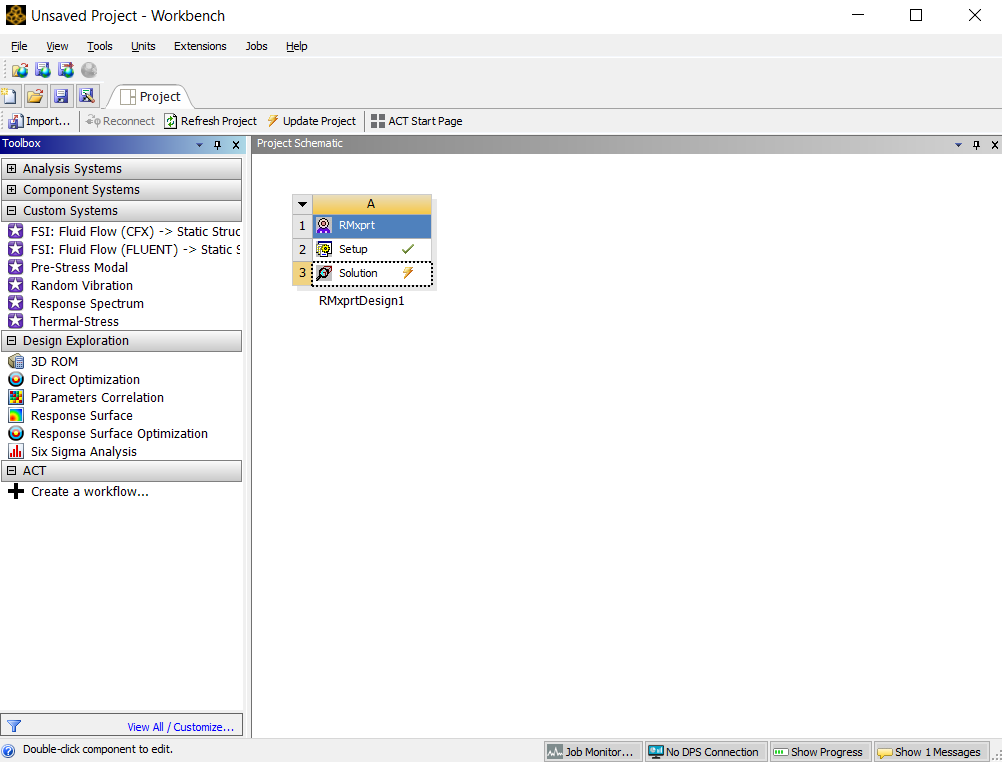-
-
June 15, 2023 at 8:31 pm
-
June 16, 2023 at 6:45 am
Markus
Ansys EmployeeHi,
You have different options to do this.I think there is not a tutorial for your exact example, but the principle of working with the options (explained later) is well documented:
1 ) Inside the Workbench you always need to define Parameters and Responses and then you can start optimization with a) DesignXplorer or b) optiSLang.
a) For using DesignXplorer you find tutorials and explanation here: DesignXplorer Optimization Tutorials (ansys.com)
b) For optiSLang you find Information here: Working with Ansys optiSLang
and a step by step tutorial in Workbench here: Sensitivity Analysis of a Coupled Function in Ansys Workbench2) You can also use rmxprt though Ansys Electronic Desktop (AEDT) with Optimetrics: Optimetrics
For that you define the parametric in your AEDT project, solve the reference design and the save the project.a) Again, you can use DesignXplorer DX in AEDT
b) or optiSLang
-in AEDT: optiSLang in Optimetrics (ansys.com)
-in optiSLang GUI: Calibration of a Damped Oscillator Using Signals in Ansys Twin BuilderI hope this helps!
-
- The topic ‘RMXprt and Workbench’ is closed to new replies.


- NA
- Response constraint not allowing structural optimization to solve.
- Feasibility Check – FT Sensor Flexible Chassis Design Optimization
- Issue with Reaction Force Scaling in ¼ LS-DYNA Model Simulation
- Method to properly export/import APDL readable solids
- Extremely Low Rotor Core Loss in Rotor Lamination Simulation Using Maxwell 2D
- the Ansys workbench optimization
- OptiSlang sensitivity analysis can’t assign different values to the parameters
- Compute Adjoint sensitivity wrt viscosity
- Is there any way to transfer parametric catia design to Ansys?

-
3467
-
1057
-
1051
-
918
-
896

© 2025 Copyright ANSYS, Inc. All rights reserved.