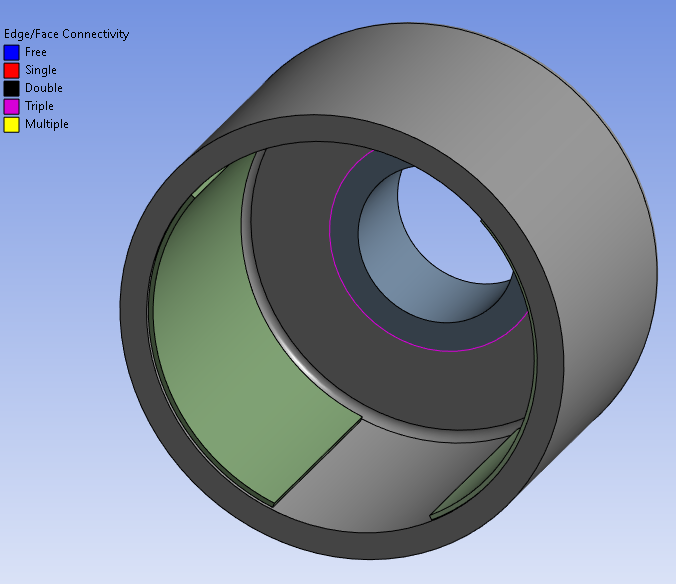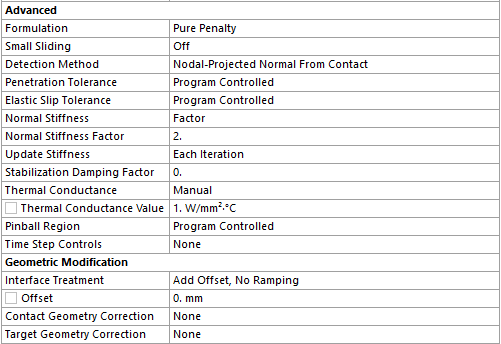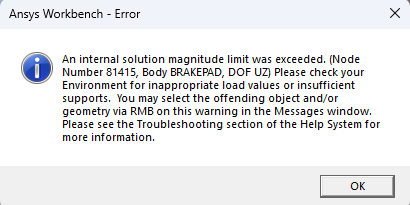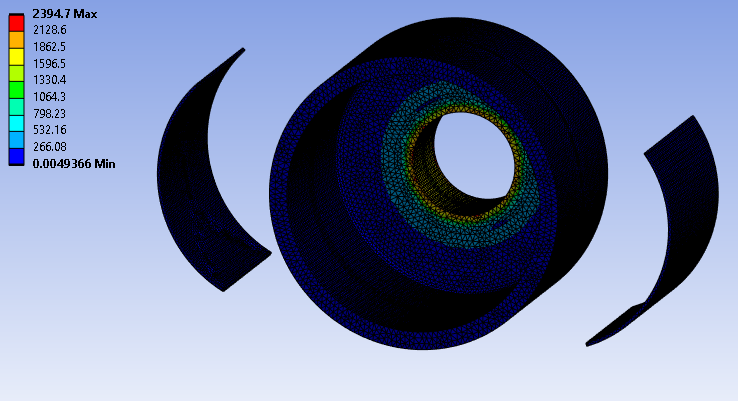TAGGED: coupled-field, frictional-contact
-
-
November 19, 2024 at 5:27 pm
engr.rohan7
SubscriberHello community,
I've created a model of brakedrum in coupled field transient as shown below,
I've defined a frictional contact whose details are as follows-
After running the setup, I get below error,
In the equivalent stress plot, the pads appearing to be having rigid body motion.
Mesh is a tetrahedral mesh with 1st order elements on the drum and 2nd order on the pad. Should I create 1st order elements on both the parts?
Looking forward to the reply
Regards,
Rohan.
-
November 19, 2024 at 8:04 pm
peteroznewman
SubscriberIt's important to insert a Contact Tool under the Connections folder and to generate an initial contact status for the frictional contact. It's possible that the inital status Near or Far. You want the initial contact status to be Closed. If it is Near and the gap is very small, you can use Adjust to Touch to close that gap.
It's also important to ramp the load on slowly. That means under Analysis Settings, to turn on Auto Time Stepping and set the Initial Substeps to a large number (or the initial time increment to be very small).
I assume that Large Deflection is already turned on also.
-
November 20, 2024 at 5:22 am
engr.rohan7
SubscriberYes the initial contact status is closed. Initially the interface treatment was add offset, but now it is set to adjust to touch. Load is also ramped. The time increment as you suggested is further reduced to increment the load slowly. I will get back if any issue occurs.
Regards,
Rohan.
-
- You must be logged in to reply to this topic.



-
4858
-
1587
-
1386
-
1242
-
1021

© 2026 Copyright ANSYS, Inc. All rights reserved.