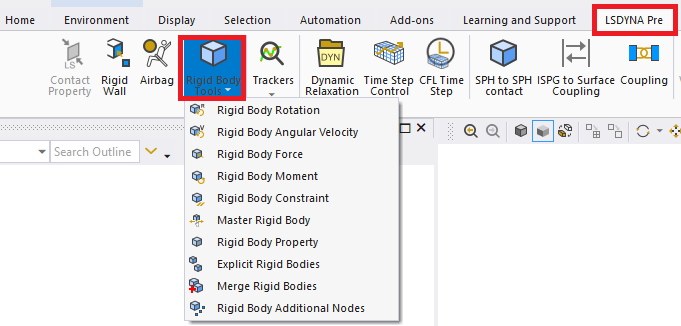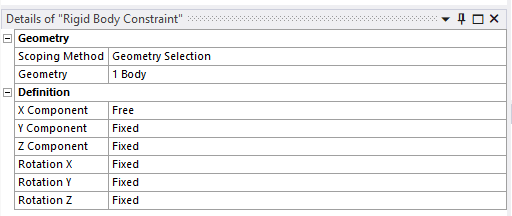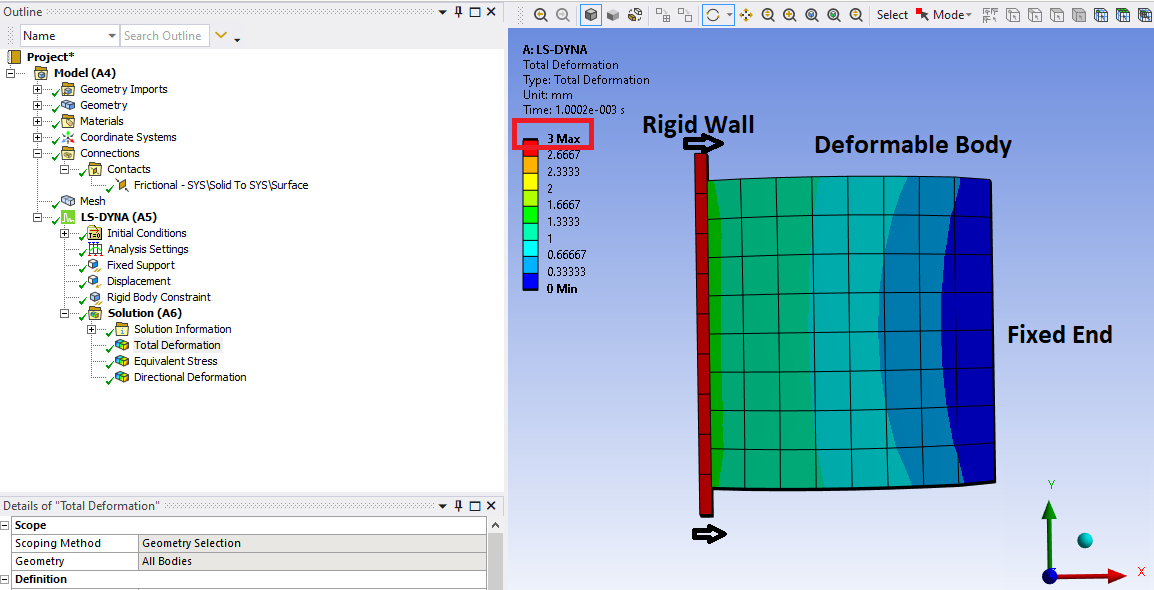TAGGED: ansys-workbench-ls-dyna, LS-Dyna-Workbench, lsdyna
-
-
September 14, 2023 at 1:35 pm
camilla.gironi4
SubscriberHi everyone, i'm using Ls-Dyna Workbench (explicit).
I'm simulating a plane with rigid stiffness behavior which moves towards a deformable object moving it when they become in contact. The interaction between the objects is correct, however, in the result the displacement of the plane is lower than the one i selected (i selected a 15mm displacement but it always reaches a value lower than 10mm).
How can i manage this error?
Thank you in advance!
-
September 14, 2023 at 3:43 pm
Armin
Ansys Employee-
September 14, 2023 at 3:51 pm
camilla.gironi4
SubscriberHi Armin, thank you for your quick answer!
I applied a displacement to the plane face (so not specific for rigid bodies). Is there the possibility to define a rigid body displacement? Since also in your screenshot I cannot find a rigid body displacement boundary condition
Thank you!
-
-
September 14, 2023 at 6:01 pm
Armin
Ansys EmployeeNo problem Camilla.
I would still suggest you use the Rigid Body Constraint from the "Rigid Body Tools" object to limit the motion of the rigid body.
For example, if your rigid plate is expected to travel only in the x-direction, set all the other directions to fixed (see picture below, note that the X component is free), and check if you get the expected displacement value.-
September 15, 2023 at 8:06 am
camilla.gironi4
SubscriberHi Armin, I tried to apply the Rigid Body Constraint but i didn't obtained the expected displacement. I checked also the displacement obtained suppressing the deformable object (so without any contact between the elements) and in that case the displacement was correct. Can this problem be related to the contact between the plane and the object? I used a frictional contact with 0.3 coefficient
Thank you again
-
-
September 15, 2023 at 1:13 pm
Armin
Ansys EmployeeHi Camilla,
I just tried to replicate a similar case to yours by moving a rigid wall in x-direction by 3 mm to contact and deform a flexible block (fixed at one end). The behavior between the wall and block is frictional with coefficient of friction of 0.3. I see the expected deformation of 3 mm. I included a screenshot on my outline tree below for your reference and hoping it will be helpful for you.
-
- The topic ‘Result with smaller displacement’ is closed to new replies.



-
3492
-
1057
-
1051
-
965
-
942

© 2025 Copyright ANSYS, Inc. All rights reserved.