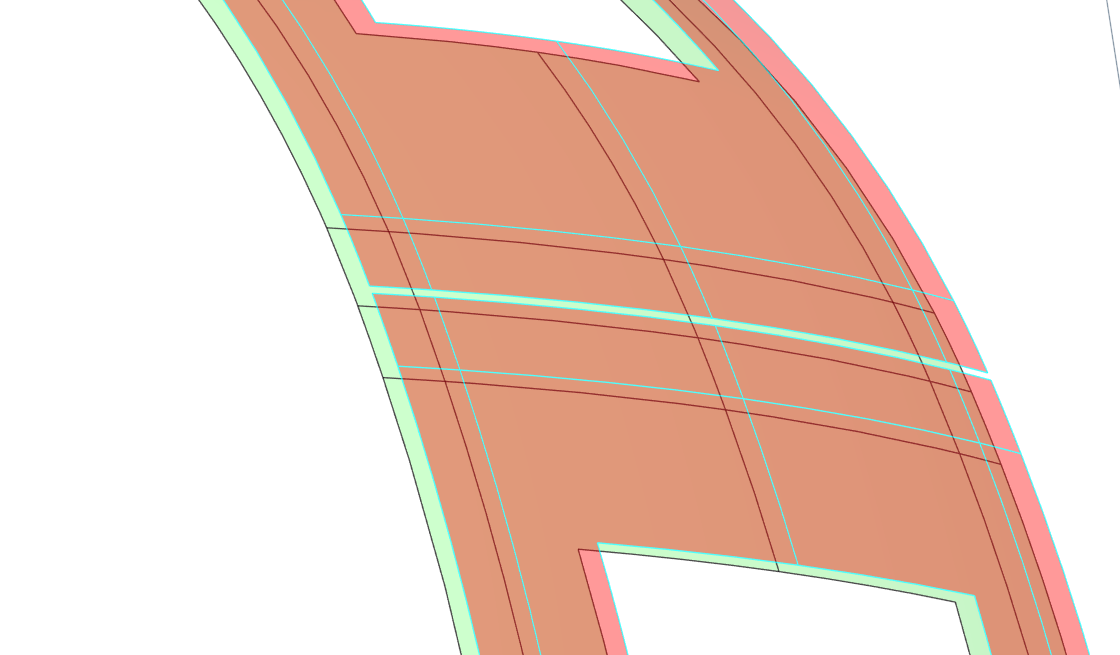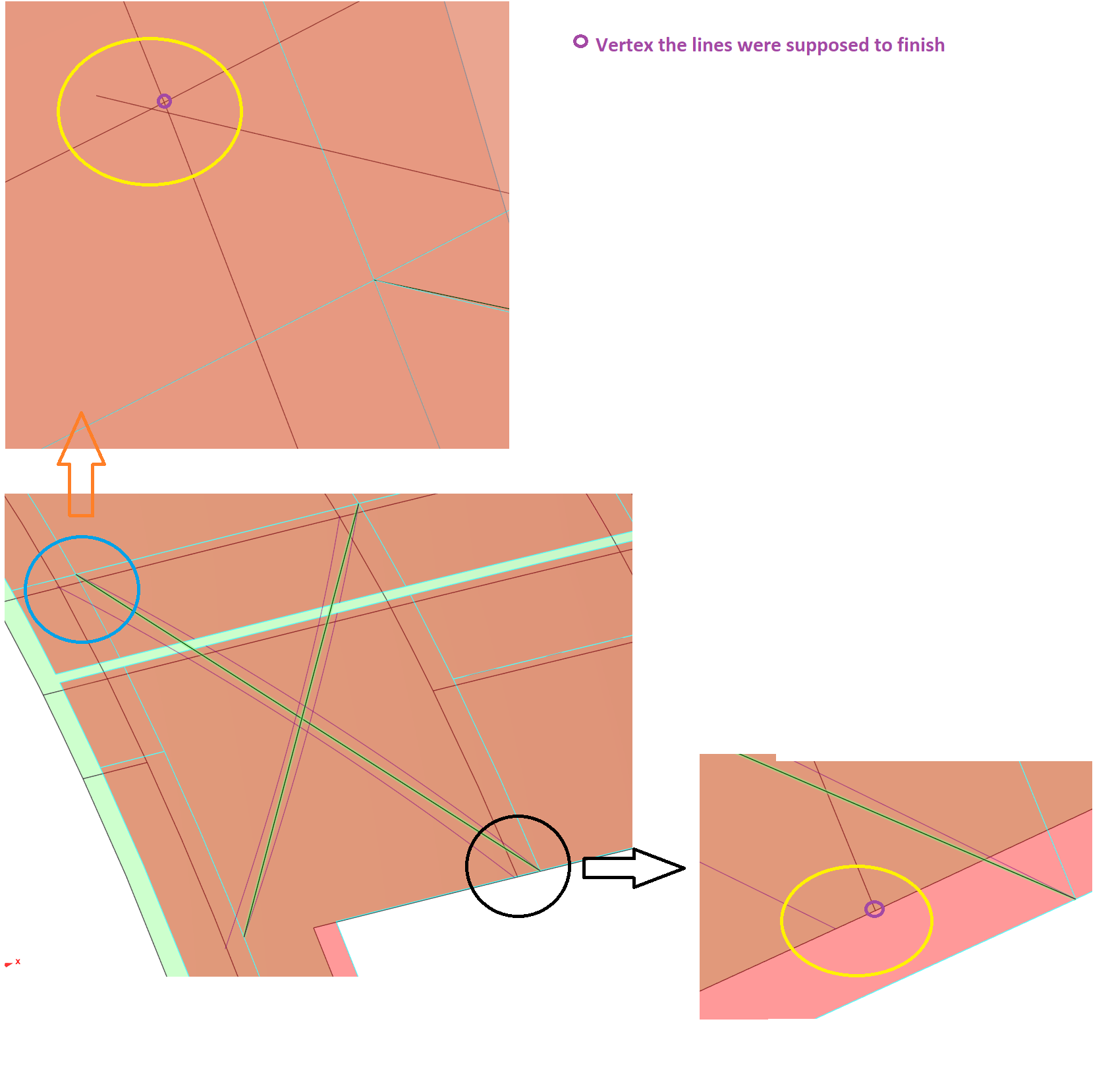TAGGED: curvature, faces, projection, spaceclaim
-
-
July 31, 2025 at 1:14 pm
dacquestan
SubscriberDears,
As you can see in the image below, I have two surface bodies with the same curvature (one has been slightly offseted/pulled from the other one).
I would like to create lines in space (as shown highlighted in green in the image below) and project them to both surfaces having always the direction of projection normal/orthogonal to this faces (following their curvature and the normal direction of each point of the faces). Unfortunately, when I use the Project tool, seems that I'm not getting the correct points or corresponce of this lines. In the image below, I highlighted in yellow the projections that do not end in the vertex.
If you have another solution that does not use the Projection tool, it is also welcome, I just need to resolve this issue.
-
August 1, 2025 at 7:43 am
Charudatta Bandgar
SubscriberHello,
Here it seems like the face normal for the curved face is not projecting the lines correctly. Would it be possible for you to split surface differently and try different directions for projection?
You could also try moving the surfaces closer for projecting, or use the imprint tool when the surfaces are touching each other.
See if any of these methods work for you.
Thanks and regards,
Charudatta B
-
- You must be logged in to reply to this topic.


- FSAE CFD – Lesson 1 Preparation question (Using Discovery)
- Script for subtracting models
- Project lines/edges into a face with the direction normal to the face
- Spaceclaim file reference error
- No preview in explorer with scdox file
- Multiple Instances of SpaceClaim taking multiple licenses
- Issues after installing new service pack 2024R1 (sp5)
- Add-in Error Excel
- Problems with loading my Discovery Mesh into Fluent
- Missing SubDivWrapper.dll

-
3867
-
1414
-
1241
-
1118
-
1015

© 2025 Copyright ANSYS, Inc. All rights reserved.