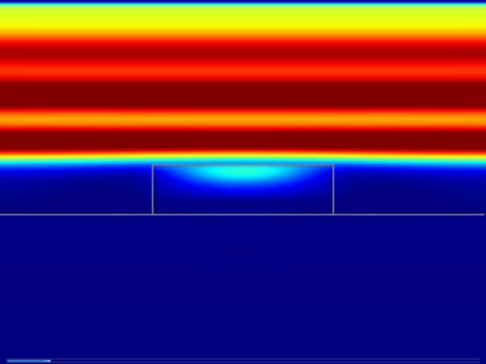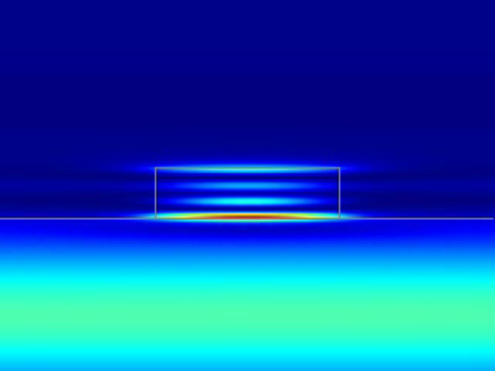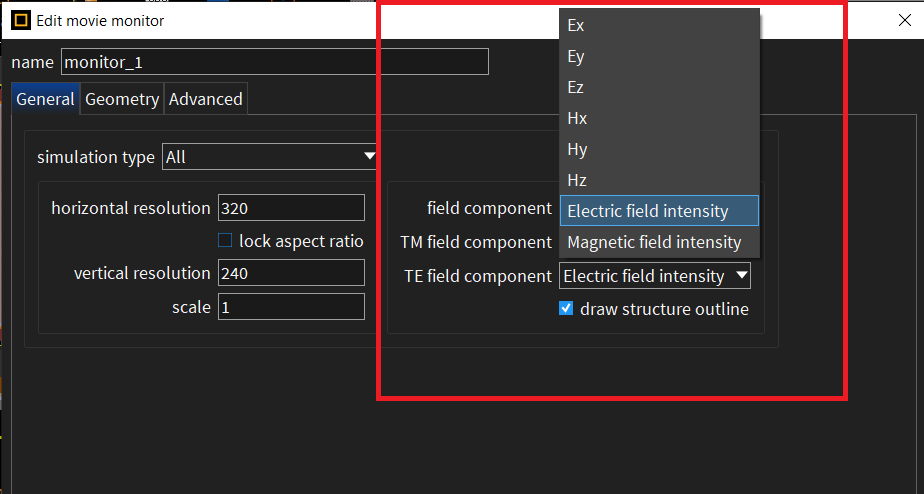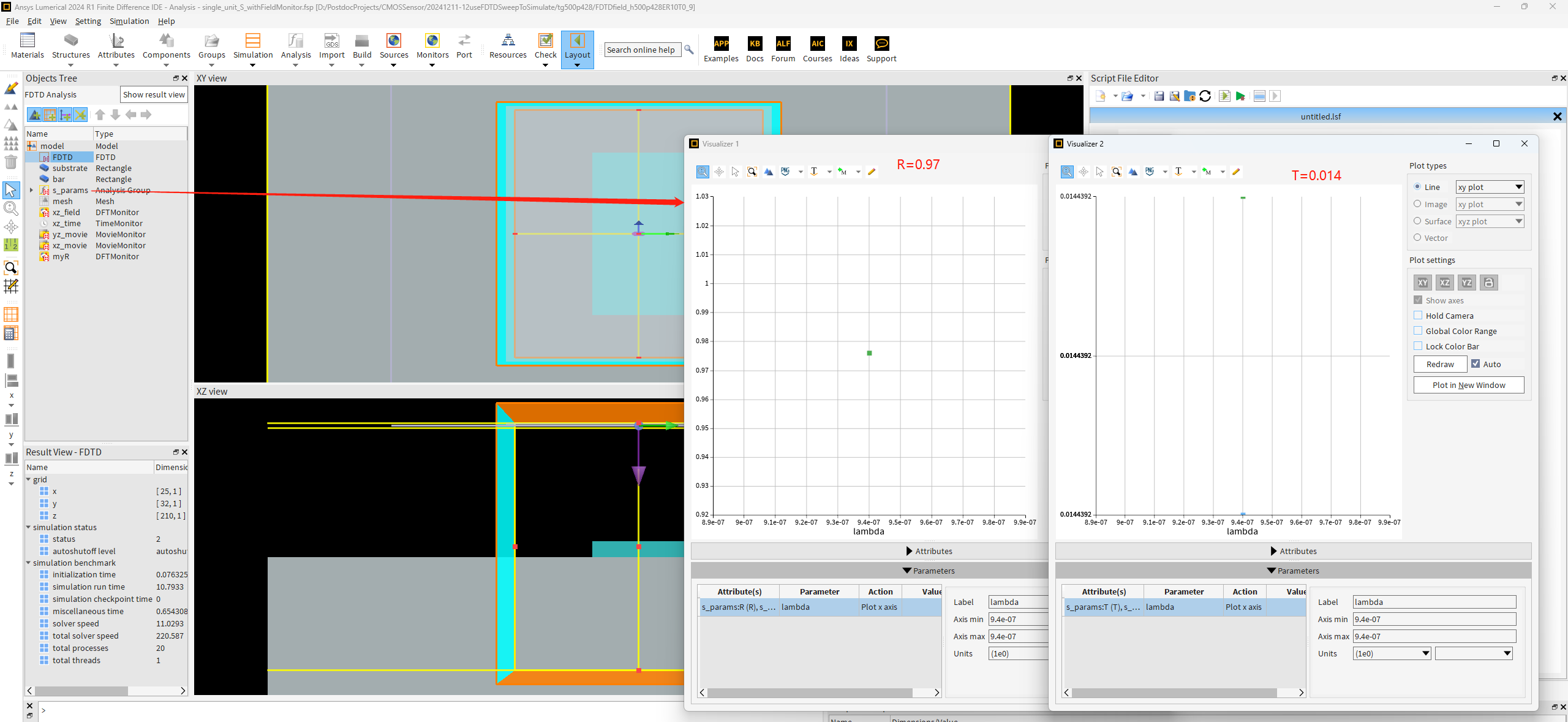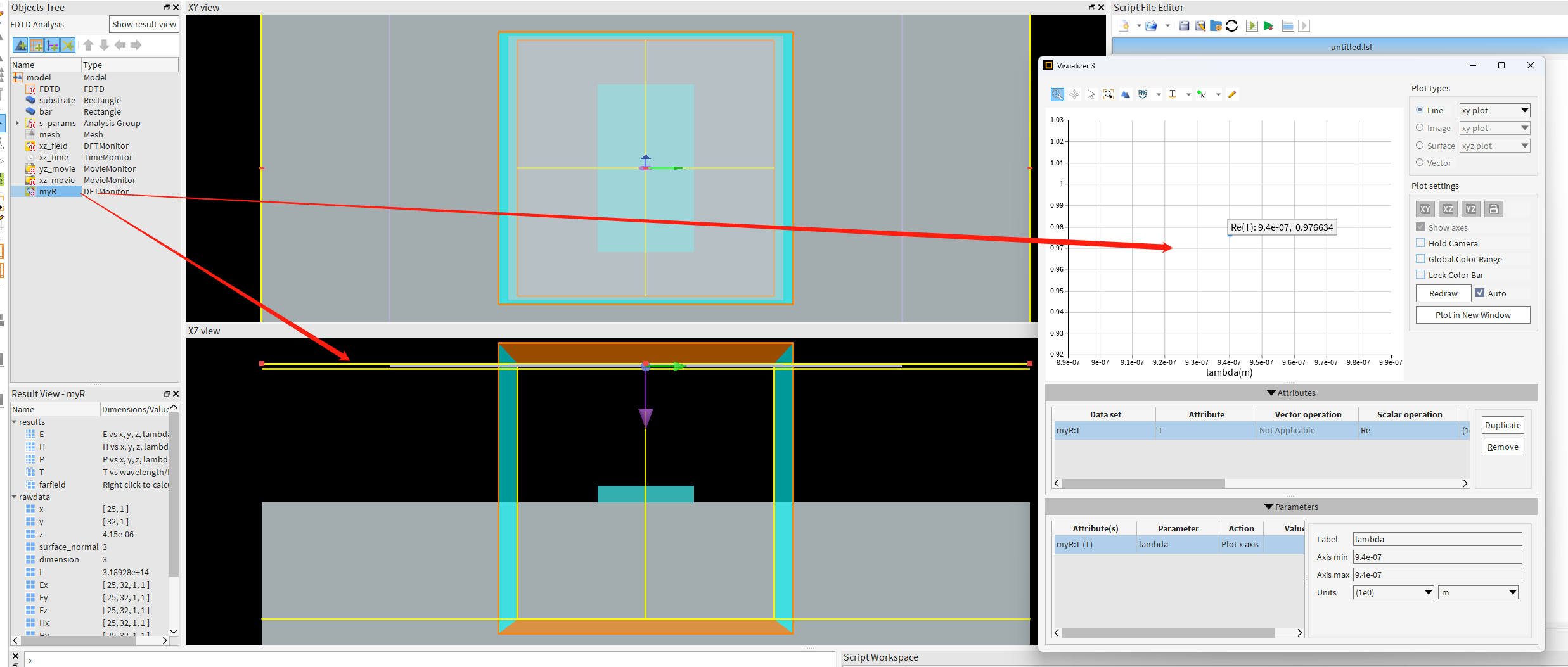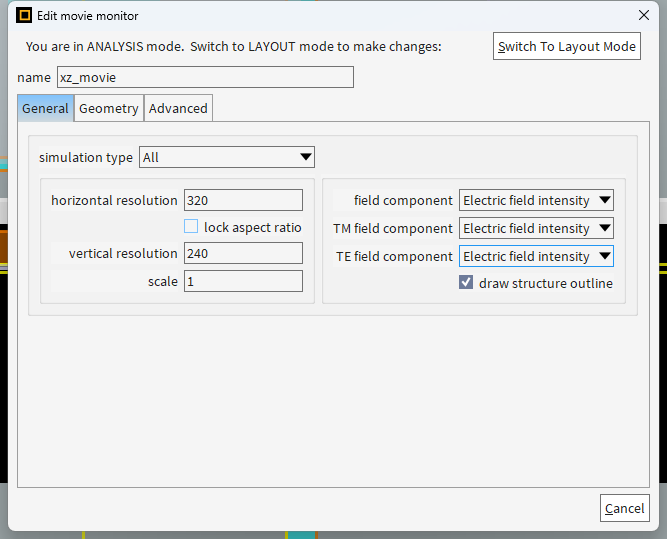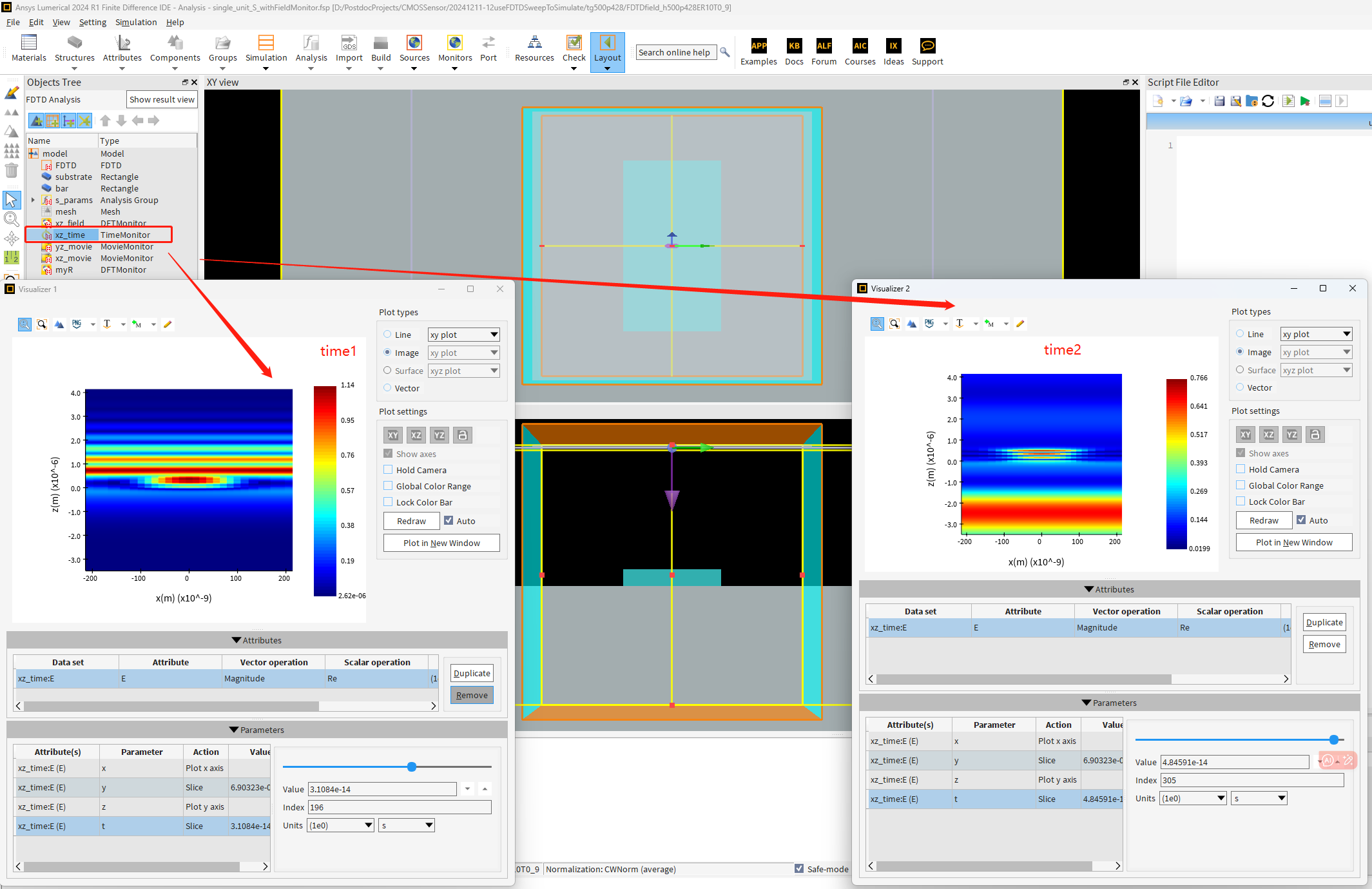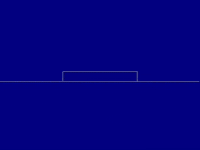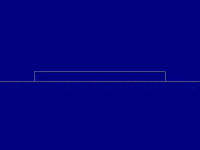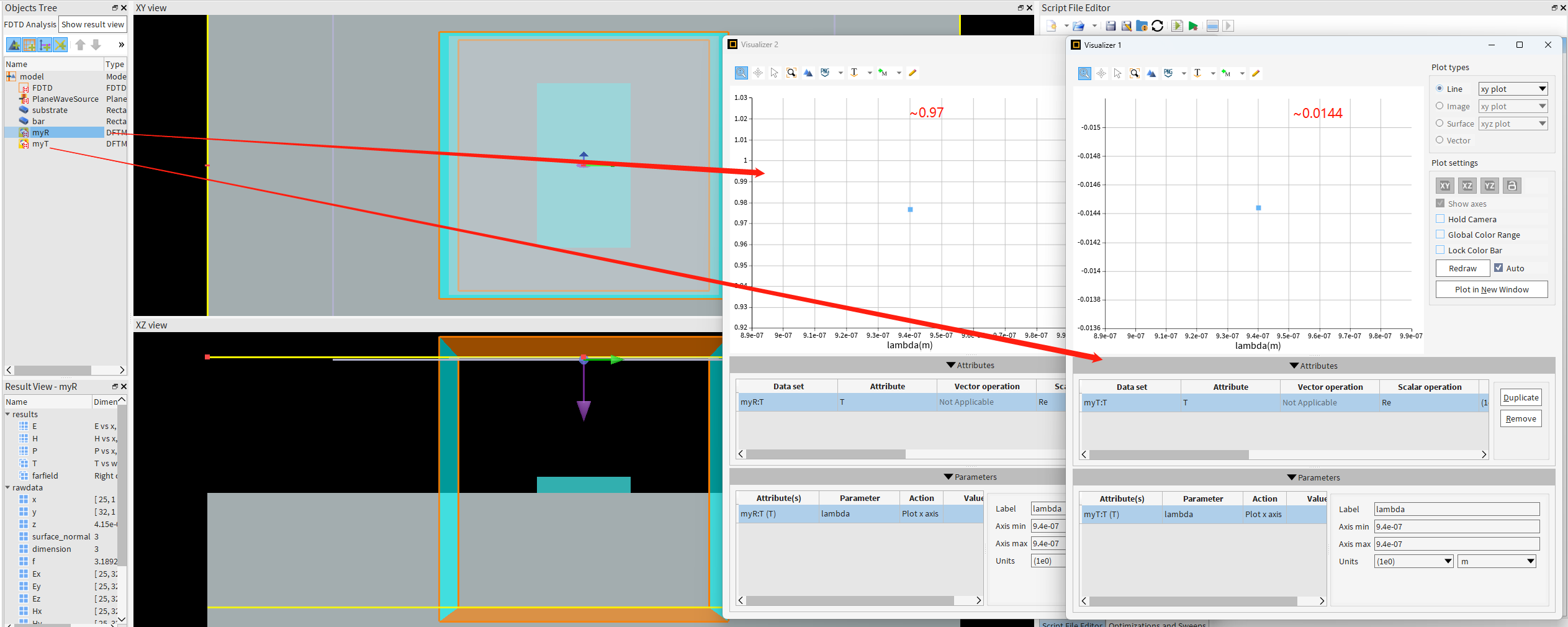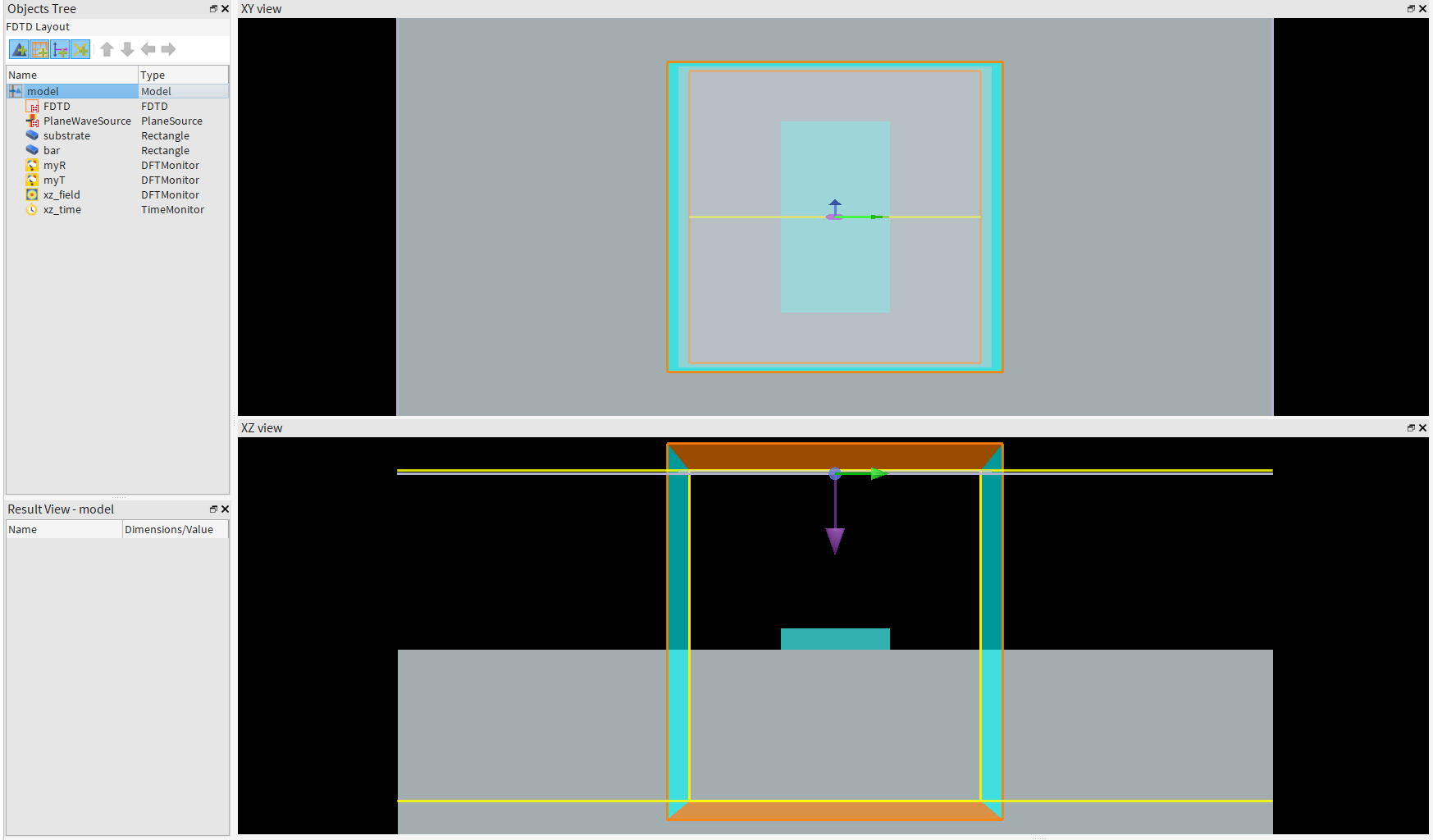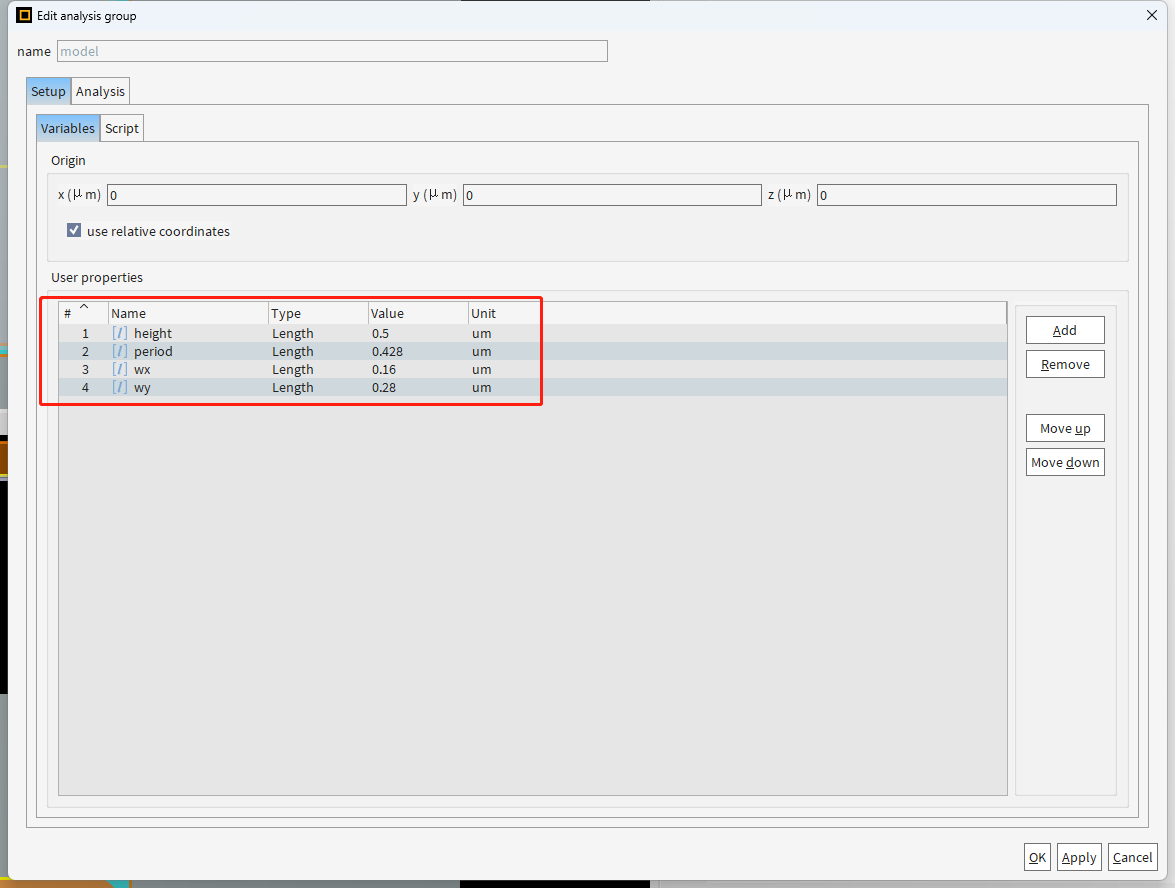TAGGED: metamaterial, monitor
-
-
December 12, 2024 at 5:58 am
xuanlunhuang20
SubscriberHi, I’m simulating a 2d polarizer and have problem on recording the E field. I find that the field is not reflected in the movie even for a structure with high reflection. Could you help on this problem? What’s the correct setting for the movie monitor so that I can record the reflecting phenomenon?
Specifically, I use a silicon on glass meta-atom (its height is 500nm, x width is 160nm, y width is 280nm, index is 3.7) to simulate, which has a high transmission (~94.6%) for x-polarized light and a high reflection (~98%) for y-polarized light. I set the planewave source (940nm) to y polarization and want to record the movie of the E field being reflected back. I set two movie monitors, one is x-z direction (2D Y-normal) and another is y-z direction (2D X-normal).
But in the movies (for both the two monitors), the E field transmits through the structure and there is no light being reflected back. The following are the third second and sixth second of the movie. We can see that unlike the movies in the online example “Microwire polarizer”, in this movie, there is no field being reflected back. How can I get the movies like those in the "Microwire polarizer" example?
-
December 12, 2024 at 6:04 am
xuanlunhuang20
Subscriberperiod is 428nm -
December 14, 2024 at 12:26 am
Amrita Pati
Ansys Employee-
December 14, 2024 at 6:52 am
xuanlunhuang20
SubscriberHi Amrita,
I used the s-parameter group to record the reflection and transmission in the same simulation. The reflection is 97.5% and the transmission is 1.4%. This is the screenshot.
I also set a seperate 2D-z normal monitor "myR" above the source in the simulation, to serve as a verification, whose recorded value is 97.6%.
The physcial quantity I'm recording is Electric field intensity.
I also set a 2D Y normal time monitor to record the field, the following is the screenshot at two time, where we can see the field transmits through the structure.
-
-
December 18, 2024 at 10:27 pm
Amrita Pati
Ansys EmployeeHi Xuan,
I apologize for the delay in getting back to you, I sometimes don't receive updates when users reply.
I wouldn't expect this to happen. This might be a bug, but I wasn't able to reprduce the issue. Would you be able to convert the .mp4 to .gif and send it here?
Regards,
Amrita-
December 19, 2024 at 4:05 am
xuanlunhuang20
SubscriberHi Amrita,
Thanks for your reply. Here are the .gifs of the xz_movie monitor and yz_movie monitor:
xz:
yz:
I also upload the FDTD simulation file on dropbox. If it's convenient for you, you could download it to help check where the problem is. Thanks.
-
-
December 23, 2024 at 9:28 pm
Kirill
Forum ModeratorDear Subscriber,
According to the Guidelines for Posting on Ansys Learning Forum, we cannot download your files.
I attempted to reproduce your issue but was unsuccessful.
- What is the refractive index of the substrate?
- Do you get the same transmission and reflection results using only field monitors?
Best regards,
Kirill-
December 24, 2024 at 3:29 am
xuanlunhuang20
SubscriberHi Kirill,
I use the "SiO2 (Glass) - Palik" material for the substrate. For 940nm, it's about n=1.45.
As I mentioned in the reply to Amrita, I use the "s_params" group to record the reflection, it's ~97%. I also set my own moniter "myR" in the same simulation to double check, it's ~97%.
Following your suggestion, I redo the simulation with only the source, transmission monitor and reflection monitor. The result is the same.
-
December 24, 2024 at 3:47 am
xuanlunhuang20
SubscriberI copy all my simulation details here. Could you copy and reproduce the simulation?
The screenshot of the simulation:
FDTD settings are: simulation time 10000fs, mesh 4, conformal 0, Bloch boundary in x and y, PML in z, PML use stretched PML steep angle, layer is auto (12).
Materials I use are: index=3.7 for "bar", "SiO2 (Glass) -Palik" for "substrate"
The variables of the model:
The script to change the dimensions of all the structure:
Lmax = 7e-6;
sourceoffset = 0.075e-6;
n1 = 1;
n2 = 1;
## set simulation region
select("FDTD");
set("x",0);set("y",0);
set("x span",period);
set("y span",period);
set("z max",0.5*Lmax/n2+height+sourceoffset*2);
set("z min",-0.5*Lmax/n1);
## set source
select("PlaneWaveSource");
set("x",0);set("y",0);
set("x span",period*3);
set("y span",period*3);
set("z",0.5*Lmax/n2+height+sourceoffset);
## set bar
select("bar");
set("x",0);set("y",0);
set("x span",wx);
set("y span",wy);
set("z max",height);
set("z min",0);
## set substrate
select("substrate");
set("x",0);set("y",0);
set("x span",period*3);
set("y span",period*3);
set("z max",0);
set("z min",-3*Lmax/n1);
# set myR
select("myR");
set("x",0);set("y",0);
set("x span",3*period);
set("y span",3*period);
set("z",0.5*Lmax/n2+height+sourceoffset*2);
# set myT
select("myT");
set("x",0);set("y",0);
set("x span",3*period);
set("y span",3*period);
set("z",-0.5*Lmax/n1);
# set xz-field
select("xz_field");
set("x",0);set("y",0);
set("x span",period);
set("z max",0.5*Lmax/n2+height+sourceoffset*2);
set("z min",-0.5*Lmax/n1);
# set xz-time
select("xz_time");
set("x",0);set("y",0);
set("x span",period);
set("z max",0.5*Lmax/n2+height+sourceoffset*2);
set("z min",-0.5*Lmax/n1);
-
December 27, 2024 at 7:12 pm
Amrita Pati
Ansys EmployeeHi Xuan,
Thanks for sharing the code! I did try to reproduce the issue but some of the input parameters like height, period etc. are missing. I used random values and in my case most of the light is transmitted, which I can see in the movie monitor. Would you be able to share the values of the missing input parameters so that I can recreate the exact simulation. Also, which release of Lumerical are you using?
Regards,
Amrita-
December 29, 2024 at 12:31 pm
xuanlunhuang20
SubscriberHi Amrita,
Thanks for your help. I have shown all the parameters in the previous replies (e.g. height is 500nm, period is 428nm). The versioin I use is 2024 R2.1 (or 2024 R1, the same problem happens in these two versions).
But for your convenience, I wrote a script and you could copy it directly to the model setup script and reproduce the simulation.
The following is the script (The reply window looks werid, cannot show all the script, please use this updated code):
deleteall;height = 0.5e-6;period = 0.428e-6;wx = 0.16e-6;wy = 0.28e-6;Lmax = 7e-6;sourceoffset = 0.150e-6;n1 = 1;n2 = 1;
## set simulation region
addfdtd;set(“dimension”,”3D”);set(“simulation time”,10000e-15);set(“index”,1);set(“mesh accuracy”,4);set(“mesh refinement”,”conformal variant 0″);set(“x min bc”,”Bloch”);
set(“y min bc”,”Bloch”);set(“bloch units”,”SI”);set(“pml type”,2);set(“pml profile”,3);set(“auto scale pml parameters”,0);set(“snap pec to yee cell boundary”,0);
set(“x”,0);set(“y”,0);set(“x span”,period);set(“y span”,period);set(“z max”,0.5*Lmax/n2+height+sourceoffset*2);set(“z min”,-0.5*Lmax/n1);
## set source
addplane;set(“name”,”PlaneWaveSource”);set(“direction”,”Backward”);set(“polarization angle”,90);set(“wavelength start”,940e-9);
set(“wavelength stop”,940e-9);set(“x”,0);set(“y”,0);set(“x span”,period*3);set(“y span”,period*3);set(“z”,0.5*Lmax/n2+height+sourceoffset);
## set substrate
addrect;set(“name”,”substrate”);set(“x”,0);set(“y”,0);set(“x span”,period*3);set(“y span”,period*3);set(“z max”,0);set(“z min”,-3*Lmax/n1);
set(“material”,”
-
December 31, 2024 at 6:18 am
xuanlunhuang20
Subscriber...
-
December 31, 2024 at 6:20 am
xuanlunhuang20
Subscriber...
-
-
February 14, 2025 at 8:57 pm
Kirill
Forum ModeratorDear Subscriber,
We are not able to reproduce the described simulation and, unfortunately, have to close this thread.
Please upgrade to the latest version of Lumerical and try your simulation again.
Feel free to open a new thread if your issue persists.
Best regards,
Kirill
-
- The topic ‘Problem on recording the E field in 2d polarizer simulation’ is closed to new replies.



-
4613
-
1520
-
1386
-
1209
-
1021

© 2025 Copyright ANSYS, Inc. All rights reserved.