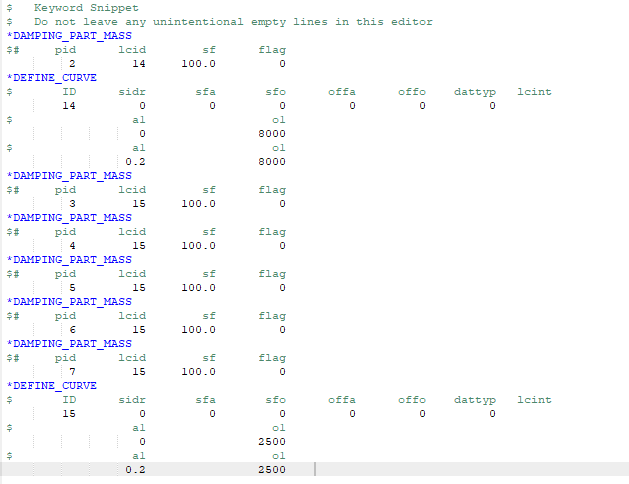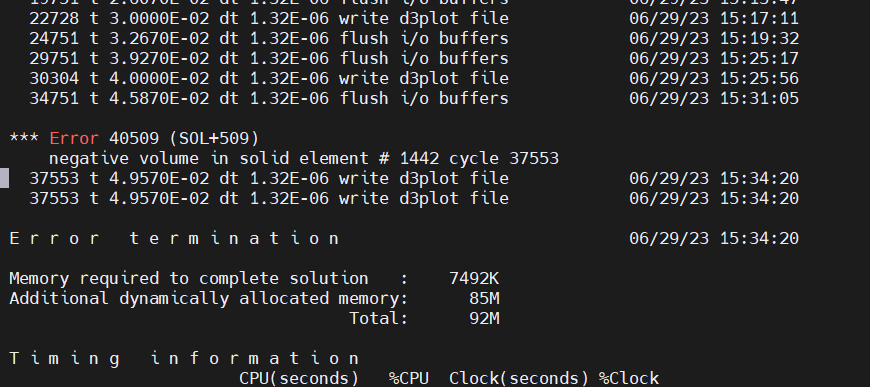TAGGED: damping
-
-
June 30, 2023 at 8:03 am
Ben_Ben
SubscriberI am trying to move from global damping to part damping. My global damping model applies damping of 8000 everywhere and runs to completetion. My new model attempts to apply the 8000 to only one part and 2500 to the other parts. However, it fails due to a negative volume error. I don't change anything else.
This is how I apply the part damping:And this is the error I get:
-
June 30, 2023 at 8:30 pm
Andreas Koutras
Ansys EmployeeHello, could you please check solid element #1442? Is it a badly shaped element from the first place? What is the *MAT of that element?
Please have a look at these guidelines and make the appropriate adjustments if needed.
https://www.dynasupport.com/howtos/material/negative-volume-in-soft-materials
-
July 6, 2023 at 9:28 am
Ben_Ben
SubscriberHi Andreas,
The element causes no issues when I use global damping. It only causes an issue when part damping is applied.
How do I inspect a specific element in LS-Dyna?-
July 12, 2023 at 4:12 am
Tonmoy
SubscriberHi Ben_Ben,
To find an element by its ID in LS-PrePost, follow these steps:
- Go to FEM>Element Tools>Find on the top menu.
- Click the Element radio button and enter the ID in the bottom section of the Find pane. LS-PrePost will select the element for you.
- To see only the selected element, click the ‘show only’ radio button in the middle of the pane.
I hope this helps you visualize the element you are looking for.
-
-
- The topic ‘Part Damping cause negative volume error’ is closed to new replies.



-
3462
-
1057
-
1051
-
918
-
896

© 2025 Copyright ANSYS, Inc. All rights reserved.