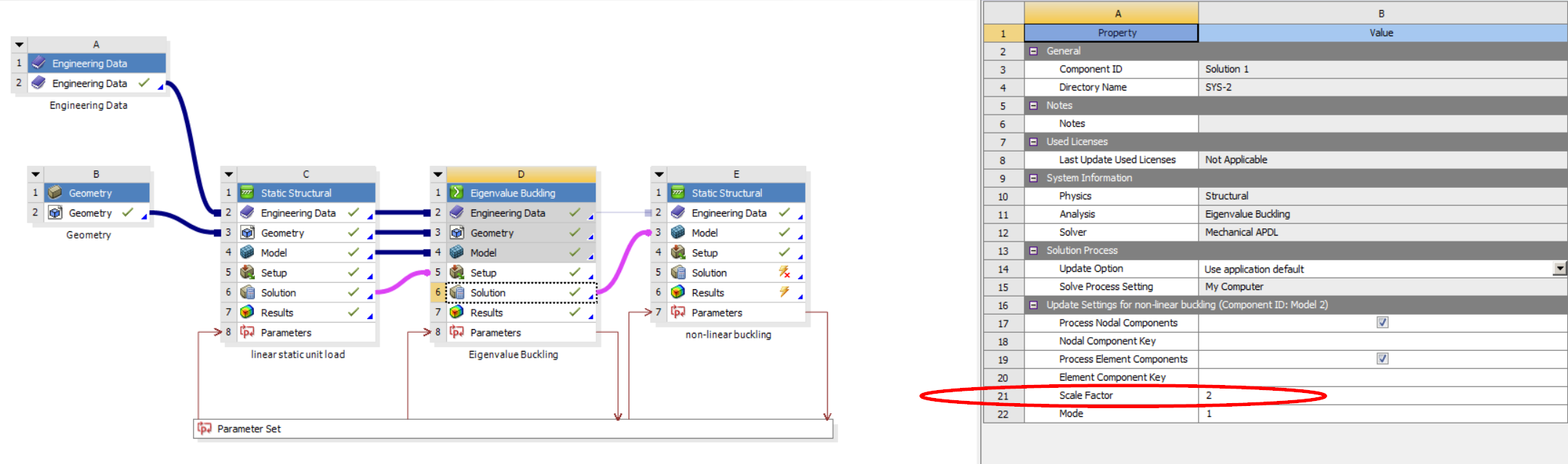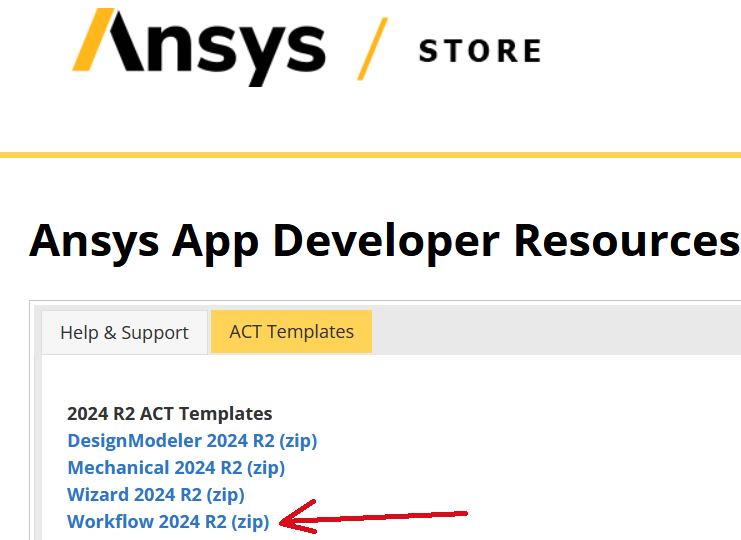-
-
July 16, 2024 at 11:19 pm
-
July 23, 2024 at 4:26 am
mjmiddle
Ansys EmployeeThere is no checkbox in that field, meaning the application is not set up to parameterize it. The only way to do it would by scripting. The script would need to take control of the design point update process, running all design points. It would need to loop on the design points and then before running each one, it could set that field in the GUI.
You can develop a base script in workbench by using "File > Scripting > Record Journal" but a custom design point management script that you would need would require a lot more custom work in addition to what you can record. It may also be possible to insert a command to change the field within the native DP update process using an ACT extenson with
in the XML file with callback, checking for the Solution cell of your eigenvalue buckling analysis, and changing the field at that time. Either methods are beyond the scope of a forum post if approaching from the beginning. I may be able to look up the one command to change that field. In the Ansys Learning Hub, you can begin learning about ACT extensions in the course "Introduction to Ansys ACT Mechanical." You can go over workflow instruction in the Ansys documentation in the "ACT Customization Guide for Workbench": https://ansyshelp.ansys.com/account/secured?returnurl=/Views/Secured/corp/v242/en/act_cust_wb/act_cust_wb.html
There are workflow template examples here:
https://catalog.ansys.com/Developers.cshtml
-
- The topic ‘parameterize solution scale factor’ is closed to new replies.



-
4693
-
1565
-
1386
-
1242
-
1021

© 2025 Copyright ANSYS, Inc. All rights reserved.