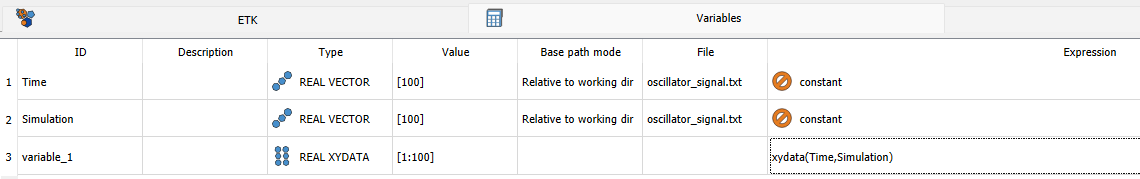TAGGED: optislang
-
-
March 4, 2025 at 5:51 pm
seijieng
SubscriberHello, I've followed the instructions for the optislang (2025 R1) tutorial "Calibration of a Damped Oscillator". In the solver wizard after importing the the reference and signal files, when I go to the variables tab, both of them are real vector data types instead of XY data. That creates an error in the next step when creating the calculation for the error_norm variable. I get the same result in 2024 R2. I've set the Token Max = 2 which highlights the second column of data, but in the "instant visualization" it only shows the time data linearly increasing, not the displacement data.
Instead of following the tutorial instructions to import as plain text, if I import with auto-parameterization, it creates a response as a XY data type. And the expected plot shows in instant visualization. Could somebody provide clarification on how to use the import plain text and get XY data?
-
March 5, 2025 at 11:47 am
Veit Bayer
Ansys EmployeeDear Seijieng,
if you follow exactly the instructions in the tutorial, it works fine. Calibration of a Damped Oscillator
I just checked it with optiSLang 2025R1. The "Simulation" response is seen in the Variables tab as XYDATA-type object. So I suppose you might have missed one mouse click. Or could it be that you highlighted the second number in the first line of data (which is 0.0000, too)? Instead of highlighting the data line, you can also proceed after defining string "Simulation" as marker, by opening the dialog "Show advanced options" and set up everything such that it looks exactly as in the picture:

(taken from the tutorial). Observe the line offset, increment and "maximum" settings, same for token offset, increment, and max. And check if the radio button above (below the text) is set to "as signal". Only if the setup is correct, click "Use as response".If you want to correct the existing setup, I recommend to delete the existing response and variable, then to close the tab "oscillator_signal.txt", then re-open the file again.
If you accidently parametrized the time and results axes as vectors, you can create your own xydata object in the variables tab:
I hope you will be able to proceed with these hints.
Best regards,
Veit
-
- You must be logged in to reply to this topic.


- NA
- Response constraint not allowing structural optimization to solve.
- Feasibility Check – FT Sensor Flexible Chassis Design Optimization
- Issue with Reaction Force Scaling in ¼ LS-DYNA Model Simulation
- Method to properly export/import APDL readable solids
- Extremely Low Rotor Core Loss in Rotor Lamination Simulation Using Maxwell 2D
- OptiSlang sensitivity analysis can’t assign different values to the parameters
- the Ansys workbench optimization
- Is there any way to transfer parametric catia design to Ansys?
- Compute Adjoint sensitivity wrt viscosity

-
3407
-
1057
-
1051
-
896
-
882

© 2025 Copyright ANSYS, Inc. All rights reserved.