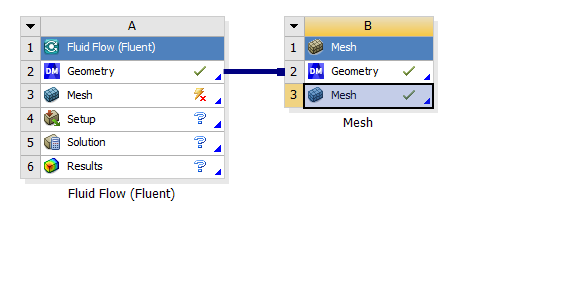-
-
December 22, 2021 at 3:48 pm
Azrail
SubscriberHello,
I have been using Ansys through a University-provided platform called "AppsAnywhere". It uses a Cloudpaging Service to maintain the license for Fluent etc.
It's been working pretty well but since yesterday I have been having the issue that if I close the Mesher, it will freeze and the only way to close it is either by killing it in the task manager or by pressing "close program" when Windows says that "Ansys WB Module does not react". Means that I can do all the meshing etc but it never saves the things. When I close and open the Workbench afterwards and try to open the same, force-killed mesh, it says "unable to find model".
Here is a Link to a Screenrecording of it on OneDrive (it is 112MB) : https://1drv.ms/v/s!AjB7baZWCxifp27JVDktShUY5f0k?e=gAKN2w
Can someone help me please?
~Azrail
December 22, 2021 at 5:20 pmKarthik Remella
AdministratorHello Does this happen with specific models or is this something you experience on any model you attempt to mesh?
Also, please check with your IT to see if they know of any outages locally.
Karthik
December 22, 2021 at 5:32 pmAzrail
SubscriberHi This happens with every model, even completely blank ones. I've asked my fellow friends and everything is working fine for them. It's just that the Mesher freezes as soon as I attempt to close it.. even after having meshed the thing for an hour or just done nothing
Uni IT doesn't know anything and asks me to contact you (Ansys)
December 22, 2021 at 5:45 pmKarthik Remella
AdministratorAre you able to save your WB project?
December 22, 2021 at 6:57 pmAzrail
SubscriberYes, I can save it
December 22, 2021 at 7:22 pmAzrail
SubscriberHi,
just noticed that the OneDrive Video did not record properly. (XBOX Game Bar Recorder is useless :). I've recorded the Meshing window on its own:
As you can see, it freezes as soon as I want to exit the Mesher..
December 23, 2021 at 1:36 pmKarthik Remella
AdministratorHello Our system does not allow us to view onedrive files. Could you please provide some screenshots?
If you are able to save the WB project, you should be able to open the saved file again without any loss of information?
Karthik
December 23, 2021 at 4:00 pmAzrail
SubscriberHi I think you might have misunderstood the issue. It's about the Mesh which is not being saved, not the whole workbench project.
Here is what I would like to do: Create a geometry with DesignModeler, Mesh it and then let it solve with Fluent.
After having done my geometry, I double click "Mesh":
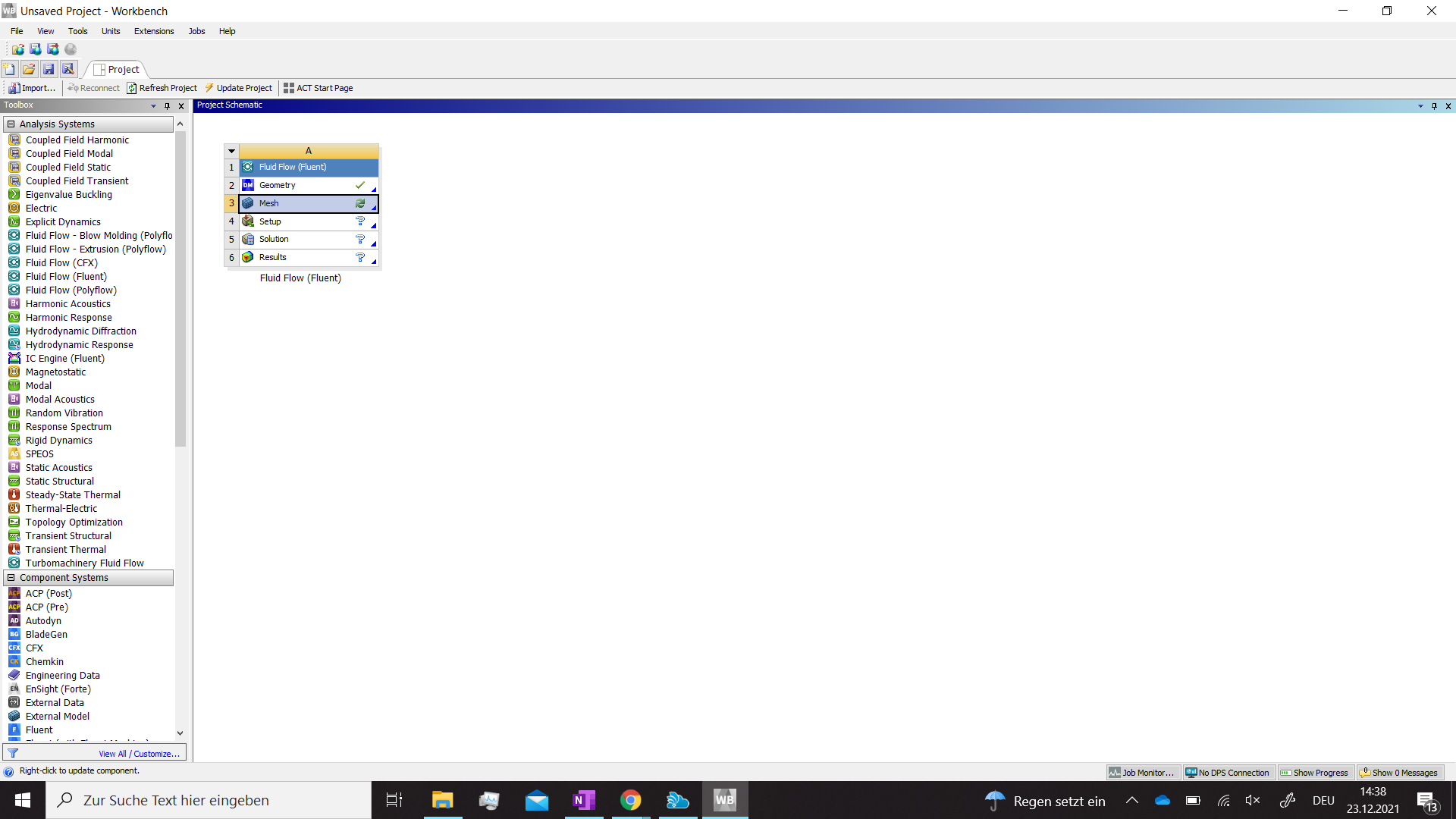
The Mesher opens normally and I generate a Mesh. Then I can either click the X in the upper right corner:
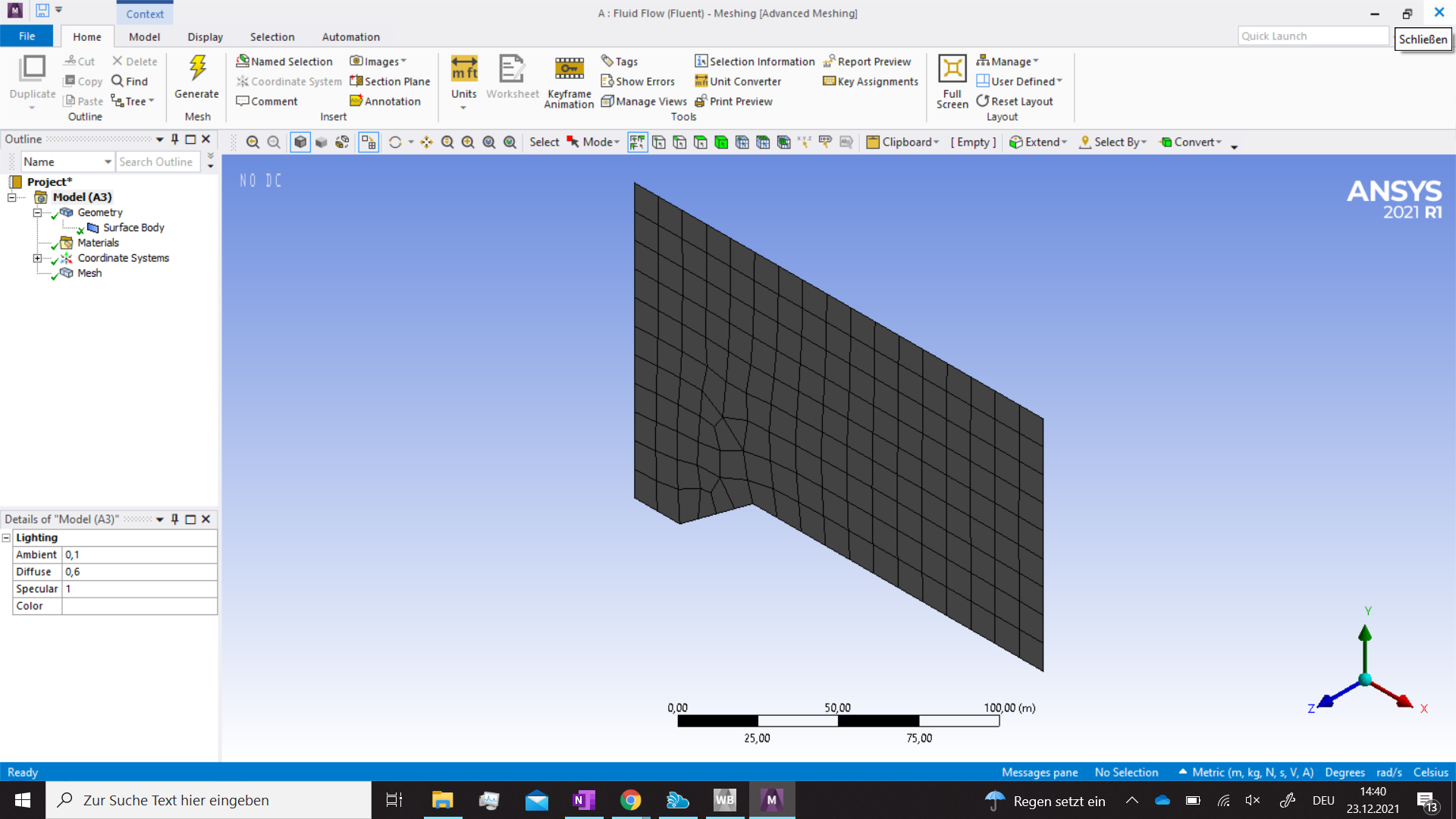
Or I can close the Mesher by going to File -> Close Meshing
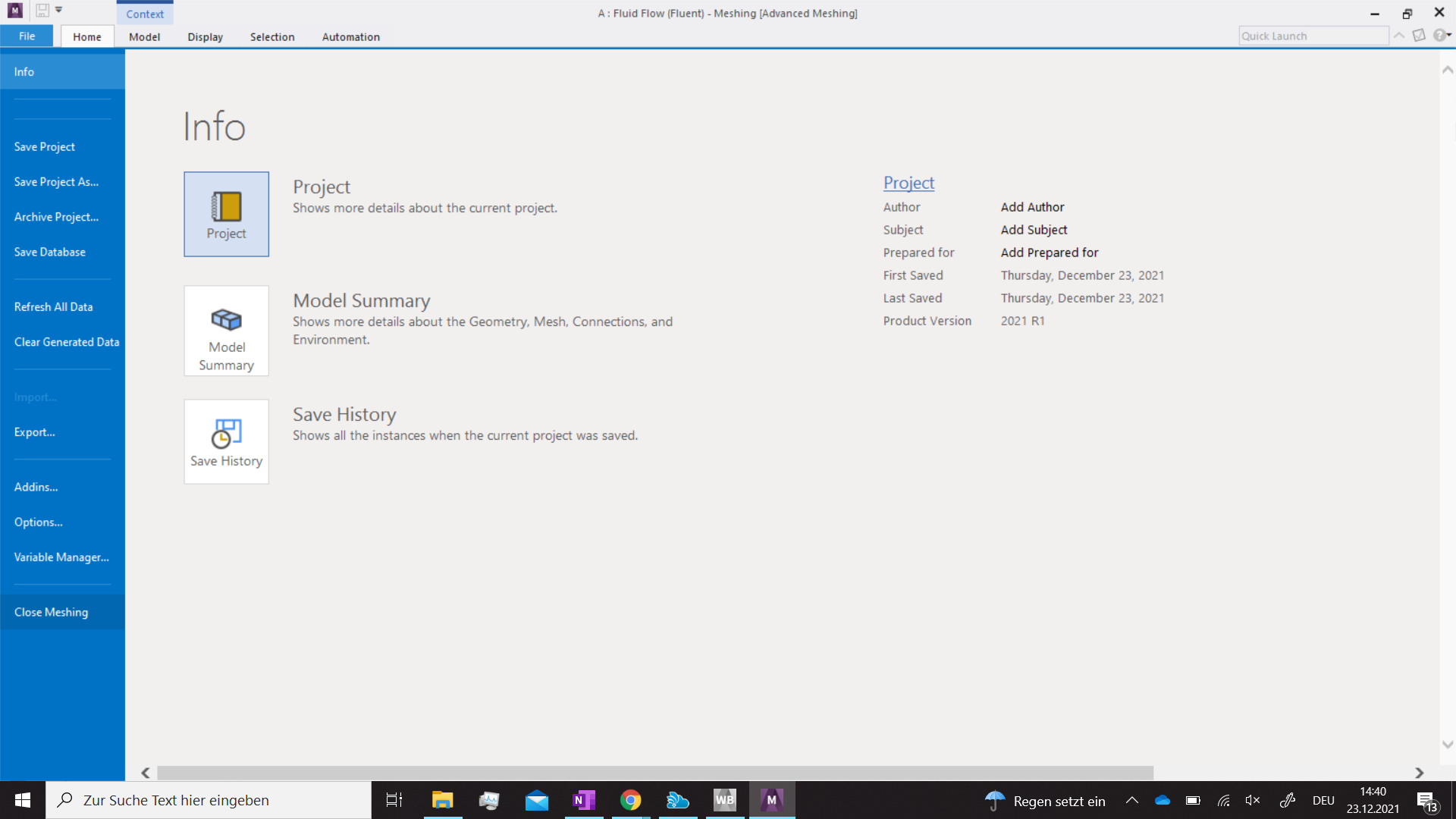
In both ways, the Mesher freezes after trying to close it (either by clicking the X or by clicking on "Close Meshing":
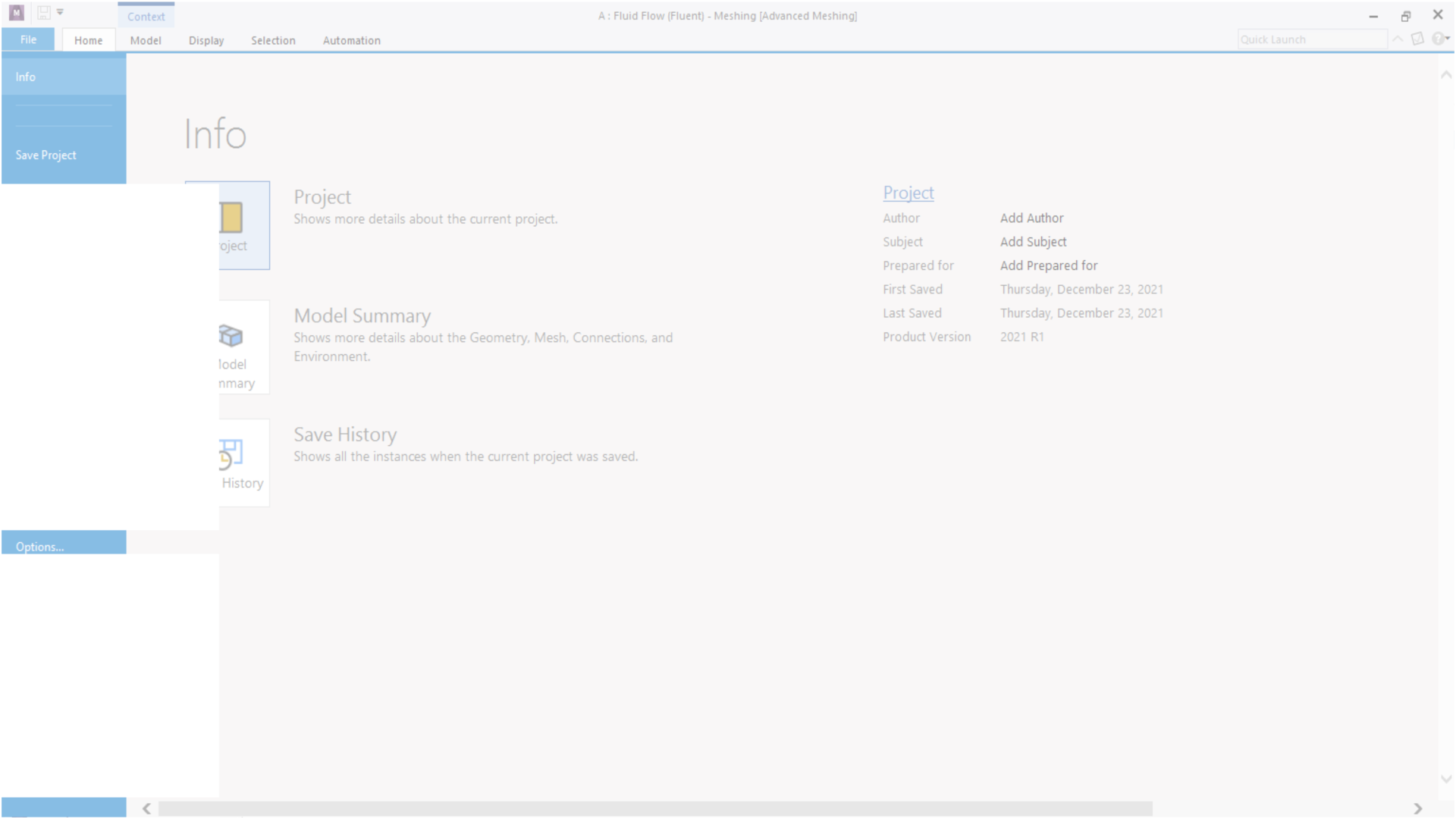
Then the "Ansys WB Module is not reacting" window pops up. I wait for a few minutes but nothing happens. Then I force-close the Mesher.
After that, I look at the Workbench and see that there is no green tick but instead there is the yellow lightning bolt next to the Mesh. I right click it and click on update. It loads for a few seconds just to send me the following error message:
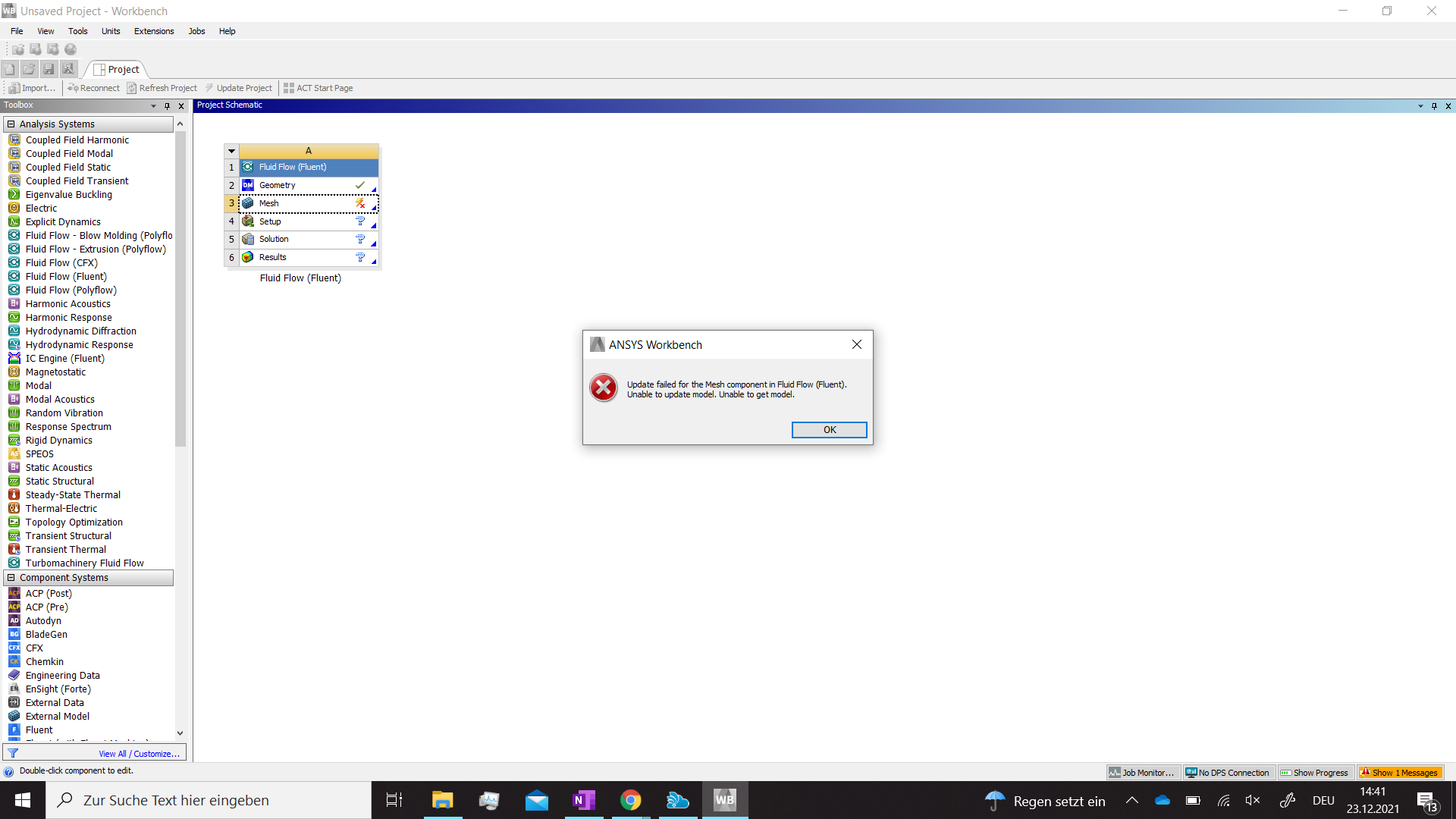
Hope this explains the issue better now. Please help with this issue.. a reinstallation of Ansys did not help.
December 23, 2021 at 4:08 pmRob
Forum ModeratorOpen properties on Geometry, is it set as 2d?
December 23, 2021 at 4:12 pmAzrail
SubscriberIt was set to 3D. Even after putting it to 2D and trying to update the Mesh, the same error message pops up.
It should not be this setting because I have been running the Mesher before without changing this (used 2D and 3D geometries) and it was successful. Been having this issue for a few days now
December 23, 2021 at 4:19 pmRob
Forum ModeratorConnect the geometry to a new mesh cell. If it worked OK and now doesn't also check the firewall to see if anything changed.
December 23, 2021 at 4:30 pmDecember 24, 2021 at 11:32 amRob
Forum ModeratorOK. If it's working like that but failing when you alter stuff try meshing with just global controls. Also, don't close meshing before moving onto the solver. For 3d also review the new workflow which is outside of Workbench and uses the Fluent Meshing workflows.
December 24, 2021 at 12:27 pmAzrail
SubscriberHi Rob
Thank you for the answer but can you say that all again in simpler words? I've just started with Ansys a few weeks ago and have no idea what you mean with global controls and "review the new workflow which is outside of WB"
Merry Christmas yall!
December 24, 2021 at 1:14 pmRob
Forum ModeratorGlobal controls are the main mesh settings in Meshing, and effect the whole model. As opposed to local controls that are assigned to specific edges/faces/volumes.
We're moving from using Workbench (WB) Meshing to Fluent Meshing as it's more powerful, and can take advantage of the Fluent parallel architecture.
If you click on "Help" in the various tools you'll get to the help system. This has tutorials for most (all?) of the products in the Student bundle.
Thanks, Merry Christmas.
December 24, 2021 at 2:01 pmAzrail
SubscriberOkay that was clear, thank you!
I just tried to do so. Created a quick geometry in DM and then added the block Fluent (with Fluent Meshing).
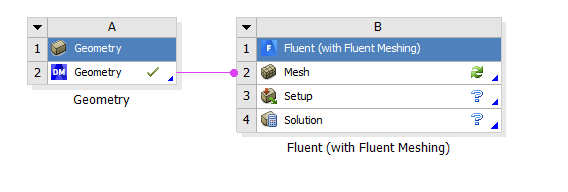
When I try to launch the Mesh, Fluent opens up and is stuck at this point. Tried to launch Setup but I get stuck there as well.
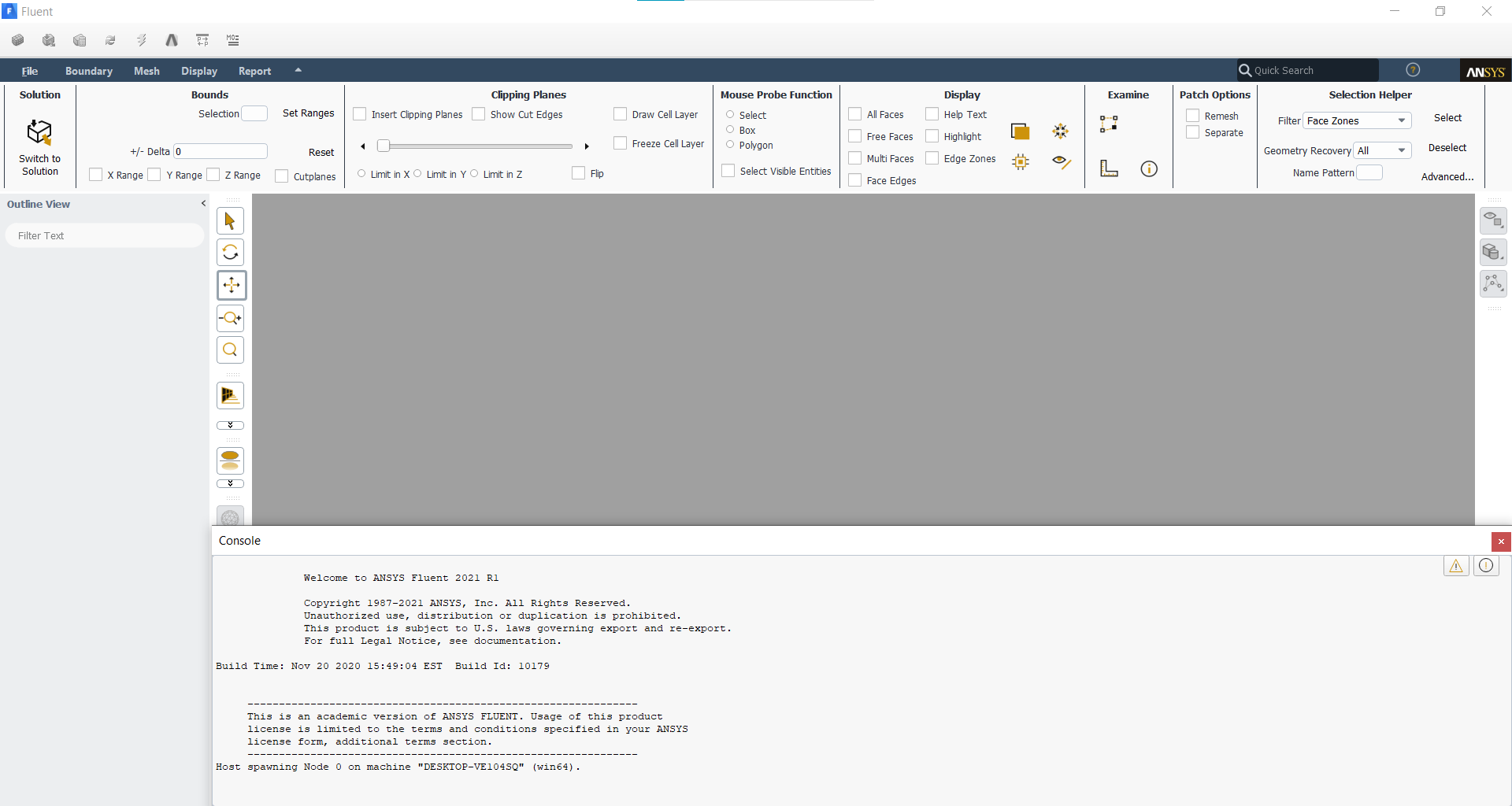 I have created an exception for Fluent in the Windows Defender Firewall but it still wont work..
I have created an exception for Fluent in the Windows Defender Firewall but it still wont work..
December 26, 2021 at 12:46 pmAzrail
SubscriberUpdate: my Windows version was 21H2. I went back to 21H1, Fluent still did not work well. Then I updated back to 21H2 and hey, it works finally (even the Mesher)
Next issue.. I am trying to use a Cloud Computing Service (Rescale, has anyone heard of it before?). I upload a .cas.gz file and a .jou file containing these commands:
/file/set-batch-options no yes yes no
/file/read-case try.cas (try.cas is my uploaded case file)
/solve/initialize/initialize/
/solve/iterate 50
/file/write-case-data try%i.cas.gz
/exit yes
and this is the error message I get from the Cloud Computing service (in a log file):
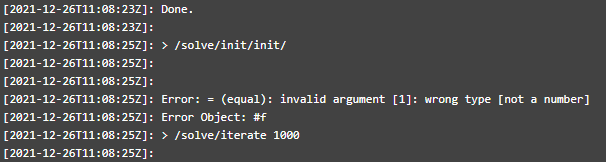
The confusing part is that the Fluent model (which I generate this .cas.gz from) works locally on my laptop (but it's super slow ofc) without any issue.
Can someone help?
January 29, 2022 at 12:41 pmAzrail
SubscriberA solution to which of those three issues? :D
April 25, 2022 at 6:25 pmApril 26, 2022 at 10:11 amAzrail
SubscriberSorry - solve what exactly?
June 29, 2022 at 10:19 ambillyhargrove110
SubscriberI am also not able to go beyond this step. Creating a geometry and click mesh, but I get errors about Windows versions. Trying a windows update, if that works, I'll post back here.
-
August 5, 2022 at 11:08 am
nabiqasim2k22
SubscriberWindows update solved this for me. Update to the latest stable version and it works smooth.
Viewing 20 reply threads- The topic ‘Mesher does not close properly’ is closed to new replies.
Innovation SpaceTrending discussionsTop Contributors-
4678
-
1565
-
1386
-
1242
-
1021
Top Rated Tags© 2025 Copyright ANSYS, Inc. All rights reserved.
Ansys does not support the usage of unauthorized Ansys software. Please visit www.ansys.com to obtain an official distribution.
-


Ansys Assistant

Welcome to Ansys Assistant!
An AI-based virtual assistant for active Ansys Academic Customers. Please login using your university issued email address.
Hey there, you are quite inquisitive! You have hit your hourly question limit. Please retry after '10' minutes. For questions, please reach out to ansyslearn@ansys.com.
RETRY