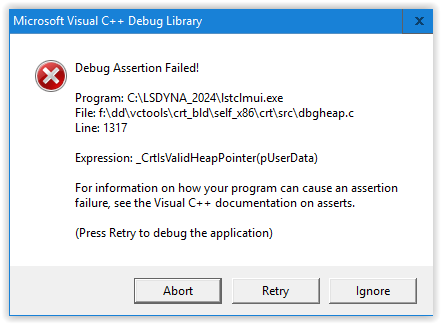-
-
October 31, 2024 at 6:07 pm
kyle.williams
SubscriberI have an instance of LS-DYNA that was working fine until the virtual server that the license manager was installed on had to be restored. When we did this, we broke the link to the license file because the hostID changed. In trying to troubleshoot this, we somehow managed to introduce a bigger problem where trying to run the license GUI (lstclmui.exe) generates a Visual C++ error as follow:
I've tried removing and reinstalling the license manager to no avail. I can unpack the files in a new directory without issue, and perform a fresh install even with removing and creating the new LSTC service, but every time I try to run the GUI i get the error above and of course if I can't get into the console, then there's no effective way to generate the server_info file, or manage the service directly thru console. Any ideas?
-
November 4, 2024 at 5:06 pm
Reno Genest
Ansys EmployeeHello Kyle,
Are you using the latest LSTC license manager? See the following procedure for Windows:
LS-DYNA Win License Server installation and update Aug 26_2.pdf
Username: user
Password: computer
I would uninstall the LSTC License Manager service, delete all the LSTC License manager files, and start with a fresh installation.
Let me know how it goes.
Reno.
-
- You must be logged in to reply to this topic.



-
4838
-
1587
-
1386
-
1242
-
1021

© 2026 Copyright ANSYS, Inc. All rights reserved.