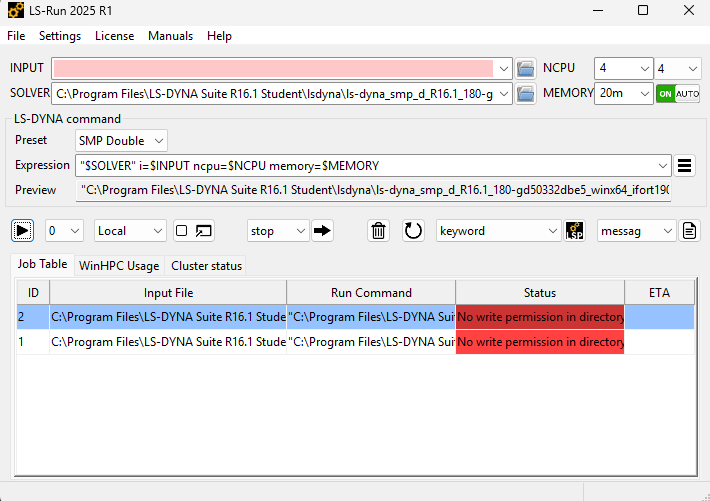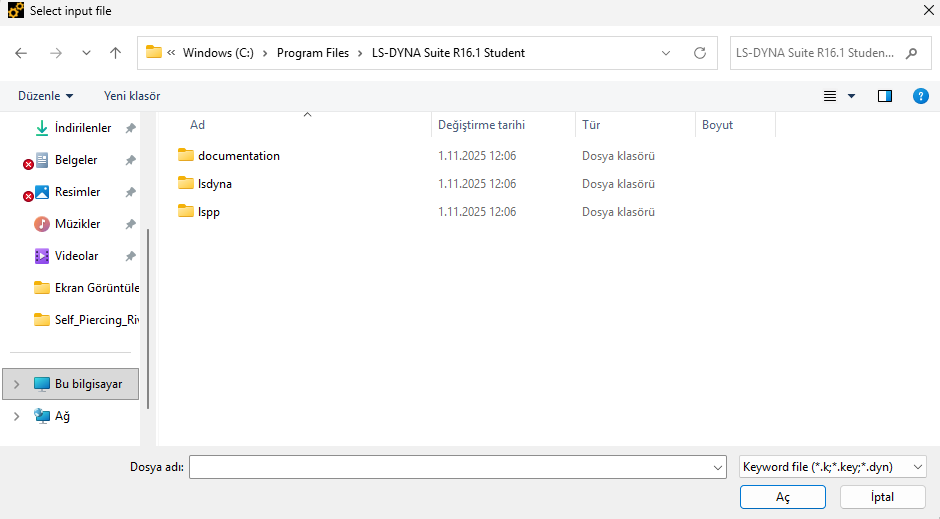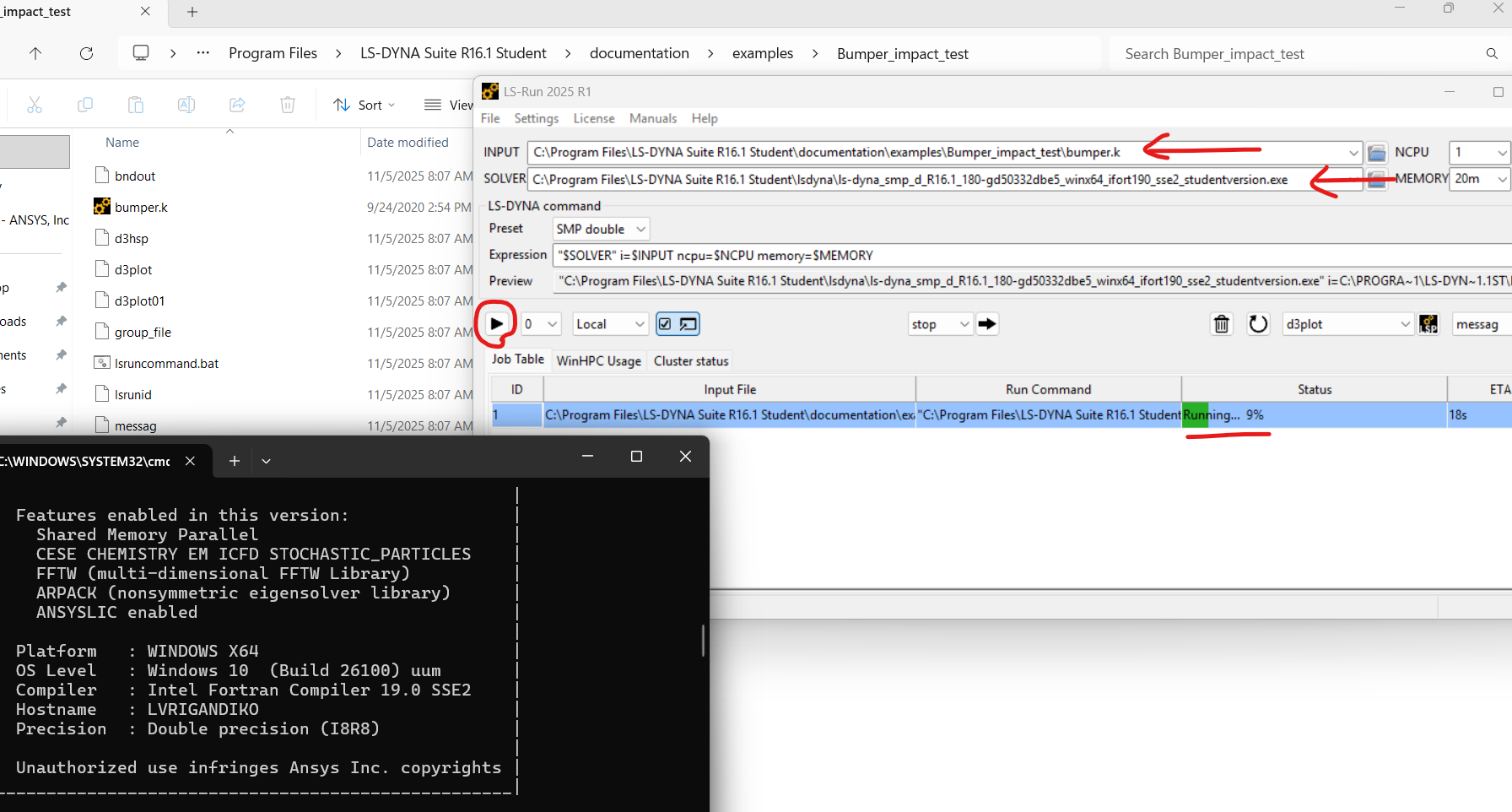-
-
November 1, 2025 at 9:31 am
yasinyel062001
SubscriberI'm trying to download the LS Dyna Student version. You told me to follow the download instructions on the page, but I still couldn't download it. I followed those steps and restarted my computer, but when it opened, I couldn't find the LS Dyna application. The only thing listed in the Start menu is LS Dyna PowerShell Environments, and when I type "LS Run" in the context of what appears to be a software page, the window that opens is the one shown in the image below. I'm asked to enter something in the input field, but what should I enter first?
I found a YouTube page that might help(
?si=SAtJD3-ZDM-aiBZB ) , but the input section he pasted there didn't work for me. The image below shows what I have. It only says "Documents," and when I try to paste it, the page gives an error. I'd like to request remote support. Can someone connect to my computer live or provide video assistance? I need to download this program. -
November 3, 2025 at 10:25 pm
igandiko
Ansys EmployeeHello, In the "input file" section, you have to select the LS-DYNA input file (.k file) that you would like to run. There are some examples here: https://www.dynaexamples.com/
-
November 5, 2025 at 10:51 am
yasinyel062001
SubscriberWhat you're talking about isn't working for me. The only file I have is the one I downloaded from your website, and I couldn't find anything useful in the examples section either. I'm requesting live support.
-
November 5, 2025 at 4:24 pm
igandiko
Ansys EmployeeThe LS-DYNA executable is under "lsdyna" directory (C:\Program Files\LS-DYNA Suite R16.1 Student\lsdyna). You can launch LS-RUN using lsrun.exe located at C:\Program Files\LS-DYNA Suite R16.1 Student\lspp\LS-Run\
Once LS-RUN GUI is up, select the ls-dyna input file you would like to run and the solver executable. A few sample LS-DYNA input files/examples are under C:\Program Files\LS-DYNA Suite R16.1 Student\documentation\examples. Once you select these files, you can click on the run button to start the analysis, as shown in the picture below.
If you still have issues, please post the error message or pictures showing your setup. If you need live support, please create a support case (I am not sure if you have access to support).
-
-
- You must be logged in to reply to this topic.


- Free Faces in 3D CFD for formula student car
- Use the CDF results for FEM analysis
- LS dyna download error
- LS-dyna student version installation
- Divergence in 3-Point Bending Test with Contact + Friction
- Automating Sandwich Thickness/Gap in 3-Point Bending Workflow
- CFD tests with Discovery
- E-Racing Bergamo | Chassi’s torsional deformation
- Tress structural´s simulation using carbon fiber tubes
- Mission to Launch: Precision Engineering at UPC Space Program with Ansys Simulat

-
4979
-
1650
-
1386
-
1242
-
1021

© 2026 Copyright ANSYS, Inc. All rights reserved.