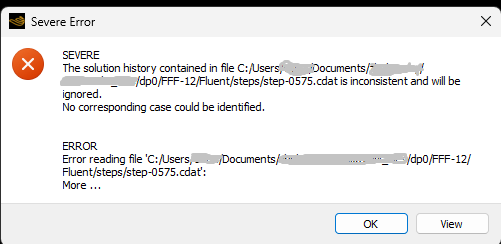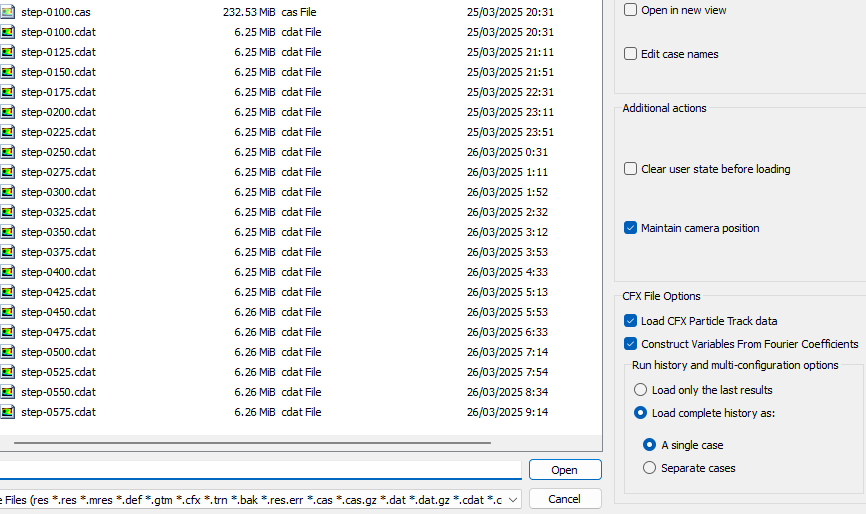TAGGED: ansys-cfd-post, fluent, timestep, transient
-
-
March 26, 2025 at 9:36 am
Gennadii
SubscriberHi,
I have conducted a transient simulation in Fluent v242, exporting a .dat file every 25 timesteps to a separate folder. At the very beginning, I saved the case file once and did not change the settings thereafter. Now, when I attempt to load the data files into CFD-Post, I encounter the error: "No corresponding case file could be found."
I found in the FAQ that I need to press the button labeled 'load complete history as a single case.' However, It does not work. How to load all history with one case file?
https://innovationspace.ansys.com/knowledge/forums/topic/how-can-i-read-a-number-of-fluent-transient-data-files-into-cfd-post-as-a-single-case/
P.S. In the folder where I stored the initial case file and all subsequent data files, the base names of the case and data files are identical.
-
March 26, 2025 at 1:53 pm
Rob
Forum ModeratorTry loading the .flpj file, that's usually safer for transient data sets.
-
March 26, 2025 at 2:02 pm
Gennadii
SubscriberHi Rob,
.flprj file loads only autosaved states dat.h5 (solution files) but not a files from automatic export. The difference is that autosaved file stores information about all nodes and in my case has a size of 500MB. So I can not store 100 file of such type. File from Automatic export store only choosen data, and hence may have less size. The problem is with file from automatic export.
-
-
March 26, 2025 at 4:35 pm
Rob
Forum ModeratorTry reading just the last cdat file, that should pick up the rest.
-
March 27, 2025 at 10:39 am
Gennadii
SubscriberThis is the main issue I faced. I read the last cdat file, but it doesn't pick up the rest.
-
-
March 27, 2025 at 10:53 am
Gennadii
SubscriberJust for future generations of warriors seeking wisdom: It seems that I have found the mistake. If you look at the filename on my screen, you'll see that my .cas file is named step-0100.cas. However, a single .cas file should be named step.cas. With this name, it picks up the rest.
-
- You must be logged in to reply to this topic.


- How do I get my hands on Ansys Rocky DEM
- Unburnt Hydrocarbons contour in ANSYS FORTE for sector mesh
- convergence issue for transonic flow
- Facing trouble regarding setting up boundary conditions for SOEC Modeling
- Point exception in erosion calculation
- Script Error Ansys
- Errors with multi-connected bodies using AQWA
- Quantitative results

-
2763
-
959
-
825
-
599
-
591

© 2025 Copyright ANSYS, Inc. All rights reserved.