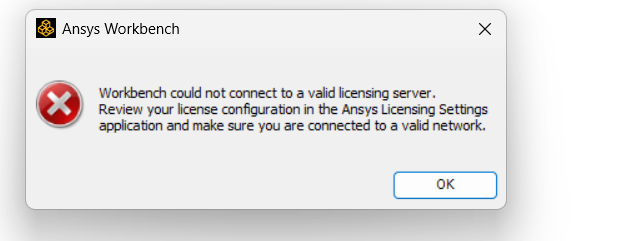-
-
September 5, 2024 at 2:21 pm
mgaddam
SubscriberHere’s my situation: I initially installed the ANSYS software on Laptop A and it ran successfully. However, due to configuration issues, I have purchased a new laptop B and wanted to install ANSYS on it. I removed the license and uninstalled ANSYS from the laptop A. I have then attempted to install it on the laptop B, but I am unable to activate it. Despite downloading the license from the license portal and updating it on the new laptop, the activation still fails. I have followed step by step instructions from following link
I have noticed (1) In licensing portal- Active entitlements to Laptop B as server. (2) In License managment center- Initially it displayed - "The license is running", while when I have open workebench- it turns to "START" again; and (3) In the workbench it displays - "Workbench could not connect to a valid licensing server......." I have attached screenshot for this.
-
September 6, 2024 at 6:56 pm
mgaddam
SubscriberResolved issue, after reinstalling software, and following same instructions in the above link .
One important thing- “Shareable option” -was checked in old attempt. When tried with “NO shareable” option, it worked.
-
- You must be logged in to reply to this topic.



-
4607
-
1510
-
1386
-
1209
-
1021

© 2025 Copyright ANSYS, Inc. All rights reserved.